1、环境准备
.pro里:
QT += charts
头文件:
#include <QtCharts>
2、在mainwindow.h里定义饼图变量
QPieSeries *series;
3、mainwindow.cpp
series = new QPieSeries(); series->append("故障:20个", 20); series->append("正常:80个", 80); series->setLabelsVisible(/*false*/); series->setLabelsPosition(QPieSlice::LabelOutside);//label位置,里面还是外面 //series->setPieStartAngle(90);//设置开始角度和结束角度 //series->setPieEndAngle(90); //series->setPieSize(0.5);//设置饼的大小 series->setHoleSize(0.2);//设置圆洞的大小 QPieSlice *slice_red = series->slices().at(0); QPieSlice *slice_green = series->slices().at(1); slice_red->setColor(QColor(199,38,22)); slice_green->setColor(QColor(0,165,94)); slice_red->setLabelColor(QColor(255,255,255)); slice_green->setLabelColor(QColor(255,255,255)); //slice_red->setExploded();//展开 QFont font; font.setPointSize(10); slice_red->setLabelFont(font); slice_green->setLabelFont(font); QChart *chart = new QChart(); chart->addSeries(series); chart->legend()->hide(); chart->setBackgroundBrush(QBrush(QColor(34,38,72))); chart->setAnimationOptions(QChart::AllAnimations);//设置启用或禁用动画 QChartView *chartview = new QChartView(chart); chartview->setRenderHint(QPainter::Antialiasing); QVBoxLayout* layout = new QVBoxLayout; layout->addWidget(chartview); ui->chartview1->setLayout(layout);
4、效果
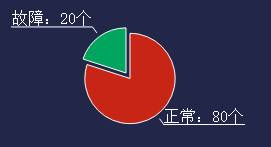
ps:
设置大小setPieSize感觉没用,resize也没有用;
这个饼图用起来很难做布局,主要是大小不好设置,有时候label也不能显示;
除了自己加一个通过设置layout的方式将chartview与widget绑定,也可以
chartview->setParent(ui->chartview1);
chartview->show();