1.拷贝settings到.m2文件下
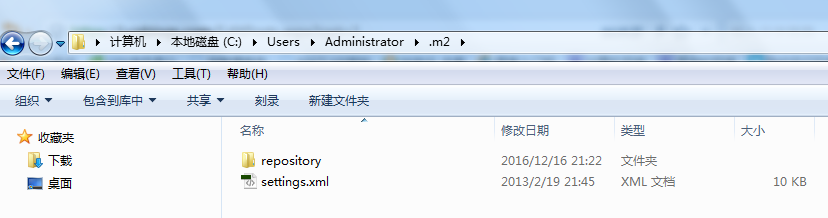
2.修改文件
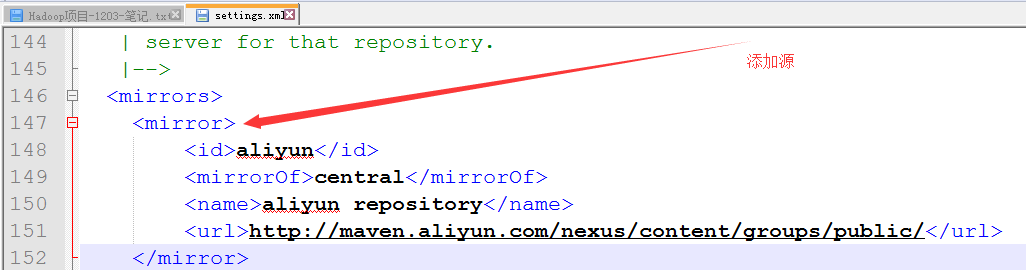
3.新建Project项目
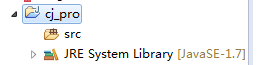
4.转换为maven项目
config下转换
5.拷贝pom文件
1 <project xmlns="http://maven.apache.org/POM/4.0.0" xmlns:xsi="http://www.w3.org/2001/XMLSchema-instance" xsi:schemaLocation="http://maven.apache.org/POM/4.0.0 http://maven.apache.org/xsd/maven-4.0.0.xsd"> 2 <modelVersion>4.0.0</modelVersion> 3 <groupId>com.ibeifeng</groupId> 4 <artifactId>transformer</artifactId> 5 <version>0.0.1</version> 6 7 <properties> 8 <hadoop.version>2.5.0-cdh5.3.6</hadoop.version> 9 <hbase.version>0.98.6-cdh5.3.6</hbase.version> 10 <hive.version>0.13.1-cdh5.3.6</hive.version> 11 <mysql.version>5.1.18</mysql.version> 12 <gson.version>2.6.2</gson.version> 13 <uasparser.version>0.6.1</uasparser.version> 14 </properties> 15 16 <repositories> 17 <!-- 指定该项目可以从哪些地方下载依赖包 --> 18 <repository> 19 <id>aliyun</id> 20 <url>http://maven.aliyun.com/nexus/content/groups/public/</url> 21 </repository> 22 <repository> 23 <id>cloudera</id> 24 <url>https://repository.cloudera.com/artifactory/cloudera-repos/</url> 25 </repository> 26 <repository> 27 <id>jboss</id> 28 <url>http://repository.jboss.org/nexus/content/groups/public</url> 29 </repository> 30 </repositories> 31 32 <dependencies> 33 <dependency> 34 <groupId>org.apache.hadoop</groupId> 35 <artifactId>hadoop-client</artifactId> 36 <version>${hadoop.version}</version> 37 </dependency> 38 39 <dependency> 40 <groupId>org.apache.hbase</groupId> 41 <artifactId>hbase-client</artifactId> 42 <version>${hbase.version}</version> 43 </dependency> 44 45 <dependency> 46 <groupId>org.apache.hbase</groupId> 47 <artifactId>hbase-server</artifactId> 48 <version>${hbase.version}</version> 49 </dependency> 50 51 <dependency> 52 <groupId>org.apache.hive</groupId> 53 <artifactId>hive-exec</artifactId> 54 <version>${hive.version}</version> 55 </dependency> 56 57 <!-- mysql start --> 58 <dependency> 59 <groupId>mysql</groupId> 60 <artifactId>mysql-connector-java</artifactId> 61 <version>${mysql.version}</version> 62 </dependency> 63 <!-- mysql end --> 64 65 <dependency> 66 <groupId>cz.mallat.uasparser</groupId> 67 <artifactId>uasparser</artifactId> 68 <version>${uasparser.version}</version> 69 </dependency> 70 71 <dependency> 72 <groupId>com.google.code.gson</groupId> 73 <artifactId>gson</artifactId> 74 <version>${gson.version}</version> 75 </dependency> 76 </dependencies> 77 78 <profiles> 79 <!-- 指定环境 --> 80 <profile> 81 <!-- 指定本地运行环境,windows环境 --> 82 <id>local</id> 83 <activation> 84 <!-- 指定默认环境是local --> 85 <activeByDefault>true</activeByDefault> 86 </activation> 87 <build> 88 <plugins> 89 <plugin> 90 <!-- 支持多个不同文件夹中的java代码进行编译 --> 91 <groupId>org.codehaus.mojo</groupId> 92 <artifactId>build-helper-maven-plugin</artifactId> 93 <version>1.4</version> 94 <executions> 95 <execution> 96 <id>add-source</id> 97 <phase>generate-sources</phase> 98 <goals> 99 <goal>add-source</goal> 100 </goals> 101 <configuration> 102 <sources> 103 <source>${basedir}/src/main/java</source> 104 <source>${basedir}/src/main/extr</source> 105 </sources> 106 </configuration> 107 </execution> 108 </executions> 109 </plugin> 110 </plugins> 111 </build> 112 </profile> 113 114 <profile> 115 <!-- hadoop环境运行, linux环境 --> 116 <id>dev</id> 117 <build> 118 <plugins> 119 <plugin> 120 <groupId>org.codehaus.mojo</groupId> 121 <artifactId>build-helper-maven-plugin</artifactId> 122 <version>1.4</version> 123 <executions> 124 <execution> 125 <id>add-source</id> 126 <phase>generate-sources</phase> 127 <goals> 128 <goal>add-source</goal> 129 </goals> 130 <configuration> 131 <sources> 132 <source>${basedir}/src/main/java</source> 133 </sources> 134 </configuration> 135 </execution> 136 </executions> 137 </plugin> 138 139 <plugin> 140 <!-- 该插件的作用是将jar文件打包到最终形成的项目jar文件中 --> 141 <groupId>org.apache.maven.plugins</groupId> 142 <artifactId>maven-shade-plugin</artifactId> 143 <version>2.1</version> 144 <executions> 145 <execution> 146 <phase>package</phase> 147 <goals> 148 <goal>shade</goal> 149 </goals> 150 <configuration> 151 <artifactSet> 152 <includes> 153 <include>cz.mallat.uasparser:uasparser</include> 154 <include>net.sourceforge.jregex:jregex</include> 155 <include>mysql:mysql-connector-java</include> 156 </includes> 157 </artifactSet> 158 </configuration> 159 </execution> 160 </executions> 161 </plugin> 162 </plugins> 163 </build> 164 </profile> 165 </profiles> 166 167 <build> 168 <testSourceDirectory>src/test/java</testSourceDirectory> 169 <plugins> 170 <plugin> 171 <artifactId>maven-compiler-plugin</artifactId> 172 <version>3.3</version> 173 <configuration> 174 <source>1.7</source> 175 <target>1.7</target> 176 <encoding>utf8</encoding> <!-- 默认是gbk --> 177 </configuration> 178 </plugin> 179 </plugins> 180 </build> 181 </project>
6.新建目录
src/main/java
src/main/resources
src/test/java
7.拷贝java下的所有程序到src/main/java
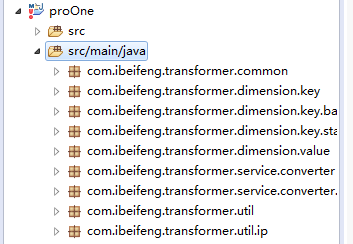
8.拷贝resources配置到src/main/resources
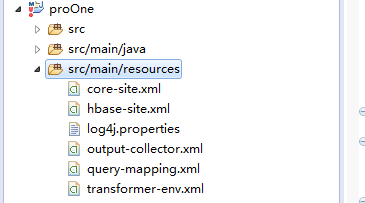
9.拷贝ip到主目录

二:测试
1.程序
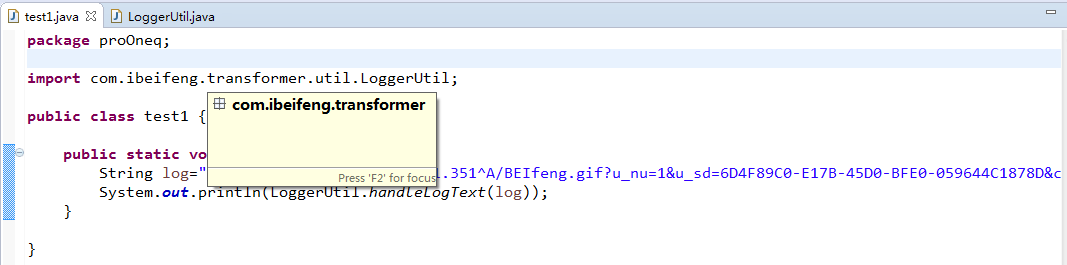
2.结果
{os=Windows, u_sd=6D4F89C0-E17B-45D0-BFE0-059644C1878D, b_iev=Mozilla/5.0 (Windows NT 5.1) AppleWebKit/537.36 (KHTML, like Gecko) Chrome/45.0.2454.101 Safari/537.36, bf_sid=33cbf257-3b11-4abd-ac70-c5fc47afb797_11177014, os_v=Windows XP, c_time=1450569596991, b_rst=1440*900, l=zh-CN, s_time=1450569601351, ver=1, u_ud=4B16B8BB-D6AA-4118-87F8-C58680D22657, city=宝山区, country=中国, ip=114.92.217.149, u_nu=1, browser=Chrome, province=上海市, pl=website, browser_v=45.0.2454.101, en=e_l, sdk=js}