由于VS2017支持直接下载有关openGL的库文件,因此给我们带来了很多方便之处,不需要单独下载了。
1.打开VS2017,并新建一个C++控制台项目
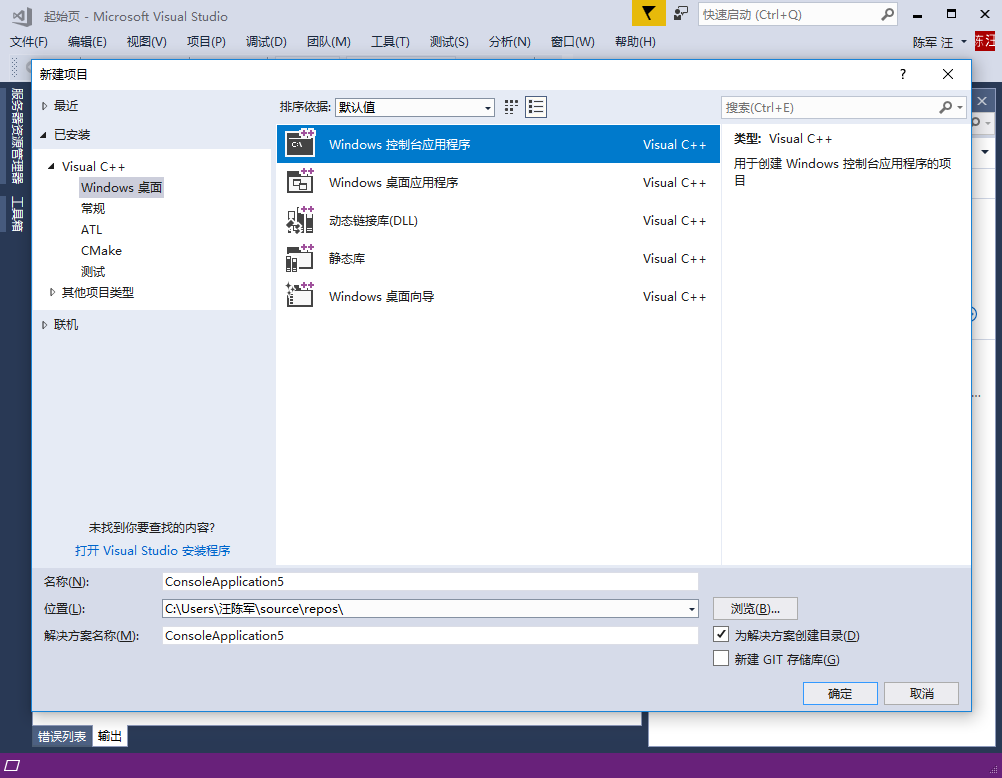
2.然后点击 项目—管理Nuget程序包,
点击浏览—在搜索栏输入NupenGL,
然后、安装(如果有两个就安装两个)。
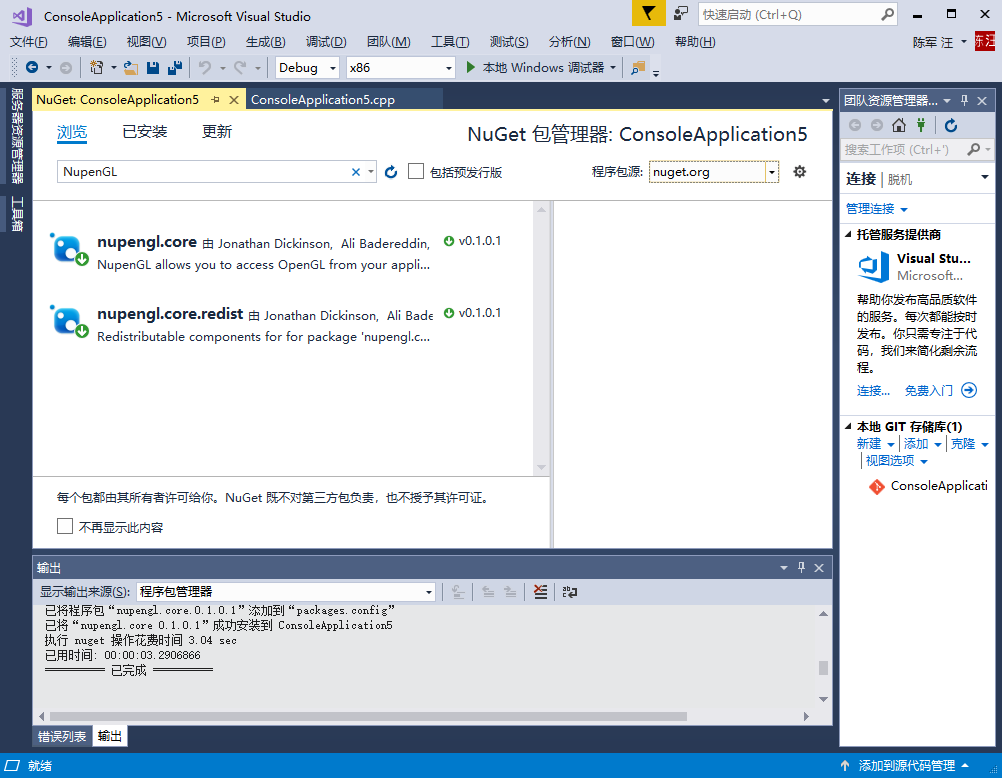
3.最后就是测试了,我找了一些相关的源代码试验了一下,果然没什么问题。
1 #include <windows.h> 2 #include <GL/gl.h> 3 #include <GL/glu.h> 4 #include <GL/glut.h> 5 6 #include <cstdlib> 7 #include <cstdio> 8 #include <cmath> 9 10 void display(void){ 11 GLubyte fly[] = { 12 0x00,0x00,0x00,0x00,0x00,0x00,0x00,0x00, 13 0x03,0x80,0x01,0xC0,0x06,0xC0,0x03,0x60, 14 0x04,0x60,0x06,0x20,0x04,0x30,0x0C,0x20, 15 0x04,0x18,0x18,0x20,0x04,0x0C,0x30,0x20, 16 17 0x04,0x06,0x60,0x20,0x04,0x03,0xC0,0x22, 18 0x44,0x01,0x80,0x22,0x44,0x01,0x80,0x22, 19 0x44,0x01,0x80,0x22,0x44,0x01,0x80,0x22, 20 0x44,0x01,0x80,0x22,0x44,0x01,0x80,0x22, 21 22 0x66,0x01,0x80,0x66,0x33,0x01,0x80,0xCC, 23 0x19,0x81,0x81,0x98,0x0C,0xC1,0x83,0x30, 24 0x07,0xe1,0x87,0xe0,0x03,0x3f,0xfc,0xc0, 25 0x03,0x31,0x8c,0xc0,0x03,0x33,0xCC,0xC0, 26 27 0x06,0x64,0x26,0x60,0x0c,0xcc,0x33,0x30, 28 0x18,0xcc,0x33,0x18,0x10,0xc4,0x23,0x08, 29 0x10,0x63,0xc6,0x08,0x10,0x30,0x0c,0x08, 30 0x10,0x18,0x18,0x08,0x10,0x00,0x00,0x08, 31 }; 32 33 GLubyte halftone[] = { 34 0xAA,0xAA,0xAA,0xAA,0x55,0x55,0x55,0x55, 35 0xAA,0xAA,0xAA,0xAA,0x55,0x55,0x55,0x55, 36 0xAA,0xAA,0xAA,0xAA,0x55,0x55,0x55,0x55, 37 0xAA,0xAA,0xAA,0xAA,0x55,0x55,0x55,0x55, 38 0xAA,0xAA,0xAA,0xAA,0x55,0x55,0x55,0x55, 39 0xAA,0xAA,0xAA,0xAA,0x55,0x55,0x55,0x55, 40 0xAA,0xAA,0xAA,0xAA,0x55,0x55,0x55,0x55, 41 0xAA,0xAA,0xAA,0xAA,0x55,0x55,0x55,0x55, 42 0xAA,0xAA,0xAA,0xAA,0x55,0x55,0x55,0x55, 43 0xAA,0xAA,0xAA,0xAA,0x55,0x55,0x55,0x55, 44 0xAA,0xAA,0xAA,0xAA,0x55,0x55,0x55,0x55, 45 0xAA,0xAA,0xAA,0xAA,0x55,0x55,0x55,0x55, 46 0xAA,0xAA,0xAA,0xAA,0x55,0x55,0x55,0x55, 47 0xAA,0xAA,0xAA,0xAA,0x55,0x55,0x55,0x55, 48 0xAA,0xAA,0xAA,0xAA,0x55,0x55,0x55,0x55, 49 0xAA,0xAA,0xAA,0xAA,0x55,0x55,0x55,0x55, 50 }; 51 52 glClear(GL_COLOR_BUFFER_BIT); 53 glColor3f(1.0,1.0,1.0); 54 glRectf(25.0,25.0,125.0,125.0); 55 glEnable(GL_POLYGON_STIPPLE); 56 glPolygonStipple(fly); 57 glRectf(125.0,25.0,225.0,125.0); 58 glPolygonStipple(halftone); 59 glRectf(225.0,25.0,325.0,125.0); 60 glDisable(GL_POLYGON_STIPPLE); 61 glFlush(); 62 } 63 64 void init(void){ 65 glClearColor(0.0,0.0,0.0,0.0); 66 glShadeModel(GL_FLAT); 67 } 68 69 void reshape(int w,int h){ 70 glViewport(0,0,(GLsizei)w,(GLsizei)h); 71 glMatrixMode(GL_PROJECTION); 72 glLoadIdentity(); 73 gluOrtho2D(0.0,(GLdouble)w,0.0,(GLdouble)h); 74 } 75 76 int main(int argc,char** argv){ 77 glutInit(&argc,argv); 78 glutInitDisplayMode(GLUT_SINGLE|GLUT_RGB); 79 glutInitWindowSize(350,150); 80 glutCreateWindow(argv[0]); 81 init(); 82 glutDisplayFunc(display); 83 glutReshapeFunc(reshape); 84 glutMainLoop(); 85 return 0; 86 }
结果如下
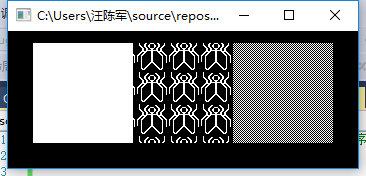
果然安装成功。
但是笔者也遇到了一些比较苦恼的事,就是每次将这个项目关闭了以后,再新建另一个项目,这时要想使用openGL就需要重新下载,希望有知道如何解决的读者给我留言哈!!