需求:
1.显示当前图片序号/总图片数
2.显示图片
3.上一张图片、下一张图片转换
4.显示图片描述

下面用代码来实现
// // UYViewController.m // 3.0图片查看器 // // Created by jiangys on 15/8/19. // Copyright (c) 2015年 uxiaoyuan. All rights reserved. // #import "UYViewController.h" @interface UYViewController () @property(nonatomic,strong) UILabel *noLabel; @property(nonatomic,strong) UIImageView *iconImage; @property(nonatomic,strong) UILabel *descLable; @property(nonatomic,strong) UIButton *leftButton; @property(nonatomic,strong) UIButton *rightButton; //显示当前的照片索引 @property(nonatomic,assign) int index; //图片信息的数组 @property(nonatomic,strong) NSArray *imageList; @end @implementation UYViewController -(NSArray *)imageList { if (_imageList==nil) { NSString *path=[[NSBundle mainBundle] pathForResource:@"ImageList" ofType:@"plist"]; //在OC中,通常需要完整的路径 _imageList=[NSArray arrayWithContentsOfFile:path]; } return _imageList; } - (void)viewDidLoad { [super viewDidLoad]; //1.索引 _noLabel=[[UILabel alloc] initWithFrame:CGRectMake(0, 20, self.view.frame.size.width, 40)]; _noLabel.text=@"1/5"; _noLabel.textAlignment=NSTextAlignmentCenter; [self.view addSubview:_noLabel]; //2.图片 CGFloat imageW=200; CGFloat imageH=200; CGFloat imageX=(self.view.frame.size.width-imageW)*0.5; CGFloat imageY=CGRectGetMidY(self.noLabel.frame)+20; _iconImage=[[UIImageView alloc] initWithFrame:CGRectMake(imageX, imageY, imageW, imageH)]; _iconImage.image=[UIImage imageNamed:@"biaoqingdi"]; [self.view addSubview:_iconImage]; //3.描述 _descLable=[[UILabel alloc] initWithFrame:CGRectMake(0, CGRectGetMaxY(self.iconImage.frame), self.view.frame.size.width, 100)]; _descLable.text=@"测试的拉"; _descLable.textAlignment=NSTextAlignmentCenter; //需要Label具有“足够的高度”,不限制显示的行数 _descLable.numberOfLines=0; [self.view addSubview:_descLable]; //4.左边的按钮 _leftButton=[[UIButton alloc] initWithFrame:CGRectMake(0, 0, 40, 40)]; CGFloat centerX=self.iconImage.frame.origin.x*0.5; CGFloat centerY=self.iconImage.center.y; _leftButton.center=CGPointMake(centerX, centerY); _leftButton.tag=-1; [_leftButton setBackgroundImage:[UIImage imageNamed:@"left_normal"] forState:UIControlStateNormal]; [_leftButton setBackgroundImage:[UIImage imageNamed:@"left_highlighted"] forState:UIControlStateHighlighted]; [_leftButton addTarget:self action:@selector(clickButton:) forControlEvents:UIControlEventTouchUpInside]; [self.view addSubview:_leftButton]; //5.右边的按钮 _rightButton=[[UIButton alloc] initWithFrame:CGRectMake(0, 0, 40, 40)]; _rightButton.center=CGPointMake(self.view.bounds.size.width-centerX, centerY); [_rightButton setBackgroundImage:[UIImage imageNamed:@"right_normal"] forState:UIControlStateNormal]; [_rightButton setBackgroundImage:[UIImage imageNamed:@"rigth_highlighted"] forState:UIControlStateHighlighted]; [self.view addSubview:_rightButton]; _rightButton.tag=1; [_rightButton addTarget:self action:@selector(clickButton:) forControlEvents:UIControlEventTouchUpInside]; [self showPhotoInfo]; } -(void)clickButton:(UIButton *)button { //根据按钮调整当前显示图片的索引 self.index+=(int)button.tag; [self showPhotoInfo]; } -(void)showPhotoInfo { self.noLabel.text=[NSString stringWithFormat:@"%d/%d",self.index+1,5]; self.iconImage.image=[UIImage imageNamed:self.imageList[self.index][@"name"]]; self.descLable.text=self.imageList[self.index][@"desc"]; self.rightButton.enabled=(self.index!=4); self.leftButton.enabled=(self.index!=0); } @end
plist文件的使用:
1.创建一个plist
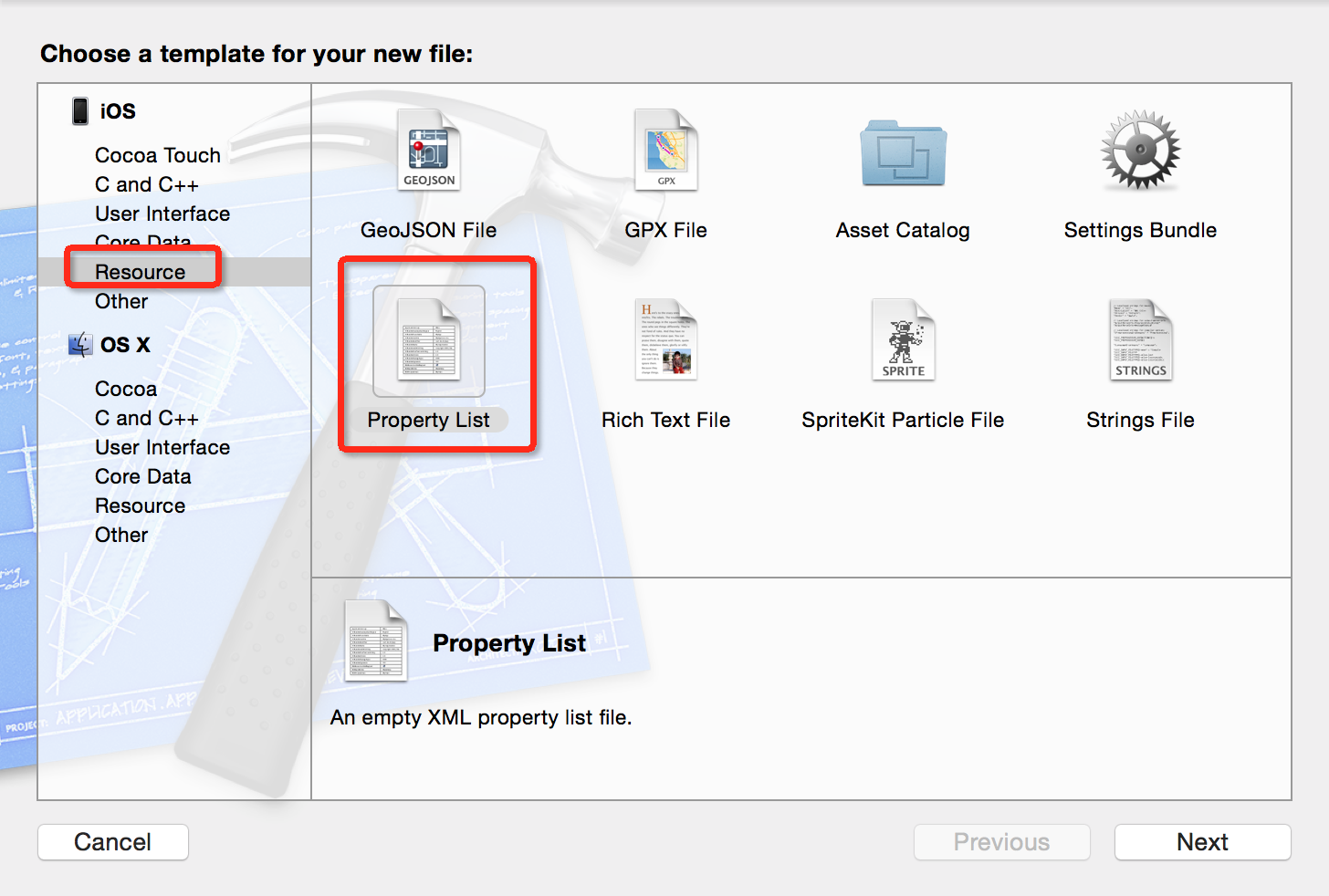
2.填写为ImageList.plist
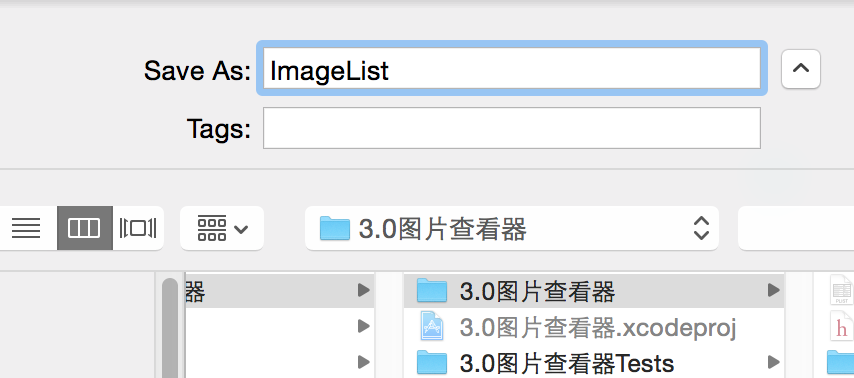
3.填入数据
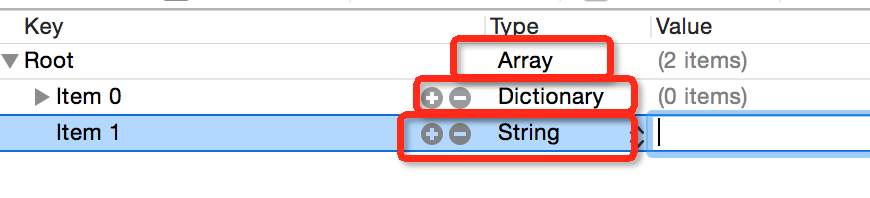
4.完成
