Leveraging V-Wires
- Bridge two physical connections and apply security
- Policies without influencing any routing decision(transparent Firewall inspection)
- Inspect per VLAN traffic by creating V-Wire sub interfaces.
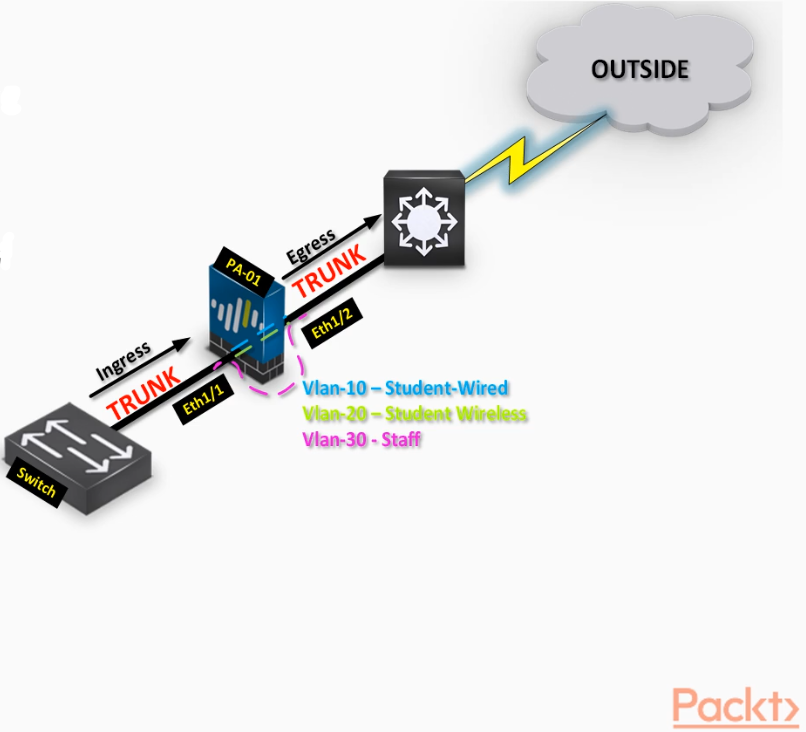
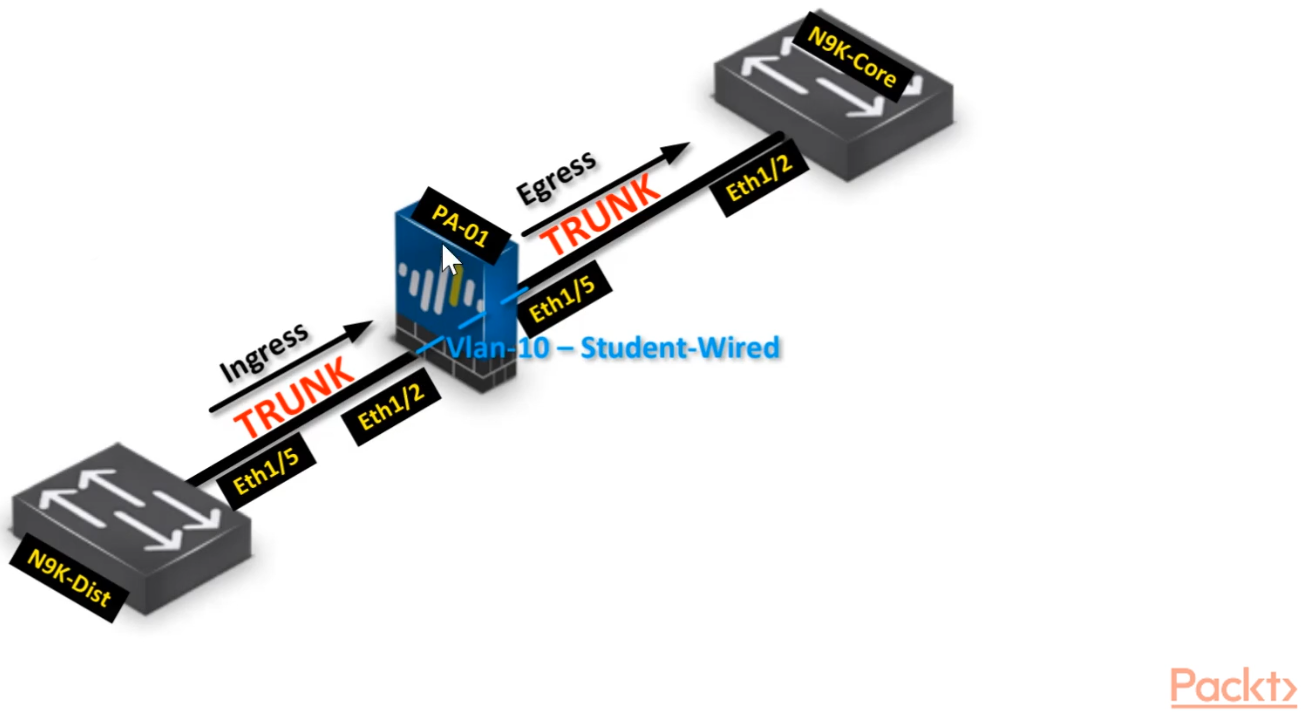
Interface configuration>>
STEP1: Configure parent Virtual Wire interfaces - ethernet 1/2 and ethernet 1/5
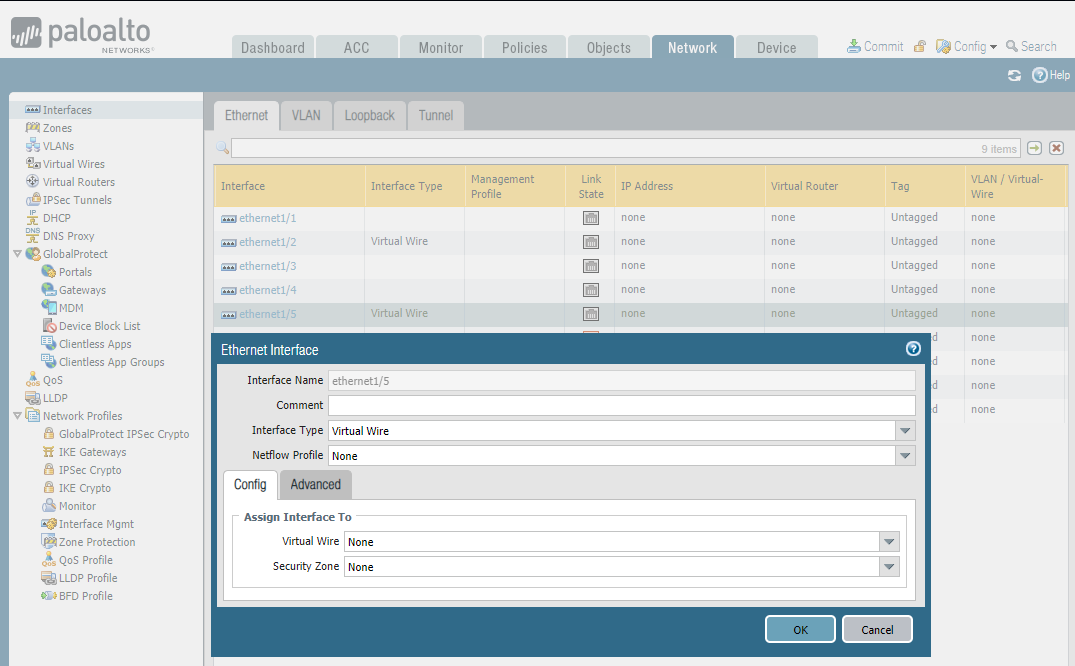
STEP2: Configure subinterface - ethernet1/2.10 and ethernet 1/5/10
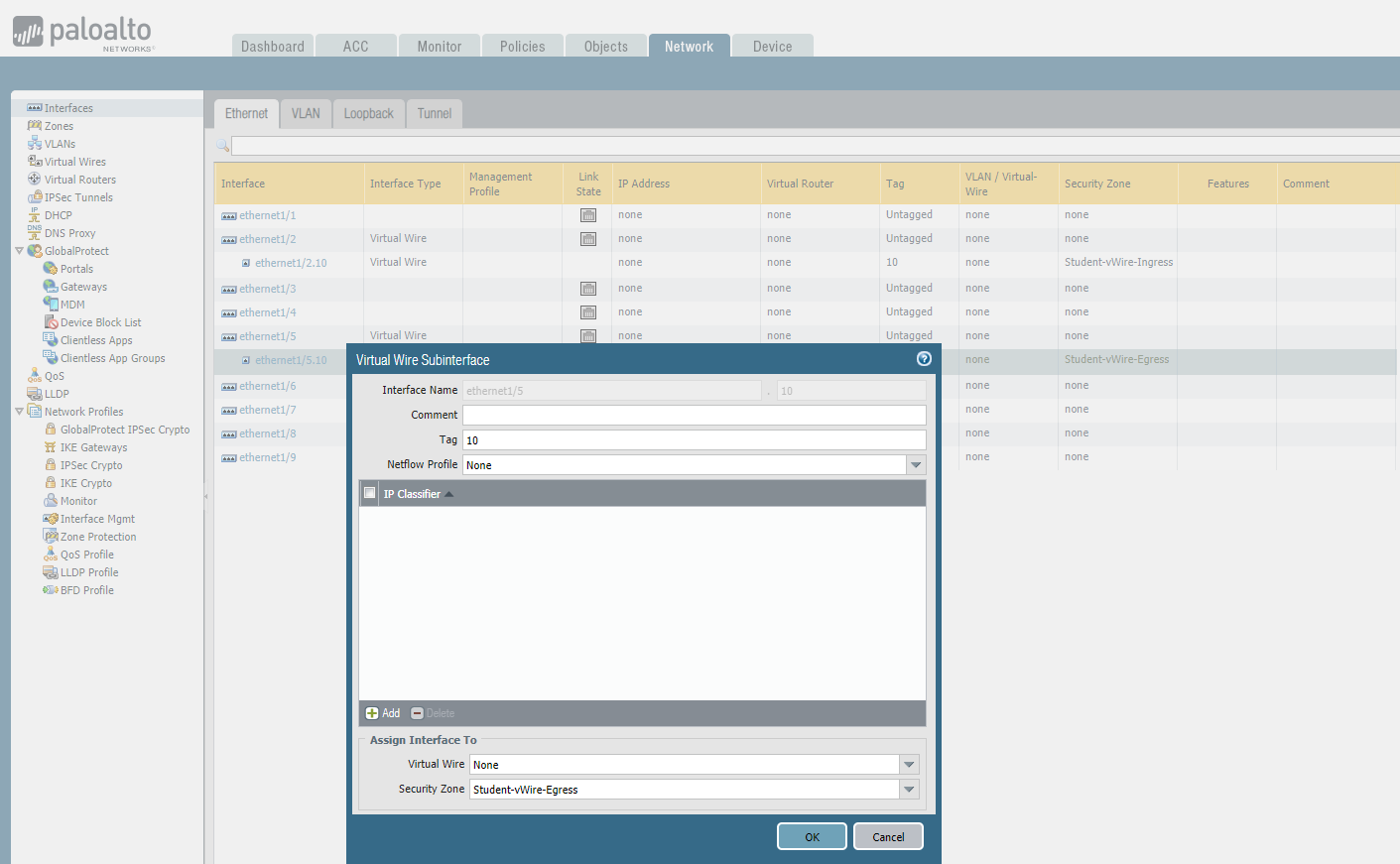
STEP3: Connect virtual wires - Parent-vWire
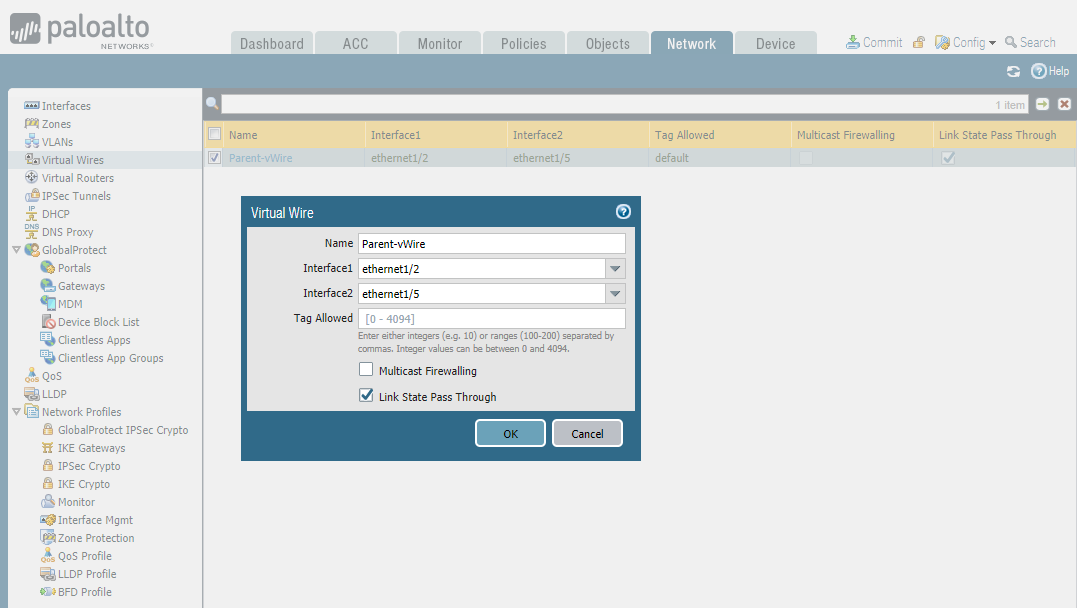
STEP4: Connect virtual wires - Sub-vWire
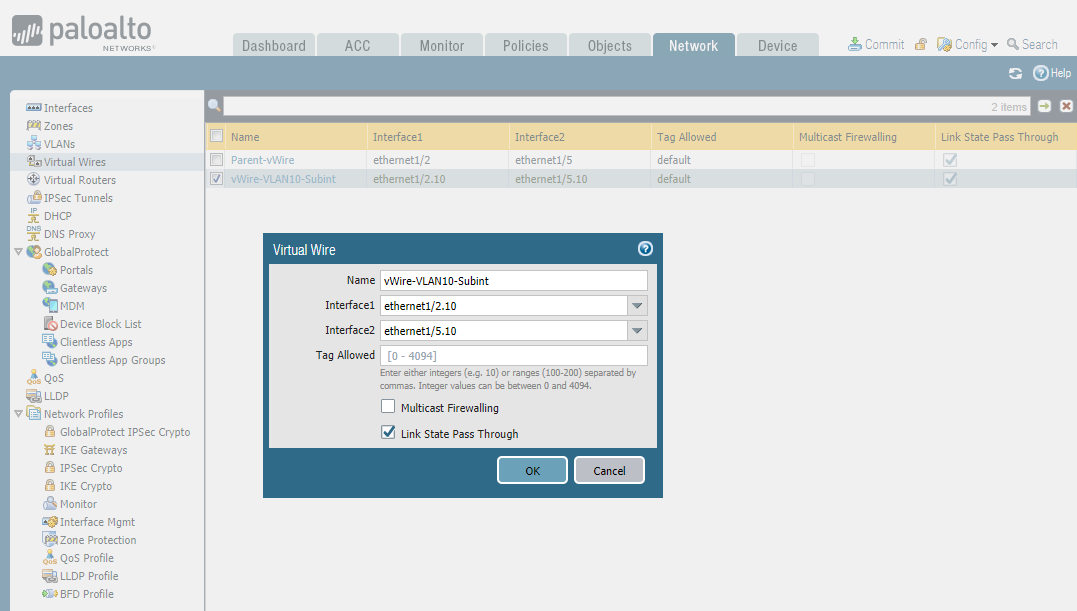
STEP5: Configure security policies.
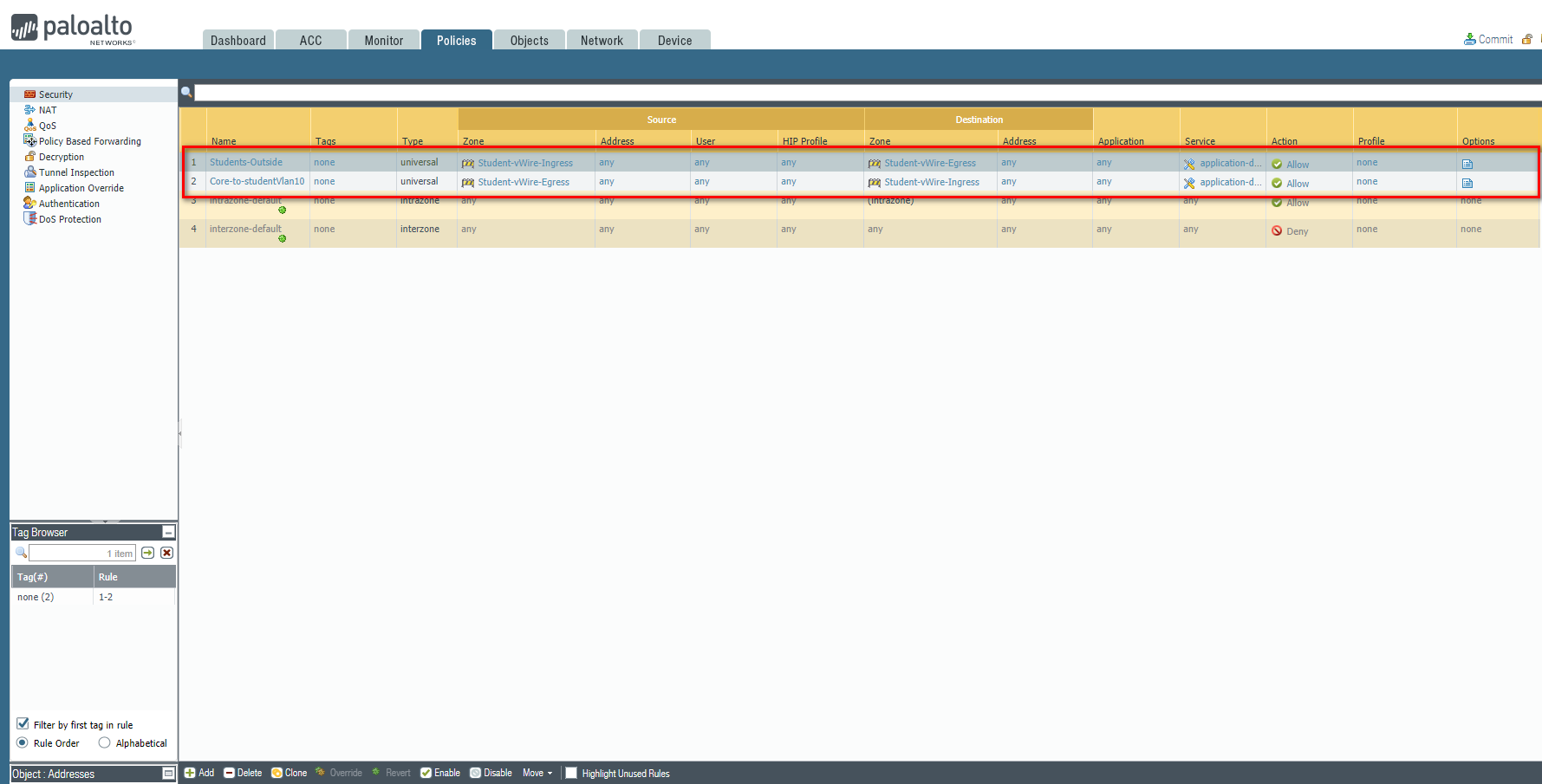
Students-Outside
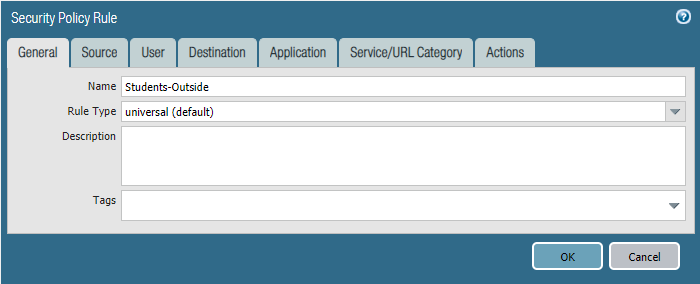
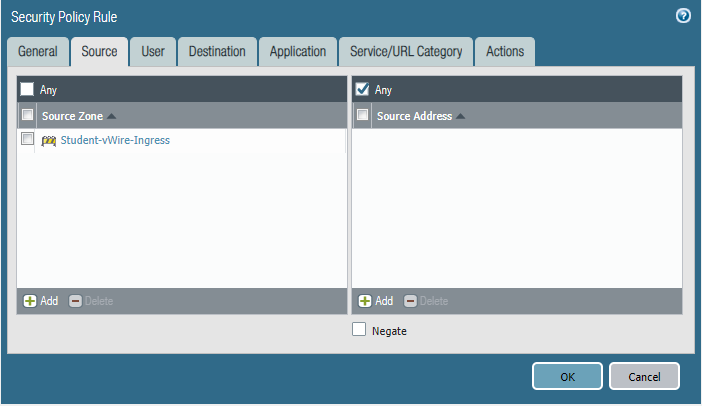
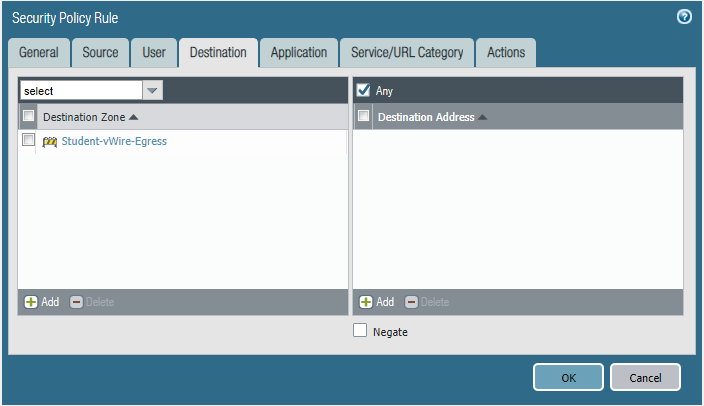
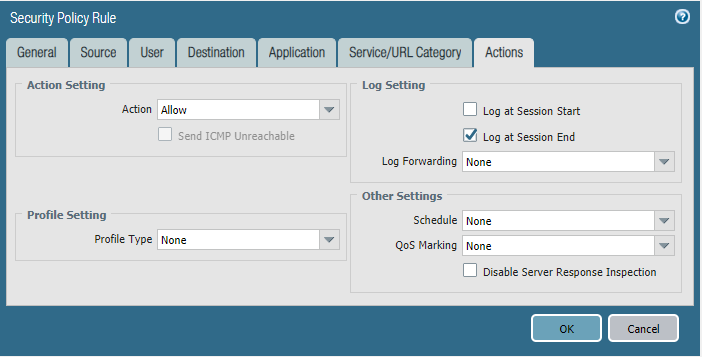
Core-to-studentVlan10
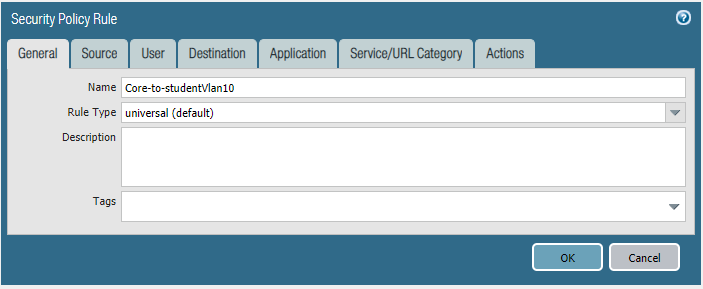
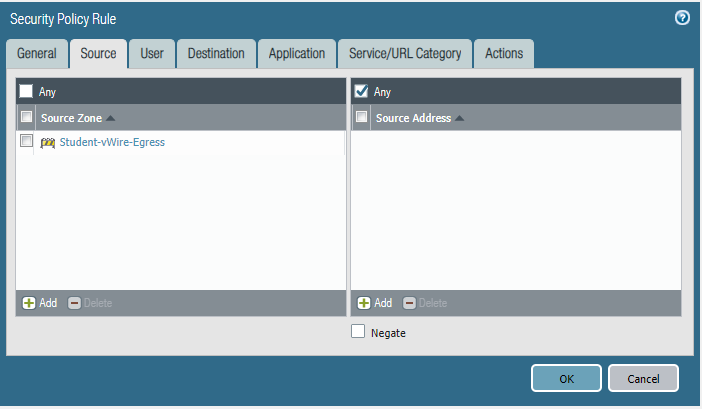
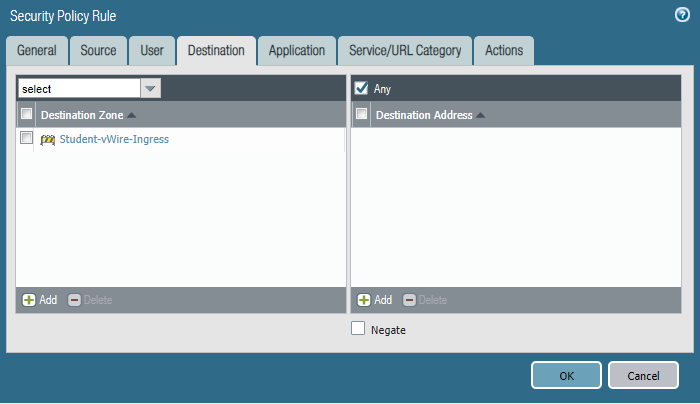
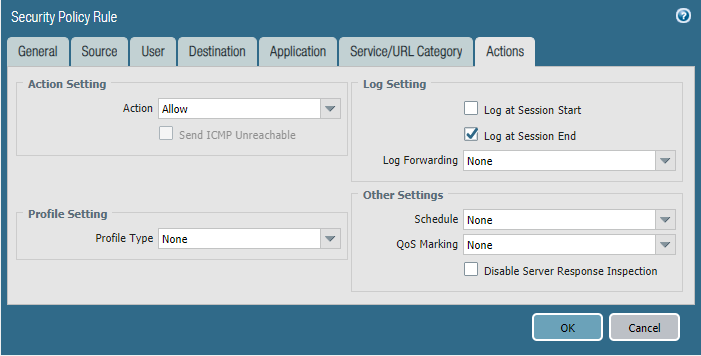
Commit the configuration and test.
Students-Outside