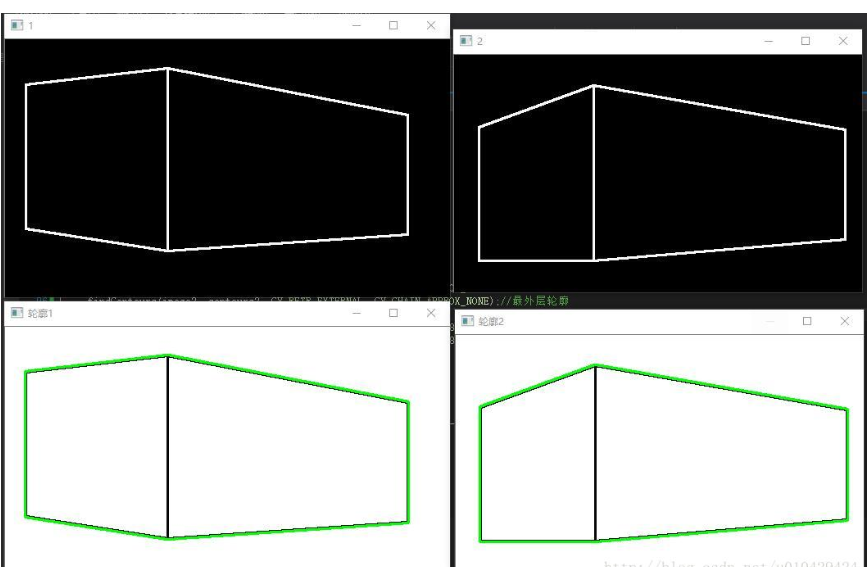具体应用
https://blog.csdn.net/kyjl888/article/details/85060883
OpenCV中提供了几个与轮廓相关的函数:
findContours():从二值图像中寻找轮廓
drawContours():绘制轮廓
matchShape():使用Hu矩进行轮廓匹配
下面是一个使用这些函数的小例子,测试图片为:
test3_c.jpg如下:
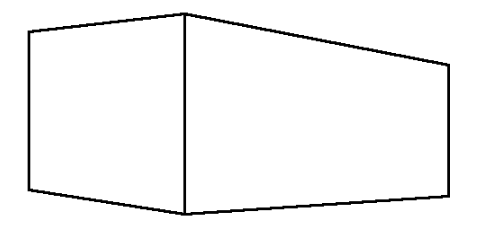
test4_c.jpg如下:
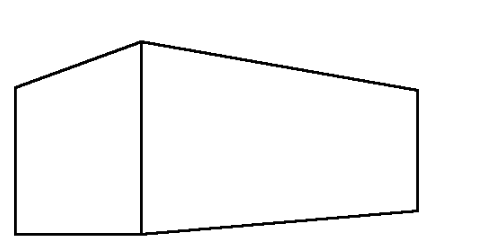
#include <opencv2/opencv.hpp>
#include <iostream>
using namespace cv;
using namespace std;
int main() {
string path1 = "images/test3_c.jpg";
string path2 = "images/test4_c.jpg";
Mat image1 = imread(path1, IMREAD_GRAYSCALE);
Mat image2 = imread(path2, IMREAD_GRAYSCALE);
image1 = 255 - image1; // 反色
image2 = 255 - image2;
imshow("1", image1); // 显示反色后的图像
imshow("2", image2);
Mat image1_copy = imread(path1);
Mat image2_copy = imread(path2);
// CV_RETR_EXTERNAL 检测外轮廓
vector<vector<Point>> contours1, contours2;
findContours(image1, contours1, CV_RETR_EXTERNAL, CV_CHAIN_APPROX_NONE);
findContours(image2, contours2, CV_RETR_EXTERNAL, CV_CHAIN_APPROX_NONE);
drawContours(image1_copy, contours1, -1, Scalar(0, 255, 0), 2, 8);
drawContours(image2_copy, contours2, -1, Scalar(0, 255, 0), 2, 8);
imshow("轮廓1", image1_copy);
imshow("轮廓2", image2_copy);
//返回轮廓之间的匹配度, rate越小越相似
double rate = matchShapes(contours1[0], contours2[0], CV_CONTOURS_MATCH_I1, 0);
cout << rate << endl;
waitKey(0);
return 0;
}