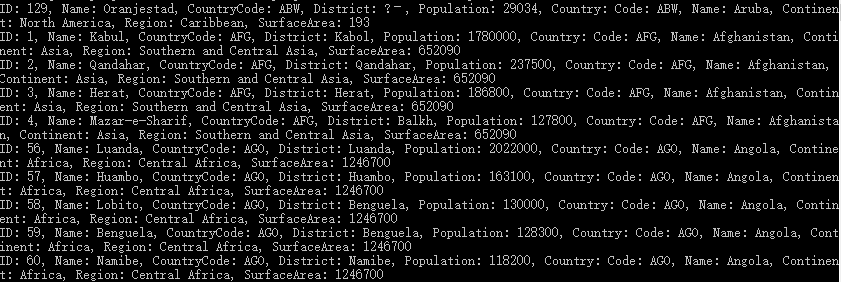Dapper作为.NET生态中广为人知的轻量级ORM类库在.NET Core里仍能被有效利用,并且其不但可以连通SQL Server数据库还提供对其它数据库,比如MySQL的支持。这里试验了一下通过Dapper连接MySQL的方法。
MySQL
可以选择直接安装在原生系统中或是Docker里。
Official
Docker
Table
在MySQL中建立两张表。
city表:
CREATE TABLE `city` (
`ID` int(11) NOT NULL AUTO_INCREMENT,
`Name` char(35) NOT NULL DEFAULT '',
`CountryCode` char(3) NOT NULL DEFAULT '',
`District` char(20) NOT NULL DEFAULT '',
`Population` int(11) NOT NULL DEFAULT '0',
PRIMARY KEY (`ID`),
KEY `CountryCode` (`CountryCode`),
CONSTRAINT `city_ibfk_1` FOREIGN KEY (`CountryCode`) REFERENCES `country` (`code`)
) ENGINE=InnoDB AUTO_INCREMENT=4080 DEFAULT CHARSET=latin1
country表:
CREATE TABLE `country` (
`Code` char(3) NOT NULL DEFAULT '',
`Name` char(52) NOT NULL DEFAULT '',
`Continent` enum('Asia','Europe','North America','Africa','Oceania','Antarctica','South America') NOT NULL DEFAULT 'Asia',
`Region` char(26) NOT NULL DEFAULT '',
`SurfaceArea` float(10,2) NOT NULL DEFAULT '0.00',
`IndepYear` smallint(6) DEFAULT NULL,
`Population` int(11) NOT NULL DEFAULT '0',
`LifeExpectancy` float(3,1) DEFAULT NULL,
`GNP` float(10,2) DEFAULT NULL,
`GNPOld` float(10,2) DEFAULT NULL,
`LocalName` char(45) NOT NULL DEFAULT '',
`GovernmentForm` char(45) NOT NULL DEFAULT '',
`HeadOfState` char(60) DEFAULT NULL,
`Capital` int(11) DEFAULT NULL,
`Code2` char(2) NOT NULL DEFAULT '',
PRIMARY KEY (`Code`)
) ENGINE=InnoDB DEFAULT CHARSET=latin1
Package
应用程序工程中需要添加Dapper以及Mysql.Data类库。
dotnet add package Dapper
dotnet add package MySql.Data
Entity
编写两个实体类,用于映射city与country表。
public class CityEntity
{
public int ID { get; set; }
public string Name { get; set; }
public string CountryCode { get; set; }
public string District { get; set; }
public int Population { get; set; }
public CountryEntity Country { get; set; }
public override string ToString()
{
return $"ID: {ID}, Name: {Name}, CountryCode: {CountryCode}, District: {District}, Population: {Population}, Country: {Country}";
}
}
public class CountryEntity
{
public string Code { get; set; }
public string Name { get; set; }
public string Continent { get; set; }
public string Region { get; set; }
public decimal SurfaceArea { get; set; }
public int IndepYear { get; set; }
public int Population { get; set; }
public decimal LifeExpectancy { get; set; }
public decimal GNP { get; set; }
public decimal GNPOld { get; set; }
public string LocalName { get; set; }
public string GovernmentForm { get; set; }
public string HeadOfState { get; set; }
public int Capital { get; set; }
public string Code2 { get; set; }
public override string ToString()
{
return $"Code: {Code}, Name: {Name}, Continent: {Continent}, Region: {Region}, SurfaceArea: {SurfaceArea} ";
}
}
Repository
仓库类中新加获取10个城市数据的方法。这里Dapper的Query方法有三个参数,第一个是需要执行的SQL语句,第二个是对象之间的对应关系(这个例子中city与country为一对一关系),并确定最终返回的对象类型,最后的SplitOn参数会告诉Dapper在结果集中两张表之间以哪个字段进行分界。
public class CityRepository
{
public List<CityEntity> Get10Cities()
{
List<CityEntity> result;
using (var conn = new MySqlConnection("Host=localhost;Port=3306;Database=world;Uid=admin;pwd=admin"))
{
var sql = "SELECT * FROM city INNER JOIN country ON city.CountryCode = country.Code LIMIT 10";
result = conn.Query<CityEntity, CountryEntity, CityEntity>(sql,
(city, country) => { city.Country = country; return city; }, splitOn: "Code").ToList();
}
return result;
}
}
Test
static void Main(string[] args)
{
var repository = new CityRepository();
var cities = repository.Get10Cities();
cities.ForEach(e=>{
System.Console.WriteLine(e);
});
}
程序运行的结果如下,可以看到成功借助Dapper的力量从MySQL数据库里获取了所需的数据。