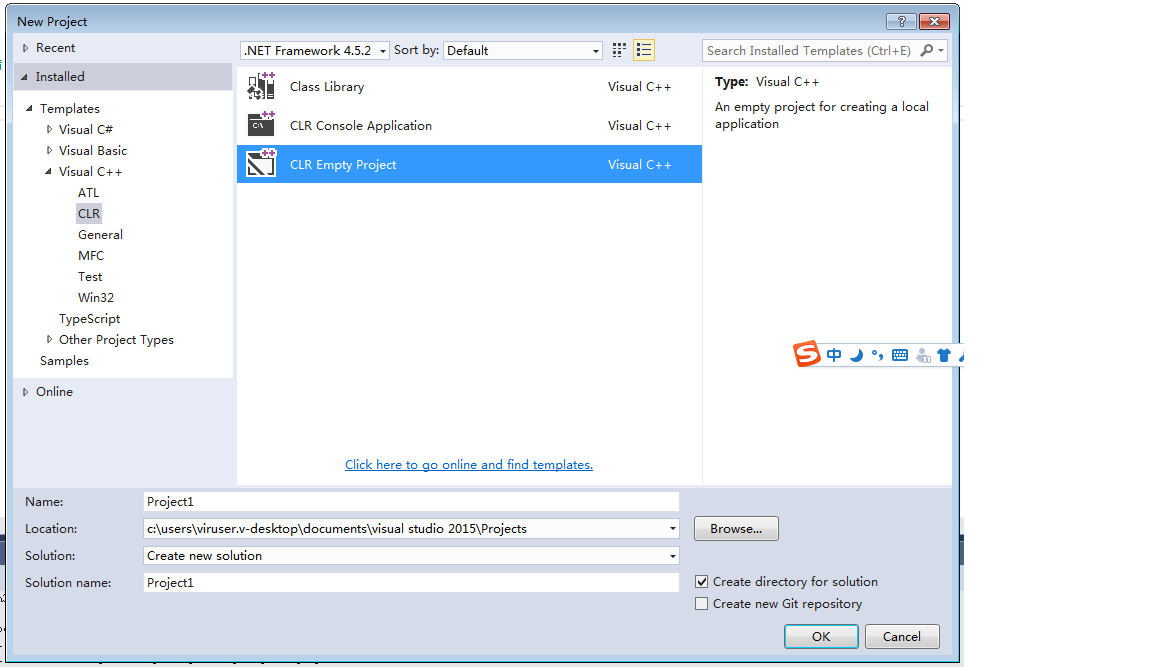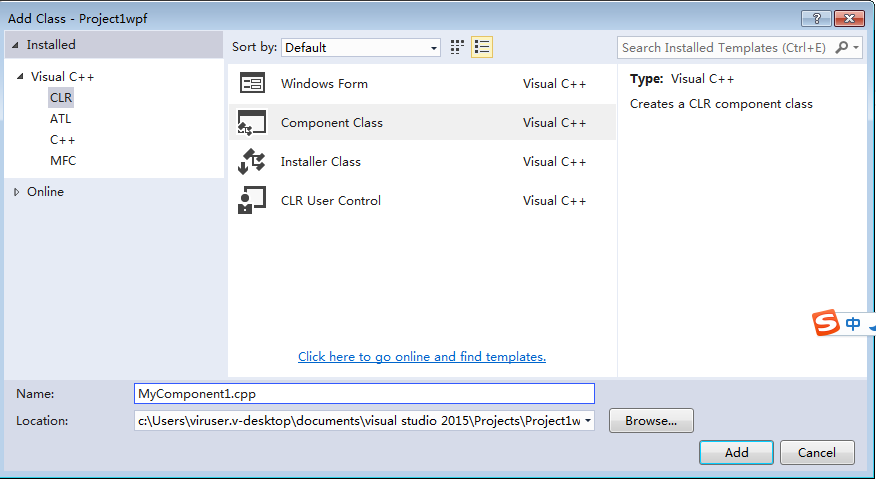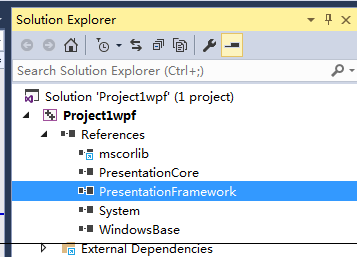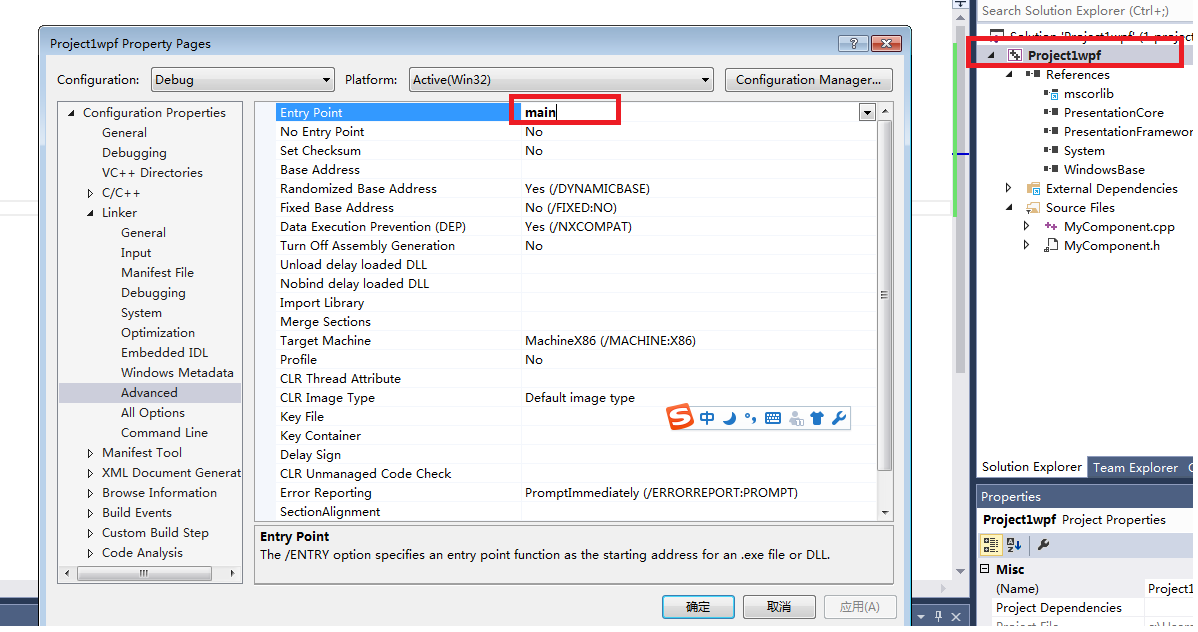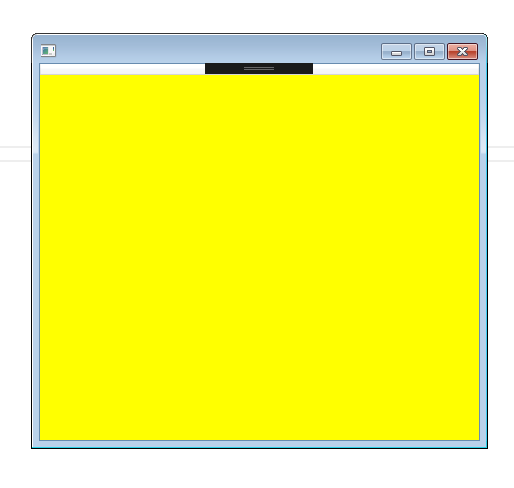本文简单演示下用C++/CLI创建WPF程序,IDE为VS2015
首先创建CLR项目,选择CLR空项目:
然后,右键源文件,选择新建class,选择CLR->Component Class
接下来添加引用:
一共有三个:1.PresentationCore 2.PresentationFrameWork 3.WindowBase 很关键必须要加,这是WPF的核心库
然后MyComponent.cpp代码如下:
#include "MyComponent.h"
using namespace Project1wpf; //引入命名空间
using namespace System::Windows;
using namespace System::Windows::Controls;
using namespace System::Windows::Media;
[System::STAThreadAttribute]//一定要加,不然会报错??
int main(array<System::String^>^args)
{
Application^ ap = gcnew Application();
Window^ w = gcnew Window();
DataGrid ^dg = gcnew DataGrid();
dg->Background = Brushes::Yellow;
w->Content = dg;
ap->Run(w);
return 0;
}然后,设置main函数入口,这里可能有别的方法,还需研究,目前手动设置:
选择项目:project1wpf,右键->Linker->advanced->Entry Point中输入:main
最后F5运行:可以看到内容为datagrid的window
至此,已经创建完毕WPF程序