10 vs2005 vc++ 程序发布
先 1 生成-》配置管理-》release
再 2 项目-》属性 -》C/C++-》代码生成-》运行时库-》
选 第一个: 多线程 MT
9
error C3872: '0x3000': this character is not allowed in an identifie
//我的错误是输入了一个中文的 空格 符号,把它删除 替换就好了
//是在程序错误 指出地方的 下一行呵~~
8
error C2001: newline in constant……
……看了谢解释,大概是因为 unicode 的问题,把待输出的 连续的 两个 空格 删掉后就没问题了 ^_^
1 找不到 .dll文件
重新安装了VC后的问题,比如打开文件会弹出 :“找不到 shsql.dll",”“找不到 EESWT.DLL", 那就去搜索它,(如果本机上没有 就baidu 它,下载下来),放到安装VC 的那个文件夹的子文件夹:(安装VC 的那个文件夹)/MSDev98/Bin。 (在那里你也可以看见其他一些 DLL文件。
2 . 提示 没有定义: Enable3dControls(); (vc.net2005中)
我还不知道具体的原理,现在我是直接 按 F4,找到以下代码:然后把它注释掉了
#ifdef _AFXDLL
Enable3dControls(); // Call this when using MFC in a shared DLL
#else
Enable3dControlsStatic(); // Call this when linking to MFC statically
#endif
3. ×× .pch' is not a precompiled header file created with……
如果Rebuild All 不能解决的话,就:
使用右键点击项目工程中的该cpp文件,选择setting,在c/c++栏,”分类“下面 选择PreCompiled headers,然后设置第一选项“N 不使用不使用预编译头",解决这个问题
4 DEBUG:
…… vc98/include/winnt.h(1092) : error C2146: syntax error : missing ';' before identifier 'KSPIN_LOCK'
?我安装的版本里面的 winnt.h 是1985版247K, 这个邮箱(vc2005_winnt@126.com 密码是123456”,baidu网友提供)里面的是 313K…… 换了文件又“fatal error C1083: Cannot open include file: 'specstrings.h': No such file or directory ”
把 注释了#include “specstrings.h”又…………晕呵~最后是重新安装程序了……
5 .fatal error C1010: unexpected end of file while looking for precompiled header directive
问题详细解释:
致命错误C1010,在寻找预编译指示头文件时,文件未预期结束。就是没有找到预编译指示信息的头文件。
问题一般发生在:
通过添加文件的方式,添加了一些cpp文件到一个MFC的程序,但该cpp文件并不是MFC,是标准C++的。
解决方案1:
右键点击项目工程中的该cpp文件,在菜单Project 》Settings里C++页面的Precomplie Header,设置为第一项:Not using precompiled headers。
解决方案2:
在.cpp文件开头添加包含文件stdafx.h。
#include "stdafx.h"
作者:sdnupeak@sina.com
原创版权,村友录,转载请注明。
我同时安装了 VC 6.0 和 Visual Studio 2005,用后者打开编译同一个文件其实又没有问题了……哎~
还碰到了其他的一些问题,如果谁知道具体的原因的话请指点哦!
欢迎大家交流哈……
找不到MFC80UD.dll :……
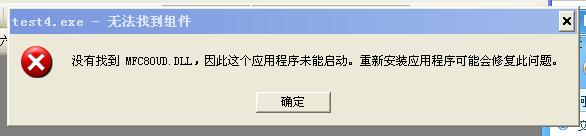
这个问题可能是Manifest 引起的,可以通过修改项目->属性->清单工具->输入输出,把“嵌入清单”选“否”,然后编译、链接、运行即可。
6.提示 'string' : undeclared identifier
添加:#include <string>
并在文件开头处加上:using namespace std;
或者每次定义的时候都用:std::string strName; 的形式
7 warning C4312 : conversion from 'LONG' to 'WNDPROC' of greater size
据说,这是因为32位/64位的问题,编译器是警告你代码到64位环境下可能会出问题。
类型转换不要用(LONG_PTR),LongToPtr(),也不要直接用(WNPROC),而是用(WNDPROC)LongToPtr()。
warning C4311: 'type cast' : pointer truncation from 'LRESULT (__stdcall *)(HWND,UINT,WPARAM,LPARAM)' to 'LONG'
待解决……
附:[转自微软官方网]Windows 64 位版本的 C/C++ 编程
http://www.programfan.com/blog/article.asp?id=6396
将程序移植到64位Windows(2)