1. 如何查看哪个端口被哪个程序占用?
Netstat –ano|findstr "80" ->找到监听80端口的pid
tasklist|findstr “<PID号>”-->从pid查找到对应的程序
taskkill /pid 6040 /F -->杀死对应进程
2. android-studio或者其他ide需要下载被qiang的资源时,可以使用类似下面的sock代理
http://127.0.0.1:2xxx/echo-pac?t=8xsdd00
3. 如果文件被僵尸进程打开了,如何找到并杀死对应进程以便可以删除对应的文件?
可以使用win10下的资源监视器,也可以使用windows自己的process explorer增强工具。
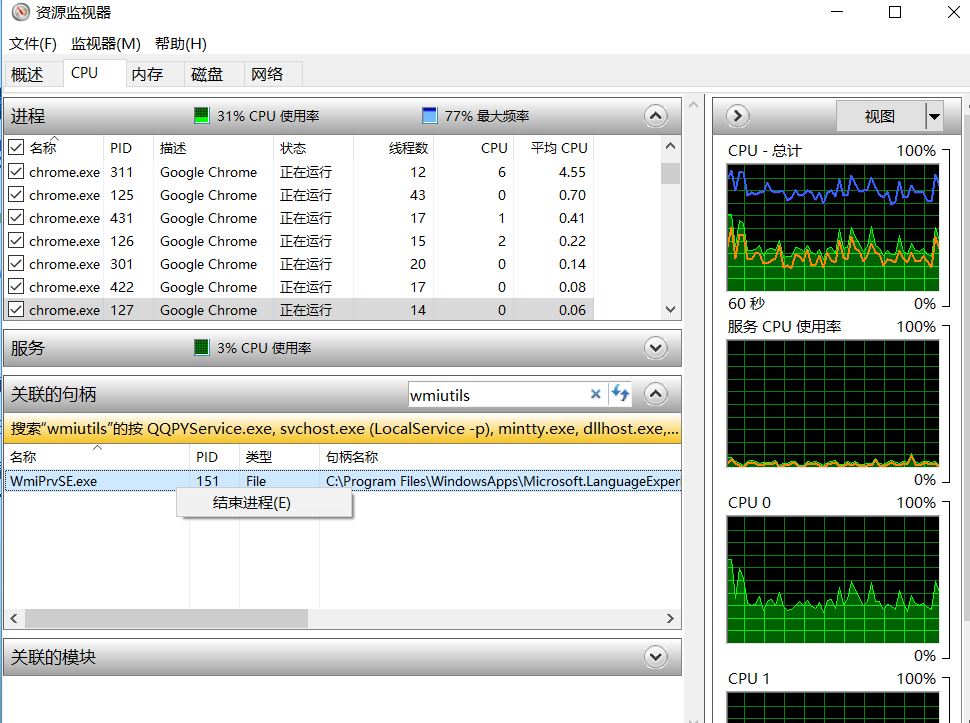
windows search indexer不工作解決方案:
通过管理员权限打开powershell,随后执行以下命令后重启:
https://answers.microsoft.com/en-us/windows/forum/all/windows-10-search-indexing-not-working/ff3a954d-d474-42f3-a183-9acc170481ac
$manifest = (Get-AppxPackage Microsoft.WindowsStore).InstallLocation + 'AppxManifest.xml' ; Add-AppxPackage -DisableDevelopmentMode -Register $manifest
睡眠恢复的文件hyberfil.sys挪移到d盘
https://www.isunshare.com/windows-10/move-windows-10-hiberfilsys-to-another-volume-to-free-up-c-volume-space.html
老板键调出运行命令窗口: Windows + R key
用户和组管理工具 lusrmgr.msc
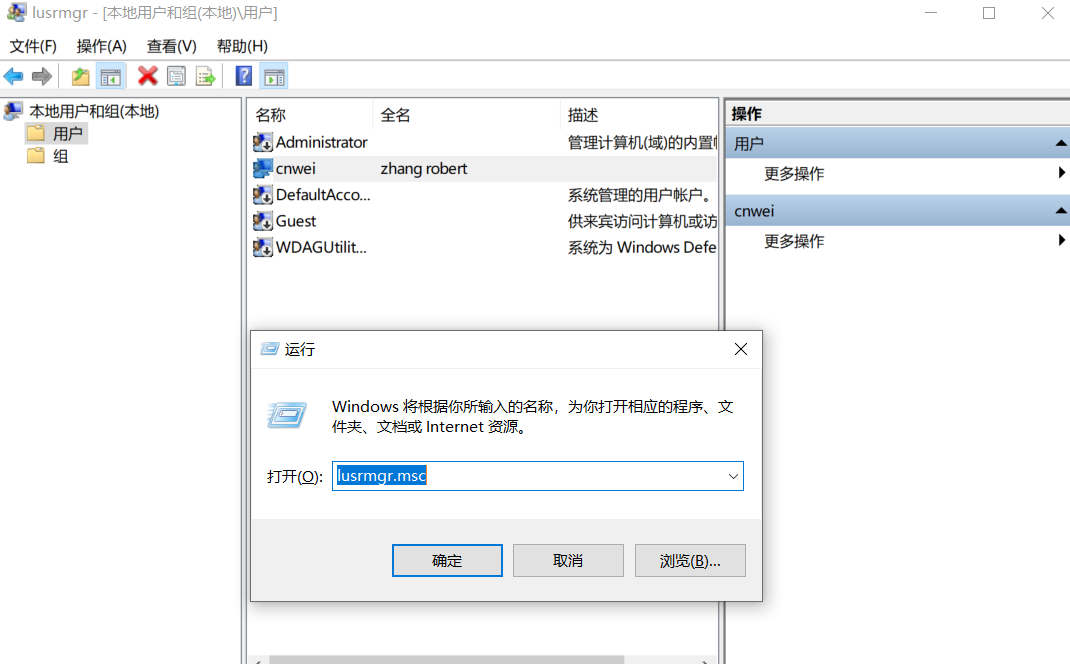
如何disable掉win7的自动休眠功能?
1. regedit调出注册表编辑器
2. 搜索到CurrentPowerPolicy
3. 删除这个键即可
或者以下解决方案:
md打开regedit
依次索引如下
计算机HKEY_CURRENT_USERSoftwarePoliciesMicrosoftWindowsControl PanelDesktop
将ScreenSaveActive置为0
将ScreenSaveIsSecure置为1
将ScreenSaveTimeOut置为0
删除screenSave这个键 ,重新注销登录
win10下git-bash无法正确识别laravel php artisan的彩色输出问题

解决方案,git bash右键后的Terminal选项卡中选择vt220的term模式,而不是默认的term
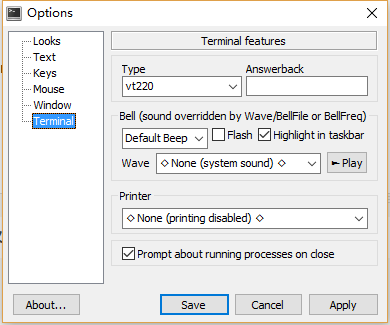
docker exec -it 或者python, php交互式工作在git bash中运行出错
the input is not a TTY. If you are using mintty, try prefixing the command with 'winpty'
如果你使用git bash的console,执行docker exec -it dockercontainer /bin/bash命令时,就可能出现以下tty不兼容的问题。根本原因时gitbash默认安装可能使用的是Mintty终端而非windows cmd.
解决方案有两个:
1. alias docker= "winpty docker", alias php="winpty php";
2. 安装git bash时选择第二个配置项
