seaJS和requireJS十分相似,只是其采用了CMD规范,如果写过nodeJS,一定很顺手。
目录结构:
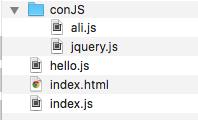
index.html
<!DOCTYPE html> <html lang="en"> <head> <meta charset="UTF-8"> <title>Document</title> </head> <body> <h2>SeaJS</h2> <script src="http://apps.bdimg.com/libs/seajs/2.3.0/sea.js"></script> <script type="text/javascript"> seajs.config({ base: './', alias: { jquery: 'conJS/jquery.js', ali: 'conJS/ali.js' } }); seajs.use(['./index', './hello'],function(index, hello){ hello.sayHello(); }); </script> </body> </html>
引入sea.js,配置,使用。和requireJS多么相像,但是其使用的方法是use();
其引入了index和hello模块,我们看下:
hello.js
define(function(require, exports) { var index = require('./index'); var ali = require('ali'); exports.sayHello = function(){ ali.ali(); index.log(); console.log('Hello World!'); }; });
通过require的范式加载模块,经典的AMD规范,注意index使用了相对路径,而ali没有使用相对路径,这是在前面配置好的。
index.js
define(function(require, exports) { exports.each = function (arr) { console.log('This is each Func.'); }; exports.log = function (str) { console.log('This is log Func.'); }; });
ali.js
define(function(require, exports) { exports.ali = function(){ console.log('demo'); }; })
完美,看看结果:
