通过单元测试的方法可以轻松判断BUG
第一步:首先在AndroidManifest.xml中加入下面红色代码:
打开AndroidManifest.xml,选择instrumentation ,选择Name和Target packge
<uses-sdk
android:minSdkVersion="14"
android:targetSdkVersion="19" />
<instrumentation android:targetPackage="com.example.mysqldemo" android:name="android.test.InstrumentationTestRunner"></instrumentation>
<application
android:allowBackup="true"
android:icon="@drawable/ic_launcher"
android:label="@string/app_name"
android:theme="@style/AppTheme" >
<uses-library android:name="android.test.runner"/>
instrumentation 可以自己写也可以看下图操作:
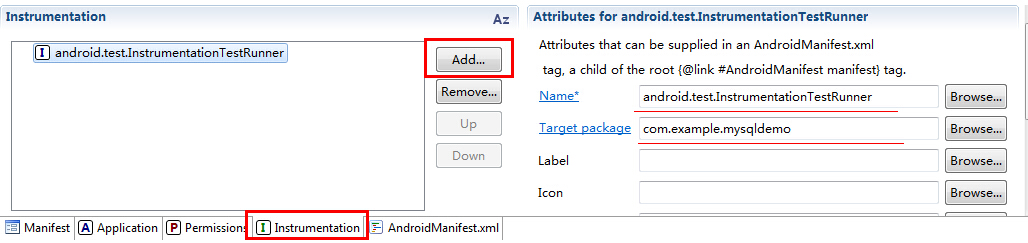
第二步:编写单元测试代码:
一般对将要测试的方法命名testXXX,继承 AndroidTestCase,选择测试的方法右键点击,选择"Run As" - "Android Junit Test"。
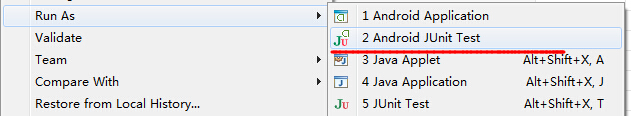
测试类的要求:
1、测试类必须为public
2、测试类必须要有public修饰的无参构造器或者带一个String参数的构造器。带String参数的构造器第一行必须显式地写上super(String。
3、测试方法返回值必须是void
4、测试方法必须是public
5、测试方法必须是test开头,如testUpdate
如果测试的时候遇上了这错误:
Warning: No instrumentation runner found for the launch, using android.test.InstrumentationTestRunner
解决方案:
1.右击工程,选择Properties..
2.在Run/Debug setting 删除所有的 launch configuration for ..