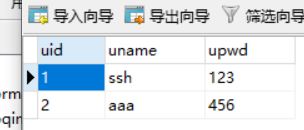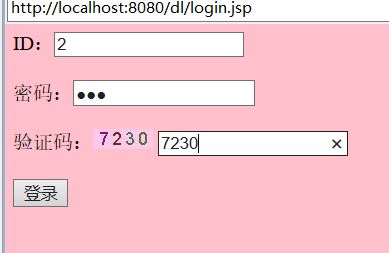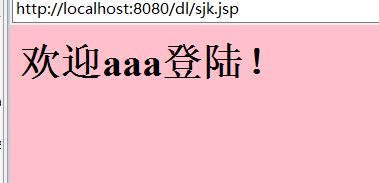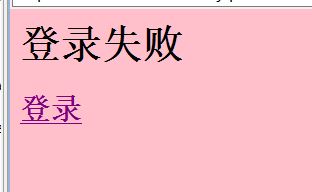1.安装MySQL数据库,建立用户表 uid uname upwd 并插入3条数据
2.制作jsp登录页面 login.jsp 提交到dologin.jsp,使用jdbc连数据库,判断输入的用户名密码是否存在
3.如果存在,把用户名保存在SESSION中,跳转到welcome.jsp,welcome.jsp中读取session中的用户名,显示欢迎你xxx
4.若不存在,跳到登录页面。
登录界面
<%@ page language="java" import="java.util.*" pageEncoding="utf-8"%> <!DOCTYPE HTML > <html> <head> <title>登录界面</title> </head> <body bgcolor=pink> <form action="sjk.jsp" method="post" > ID:<input type="text" name="uid"><br/><br/> 密码:<input type="password" name="upwd"><br/><br/> 验证码:<img src="yzm.jsp"/> <input type="text" name="code"/><br/><br/> <input type="submit" value="登录"><br/><br/><br/><br/> </form> </body > </html>
欢迎界面
<%@ page contentType="text/html;charset=UTF-8" language="java" %> <html> <head> </head> <% String uname = (String) request.getSession().getAttribute("uname"); %> <body bgcolor=pink> <h1 style="color: black">欢迎<%=uname%>登陆!</h1> </body> </html>
登录失败界面
<%@ page language="java" import="java.util.*" pageEncoding="utf-8"%> <% String path = request.getContextPath(); String basePath = request.getScheme()+"://"+request.getServerName()+":"+request.getServerPort()+path+"/"; %> <!DOCTYPE HTML PUBLIC "-//W3C//DTD HTML 4.01 Transitional//EN"> <html> <head> </head> <body bgcolor=pink> <h1 style="color: black" >登录失败</h1> <h2><a href="login.jsp">登录</a></h2> </body> </html>
验证码界面
<%@ page contentType="image/jpeg" language="java" import="java.util.*,java.awt.*,java.awt.image.*,javax.imageio.*" pageEncoding="utf-8"%> <%! Color getRandColor(int fc,int bc){ Random random = new Random(); if(fc > 255){ fc = 255; } if(bc < 255){ bc = 255; } int r = fc +random.nextInt(bc-fc); int g = fc +random.nextInt(bc-fc); int b = fc +random.nextInt(bc-fc); return new Color(r,g,b); } %> <% //设置页面不缓存 response.setHeader("Pragma","no-cache"); response.setHeader("Cache-Control","no-catch"); response.setDateHeader("Expires",0); //在内存中创建图象 int width = 60; int height = 20; BufferedImage image = new BufferedImage(width,height,BufferedImage.TYPE_INT_RGB); //创建图象 Graphics g = image.getGraphics(); //生成随机对象 Random random = new Random(); //设置背景色 g.setColor(getRandColor(200,250)); g.fillRect(0,0,width,height); //设置字体 g.setFont(new Font("Tines Nev Roman",Font.PLAIN,18)); //随机产生干扰线 g.setColor(getRandColor(160,200)); for(int i = 0; i < 255; i++){ int x = random.nextInt(width); int y = random.nextInt(height); int xl = random.nextInt(12); int yl = random.nextInt(12); } //随机产生认证码,4位数字 String sRand = ""; for(int i = 0; i < 4; i++){ String rand = String.valueOf(random.nextInt(10)); sRand += rand; //将认证码显示到图象中 g.setColor(new Color(20 + random.nextInt(110),20 + random.nextInt(110),20 + random.nextInt(110))); g.drawString(rand,13*i+6,16); } session.setAttribute("rCode",sRand); //图像生效 g.dispose(); //输出图像到页面 ImageIO.write(image,"JPEG",response.getOutputStream()); out.clear(); out = pageContext.pushBody(); %>
数据库
<%@page import="java.nio.channels.SeekableByteChannel"%> <%@ page language="java" contentType="text/html" pageEncoding="UTF-8"%> <%@ page import="java.sql.*"%> <html> <head> <title>www.school.com</title> </head> <body> <%!public static final String DBDRIVER = "com.mysql.jdbc.Driver"; public static final String DBURL = "jdbc:mysql://localhost:3306/mysql"; public static final String DBUSER = "root"; public static final String DBPASS = "root";%> <% Connection conn = null; PreparedStatement pstmt = null; ResultSet rs = null; boolean flag = false; String name = null; %> <% try { Class.forName(DBDRIVER); conn = DriverManager.getConnection(DBURL, DBUSER, DBPASS); String sql = "SELECT uname FROM stu WHERE uid=? AND upwd=?"; pstmt = conn.prepareStatement(sql); pstmt.setString(1, request.getParameter("uid")); pstmt.setString(2, request.getParameter("upwd")); rs = pstmt.executeQuery(); if (rs.next()) { name = rs.getString(1); flag = true; } } catch (Exception e) { e.printStackTrace(); } finally { try { if (rs != null) rs.close(); if (pstmt != null) pstmt.close(); if (conn != null) conn.close(); if (flag) { request.getSession().setAttribute("uname",name); request.getRequestDispatcher("welcome.jsp").forward(request,response); // request.getRequestDispatcher("ok.jsp").forward(request, response); } else { response.sendRedirect("no.jsp"); } } catch (Exception e) { e.printStackTrace(); } } %> </body> </html>