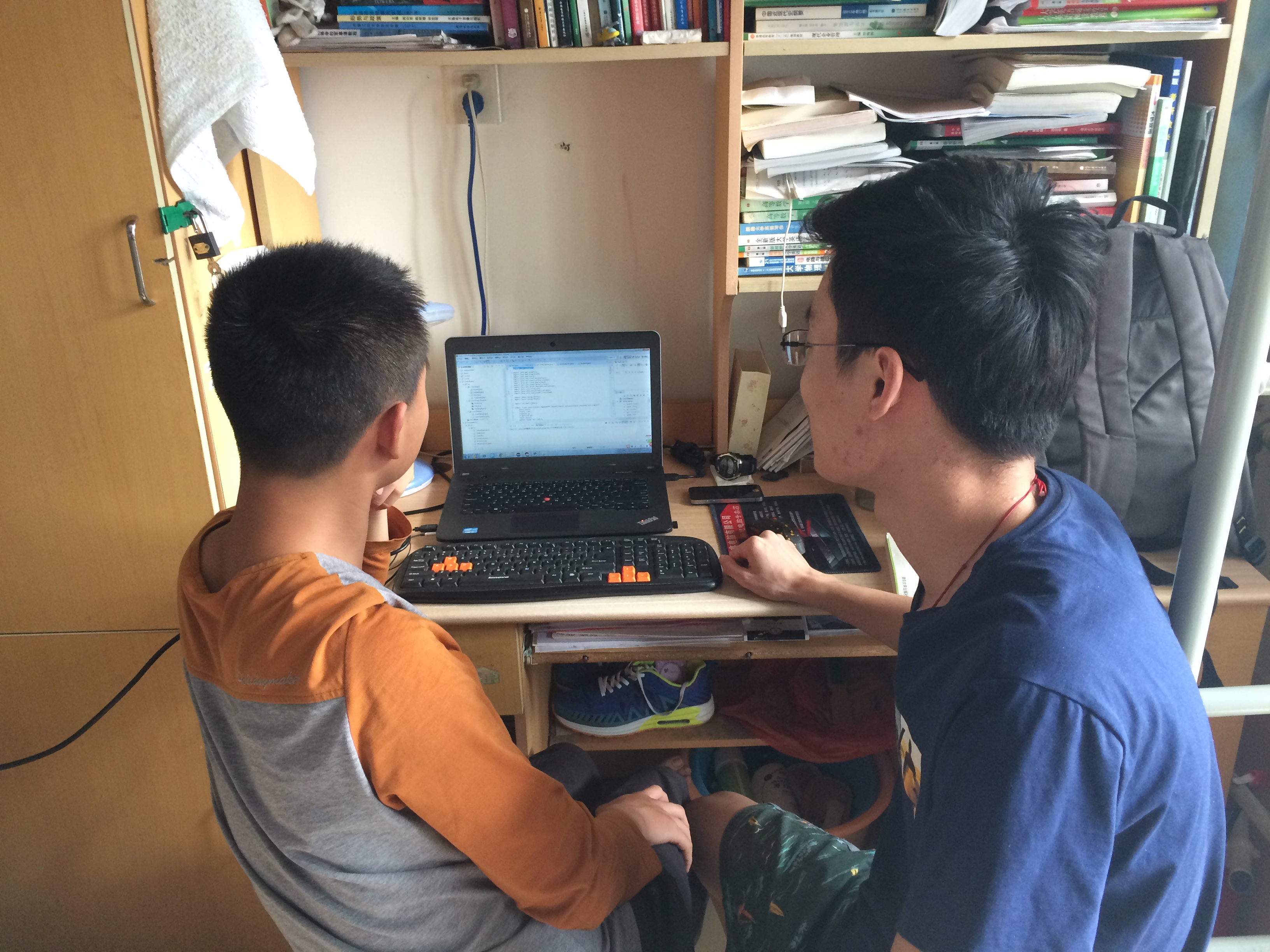简单的画图软件



主要代码
package com.listener;
import java.awt.Graphics;
import java.awt.Graphics2D;
import java.awt.Paint;
import java.awt.event.ActionEvent;
import java.awt.event.ActionListener;
import java.awt.event.MouseEvent;
import java.awt.event.MouseListener;
import java.awt.event.MouseMotionListener;
import java.util.ArrayList;
import java.util.concurrent.Callable;
import java.util.concurrent.FutureTask;
import javax.swing.JButton;
import javax.swing.JPanel;
import com.board.Board;
public class LineListener implements MouseListener,ActionListener,MouseMotionListener{
Board board;
JPanel zone;
Graphics g;
Graphics2D g2;
Paint paint;
public final int LINE=1;
public final int RECT=2;
public final int CIRCLE=3;
public int fig=0;
ArrayList listx=new ArrayList();
ArrayList listy=new ArrayList();
int x1=0;
int x2=0;
int y1=0;
int y2=0;
@Override
public void mouseClicked(MouseEvent e) {
// TODO 自动生成的方法存根
switch(fig){
case LINE:drawline(e) ;
case RECT: drawrect(e);
case CIRCLE: drawcircle(e);
}
}
/*
* draw circle
*/
public void drawcircle(MouseEvent e){
getzone(e);
if(g==null){
g=zone.getGraphics();
}
g.drawOval(e.getX(), e.getY(), 40, 40);
zone.paintComponents(g);
}
/*
* draw rect
*/
public void drawrect(MouseEvent e){
getzone(e);
if(g==null){
g=zone.getGraphics();
}
g.drawRect(e.getX(), e.getY(), 40, 40);
zone.paintComponents(g);
}
/*
* draw line
*/
public void drawline(MouseEvent e){
getzone(e);
if(g==null){
g=zone.getGraphics();
}
if(x1==0&&y1==0){
//g.drawLine(x1, y1, x1+20, y1+10);
x2=e.getX();
y2=e.getY();
g.drawLine(x2, y2, x2, y2);
listx.add(x2);
listy.add(y2);
x1=x2;
y1=y2;
}
else{
x2=e.getX();
y2=e.getY();
g.drawLine(x1, y1, x2, y2);
listx.add(x2);
listy.add(y2);
x1=x2;
y1=y2;
}
zone.paintComponents(g);//show line
System.out.println(x1+"/n"+y1);
}
/*
* get zone to draw
*
*/
public void getzone(MouseEvent e){
if(zone==null){
zone=(JPanel) e.getSource();
}
}
@Override
public void mouseEntered(MouseEvent arg0) {
// TODO 自动生成的方法存根
}
@Override
public void mouseExited(MouseEvent arg0) {
// TODO 自动生成的方法存根
}
@Override
public void mousePressed(MouseEvent arg0) {
// TODO 自动生成的方法存根
}
@Override
public void mouseReleased(MouseEvent arg0) {
// TODO 自动生成的方法存根
}
@Override
public void actionPerformed(ActionEvent e) {
// TODO 自动生成的方法存根
JButton but=(JButton) e.getSource();
if(but.getText()=="线 "){
fig=LINE;
}
else if(but.getText()=="矩形"){
fig=RECT;
}
else if(but.getText()=="圆形"){
fig=CIRCLE;
}
}
@Override
public void mouseDragged(MouseEvent e) {
// TODO 自动生成的方法存根
drawline(e);
}
@Override
public void mouseMoved(MouseEvent arg0) {
// TODO 自动生成的方法存根
}
}
心得
1在团队合作中要注意交流,在此次合作总由于没有很好的交流,导致花费时间较多
2由于能力有限,做的不很精美
合照