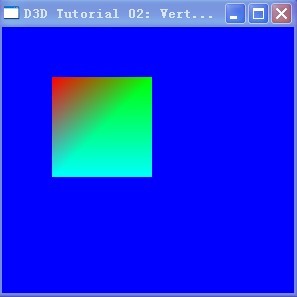1 //-----------------------------------------------------------------------------
2 // File: Vertices.cpp
3 //
4 // Desc: In this tutorial, we are rendering some vertices. This introduces the
5 // concept of the vertex buffer, a Direct3D object used to store
6 // vertices. Vertices can be defined any way we want by defining a
7 // custom structure and a custom FVF (flexible vertex format). In this
8 // tutorial, we are using vertices that are transformed (meaning they
9 // are already in 2D window coordinates) and lit (meaning we are not
10 // using Direct3D lighting, but are supplying our own colors).
11 //
12 // Copyright (c) Microsoft Corporation. All rights reserved.
13 //-----------------------------------------------------------------------------
14 #include <d3dx9.h>
15 #pragma warning( disable : 4996 ) // disable deprecated warning
16 #include <strsafe.h>
17 #pragma warning( default : 4996 )
18
19
20
21
22 //-----------------------------------------------------------------------------
23 // Global variables
24 //-----------------------------------------------------------------------------
25 LPDIRECT3D9 g_pD3D = NULL; // Used to create the D3DDevice
26 LPDIRECT3DDEVICE9 g_pd3dDevice = NULL; // Our rendering device
27 LPDIRECT3DVERTEXBUFFER9 g_pVB = NULL; // Buffer to hold vertices
28 LPDIRECT3DINDEXBUFFER9 g_pIB = NULL;
29
30 // A structure for our custom vertex type
31 struct CUSTOMVERTEX
32 {
33 FLOAT x, y, z, rhw; // The transformed position for the vertex
34 DWORD color; // The vertex color
35 };
36
37 // Our custom FVF, which describes our custom vertex structure
38 #define D3DFVF_CUSTOMVERTEX (D3DFVF_XYZRHW|D3DFVF_DIFFUSE)
39
40
41
42
43 //-----------------------------------------------------------------------------
44 // Name: InitD3D()
45 // Desc: Initializes Direct3D
46 //-----------------------------------------------------------------------------
47 HRESULT InitD3D( HWND hWnd )
48 {
49 // Create the D3D object.
50 if( NULL == ( g_pD3D = Direct3DCreate9( D3D_SDK_VERSION ) ) )
51 return E_FAIL;
52
53 // Set up the structure used to create the D3DDevice
54 D3DPRESENT_PARAMETERS d3dpp;
55 ZeroMemory( &d3dpp, sizeof( d3dpp ) );
56 d3dpp.Windowed = TRUE;
57 d3dpp.SwapEffect = D3DSWAPEFFECT_DISCARD;
58 d3dpp.BackBufferFormat = D3DFMT_UNKNOWN;
59
60 // Create the D3DDevice
61 if( FAILED( g_pD3D->CreateDevice( D3DADAPTER_DEFAULT, D3DDEVTYPE_HAL, hWnd,
62 D3DCREATE_SOFTWARE_VERTEXPROCESSING,
63 &d3dpp, &g_pd3dDevice ) ) )
64 {
65 return E_FAIL;
66 }
67
68 // Device state would normally be set here
69
70 return S_OK;
71 }
72
73
74
75
76 //-----------------------------------------------------------------------------
77 // Name: InitVB()
78 // Desc: Creates a vertex buffer and fills it with our vertices. The vertex
79 // buffer is basically just a chuck of memory that holds vertices. After
80 // creating it, we must Lock()/Unlock() it to fill it. For indices, D3D
81 // also uses index buffers. The special thing about vertex and index
82 // buffers is that they can be created in device memory, allowing some
83 // cards to process them in hardware, resulting in a dramatic
84 // performance gain.
85 //-----------------------------------------------------------------------------
86 HRESULT InitVB()
87 {
88 // rhw空间下的坐标为:原点在窗口左上角,Y轴向下,X轴向右,Z轴不变
89 CUSTOMVERTEX vertices[] =
90 {
91 { 50.0f, 150.0f, 0.5f, 1.0f, 0xff00ffff, },
92 { 50.0f, 50.0f, 0.5f, 1.0f, 0xffff0000, }, // x, y, z, rhw, color
93 { 150.0f, 50.0f, 0.5f, 1.0f, 0xff00ff00, },
94 { 150.0f, 150.0f, 0.5f, 1.0f, 0xff00ffff, },
95 };
96
97 // Create the vertex buffer. Here we are allocating enough memory
98 // (from the default pool) to hold all our 3 custom vertices. We also
99 // specify the FVF, so the vertex buffer knows what data it contains.
100 if( FAILED( g_pd3dDevice->CreateVertexBuffer( sizeof( vertices ),
101 0, D3DFVF_CUSTOMVERTEX,
102 D3DPOOL_DEFAULT, &g_pVB, NULL ) ) )
103 {
104 return E_FAIL;
105 }
106
107 // Now we fill the vertex buffer. To do this, we need to Lock() the VB to
108 // gain access to the vertices. This mechanism is required becuase vertex
109 // buffers may be in device memory.
110 VOID* pVertices;
111 if( FAILED( g_pVB->Lock( 0, sizeof( vertices ), ( void** )&pVertices, 0 ) ) )
112 return E_FAIL;
113 memcpy( pVertices, vertices, sizeof( vertices ) );
114 g_pVB->Unlock();
115
116 return S_OK;
117 }
118
119
120 HRESULT InitIB()
121 {
122 int fIB[] = {0,1,2,3,0,2};
123 if (FAILED(g_pd3dDevice->CreateIndexBuffer(sizeof(fIB),D3DUSAGE_DYNAMIC,D3DFMT_INDEX32,
124 D3DPOOL_DEFAULT,&g_pIB,NULL)))
125 {
126 return E_FAIL;
127 }
128
129 void *pIndexs;
130 if (FAILED(g_pIB->Lock(0, sizeof(fIB),&pIndexs,D3DLOCK_DISCARD)))
131 {
132 return E_FAIL;
133 }
134 memcpy(pIndexs, fIB, sizeof(fIB));
135 g_pIB->Unlock();
136
137 return S_OK;
138 }
139
140 //-----------------------------------------------------------------------------
141 // Name: Cleanup()
142 // Desc: Releases all previously initialized objects
143 //-----------------------------------------------------------------------------
144 VOID Cleanup()
145 {
146 if( g_pVB != NULL )
147 g_pVB->Release();
148
149 if( g_pd3dDevice != NULL )
150 g_pd3dDevice->Release();
151
152 if( g_pD3D != NULL )
153 g_pD3D->Release();
154 }
155
156
157
158
159 //-----------------------------------------------------------------------------
160 // Name: Render()
161 // Desc: Draws the scene
162 //-----------------------------------------------------------------------------
163 VOID Render()
164 {
165 // Clear the backbuffer to a blue color
166 g_pd3dDevice->Clear( 0, NULL, D3DCLEAR_TARGET, D3DCOLOR_XRGB( 0, 0, 255 ), 1.0f, 0 );
167
168 // Begin the scene
169 if( SUCCEEDED( g_pd3dDevice->BeginScene() ) )
170 {
171 // Draw the triangles in the vertex buffer. This is broken into a few
172 // steps. We are passing the vertices down a "stream", so first we need
173 // to specify the source of that stream, which is our vertex buffer. Then
174 // we need to let D3D know what vertex shader to use. Full, custom vertex
175 // shaders are an advanced topic, but in most cases the vertex shader is
176 // just the FVF, so that D3D knows what type of vertices we are dealing
177 // with. Finally, we call DrawPrimitive() which does the actual rendering
178 // of our geometry (in this case, just one triangle).
179 g_pd3dDevice->SetStreamSource( 0, g_pVB, 0, sizeof( CUSTOMVERTEX ) );
180 g_pd3dDevice->SetFVF( D3DFVF_CUSTOMVERTEX );
181 g_pd3dDevice->SetIndices(g_pIB);
182 g_pd3dDevice->DrawIndexedPrimitive( D3DPT_TRIANGLELIST, 0, 0,4,0,2 );
183
184 // End the scene
185 g_pd3dDevice->EndScene();
186 }
187
188 // Present the backbuffer contents to the display
189 g_pd3dDevice->Present( NULL, NULL, NULL, NULL );
190 }
191
192
193
194
195 //-----------------------------------------------------------------------------
196 // Name: MsgProc()
197 // Desc: The window's message handler
198 //-----------------------------------------------------------------------------
199 LRESULT WINAPI MsgProc( HWND hWnd, UINT msg, WPARAM wParam, LPARAM lParam )
200 {
201 switch( msg )
202 {
203 case WM_DESTROY:
204 Cleanup();
205 PostQuitMessage( 0 );
206 return 0;
207 }
208
209 return DefWindowProc( hWnd, msg, wParam, lParam );
210 }
211
212
213
214
215 //-----------------------------------------------------------------------------
216 // Name: wWinMain()
217 // Desc: The application's entry point
218 //-----------------------------------------------------------------------------
219 INT WINAPI wWinMain( HINSTANCE hInst, HINSTANCE, LPWSTR, INT )
220 {
221 // Register the window class
222 WNDCLASSEX wc =
223 {
224 sizeof( WNDCLASSEX ), CS_CLASSDC, MsgProc, 0L, 0L,
225 GetModuleHandle( NULL ), NULL, NULL, NULL, NULL,
226 L"D3D Tutorial", NULL
227 };
228 RegisterClassEx( &wc );
229
230 // Create the application's window
231 HWND hWnd = CreateWindow( L"D3D Tutorial", L"D3D Tutorial 02: Vertices",
232 WS_OVERLAPPEDWINDOW, 100, 100, 300, 300,
233 NULL, NULL, wc.hInstance, NULL );
234
235 // Initialize Direct3D
236 if( SUCCEEDED( InitD3D( hWnd ) ) )
237 {
238 // Create the vertex buffer
239 if( SUCCEEDED( InitVB() ) && SUCCEEDED(InitIB()))
240 {
241 // Show the window
242 ShowWindow( hWnd, SW_SHOWDEFAULT );
243 UpdateWindow( hWnd );
244
245 // Enter the message loop
246 MSG msg;
247 ZeroMemory( &msg, sizeof( msg ) );
248 while( msg.message != WM_QUIT )
249 {
250 if( PeekMessage( &msg, NULL, 0U, 0U, PM_REMOVE ) )
251 {
252 TranslateMessage( &msg );
253 DispatchMessage( &msg );
254 }
255 else
256 Render();
257 }
258 }
259 }
260
261 UnregisterClass( L"D3D Tutorial", wc.hInstance );
262 return 0;
263 }
264
2 // File: Vertices.cpp
3 //
4 // Desc: In this tutorial, we are rendering some vertices. This introduces the
5 // concept of the vertex buffer, a Direct3D object used to store
6 // vertices. Vertices can be defined any way we want by defining a
7 // custom structure and a custom FVF (flexible vertex format). In this
8 // tutorial, we are using vertices that are transformed (meaning they
9 // are already in 2D window coordinates) and lit (meaning we are not
10 // using Direct3D lighting, but are supplying our own colors).
11 //
12 // Copyright (c) Microsoft Corporation. All rights reserved.
13 //-----------------------------------------------------------------------------
14 #include <d3dx9.h>
15 #pragma warning( disable : 4996 ) // disable deprecated warning
16 #include <strsafe.h>
17 #pragma warning( default : 4996 )
18
19
20
21
22 //-----------------------------------------------------------------------------
23 // Global variables
24 //-----------------------------------------------------------------------------
25 LPDIRECT3D9 g_pD3D = NULL; // Used to create the D3DDevice
26 LPDIRECT3DDEVICE9 g_pd3dDevice = NULL; // Our rendering device
27 LPDIRECT3DVERTEXBUFFER9 g_pVB = NULL; // Buffer to hold vertices
28 LPDIRECT3DINDEXBUFFER9 g_pIB = NULL;
29
30 // A structure for our custom vertex type
31 struct CUSTOMVERTEX
32 {
33 FLOAT x, y, z, rhw; // The transformed position for the vertex
34 DWORD color; // The vertex color
35 };
36
37 // Our custom FVF, which describes our custom vertex structure
38 #define D3DFVF_CUSTOMVERTEX (D3DFVF_XYZRHW|D3DFVF_DIFFUSE)
39
40
41
42
43 //-----------------------------------------------------------------------------
44 // Name: InitD3D()
45 // Desc: Initializes Direct3D
46 //-----------------------------------------------------------------------------
47 HRESULT InitD3D( HWND hWnd )
48 {
49 // Create the D3D object.
50 if( NULL == ( g_pD3D = Direct3DCreate9( D3D_SDK_VERSION ) ) )
51 return E_FAIL;
52
53 // Set up the structure used to create the D3DDevice
54 D3DPRESENT_PARAMETERS d3dpp;
55 ZeroMemory( &d3dpp, sizeof( d3dpp ) );
56 d3dpp.Windowed = TRUE;
57 d3dpp.SwapEffect = D3DSWAPEFFECT_DISCARD;
58 d3dpp.BackBufferFormat = D3DFMT_UNKNOWN;
59
60 // Create the D3DDevice
61 if( FAILED( g_pD3D->CreateDevice( D3DADAPTER_DEFAULT, D3DDEVTYPE_HAL, hWnd,
62 D3DCREATE_SOFTWARE_VERTEXPROCESSING,
63 &d3dpp, &g_pd3dDevice ) ) )
64 {
65 return E_FAIL;
66 }
67
68 // Device state would normally be set here
69
70 return S_OK;
71 }
72
73
74
75
76 //-----------------------------------------------------------------------------
77 // Name: InitVB()
78 // Desc: Creates a vertex buffer and fills it with our vertices. The vertex
79 // buffer is basically just a chuck of memory that holds vertices. After
80 // creating it, we must Lock()/Unlock() it to fill it. For indices, D3D
81 // also uses index buffers. The special thing about vertex and index
82 // buffers is that they can be created in device memory, allowing some
83 // cards to process them in hardware, resulting in a dramatic
84 // performance gain.
85 //-----------------------------------------------------------------------------
86 HRESULT InitVB()
87 {
88 // rhw空间下的坐标为:原点在窗口左上角,Y轴向下,X轴向右,Z轴不变
89 CUSTOMVERTEX vertices[] =
90 {
91 { 50.0f, 150.0f, 0.5f, 1.0f, 0xff00ffff, },
92 { 50.0f, 50.0f, 0.5f, 1.0f, 0xffff0000, }, // x, y, z, rhw, color
93 { 150.0f, 50.0f, 0.5f, 1.0f, 0xff00ff00, },
94 { 150.0f, 150.0f, 0.5f, 1.0f, 0xff00ffff, },
95 };
96
97 // Create the vertex buffer. Here we are allocating enough memory
98 // (from the default pool) to hold all our 3 custom vertices. We also
99 // specify the FVF, so the vertex buffer knows what data it contains.
100 if( FAILED( g_pd3dDevice->CreateVertexBuffer( sizeof( vertices ),
101 0, D3DFVF_CUSTOMVERTEX,
102 D3DPOOL_DEFAULT, &g_pVB, NULL ) ) )
103 {
104 return E_FAIL;
105 }
106
107 // Now we fill the vertex buffer. To do this, we need to Lock() the VB to
108 // gain access to the vertices. This mechanism is required becuase vertex
109 // buffers may be in device memory.
110 VOID* pVertices;
111 if( FAILED( g_pVB->Lock( 0, sizeof( vertices ), ( void** )&pVertices, 0 ) ) )
112 return E_FAIL;
113 memcpy( pVertices, vertices, sizeof( vertices ) );
114 g_pVB->Unlock();
115
116 return S_OK;
117 }
118
119
120 HRESULT InitIB()
121 {
122 int fIB[] = {0,1,2,3,0,2};
123 if (FAILED(g_pd3dDevice->CreateIndexBuffer(sizeof(fIB),D3DUSAGE_DYNAMIC,D3DFMT_INDEX32,
124 D3DPOOL_DEFAULT,&g_pIB,NULL)))
125 {
126 return E_FAIL;
127 }
128
129 void *pIndexs;
130 if (FAILED(g_pIB->Lock(0, sizeof(fIB),&pIndexs,D3DLOCK_DISCARD)))
131 {
132 return E_FAIL;
133 }
134 memcpy(pIndexs, fIB, sizeof(fIB));
135 g_pIB->Unlock();
136
137 return S_OK;
138 }
139
140 //-----------------------------------------------------------------------------
141 // Name: Cleanup()
142 // Desc: Releases all previously initialized objects
143 //-----------------------------------------------------------------------------
144 VOID Cleanup()
145 {
146 if( g_pVB != NULL )
147 g_pVB->Release();
148
149 if( g_pd3dDevice != NULL )
150 g_pd3dDevice->Release();
151
152 if( g_pD3D != NULL )
153 g_pD3D->Release();
154 }
155
156
157
158
159 //-----------------------------------------------------------------------------
160 // Name: Render()
161 // Desc: Draws the scene
162 //-----------------------------------------------------------------------------
163 VOID Render()
164 {
165 // Clear the backbuffer to a blue color
166 g_pd3dDevice->Clear( 0, NULL, D3DCLEAR_TARGET, D3DCOLOR_XRGB( 0, 0, 255 ), 1.0f, 0 );
167
168 // Begin the scene
169 if( SUCCEEDED( g_pd3dDevice->BeginScene() ) )
170 {
171 // Draw the triangles in the vertex buffer. This is broken into a few
172 // steps. We are passing the vertices down a "stream", so first we need
173 // to specify the source of that stream, which is our vertex buffer. Then
174 // we need to let D3D know what vertex shader to use. Full, custom vertex
175 // shaders are an advanced topic, but in most cases the vertex shader is
176 // just the FVF, so that D3D knows what type of vertices we are dealing
177 // with. Finally, we call DrawPrimitive() which does the actual rendering
178 // of our geometry (in this case, just one triangle).
179 g_pd3dDevice->SetStreamSource( 0, g_pVB, 0, sizeof( CUSTOMVERTEX ) );
180 g_pd3dDevice->SetFVF( D3DFVF_CUSTOMVERTEX );
181 g_pd3dDevice->SetIndices(g_pIB);
182 g_pd3dDevice->DrawIndexedPrimitive( D3DPT_TRIANGLELIST, 0, 0,4,0,2 );
183
184 // End the scene
185 g_pd3dDevice->EndScene();
186 }
187
188 // Present the backbuffer contents to the display
189 g_pd3dDevice->Present( NULL, NULL, NULL, NULL );
190 }
191
192
193
194
195 //-----------------------------------------------------------------------------
196 // Name: MsgProc()
197 // Desc: The window's message handler
198 //-----------------------------------------------------------------------------
199 LRESULT WINAPI MsgProc( HWND hWnd, UINT msg, WPARAM wParam, LPARAM lParam )
200 {
201 switch( msg )
202 {
203 case WM_DESTROY:
204 Cleanup();
205 PostQuitMessage( 0 );
206 return 0;
207 }
208
209 return DefWindowProc( hWnd, msg, wParam, lParam );
210 }
211
212
213
214
215 //-----------------------------------------------------------------------------
216 // Name: wWinMain()
217 // Desc: The application's entry point
218 //-----------------------------------------------------------------------------
219 INT WINAPI wWinMain( HINSTANCE hInst, HINSTANCE, LPWSTR, INT )
220 {
221 // Register the window class
222 WNDCLASSEX wc =
223 {
224 sizeof( WNDCLASSEX ), CS_CLASSDC, MsgProc, 0L, 0L,
225 GetModuleHandle( NULL ), NULL, NULL, NULL, NULL,
226 L"D3D Tutorial", NULL
227 };
228 RegisterClassEx( &wc );
229
230 // Create the application's window
231 HWND hWnd = CreateWindow( L"D3D Tutorial", L"D3D Tutorial 02: Vertices",
232 WS_OVERLAPPEDWINDOW, 100, 100, 300, 300,
233 NULL, NULL, wc.hInstance, NULL );
234
235 // Initialize Direct3D
236 if( SUCCEEDED( InitD3D( hWnd ) ) )
237 {
238 // Create the vertex buffer
239 if( SUCCEEDED( InitVB() ) && SUCCEEDED(InitIB()))
240 {
241 // Show the window
242 ShowWindow( hWnd, SW_SHOWDEFAULT );
243 UpdateWindow( hWnd );
244
245 // Enter the message loop
246 MSG msg;
247 ZeroMemory( &msg, sizeof( msg ) );
248 while( msg.message != WM_QUIT )
249 {
250 if( PeekMessage( &msg, NULL, 0U, 0U, PM_REMOVE ) )
251 {
252 TranslateMessage( &msg );
253 DispatchMessage( &msg );
254 }
255 else
256 Render();
257 }
258 }
259 }
260
261 UnregisterClass( L"D3D Tutorial", wc.hInstance );
262 return 0;
263 }
264
结果: