官网:http://activemq.apache.org/
下载windows版本
进入解压后的主文件下的bin下的win64目录,启动activemq.bat文件
访问:http://localhost:8161/ 用户名和密码 都是 admin
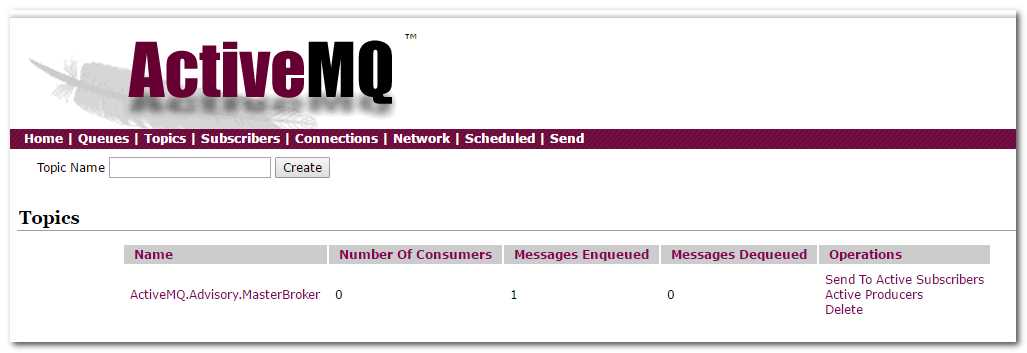
ActiveMQ 使用的是标准生产者和消费者模型
有两种数据结构 Queue、Topic
1、 Queue 队列 ,生产者生产了一个消息,只能由一个消费者进行消费
2、 Topic 话题,生产者生产了一个消息,可以由多个消费者进行消费
使用Java程序操作activeMQ
引入maven坐标
<!-- 消息队列 MQ --> <dependency> <groupId>org.apache.activemq</groupId> <artifactId>activemq-all</artifactId> <version>${activemq.version}</version> </dependency>
编写生产者代码
public class ActiveMqProducer { @Test public void testActive() throws Exception{ //连接工厂,使用默认的用户名,密码 ConnectionFactory connectionFactory = new ActiveMQConnectionFactory(); //获取一个连接 Connection connection = connectionFactory.createConnection(); //建立会话 Session session = connection.createSession(true,Session.AUTO_ACKNOWLEDGE ); //创建队列或者话题对象 Queue queue = session.createQueue("HelloWorld"); //创建生产者或者消费者对象 MessageProducer producer = session.createProducer(queue); for (int i = 0; i < 10; i++) { //发送消息 producer.send(session.createTextMessage("你好,MQ"+i)); } //提交事物 session.commit(); } }
使用默认tcp连接activeMQ端口61616可以看到
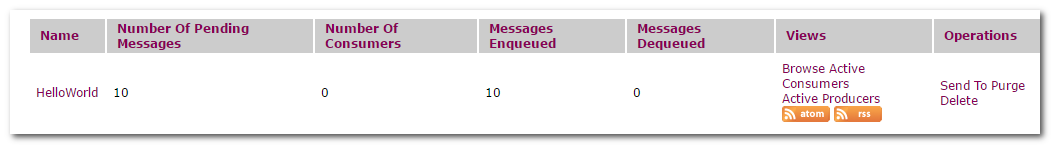
编写MQ消费者代码
public class ActiveMqConsumer { @Test public void testActive() throws Exception{ //连接工厂,使用默认的用户名,密码 ConnectionFactory connectionFactory = new ActiveMQConnectionFactory(); //获取一个连接 Connection connection = connectionFactory.createConnection(); //开启连接 connection.start(); //建立会话,是否使用事物,如果使用则要提交 Session session = connection.createSession(false,Session.AUTO_ACKNOWLEDGE ); //创建队列或者话题对象 Queue queue = session.createQueue("HelloWorld"); //创建生产者或者消费者对象 MessageConsumer consumer = session.createConsumer(queue); while(true){ TextMessage message = (TextMessage) consumer.receive(1000); if(message != null) { System.out.println(message.getText()); }else { break; } } } }
再次查看发现已经被消费
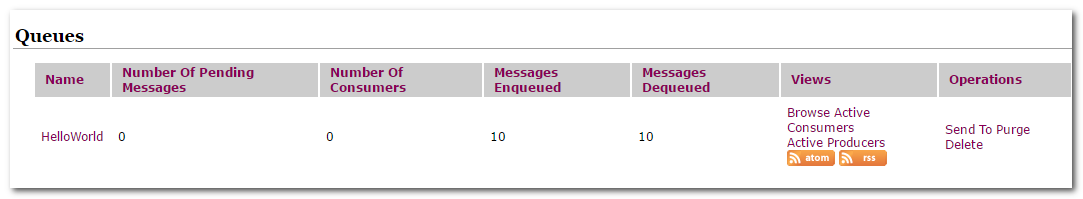
使用监听器,监听消息的内容,进行消费
public class ActiveMqConsumerListener { @Test public void testActive() throws Exception{ //连接工厂,使用默认的用户名,密码 ConnectionFactory connectionFactory = new ActiveMQConnectionFactory(); //获取一个连接 Connection connection = connectionFactory.createConnection(); connection.start(); //建立会话 Session session = connection.createSession(false,Session.AUTO_ACKNOWLEDGE ); //创建队列或者话题对象 Queue queue = session.createQueue("HelloWorld"); //创建生产者或者消费者对象 MessageConsumer consumer = session.createConsumer(queue); //设置监听器 consumer.setMessageListener(new MessageListener() { public void onMessage(Message message) { TextMessage textMessage = (TextMessage) message; try { System.out.println(textMessage.getText()); } catch (Exception e) { e.printStackTrace(); } } }); while(true){} } }
spring整合ActiveMQ
引入maven坐标
<!-- 消息队列 MQ --> <dependency> <groupId>org.apache.activemq</groupId> <artifactId>activemq-all</artifactId> <version>${activemq.version}</version> </dependency>
<!--spring整合activeMQJAR--> <dependency> <groupId>org.springframework</groupId> <artifactId>spring-jms</artifactId> <version>${spring.version}</version> </dependency>
引入spring整合activeMQ文件
<!-- 引入mq配置 --> <import resource="applicationContext-mq.xml"/>
编写spring整合active核心配置
<?xml version="1.0" encoding="UTF-8"?> <beans xmlns="http://www.springframework.org/schema/beans" xmlns:xsi="http://www.w3.org/2001/XMLSchema-instance" xmlns:aop="http://www.springframework.org/schema/aop" xmlns:context="http://www.springframework.org/schema/context" xmlns:jdbc="http://www.springframework.org/schema/jdbc" xmlns:tx="http://www.springframework.org/schema/tx" xmlns:jpa="http://www.springframework.org/schema/data/jpa" xmlns:task="http://www.springframework.org/schema/task" xmlns:jms="http://www.springframework.org/schema/jms" xsi:schemaLocation=" http://www.springframework.org/schema/beans http://www.springframework.org/schema/beans/spring-beans-4.1.xsd http://www.springframework.org/schema/aop http://www.springframework.org/schema/aop/spring-aop-4.1.xsd http://www.springframework.org/schema/context http://www.springframework.org/schema/context/spring-context-4.1.xsd http://www.springframework.org/schema/jdbc http://www.springframework.org/schema/jdbc/spring-jdbc-4.1.xsd http://www.springframework.org/schema/tx http://www.springframework.org/schema/tx/spring-tx-4.1.xsd http://www.springframework.org/schema/data/jpa http://www.springframework.org/schema/data/jpa/spring-jpa.xsd http://www.springframework.org/schema/jms http://www.springframework.org/schema/jms/spring-jms.xsd"> <!-- ActiveMQ 连接工厂 --> <!-- 真正可以产生Connection的ConnectionFactory,由对应的 JMS服务厂商提供--> <!-- 如果连接网络:tcp://ip:61616;未连接网络:tcp://localhost:61616 以及用户名,密码--> <!-- <amq:connectionFactory id="amqConnectionFactory" brokerURL="tcp://localhost:61616" userName="admin" password="admin" /> -->
<!-- 扫描包 -->
<context:component-scan base-package="com.learn.activemq" />
<bean id="amqConnectionFactory" class="org.apache.activemq.ActiveMQConnectionFactory"> <property name="brokerURL" value="tcp://localhost:61616"/> <property name="userName" value="admin"/> <property name="password" value="admin"/> </bean> <!-- Spring Caching连接工厂 --> <!-- Spring用于管理真正的ConnectionFactory的ConnectionFactory --> <bean id="mqConnectionFactory" class="org.springframework.jms.connection.CachingConnectionFactory"> <!-- 目标ConnectionFactory对应真实的可以产生JMS Connection的ConnectionFactory --> <property name="targetConnectionFactory" ref="amqConnectionFactory"></property> <!-- 同上,同理 --> <!-- <constructor-arg ref="amqConnectionFactory" /> --> <!-- Session缓存数量 --> <property name="sessionCacheSize" value="100" /> </bean> <!-- Spring JmsTemplate 的消息生产者 start--> <!-- 定义JmsTemplate的Queue类型 --> <bean id="jmsQueueTemplate" class="org.springframework.jms.core.JmsTemplate"> <!-- 这个connectionFactory对应的是我们定义的Spring提供的那个ConnectionFactory对象 --> <constructor-arg ref="mqConnectionFactory" /> <!-- 非pub/sub模型(发布/订阅),即队列模式 --> <property name="pubSubDomain" value="false" /> </bean> <!-- 定义JmsTemplate的Topic类型 --> <bean id="jmsTopicTemplate" class="org.springframework.jms.core.JmsTemplate"> <!-- 这个connectionFactory对应的是我们定义的Spring提供的那个ConnectionFactory对象 --> <constructor-arg ref="mqConnectionFactory" /> <!-- pub/sub模型(发布/订阅) --> <property name="pubSubDomain" value="true" /> </bean> <!--Spring JmsTemplate 的消息生产者 end--> </beans>
query生产者
@Service public class QueueSender { // 注入jmsTemplate @Autowired @Qualifier("jmsQueueTemplate") private JmsTemplate jmsTemplate; public void send(String queueName, final String message) { jmsTemplate.send(queueName, new MessageCreator() { public Message createMessage(Session session) throws JMSException { return session.createTextMessage(message); } }); } }
topic生产者
@Service public class TopicSender { // 注入jmsTemplate @Autowired @Qualifier("jmsTopicTemplate") private JmsTemplate jmsTemplate; public void send(String topicName, final String message) { jmsTemplate.send(topicName, new MessageCreator() { public Message createMessage(Session session) throws JMSException { return session.createTextMessage(message); } }); } }
query消费者1和消费者2
@Service public class QueueConsumer1 implements MessageListener { public void onMessage(Message message) { TextMessage textMessage = (TextMessage) message; try { System.out .println("消费者QueueConsumer1获取消息:" + textMessage.getText()); } catch (JMSException e) { e.printStackTrace(); } } }
@Service public class QueueConsumer2 implements MessageListener { public void onMessage(Message message) { TextMessage textMessage = (TextMessage) message; try { System.out .println("消费者QueueConsumer2获取消息:" + textMessage.getText()); } catch (JMSException e) { e.printStackTrace(); } } }
topic消费者1和消费者2
@Service public class TopicConsumer1 implements MessageListener { public void onMessage(Message message) { TextMessage textMessage = (TextMessage) message; try { System.out .println("消费者TopicConsumer1获取消息:" + textMessage.getText()); } catch (JMSException e) { e.printStackTrace(); } } }
@Service public class TopicConsumer2 implements MessageListener { public void onMessage(Message message) { TextMessage textMessage = (TextMessage) message; try { System.out .println("消费者TopicConsumer2获取消息:" + textMessage.getText()); } catch (JMSException e) { e.printStackTrace(); } } }
配置 listener 监听器,在 applicationContext-mq-consumer.xml
<!-- 定义Queue监听器 --> <jms:listener-container destination-type="queue" container-type="default" connection-factory="connectionFactory" acknowledge="auto"> <!-- 默认注册bean名称,应该是类名首字母小写 --> <jms:listener destination="spring_queue" ref="queueConsumer1"/> <jms:listener destination="spring_queue" ref="queueConsumer2"/> </jms:listener-container> <!-- 定义Topic监听器 --> <jms:listener-container destination-type="topic" container-type="default" connection-factory="connectionFactory" acknowledge="auto"> <jms:listener destination="spring_topic" ref="topicConsumer1"/> <jms:listener destination="spring_topic" ref="topicConsumer2"/> </jms:listener-container>
生产者测试代码
@RunWith(SpringJUnit4ClassRunner.class) @ContextConfiguration(locations = "classpath:applicationContext-mq.xml") public class ProducerTest { @Autowired private QueueSender queueSender; @Autowired private TopicSender topicSender; @Test public void testSendMessage() { queueSender.send("spring_queue", "queue"); topicSender.send("spring_topic", "topic"); } }
消费者测试代码
@RunWith(SpringJUnit4ClassRunner.class) @ContextConfiguration(locations = "classpath:applicationContext-mq-consumer.xml") public class ConsumerTest { @Test public void testConsumerMessage() { while (true) { // junit退出,防止进程死掉 } } }