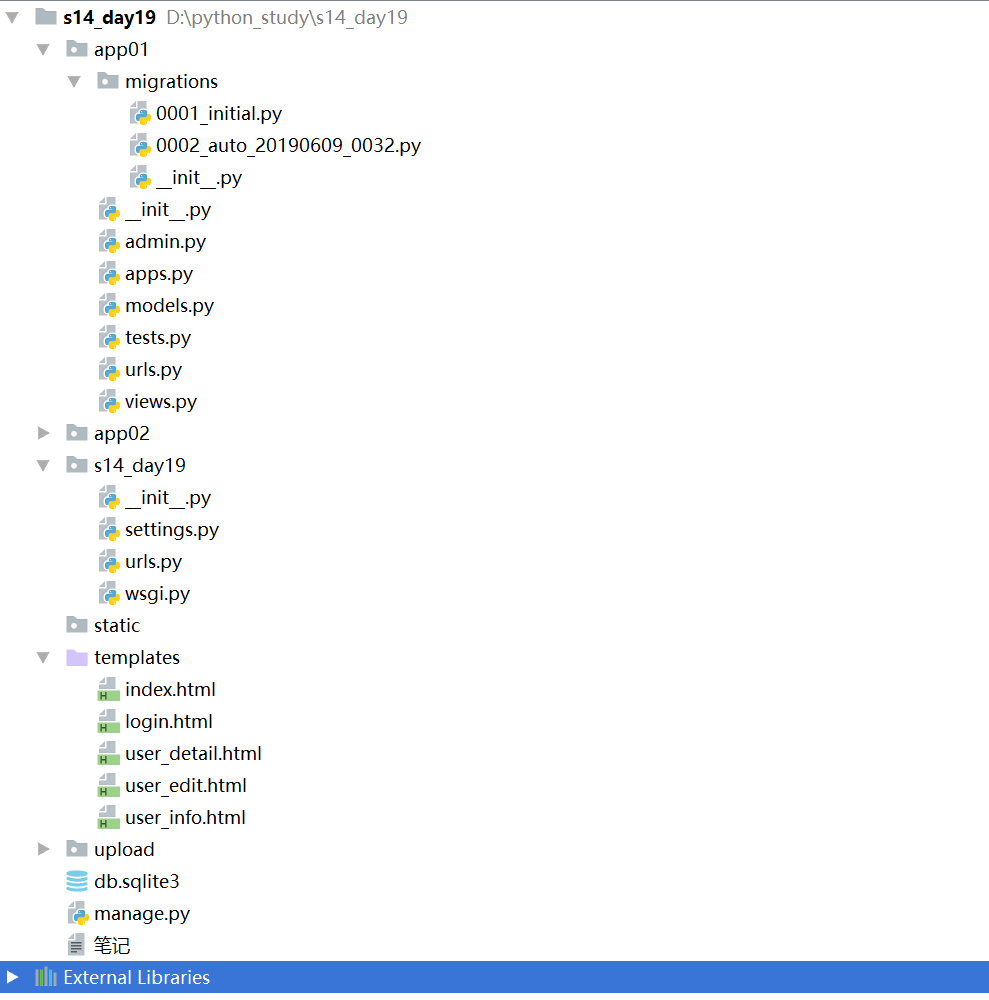
App01--->urls.py
from django.contrib import admin
from django.conf.urls import url
from app01 import views
urlpatterns = [
url(r'^login/', views.login),
url(r'^index/', views.index),
url(r'^user_info/', views.user_info),
url(r'^userdetail-(?P<nid>d+)/', views.user_detail),
url(r'^userdel-(?P<nid>d+)/', views.user_del),
url(r'^useredit-(?P<nid>d+)/', views.user_edit),
url(r'^orm/', views.orm),
]
Urls.py
from django.contrib import admin
from django.conf.urls import url,include
urlpatterns = [
url(r'^cmdb/',include('app01.urls')),
# url(r'^monitor/',include('app02.urls')),
]
App--->Views.py
from django.shortcuts import render,HttpResponse,redirect
from app01 import models
def orm(reqbuest):
# 创建表
# models.UserInfo.objects.create(username='root',password='123')
# dic={'username':'eric','password':'666666'}
# models.UserInfo.objects.create(**dic)
# obj=models.UserInfo(username='root1',password='123456')
# obj.save()
# 查询表
# result= models.UserInfo.objects.all()
# result,QuerySet =>Django=>[]
#[obj(id,username,password),obj(id,username,password),obj(id,username,password)]
# result = models.UserInfo.objects.filter(username='root',password='123')
# for row in result:
# print(row.id,row.username,row.password)
#删除
# models.UserInfo.objects.filter(id='2').delete()
# 更改
models.UserInfo.objects.filter(id='3').update(password='666666')
return HttpResponse('orm')
def login(request):
if request.method=="GET":
return render(request,'login.html')
elif request.method=="POST":
# 数据库中执行 select * from user where username='x' and password='x'
u=request.POST.get('user')
p=request.POST.get('pwd')
obj= models.UserInfo.objects.filter(username=u,password=p).first()
# count = models.UserInfo.objects.filter(username=u, password=p).count()
if obj:
return redirect('/cmdb/index/')
else:
return render(request,'login.html')
else:
return redirect('/index/')
def index(request):
return render(request,'index.html')
def user_info(request):
if request.method=="GET":
user_list= models.UserInfo.objects.all()
# print(user_list.query)
# QuerySet [obj,obj]
return render(request,'user_info.html',{'User_List':user_list})
elif request.method=="POST":
u=request.POST.get('user')
p=request.POST.get('pwd')
models.UserInfo.objects.create(username=u,password=p)
return redirect('/cmdb/user_info/')
def user_detail(request,nid):
obj=models.UserInfo.objects.filter(id=nid).first()
# models.UserInfo.objects.get(id=nid) 如果没有数据会报错
return render(request,'user_detail.html',{'OBJ':obj})
def user_del(request,nid):
models.UserInfo.objects.filter(id=nid).delete()
return redirect('/cmdb/user_info/')
def user_edit(request,nid):
if request.method=="GET":
obj=models.UserInfo.objects.filter(id=nid).first()
return render(request,'user_edit.html',{'OBJ':obj})
elif request.method=="POST":
nid=request.POST.get('id')
u=request.POST.get('username')
p=request.POST.get('password')
models.UserInfo.objects.filter(id=nid).update(username=u,password=p)
return redirect('/cmdb/user_info/')
App01--->models.py
from django.db import models
#app01_userinfo
class UserInfo(models.Model):
# id列,自增,主键
# 用户名列,字符串类型,指定长度
username=models.CharField(max_length=64)
password=models.CharField(max_length=64)
Tempalte--->login.html
<!DOCTYPE html>
<html lang="en">
<head>
<meta charset="UTF-8">
<title>Title</title>
</head>
<body>
<form action="/cmdb/login/" method="post" enctype="multipart/form-data">
<p>
<input type="text" name="user" placeholder="用户名">
</p>
<p>
<input type="password" name="pwd" placeholder="密码">
</p>
<p>
<input type="submit" value="提交">
</p>
</form>
</body>
</html>
Templates--->index.html
<!DOCTYPE html>
<html lang="en">
<head>
<meta charset="UTF-8">
<title>Title</title>
<style>
body{
margin:0;
}
.menu{
display: block;
padding: 5px;
}
</style>
</head>
<body>
<div style="height: 48px;background-color: black;color: white;">
</div>
<div>
<div style="position: absolute;top:48px;bottom: 0;left: 0;width: 500px;background-color: brown">
<a class="menu" href="/cmdb/user_info/">用户管理</a>
<a class="menu" href="/cmdb/user_group/">用户组管理</a>
</div>
<div style="position: absolute;top:48px;left:520px;bottom: 0;right: 0;overflow: auto">
</div>
</div>
</body>
</html>
Templates--->user_info.html
<!DOCTYPE html>
<html lang="en">
<head>
<meta charset="UTF-8">
<title>Title</title>
<style>
body{
margin:0;
}
.menu{
display: block;
padding: 5px;
}
</style>
</head>
<body>
<div style="height: 48px;background-color: black;color: white;">
</div>
<div>
<div style="position: absolute;top:48px;bottom: 0;left: 0;width: 500px;background-color: brown">
<a class="menu" href="/cmdb/user_info/">用户管理</a>
<a class="menu" href="/cmdb/user_group/">用户组管理</a>
</div>
<div style="position: absolute;top:48px;left: 520px;bottom: 0;right: 0;overflow: auto">
<h3>添加用户</h3>
<form method="POST" action="/cmdb/user_info/">
<input type="text" name="user">
<input type="text" name="pwd">
<input type="submit" value="添加">
</form>
<h3>用户列表</h3>
<ul>
{% for row in User_List %}
<li><a href="/cmdb/userdetail-{{ row.id }}/">{{ row.username }}</a> |
<a href="/cmdb/userdel-{{ row.id }}/">删除</a> |
<a href="/cmdb/useredit-{{ row.id }}/">编辑</a> |
</li>
{% endfor %}
</ul>
<ul>
</ul>
</div>
</div>
</body>
</html>
Templates--->user_edit.html
<!DOCTYPE html>
<html lang="en">
<head>
<meta charset="UTF-8">
<title>Title</title>
<style>
body{
margin:0;
}
.menu{
display: block;
padding: 5px;
}
</style>
</head>
<body>
<div style="height: 48px;background-color: black;color: white;">
</div>
<div>
<div style="position: absolute;top:48px;bottom: 0;left: 0;width: 500px;background-color: brown">
<a class="menu" href="/cmdb/user_info/">用户管理</a>
<a class="menu" href="/cmdb/user_group/">用户组管理</a>
{# <a class="menu"></a>#}
</div>
<div style="position: absolute;top:48px;left:520px;bottom: 0;right: 0;overflow: auto">
<h1>编辑用户</h1>
<form method="post" action="/cmdb/useredit-{{ OBJ.id }}/">
<input style="display: none" type="text" name="id" value="{{ OBJ.id }}"/>
<input type="text" name="username" value="{{ OBJ.username }}"/>
<input type="text" name="password" value="{{ OBJ.password }}"/>
<input type="submit" value="提交">
</form>
</div>
</div>
</body>
</html>
Templates--->user_detail.html
<!DOCTYPE html>
<html lang="en">
<head>
<meta charset="UTF-8">
<title>Title</title>
<style>
body{
margin:0;
}
.menu{
display: block;
padding: 5px;
}
</style>
</head>
<body>
<div style="height: 48px;background-color: black;color: white;">
</div>
<div>
<div style="position: absolute;top:48px;bottom: 0;left: 0;width: 500px;background-color: brown">
<a class="menu" href="/cmdb/user_info/">用户管理</a>
<a class="menu" href="/cmdb/user_group/">用户组管理</a>
</div>
<div style="position: absolute;top:48px;left: 520px;bottom: 0;right: 0;overflow: auto">
<h1>用户详细信息</h1>
<h5>id: {{ OBJ.id }}</h5>
<h5>username: {{ OBJ.username }}</h5>
<h5>password: {{ OBJ.password }}</h5>
</div>
</div>
</body>