今天完成内容:
学习andriod button
按钮(Button)应该是用户交互中使用最多的组件,在很多应用程序中都很常见。当用户单击按钮的时候,会有相对应的响应动作。
下面在 WidgetDemo 工程的主界面 main.xml 中放置一个名为 Button 的按钮。文件代码如
<?xml version="1.0" encoding="utf-8"?>
<LinearLayout xmlns:android="http://schemas.android.com/apk/res/android"
android:layout_width="fill_parent"
android:layout_height="fill_parent"
android:orientation="vertical">
<TextView
android:layout_width="fill_parent"
android:layout_height="wrap_content"
android:text="@string/hello" />
<Button
android:id="@+id/button1"
android:layout_width="wrap_content"
android:layout_height="wrap_content"
android:text="Button" />
</LinearLayout>
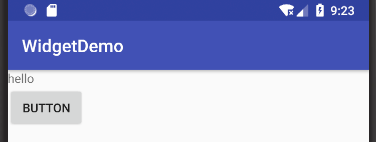
package introduction.android.widgetdemo;
import android.support.v7.app.AppCompatActivity;
import android.os.Bundle;
import android.util.Log;
import android.view.View;
import android.widget.Button;
public class MainActivity extends AppCompatActivity {
@Override
protected void onCreate(Bundle savedInstanceState) {
super.onCreate(savedInstanceState);
setContentView(R.layout.activity_main);
Button btn = (Button) this.findViewById(R.id.button1);
btn.setOnClickListener(new View.OnClickListener() {
@Override
public void onClick(View v) {
//TODO Auto-generated method stub
setTitle("button1 被用户点击了");
Log.i("widgetDemo", "button1 被用户点击了。");
}
});
}
}
看视频
遇到问题:
无
明日目标:
学习Android studio的开发