对象关系映射(Object Relational Mapping,简称ORM)
什么是ORM:面向对象和关系型数据库的一种映射
类----->表
对象--->数据行,记录
属性---->字段
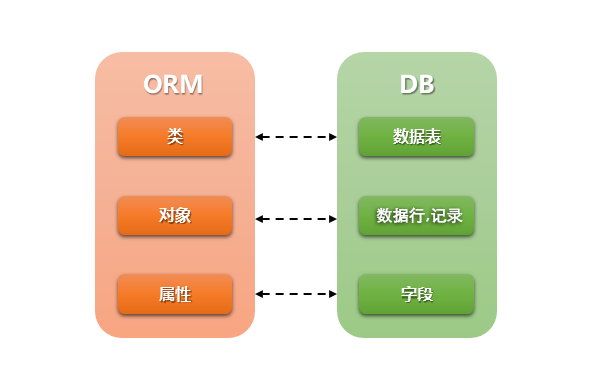
模型- 常用字段及参数:
自增: AutoField
必须填入参数 primary_key=True 设置成数据库的主键
整数类型: IntegerField
数值范围-2x10位-----2x10位
布尔值: BooleanField
字符串类型: CharField
必须提供 max_length 参数 设置字符的长度
文本类型: TextField
日期类型: DateField (格式/YYYY-MM-DD) 和 DatetimeField (格式/YYYY-MM-DD HH:MM[:ss[.uuuuuu]][TZ] )
参数: auto_now_add 增加对象时自动添加日期时间
auto_now 每次修改和增加时自动添加或修改成当前时间
小数类型: DecimalField
参数: max_digits 小数总长度
decimal_places 小数位长度
常用的十三种查询方法:
返回的结果是对象列表
all( ) 获取所有的数据 如: ret=models.Person.objects.all()
filter( ) 获取所有满足条件的对象 如: ret=models.Person.objects.filter(id=1)
exclude( ) 获取所有不满足条件的对象 如: ret=models.Person.objects.exclude(id=1)
order_by( ) 排序 默认升序 -降序 如: ret=models.Person.objects.all().order_by('age','id')
reverse( ) 给已经排好序的结果倒叙排列 如: ret=models.Person.objects.all(().order_by('age','id').reverse()
values( ) 获取对象的字段名和值 不指定字段名,将获取所有字段的名和值 值的格式 [ {},{} ] 如:ret=models.Person.objects.all().values('name','id')
values_list( ) 获取对象的值 不指定字段名,将获取所有字段的值 值的格式 [ (),() ]
distinct( ) 去重
返回的结果是对象:
get( ) 获取一个对象 没有或多个时报错 如:ret=models.Person.objects.get(id=1)
first( ) 取第一个对象 如: ret=models.Person.objects.filter(id=100).first()
last( ) 取最后一个对象 如: ret=models.Person.objects.filter(id=100).last()
返回的结果是布尔值:
exists( ) 判断数据是否存在 如: ret=models.Person.objects.filter(id=1).exists()
返回的结果是数字:
count( ) 计数 如:ret=models.Person.objects.all().count()
filter的过滤集合功能:
__gt (大于) __gte (大于等于) __lt (小于) __lte (小于等于) __range=[1,3] (范围,查找所有的值,包括1和3) __in=[1,3] (查找1和3)
__year (进行精确的年匹配)
__contains (包含,含有该字段,区分大小写) __icontains (不区分大小写)
__startswith (以什么开头) __istartswith (以什么开头,不区分大小写)
__endswith (以什么结尾) __iendswith (以什么结尾,不区分大小写)
如: ret=models.Person.objects.filter(id__gt=1, id__lt=3)
外键的操作:
正向查询:
book_oj.publisher 关联的对象
book_obj.publisher_id 关联的对象的id
book_obj.publisher.id 关联的对象的id 比_id多一个步骤
反向查询:
不指定related_name
pub_obj.book_set 管理对象
指定related_name='books'
pub_obj.books 管理对象
基于字段查询
指定related_name 用这个名字 如果在指定了related_query_name 则只能用这次指定的名字
多对多操作,基于对象的查询:
正向:author_obj.books.all()
反向:
不指定related_name 表名加set
如: book_obj.author_set.all()
指定related_name='authors'
如: book_obj.authors.all()
set 设置多对多关系
author_obj.books.set([])
author_obj.books.set([1,2,3]) 要关联对象的ID [对象的ID,对象的ID]
author_obj.books.set(models.Book.objects.all()) 要关联对象 [对象,对象]
add 添加多对多的关系
author_obj.books.add(1) 要关联的对象的id
author_obj.books.add(models.Book.objects.get(id=2)) 要关联的对象
remove() 删除多对多的关系
author_obj.books.remove(1) 要关联对象的id
author_obj.books.remove(models.Book.objects.get(id=2)) 要关联的对象
clear() 清空当前对象的多对多关系
author_obj.books.clear()