1. MyBatis简介
MyBatis 是支持定制化 SQL、存储过程以及高级映射的优秀的持久层框架。
MyBatis 避免了几乎所有的 JDBC 代码和手动设置参数以及获取结果集。
MyBatis 可以对配置和原生Map使用简单的 XML 或注解,将接口和 Java 的 POJOs(Plain Old Java Objects,普通的 Java对象)映射成数据库中的记录。
2. MyBatis框架
2.1 MyBatis下载
MyBatis下载地址:https://github.com/mybatis/mybatis-3
MyBatis参考文档:http://www.mybatis.org/mybatis-3/getting-started.html
http://www.mybatis.org/mybatis-3/zh/getting-started.html
2.2 MyBatis基本构成
MyBatis核心组件:
◊ SqlSessionFactoryBuilder:根据配置信息或代码来生成SqlSessionFactory。
◊ SqlSessionFactory:生成SqlSession。
◊ SqlSession:发送SQL去执行并返回结果,获取Mapper接口。
◊ SQL Mapper:由一个Java接口和XML文件(或注解)构成,提供对应的SQL和映射规则。负责发送SQL去执行,并返回结果。
3. MyBatis快速入门
3.1 基于XML实现
项目结构:
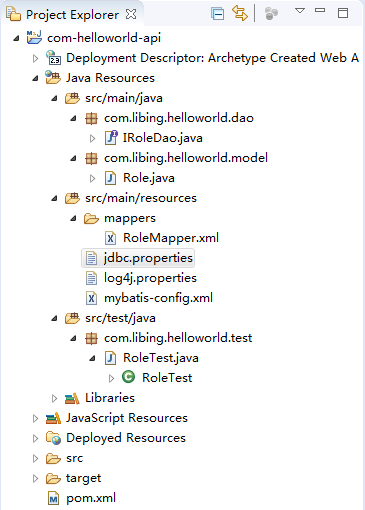

<project xmlns="http://maven.apache.org/POM/4.0.0" xmlns:xsi="http://www.w3.org/2001/XMLSchema-instance" xsi:schemaLocation="http://maven.apache.org/POM/4.0.0 http://maven.apache.org/maven-v4_0_0.xsd"> <modelVersion>4.0.0</modelVersion> <groupId>libing</groupId> <artifactId>com-helloworld-api</artifactId> <packaging>war</packaging> <version>0.0.1-SNAPSHOT</version> <name>com-helloworld-api Maven Webapp</name> <url>http://maven.apache.org</url> <properties> <project.build.sourceEncoding>UTF-8</project.build.sourceEncoding> <project.reporting.outputEncoding>UTF-8</project.reporting.outputEncoding> <java.version>1.8</java.version> </properties> <dependencies> <dependency> <groupId>mysql</groupId> <artifactId>mysql-connector-java</artifactId> <version>5.1.44</version> </dependency> <dependency> <groupId>org.mybatis</groupId> <artifactId>mybatis</artifactId> <version>3.4.5</version> </dependency> <dependency> <groupId>log4j</groupId> <artifactId>log4j</artifactId> <version>1.2.17</version> </dependency> <dependency> <groupId>junit</groupId> <artifactId>junit</artifactId> <version>4.12</version> <scope>test</scope> </dependency> </dependencies> <build> <finalName>com-helloworld-api</finalName> <plugins> <plugin> <groupId>org.apache.maven.plugins</groupId> <artifactId>maven-compiler-plugin</artifactId> <configuration> <source>1.8</source> <target>1.8</target> </configuration> </plugin> </plugins> </build> </project>

database.driver=com.mysql.jdbc.Driver database.url=jdbc:mysql://localhost:3306/helloworld?characterEncoding=utf8 database.username=root database.password=root

<?xml version="1.0" encoding="UTF-8"?> <!DOCTYPE configuration PUBLIC "-//mybatis.org//DTD Config 3.0//EN" "http://mybatis.org/dtd/mybatis-3-config.dtd"> <configuration> <properties resource="jdbc.properties" /> <environments default="development"> <environment id="development"> <transactionManager type="JDBC" /> <dataSource type="POOLED"> <property name="driver" value="${database.driver}" /> <property name="url" value="${database.url}" /> <property name="username" value="${database.username}" /> <property name="password" value="${database.password}" /> </dataSource> </environment> </environments> <mappers> <mapper resource="mappers/RoleMapper.xml" /> </mappers> </configuration>

log4j.rootLogger=DEBUG,stdout log4j.logger.org.mybatis=DEBUG log4j.appender.stdout=org.apache.log4j.ConsoleAppender log4j.appender.stdout.layout=org.apache.log4j.PatternLayout log4j.appender.stdout.layout.ConversionPattern=%5p [%t] - %m%n

package com.libing.helloworld.model; public class Role { private Integer id; private String roleName; public Integer getId() { return id; } public void setId(Integer id) { this.id = id; } public String getRoleName() { return roleName; } public void setRoleName(String roleName) { this.roleName = roleName; } }

package com.libing.helloworld.dao; import java.util.List; import com.libing.helloworld.model.Role; public interface IRoleDao { List<Role> findAll(); }

<?xml version="1.0" encoding="UTF-8"?> <!DOCTYPE mapper PUBLIC "-//mybatis.org//DTD Mapper 3.0//EN" "http://mybatis.org/dtd/mybatis-3-mapper.dtd"> <mapper namespace="com.libing.helloworld.dao.IRoleDao"> <resultMap id="baseResultMap" type="com.libing.helloworld.model.Role"> <id property="id" column="id" /> <result property="roleName" column="role_name" /> </resultMap> <select id="findAll" resultMap="baseResultMap"> SELECT id, role_name FROM role ORDER BY id ASC </select> </mapper>

package com.libing.helloworld.test; import java.io.InputStream; import java.util.List; import org.apache.ibatis.session.SqlSession; import org.apache.ibatis.session.SqlSessionFactory; import org.apache.ibatis.session.SqlSessionFactoryBuilder; import org.apache.log4j.PropertyConfigurator; import org.junit.Assert; import org.junit.Before; import org.junit.Test; import com.libing.helloworld.dao.IRoleDao; import com.libing.helloworld.model.Role; public class RoleTest { SqlSession sqlSession = null; @Before public void init() { PropertyConfigurator.configure(RoleTest.class.getClassLoader().getResourceAsStream("log4j.properties")); String resource = "mybatis-config.xml"; try { InputStream inputStream = RoleTest.class.getClassLoader().getResourceAsStream(resource); SqlSessionFactory sqlSessionFactory = new SqlSessionFactoryBuilder().build(inputStream); sqlSession = sqlSessionFactory.openSession(); } catch (Exception e) { e.printStackTrace(); } } @Test public void findAll() { try { IRoleDao roleDao = sqlSession.getMapper(IRoleDao.class); List<Role> roles = roleDao.findAll(); Assert.assertNotNull(roles); Assert.assertTrue(roles.size() > 0); } catch (Exception e) { e.printStackTrace(); } finally { sqlSession.close(); } } }
选中RoleTest.java,右击 | Run As | JUnit Test,查看运行结果。
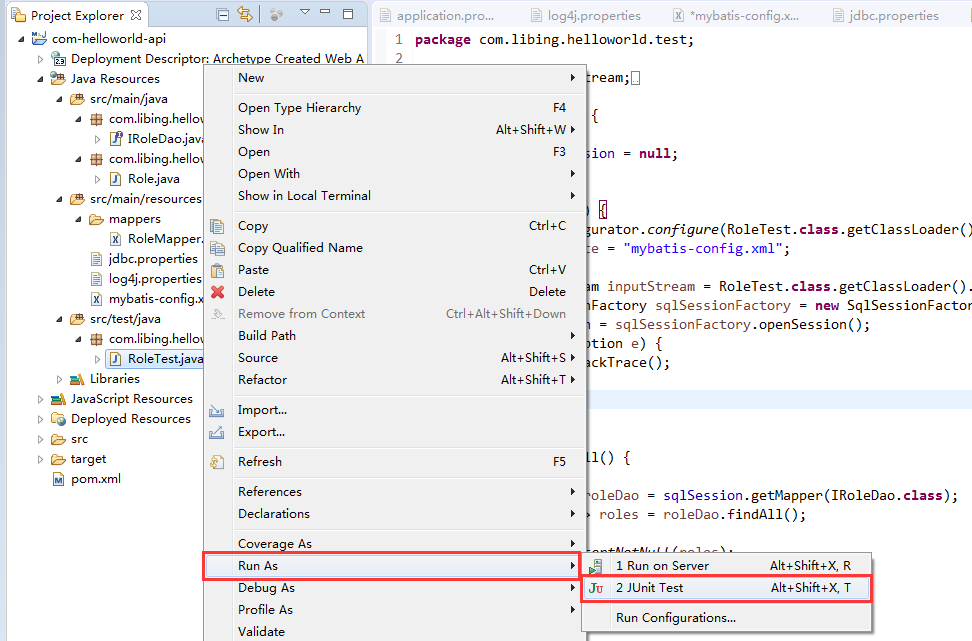
DEBUG [main] - ==> Preparing: SELECT id, role_name FROM role ORDER BY id ASC DEBUG [main] - ==> Parameters: DEBUG [main] - <== Total: 6
3.2 基于注解实现
<?xml version="1.0" encoding="UTF-8"?> <!DOCTYPE configuration PUBLIC "-//mybatis.org//DTD Config 3.0//EN" "http://mybatis.org/dtd/mybatis-3-config.dtd"> <configuration> <settings> <setting name="mapUnderscoreToCamelCase" value="true" /> </settings> <environments default="development"> <environment id="development"> <transactionManager type="JDBC" /> <dataSource type="POOLED"> <property name="driver" value="com.mysql.jdbc.Driver" /> <property name="url" value="jdbc:mysql://localhost:3306/helloworld?characterEncoding=utf-8" /> <property name="username" value="root" /> <property name="password" value="root" /> </dataSource> </environment> </environments> <mappers> <mapper class="com.libing.helloworld.dao.IRoleDao" /> </mappers> </configuration>
package com.libing.helloworld.dao; import java.util.List; import org.apache.ibatis.annotations.Select; import com.libing.helloworld.model.Week; public interface IRoleDao { @Select("SELECT id,role_name FROM role ORDER BY id ASC") List<Role> findAll(); }
3.3 mysql-connector-java 6.0.6配置
pom.xml:
<dependency> <groupId>mysql</groupId> <artifactId>mysql-connector-java</artifactId> <version>6.0.6</version> </dependency>
mybatis-config.xml:
<dataSource type="POOLED"> <property name="driver" value="com.mysql.cj.jdbc.Driver" /> <property name="url" value="jdbc:mysql://localhost:3306/helloworld?serverTimezone=UTC&characterEncoding=utf8&useSSL=false" /> <property name="username" value="root" /> <property name="password" value="root" /> </dataSource>
jdbc.properties:
database.driver=com.mysql.cj.jdbc.Driver database.url=jdbc:mysql://localhost:3306/helloworld?serverTimezone=UTCcharacterEncoding=utf8&useSSL=false database.username=root database.password=root
