转载请注明源出处:http://www.cnblogs.com/lighten/p/6986155.html
1.前言
DataInputStream和DataOutputStream分别继承了FilterInputStream和FilterOutputStream,这块内容在第二节介绍BufferedInputStream和BufferedOutputStream的时候介绍过了,这里不再介绍。Java中针对于IO有许多现有的封装类可以使用,但是每个封装类都有各自的特点,使用场景不一样。本章介绍的这对IO还实现了其它的接口,DataInput和DataOutput。之前所讲到的流都是字节流,但是实际上对我们而言,字节流是没有什么太大的意义,单个字节人是无法知道含义的,所以通常需要对字节进行解析,获取真正有价值的意义。而这对流就完成了一个对基本数据类型(boolean,byte,unsignedByte,short,unsignedShort,char,int,long,float,double)的写入和读取和一些常用的读一行,读取UTF格式等方法,不需要我们自己重复写。当然Java的IO体系针对字符流有专门的Reader和Writer进行操作字符流。这在之后的章节进行介绍。
2.DataInputStream
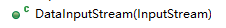
DataInputStream需要接受一个输入源流。

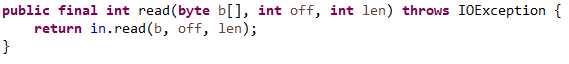
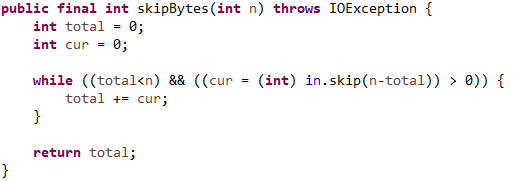
这些基础的InputStream的方法都是使用输入源的基本方法。
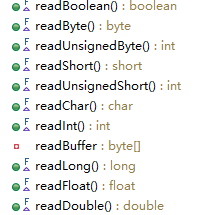
这些方法其实也十分的简单,都是针对每个类型的特点,将其读取出来,当然写入流的时候也要这样才行。
// 读取一个整形,根据是否为0返回boolean值
public final boolean readBoolean() throws IOException {
int ch = in.read();
if (ch < 0)
throw new EOFException();
return (ch != 0);
}
// 读取一个整形,转成byte类型(实际上存的就是byte类型)
public final byte readByte() throws IOException {
int ch = in.read();
if (ch < 0)
throw new EOFException();
return (byte)(ch);
}
// 读取一个整形,直接返回就是无符号的byte类型值了
public final int readUnsignedByte() throws IOException {
int ch = in.read();
if (ch < 0)
throw new EOFException();
return ch;
}
// 读取两个字节,short是占两个字节,把第一读出来的左移8位到高8位。最后强转成short
public final short readShort() throws IOException {
int ch1 = in.read();
int ch2 = in.read();
if ((ch1 | ch2) < 0)
throw new EOFException();
return (short)((ch1 << 8) + (ch2 << 0));
}
// 和short的方式一样,不进行强转就是无符合short
public final int readUnsignedShort() throws IOException {
int ch1 = in.read();
int ch2 = in.read();
if ((ch1 | ch2) < 0)
throw new EOFException();
return (ch1 << 8) + (ch2 << 0);
}
// char也是两个字节,方法和short一样,最后强转成char
public final char readChar() throws IOException {
int ch1 = in.read();
int ch2 = in.read();
if ((ch1 | ch2) < 0)
throw new EOFException();
return (char)((ch1 << 8) + (ch2 << 0));
}
// int是4个字节,第一个左移24位到最高8位,之后的依次就是最后的结果
public final int readInt() throws IOException {
int ch1 = in.read();
int ch2 = in.read();
int ch3 = in.read();
int ch4 = in.read();
if ((ch1 | ch2 | ch3 | ch4) < 0)
throw new EOFException();
return ((ch1 << 24) + (ch2 << 16) + (ch3 << 8) + (ch4 << 0));
}
// long是8个字节,读入一个数组,然后按照一定的转换方式进行转换
public final long readLong() throws IOException {
readFully(readBuffer, 0, 8);
return (((long)readBuffer[0] << 56) +
((long)(readBuffer[1] & 255) << 48) +
((long)(readBuffer[2] & 255) << 40) +
((long)(readBuffer[3] & 255) << 32) +
((long)(readBuffer[4] & 255) << 24) +
((readBuffer[5] & 255) << 16) +
((readBuffer[6] & 255) << 8) +
((readBuffer[7] & 255) << 0));
}
// float是调用readInt再通过Float的方法来转成float
public final float readFloat() throws IOException {
return Float.intBitsToFloat(readInt());
}
// double与float类似,不过是8位所以用readLong()
public final double readDouble() throws IOException {
return Double.longBitsToDouble(readLong());
}
最后的readline()方法已经被废弃了。不过可以看看源代码,比较有意思:
public final String readLine() throws IOException {
char buf[] = lineBuffer;
if (buf == null) {
buf = lineBuffer = new char[128];
}
int room = buf.length;
int offset = 0;
int c;
loop: while (true) {
switch (c = in.read()) {
case -1:
case '
':
break loop;
case '
':
int c2 = in.read();
if ((c2 != '
') && (c2 != -1)) {
if (!(in instanceof PushbackInputStream)) {
this.in = new PushbackInputStream(in);
}
((PushbackInputStream)in).unread(c2);
}
break loop;
default:
if (--room < 0) {
buf = new char[offset + 128];
room = buf.length - offset - 1;
System.arraycopy(lineBuffer, 0, buf, 0, offset);
lineBuffer = buf;
}
buf[offset++] = (char) c;
break;
}
}
if ((c == -1) && (offset == 0)) {
return null;
}
return String.copyValueOf(buf, 0, offset);
}
用了一个无限循环,读取到换行符才进行break,因为换行符根据操作系统不同,有两种' '和' '。所以' '的时候还判断了一下后面的字符是不是 。不是的话使用了一个PushbackInputStream,这个很有意思,一般流读取了是无法反悔的(不能再次读取),但是专门有了个反悔的输入流。这个其实也简单,和BufferedInputStream原理类似,就是里面有个数组,不同的是BufferedInputStream是为了存从流中取得的字节,PushbackInputStream是放入反悔的字节,pos计数还是从缓存大小倒数的,这也是个不同点。最后是将流读取成UTF格式的字符串。但是只限于DataOutputStream输出的,其解析有固定的格式,前一个Int是字符串长度。
3.DataOutputStream
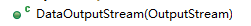
DataOutputStream也需要一个输出源,里面有一个计数字段written,计算写入了多少字节的数据,是int类型。如果长度超多了int类型的最大值,就会使用Integer.MAX_VALUE来标记。
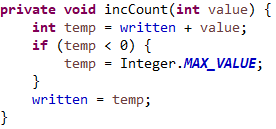
超过了就会变成负数,就是变成了Integer.MAX_VALUE。接下来就是与DataInputStream解析方法对应的写入方法了。
public final void writeBoolean(boolean v) throws IOException {
out.write(v ? 1 : 0);
incCount(1);
}
public final void writeByte(int v) throws IOException {
out.write(v);
incCount(1);
}
public final void writeShort(int v) throws IOException {
out.write((v >>> 8) & 0xFF);
out.write((v >>> 0) & 0xFF);
incCount(2);
}
public final void writeChar(int v) throws IOException {
out.write((v >>> 8) & 0xFF);
out.write((v >>> 0) & 0xFF);
incCount(2);
}
public final void writeInt(int v) throws IOException {
out.write((v >>> 24) & 0xFF);
out.write((v >>> 16) & 0xFF);
out.write((v >>> 8) & 0xFF);
out.write((v >>> 0) & 0xFF);
incCount(4);
}
public final void writeLong(long v) throws IOException {
writeBuffer[0] = (byte)(v >>> 56);
writeBuffer[1] = (byte)(v >>> 48);
writeBuffer[2] = (byte)(v >>> 40);
writeBuffer[3] = (byte)(v >>> 32);
writeBuffer[4] = (byte)(v >>> 24);
writeBuffer[5] = (byte)(v >>> 16);
writeBuffer[6] = (byte)(v >>> 8);
writeBuffer[7] = (byte)(v >>> 0);
out.write(writeBuffer, 0, 8);
incCount(8);
}
public final void writeFloat(float v) throws IOException {
writeInt(Float.floatToIntBits(v));
}
public final void writeDouble(double v) throws IOException {
writeLong(Double.doubleToLongBits(v));
}
还有一些方法比如writeBytes(String)和writeUTF方法就不介绍了。
4.例子与结语
@Test
public void test() throws IOException {
ByteArrayOutputStream baos = new ByteArrayOutputStream(1024);
DataOutputStream dos = new DataOutputStream(baos);
dos.writeByte(1);
dos.writeInt(234);
dos.writeShort(56);
dos.writeLong(789L);
dos.writeDouble(11.11);
dos.writeFloat(22.22f);
dos.writeChar('a');
dos.writeBoolean(false);
dos.writeUTF("你好!");
dos.close();
ByteArrayInputStream bais = new ByteArrayInputStream(baos.toByteArray());
DataInputStream dis = new DataInputStream(bais);
System.out.println(dis.readByte());
System.out.println(dis.readInt());
System.out.println(dis.readShort());
System.out.println(dis.readLong());
System.out.println(dis.readDouble());
System.out.println(dis.readFloat());
System.out.println(dis.readChar());
System.out.println(dis.readBoolean());
System.out.println(dis.readUTF());
dis.close();
}
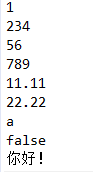
上述就是一个简单的例子了。这里还需要说明的是:这对流是线程不安全的,如果你要在多线程下使用,需要自己保证线程安全。