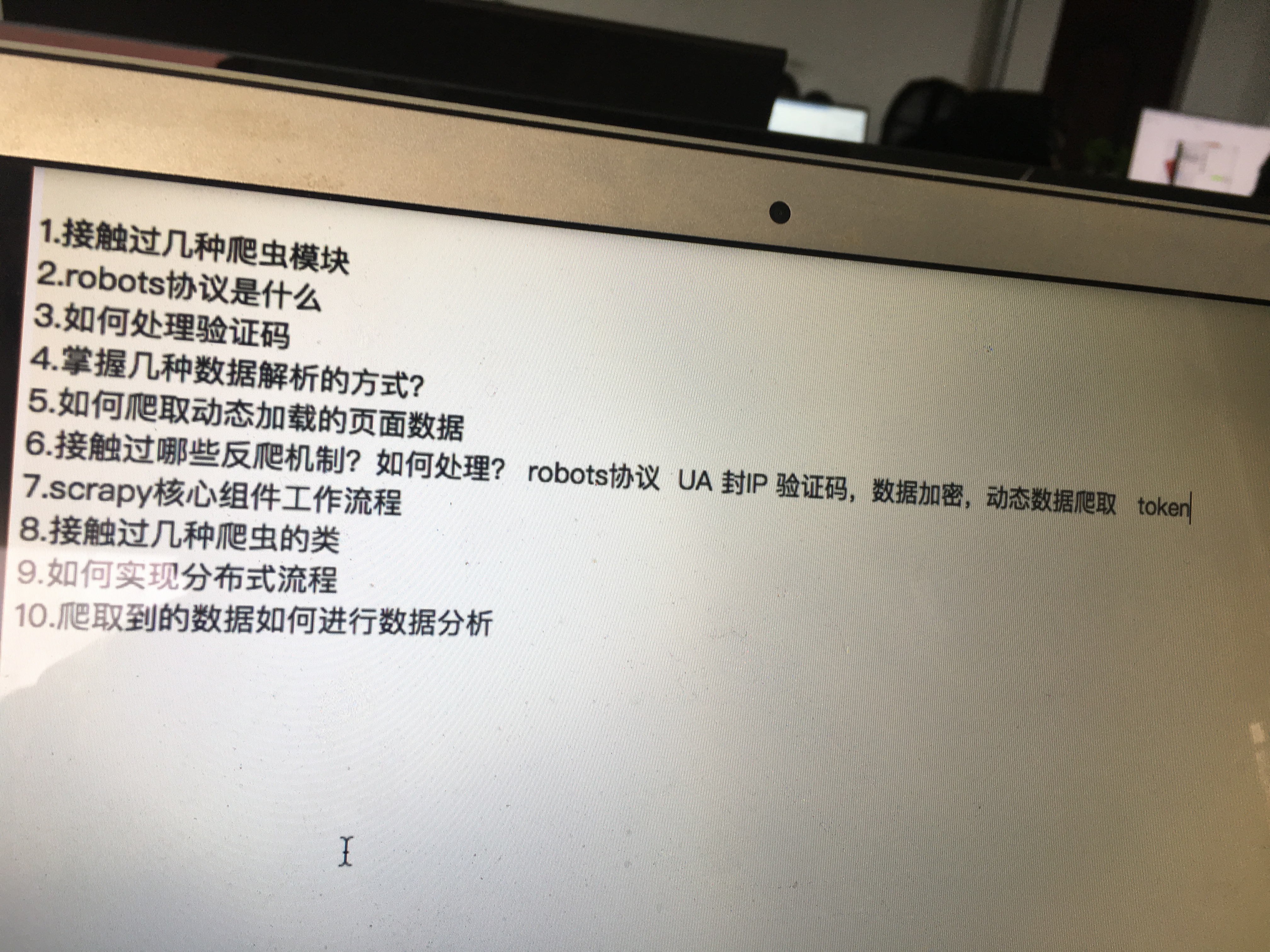5.代码书写请求-全栈数据爬取
例子4:爬取所有页面choutiAll--手动请求发送形式start_urls = ['https://dig.chouti.com/r/pic/hot/1']
解析抽屉图片下所有的超链!
#设计了一个所有页码通用的url(pageNum表示的就是不同页码)
url = 'https://dig.chouti.com/r/pic/hot/%d'
重点是parse方法的调用yield scrapy.Request(url=url,callback=self.parse)


# -*- coding: utf-8 -*-
import scrapy
from choutiAllPro.items import ChoutiallproItem
class ChoutiSpider(scrapy.Spider):
name = 'chouti'
#allowed_domains = ['www.ddd.com']
start_urls = ['https://dig.chouti.com/r/pic/hot/1']
#设计了一个所有页码通用的url(pageNum表示的就是不同页码)
url = 'https://dig.chouti.com/r/pic/hot/%d'
pageNum = 1
def parse(self, response):
div_list = response.xpath('//div[@class="content-list"]/div')
for div in div_list:
title = div.xpath('./div[3]/div[1]/a/text()').extract_first()
item = ChoutiallproItem()
item['title']=title
yield item
#进行其他页码对应url的请求操作
if self.pageNum <= 120: #假设只有120个页码
self.pageNum += 1
url = format(self.url%self.pageNum)
#print(url)
#进行手动请求的发送
yield scrapy.Request(url=url,callback=self.parse) #yield共发送页码的次数,无yield只发一次!parse被递归的调用
chouti.py
//text获取多个文本内容 /text获取单个文本内容
scarpy框架会自动处理get请求的cookie
例子5:百度翻译--发post请求--处理cookie--postPro
修改父类方法:
def start_requests(self):
for url in self.start_urls:
#该方法可以发起一个post请求
yield scrapy.FormRequest(url=url,callback=self.parse,formdata={'kw':'dog'})


# -*- coding: utf-8 -*-
import scrapy
#需求:对start_urls列表中的url发起post请求
class PostSpider(scrapy.Spider):
name = 'post'
#allowed_domains = ['www.xxx.com']
start_urls = ['https://fanyi.baidu.com/sug']
#Spider父类中的一个方法:可以将 start_urls列表中的url一次进行请求发送
def start_requests(self):
for url in self.start_urls:
# yield scrapy.Request(url=url, callback=self.parse) #默认发get请求
#该方法可以发起一个post请求
yield scrapy.FormRequest(url=url,callback=self.parse,formdata={'kw':'dog'}) #formdata处理携带的参数
def parse(self, response):
print(response.text) #结果为json串
post.py
例子6:登录操作(登录豆瓣电影),发post请求---loginPro
登录即可获取cookie


# -*- coding: utf-8 -*-
import scrapy
class LoginSpider(scrapy.Spider):
name = 'login'
#allowed_domains = ['www.xxx.com']
start_urls = ['https://accounts.douban.com/login']
def start_requests(self):
data = {
'source': 'movie',
'redir': 'https://movie.douban.com/',
'form_email': '15027900535',
'form_password': 'bobo@15027900535',
'login': '登录',
}
for url in self.start_urls:
yield scrapy.FormRequest(url=url,callback=self.parse,formdata=data)
def getPageText(self,response):
page_text = response.text
with open('./douban.html','w',encoding='utf-8') as fp:
fp.write(page_text)
print('over')
def parse(self, response):
#对当前用户的个人主页页面进行获取(有用户信息说明携带cookie,否则是登录界面)
url = 'https://www.douban.com/people/185687620/'
yield scrapy.Request(url=url,callback=self.getPageText)
login.py
6.scrapy核心组件--5大核心组件
总结流程描述:
引擎调用爬虫文件中的start_requests方法,将列表中url封装成请求对象(start_urls、yield中的),会有一系列的请求对象,引擎将请求对象给调度器,调度器会进行去重,
请求对象放在调度器的队列中,调度器将请求对象调度给下载器,下载器拿着请求对象到互联网中下载,页面数据下载完后给下载器,下载器给爬虫文件,
爬虫文件进行解析(调用parse方法),将解析后的数据封装到item对象中,提交给管道,管道进行持久化存储。
注意:调度器中队列,调度器对请求对象有去重功能。
1.引擎:所有方法的调用
2.调度器:接收引擎发送的请求,压入到队列中,去除重复网址
3.下载器:下载页面内容,将下载好的页面内容返回给蜘蛛(scrapy,就是爬虫文件)
4.爬虫文件(spiders):干活的,将获取的页面数据进行解析操作
5.管道:进行持久化存储
互联网
下载中间件(介于调度器、引擎、爬虫文件和下载器的中间):可进行代理ip的更换
例子7:代理中间件的应用----dailiPro
daili.py的书写;middlewares.py中DailiproDownloaderMiddleware下process_request方法
def process_request(self, request, spider):
#request参数表示的就是拦截到的请求对象
request.meta['proxy'] = "https://151.106.15.3:1080"
return None
在settings中DOWNLOADER_MIDDLEWARES开启 55-57行


# -*- coding: utf-8 -*-
import scrapy
class DailiSpider(scrapy.Spider):
name = 'daili'
#allowed_domains = ['www.xxx.com']
start_urls = ['https://www.baidu.com/s?wd=ip']
def parse(self, response):
page_text = response.text
with open('daili.html','w',encoding='utf-8') as fp:
fp.write(page_text)
daili.py

# -*- coding: utf-8 -*-
from scrapy import signals
class DailiproDownloaderMiddleware(object):
@classmethod
def from_crawler(cls, crawler):
# This method is used by Scrapy to create your spiders.
s = cls()
crawler.signals.connect(s.spider_opened, signal=signals.spider_opened)
return s
def process_request(self, request, spider):
# request参数表示的就是拦截到的请求对象
request.meta['proxy'] = "https://151.106.15.3:1080"
# request.meta={"https":"151.106.15.3:1080"} #不推荐
return None
def process_response(self, request, response, spider):
return response
def process_exception(self, request, exception, spider):
pass
def spider_opened(self, spider):
spider.logger.info('Spider opened: %s' % spider.name)
middlewares.py

1 # -*- coding: utf-8 -*-
2
3 # Scrapy settings for dailiPro project
4 #
5 # For simplicity, this file contains only settings considered important or
6 # commonly used. You can find more settings consulting the documentation:
7 #
8 # https://doc.scrapy.org/en/latest/topics/settings.html
9 # https://doc.scrapy.org/en/latest/topics/downloader-middleware.html
10 # https://doc.scrapy.org/en/latest/topics/spider-middleware.html
11
12 BOT_NAME = 'dailiPro'
13
14 SPIDER_MODULES = ['dailiPro.spiders']
15 NEWSPIDER_MODULE = 'dailiPro.spiders'
16
17
18 # Crawl responsibly by identifying yourself (and your website) on the user-agent
19 #USER_AGENT = 'dailiPro (+http://www.yourdomain.com)'
20 USER_AGENT = 'Mozilla/5.0 (Windows NT 6.1; Win64; x64) AppleWebKit/537.36 (KHTML, like Gecko) Chrome/70.0.3538.77 Safari/537.36'
21 # Obey robots.txt rules
22 ROBOTSTXT_OBEY = False
23
24 # Configure maximum concurrent requests performed by Scrapy (default: 16)
25 #CONCURRENT_REQUESTS = 32
26
27 # Configure a delay for requests for the same website (default: 0)
28 # See https://doc.scrapy.org/en/latest/topics/settings.html#download-delay
29 # See also autothrottle settings and docs
30 #DOWNLOAD_DELAY = 3
31 # The download delay setting will honor only one of:
32 #CONCURRENT_REQUESTS_PER_DOMAIN = 16
33 #CONCURRENT_REQUESTS_PER_IP = 16
34
35 # Disable cookies (enabled by default)
36 #COOKIES_ENABLED = False
37
38 # Disable Telnet Console (enabled by default)
39 #TELNETCONSOLE_ENABLED = False
40
41 # Override the default request headers:
42 #DEFAULT_REQUEST_HEADERS = {
43 # 'Accept': 'text/html,application/xhtml+xml,application/xml;q=0.9,*/*;q=0.8',
44 # 'Accept-Language': 'en',
45 #}
46
47 # Enable or disable spider middlewares
48 # See https://doc.scrapy.org/en/latest/topics/spider-middleware.html
49 #SPIDER_MIDDLEWARES = {
50 # 'dailiPro.middlewares.DailiproSpiderMiddleware': 543,
51 #}
52
53 # Enable or disable downloader middlewares
54 # See https://doc.scrapy.org/en/latest/topics/downloader-middleware.html
55 DOWNLOADER_MIDDLEWARES = {
56 'dailiPro.middlewares.DailiproDownloaderMiddleware': 543,
57 }
58
59 # Enable or disable extensions
60 # See https://doc.scrapy.org/en/latest/topics/extensions.html
61 #EXTENSIONS = {
62 # 'scrapy.extensions.telnet.TelnetConsole': None,
63 #}
64
65 # Configure item pipelines
66 # See https://doc.scrapy.org/en/latest/topics/item-pipeline.html
67 #ITEM_PIPELINES = {
68 # 'dailiPro.pipelines.DailiproPipeline': 300,
69 #}
70
71 # Enable and configure the AutoThrottle extension (disabled by default)
72 # See https://doc.scrapy.org/en/latest/topics/autothrottle.html
73 #AUTOTHROTTLE_ENABLED = True
74 # The initial download delay
75 #AUTOTHROTTLE_START_DELAY = 5
76 # The maximum download delay to be set in case of high latencies
77 #AUTOTHROTTLE_MAX_DELAY = 60
78 # The average number of requests Scrapy should be sending in parallel to
79 # each remote server
80 #AUTOTHROTTLE_TARGET_CONCURRENCY = 1.0
81 # Enable showing throttling stats for every response received:
82 #AUTOTHROTTLE_DEBUG = False
83
84 # Enable and configure HTTP caching (disabled by default)
85 # See https://doc.scrapy.org/en/latest/topics/downloader-middleware.html#httpcache-middleware-settings
86 #HTTPCACHE_ENABLED = True
87 #HTTPCACHE_EXPIRATION_SECS = 0
88 #HTTPCACHE_DIR = 'httpcache'
89 #HTTPCACHE_IGNORE_HTTP_CODES = []
90 #HTTPCACHE_STORAGE = 'scrapy.extensions.httpcache.FilesystemCacheStorage'
91
92 #DEBUG INFO ERROR WARNING
93 #LOG_LEVEL = 'ERROR'
94
95 LOG_FILE = 'log.txt'
settings.py
7.日志信息的设置
日志登记 #DEBUG INFO ERROR WARNING
在settings中写 #LOG_LEVEL = 'ERROR' 只输出error类型的日志
LOG_FILE = 'log.txt'日志输出到文件,上看6.上面settings.py中配置
8.请求传参 :爬取的数据不在同一个页面中
正则未生效!???
例子8:请求传参---爬取电影详情的数据---moviePro
将不同页面的值放到同一个item里(名称和作者)
手动发请求--yield
请求传参:通过Request方法的meta参数将某一个具体的数据值传递给request方法中指定的callback方法,callback中方法通过response去取,
item = response.meta['item'] 一个取name,二级子页面中取author
yield scrapy.Request(url=url,callback=self.getSencodPageText,meta={'item':item}
def getSencodPageText(self,response):
#2.接收Request方法传递过来的item对象
item = response.meta['item']


# -*- coding: utf-8 -*-
import scrapy
from moviePro.items import MovieproItem
class MovieSpider(scrapy.Spider):
name = 'movie'
#allowed_domains = ['www.xxx.com']
start_urls = ['https://www.dy2018.com/html/gndy/dyzz/']
#该方法可以将电影详情页中的数据进行解析
def getSencodPageText(self,response):
#2.接收Request方法传递过来的item对象
item = response.meta['item']
actor = response.xpath('//*[@id="Zoom"]/p[16]/text()').extract_first()
item['actor'] = actor
yield item
def parse(self, response):
print(response.text)
table_list = response.xpath('//div[@class="co_content8"]/ul/table')
for table in table_list:
url = "https://www.dy2018.com"+table.xpath('./tbody/tr[2]/td[2]/b/a/@href').extract_first() #需要加https前缀
name = table.xpath('./tbody/tr[2]/td[2]/b/a/text()').extract_first()
print(url)
item = MovieproItem() #实例化item类型对象
item['name']=name
#1.让Request方法将item对象传递给getSencodPageText方法,加入meta
yield scrapy.Request(url=url,callback=self.getSencodPageText,meta={'item':item}) #手动发请求
movie.py
9.SrawlSpider的使用--链接提取器&规则解析器
SrawlSpider可以进行全栈数据的爬取! --重点!
例子9:SrawlSpider的使用--爬取糗百图片全栈数据--crawlPro
注意:项目创建 scrapy genspider -t crawl qiubai www.xxx.com
取第一页的标签?--注意allow取得是符合正则的链接 link1 = LinkExtractor(allow=r'/pic/$')


# -*- coding: utf-8 -*-
import scrapy
from scrapy.linkextractors import LinkExtractor
from scrapy.spiders import CrawlSpider, Rule
class QiubaiSpider(CrawlSpider):
name = 'qiubai'
#allowed_domains = ['www.xxx.com']
start_urls = ['https://www.qiushibaike.com/pic/']
#连接提取器(提取页码连接):从起始url表示的页面源码中进行指定连接的提取
#allow参数:正则表达式。可以将起始url页面源码数据中符合该正则的连接进行全部的提取
link = LinkExtractor(allow=r'/pic/page/d+?s=d+')
#href="/pic/page/5?s=5144132"
link1 = LinkExtractor(allow=r'/pic/$') #正则表达式提取到的是所有连接的内容
#href="/pic/"
rules = (
#规则解析器:将连接提取器提取到的连接对应的页面数据进行指定(callback)负责解析
#follow = True:将连接提取器继续作用到连接提取器提取出的连接所对应的页面中(会继续作用于link中);为False时,只会作用到start_urls,出现几个结果。
Rule(link, callback='parse_item', follow=True),
Rule(link1, callback='parse_item', follow=True),
)
def parse_item(self, response):
print(response)
qiubai.py
10.分布式爬取--多台机器同时爬取同一页面数据--重点!
在pycharm中下载redis
例子10:分布式爬取--爬取抽屉42区--redisPro
#爬取抽屉42区所有图片所对应的url连接
提交到redis中的管道
settings.py中ITEM_PIPELINES = {
'scrapy_redis.pipelines.RedisPipeline': 400
}


1 # -*- coding: utf-8 -*-
2 import scrapy
3 from scrapy.linkextractors import LinkExtractor
4 from scrapy.spiders import CrawlSpider, Rule
5 from scrapy_redis.spiders import RedisCrawlSpider
6 from redisPro.items import RedisproItem
7 #0.将RedisCrawlSpider类进行导入
8 #1.将爬虫类的父类修改成RedisCrawlSpider
9 #2.将start_urls修改成redis_key属性
10 #3.编写具体的解析代码
11 # 4.将item提交到scrapy-redis组件中被封装好的管道里(settings.py中ITEM_PIPELINES = {
12 # 'scrapy_redis.pipelines.RedisPipeline': 400
13 # })
14 #5.将爬虫文件中产生的url对应的请求对象全部都提交到scrapy-redis封装好的调度器中(settings.py中配置95-100)
15 #6.在配置文件中指明将爬取到的数据值存储到哪一个redis数据库中(settings.py中105-108)
16 #7.对redis数据库的配置文件(redis.windows.conf)进行修改:protected-mode no #bind 127.0.0.1
17 #8.执行爬虫文件:scrapy runspider xxx.py
18 #9.向调度器中扔一个起始的url
19 class ChoutiSpider(RedisCrawlSpider):
20 name = 'chouti'
21 #allowed_domains = ['www.xxx.com']
22 #start_urls = ['http://www.xxx.com/']
23 #调度器队列的名称:将起始的url扔到该名称表示的调度器队列中
24 redis_key = "chouti"
25
26 rules = (
27 Rule(LinkExtractor(allow=r'/r/news/hot/d+'), callback='parse_item', follow=True),
28 )
29
30 def parse_item(self, response):
31
32 imgUrl_list = response.xpath('//div[@class="news-pic"]/img/@src').extract()
33 for url in imgUrl_list:
34 item = RedisproItem()
35 item['url'] = url
36
37 yield item
chouti.py

1 # -*- coding: utf-8 -*-
2
3 # Scrapy settings for redisPro project
4 #
5 # For simplicity, this file contains only settings considered important or
6 # commonly used. You can find more settings consulting the documentation:
7 #
8 # https://doc.scrapy.org/en/latest/topics/settings.html
9 # https://doc.scrapy.org/en/latest/topics/downloader-middleware.html
10 # https://doc.scrapy.org/en/latest/topics/spider-middleware.html
11
12 BOT_NAME = 'redisPro'
13
14 SPIDER_MODULES = ['redisPro.spiders']
15 NEWSPIDER_MODULE = 'redisPro.spiders'
16
17
18 # Crawl responsibly by identifying yourself (and your website) on the user-agent
19 #USER_AGENT = 'redisPro (+http://www.yourdomain.com)'
20 USER_AGENT = 'Mozilla/5.0 (Windows NT 6.1; Win64; x64) AppleWebKit/537.36 (KHTML, like Gecko) Chrome/70.0.3538.77 Safari/537.36'
21 # Obey robots.txt rules
22 ROBOTSTXT_OBEY = False
23
24 # Configure maximum concurrent requests performed by Scrapy (default: 16)
25 #CONCURRENT_REQUESTS = 32
26
27 # Configure a delay for requests for the same website (default: 0)
28 # See https://doc.scrapy.org/en/latest/topics/settings.html#download-delay
29 # See also autothrottle settings and docs
30 #DOWNLOAD_DELAY = 3
31 # The download delay setting will honor only one of:
32 #CONCURRENT_REQUESTS_PER_DOMAIN = 16
33 #CONCURRENT_REQUESTS_PER_IP = 16
34
35 # Disable cookies (enabled by default)
36 #COOKIES_ENABLED = False
37
38 # Disable Telnet Console (enabled by default)
39 #TELNETCONSOLE_ENABLED = False
40
41 # Override the default request headers:
42 #DEFAULT_REQUEST_HEADERS = {
43 # 'Accept': 'text/html,application/xhtml+xml,application/xml;q=0.9,*/*;q=0.8',
44 # 'Accept-Language': 'en',
45 #}
46
47 # Enable or disable spider middlewares
48 # See https://doc.scrapy.org/en/latest/topics/spider-middleware.html
49 #SPIDER_MIDDLEWARES = {
50 # 'redisPro.middlewares.RedisproSpiderMiddleware': 543,
51 #}
52
53 # Enable or disable downloader middlewares
54 # See https://doc.scrapy.org/en/latest/topics/downloader-middleware.html
55 #DOWNLOADER_MIDDLEWARES = {
56 # 'redisPro.middlewares.RedisproDownloaderMiddleware': 543,
57 #}
58
59 # Enable or disable extensions
60 # See https://doc.scrapy.org/en/latest/topics/extensions.html
61 #EXTENSIONS = {
62 # 'scrapy.extensions.telnet.TelnetConsole': None,
63 #}
64
65 # Configure item pipelines
66 # See https://doc.scrapy.org/en/latest/topics/item-pipeline.html
67 ITEM_PIPELINES = {
68 'scrapy_redis.pipelines.RedisPipeline': 400
69
70 # 'redisPro.pipelines.RedisproPipeline': 300,
71
72 }
73
74 # Enable and configure the AutoThrottle extension (disabled by default)
75 # See https://doc.scrapy.org/en/latest/topics/autothrottle.html
76 #AUTOTHROTTLE_ENABLED = True
77 # The initial download delay
78 #AUTOTHROTTLE_START_DELAY = 5
79 # The maximum download delay to be set in case of high latencies
80 #AUTOTHROTTLE_MAX_DELAY = 60
81 # The average number of requests Scrapy should be sending in parallel to
82 # each remote server
83 #AUTOTHROTTLE_TARGET_CONCURRENCY = 1.0
84 # Enable showing throttling stats for every response received:
85 #AUTOTHROTTLE_DEBUG = False
86
87 # Enable and configure HTTP caching (disabled by default)
88 # See https://doc.scrapy.org/en/latest/topics/downloader-middleware.html#httpcache-middleware-settings
89 #HTTPCACHE_ENABLED = True
90 #HTTPCACHE_EXPIRATION_SECS = 0
91 #HTTPCACHE_DIR = 'httpcache'
92 #HTTPCACHE_IGNORE_HTTP_CODES = []
93 #HTTPCACHE_STORAGE = 'scrapy.extensions.httpcache.FilesystemCacheStorage'
94
95 # 使用scrapy-redis组件的去重队列
96 DUPEFILTER_CLASS = "scrapy_redis.dupefilter.RFPDupeFilter"
97 # 使用scrapy-redis组件自己的调度器
98 SCHEDULER = "scrapy_redis.scheduler.Scheduler"
99 # 是否允许暂停
100 SCHEDULER_PERSIST = True
101
102
103
104
105 REDIS_HOST = '192.168.12.65'
106 REDIS_PORT = 6379
107 #REDIS_ENCODING = ‘utf-8’
108 #REDIS_PARAMS = {‘password’:’123456’}
settings.py
redis配置文件中注释56行 75保存模式改为no
运行:
1.启动redis服务器:进入到redis目录,在cmd中输入redis-server ./redis.windows.conf
2.启动redis 数据库客户端:redis-cli
3.执行配置文件:cmd进入到F:Python自动化21期3.Django&项目day26 爬虫1104课上代码及笔记scrapy项目
edisPro
edisProspiders下的目录,
scrapy runspider chouti.py 会停在监听的位置
4.在redis中:redis-cli
lpush chouti https://dig.chouti.com/r/news/hot/1 执行之后项目cmd中会进行数据爬取操作
5.在redis中查看爬取的数据
keys * -------存在chouti:items
lrange chouti:items 0 -1
删除数据:redis cli
flushall即可
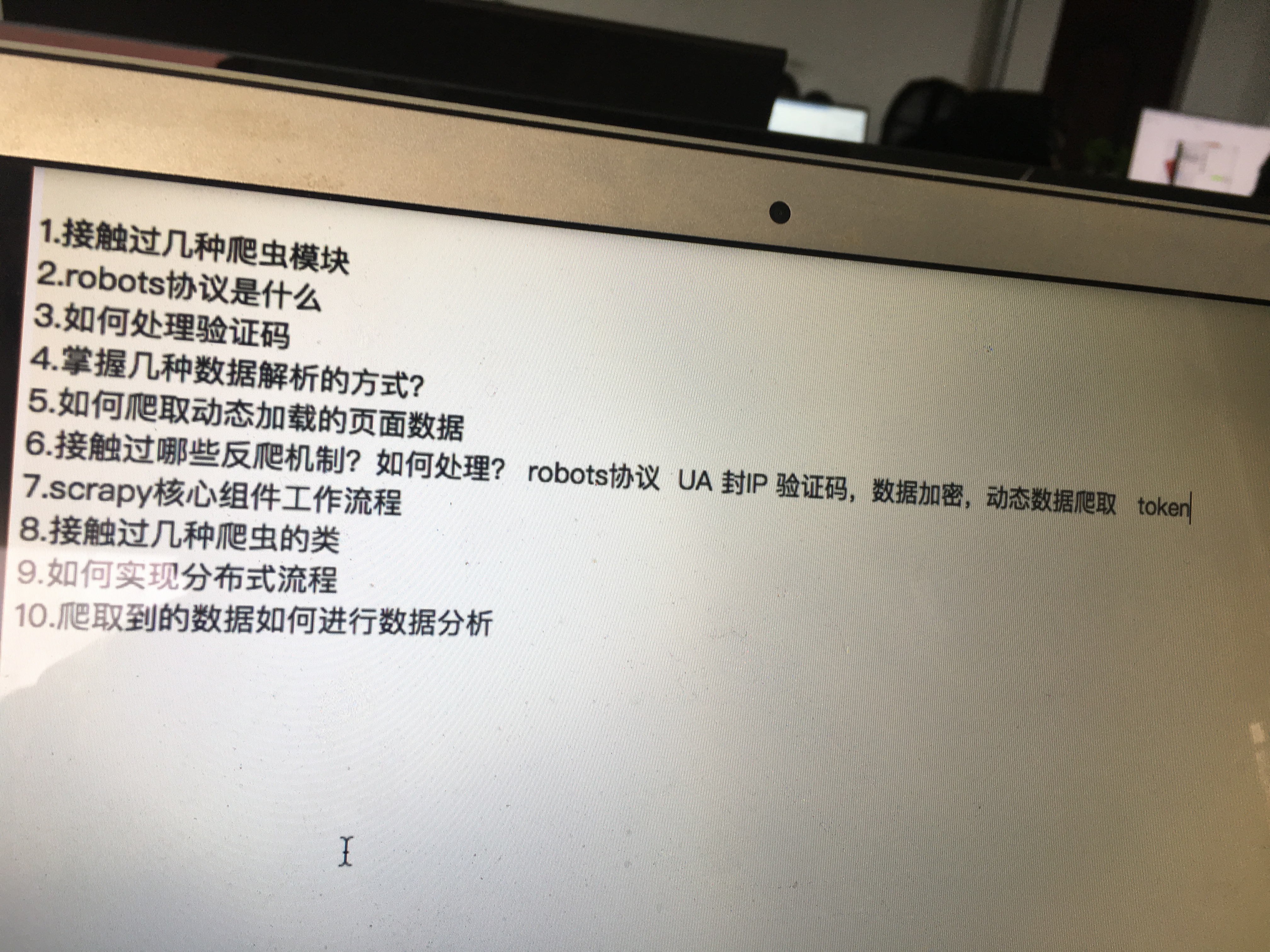
小结18:40-50 总结的答案:
1.2种爬虫模块,requests、urllib
2.robots协议作用:防君子不妨小人,常用的一种反扒手段
3.使用云打码或者人工识别--注:验证码也是门户网站的一种反扒手段
4.3种解析方式:xpath、BeautifulSoup、正则
5.selenium--执行js代码/PhantomJs、谷歌无头浏览器
6.重要!数据加密(下载密文),动态数据爬取(梨视频)
token--登录时rkey对应的值
7.5个,爬虫文件、引擎、调度器、下载器、管道
8.sqiders/CrawlSpider/RedisCrawlSpider
9.总结的10步---可以自己尝试--分布式样本保存
10.未讲到
想要的内容括起来