1、查看视频流index的方法:
方法一、ffprobe /Users/laa/Desktop/abc/视频.mp4
ffprobe -select_streams 0 -show_packets /Users/laa/Desktop/abc/shipin.mp4 |grep flags=
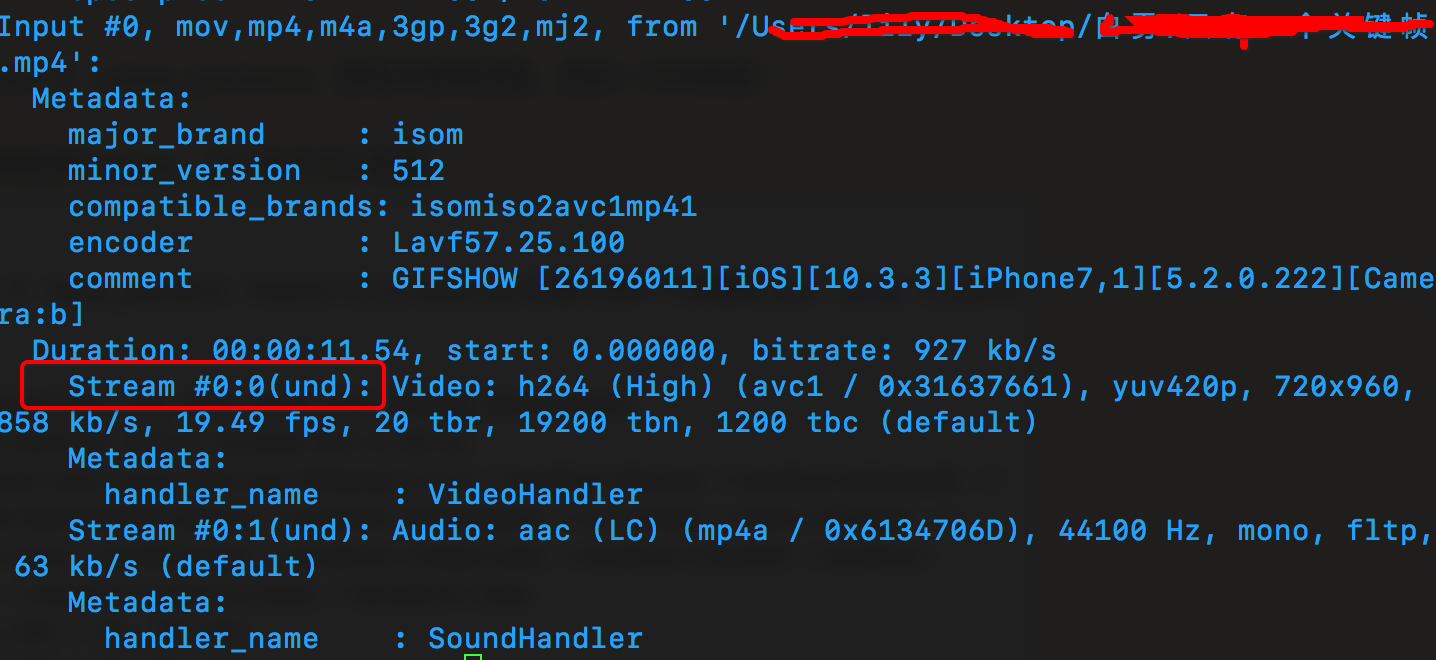

方法二、通过-show_streams参数可以查看到多媒体文件中的流信息,流的信息使用STREAMS标签括起来,可以看到
index=0
codec_name=h264
输入命令:ffprobe -show_streams /Users/lily/Desktop/白雾/只有一个关键帧.mp4
输出如下: ffprobe version 3.4.2 Copyright (c) 2007-2018 the FFmpeg developers built with Apple LLVM version 9.0.0 (clang-900.0.39.2) configuration: --prefix=/usr/local/Cellar/ffmpeg/3.4.2 --enable-shared --enable-pthreads --enable-version3 --enable-hardcoded-tables --enable-avresample --cc=clang --host-cflags= --host-ldflags= --disable-jack --enable-gpl --enable-libmp3lame --enable-libx264 --enable-libxvid --enable-opencl --enable-videotoolbox --disable-lzma libavutil 55. 78.100 / 55. 78.100 libavcodec 57.107.100 / 57.107.100 libavformat 57. 83.100 / 57. 83.100 libavdevice 57. 10.100 / 57. 10.100 libavfilter 6.107.100 / 6.107.100 libavresample 3. 7. 0 / 3. 7. 0 libswscale 4. 8.100 / 4. 8.100 libswresample 2. 9.100 / 2. 9.100 libpostproc 54. 7.100 / 54. 7.100 Input #0, mov,mp4,m4a,3gp,3g2,mj2, from '/Users/liaa/Desktop/abc/只有一个关键帧.mp4': Metadata: major_brand : isom minor_version : 512 compatible_brands: isomiso2avc1mp41 encoder : Lavf57.25.100 comment : GIFSHOW [26196011][iOS][10.3.3][iPhone7,1][5.2.0.222][Camera:b] Duration: 00:00:11.54, start: 0.000000, bitrate: 927 kb/s Stream #0:0(und): Video: h264 (High) (avc1 / 0x31637661), yuv420p, 720x960, 858 kb/s, 19.49 fps, 20 tbr, 19200 tbn, 1200 tbc (default) Metadata: handler_name : VideoHandler Stream #0:1(und): Audio: aac (LC) (mp4a / 0x6134706D), 44100 Hz, mono, fltp, 63 kb/s (default) Metadata: handler_name : SoundHandler [STREAM] index=0 codec_name=h264 codec_long_name=H.264 / AVC / MPEG-4 AVC / MPEG-4 part 10 profile=High codec_type=video codec_time_base=197/7680 codec_tag_string=avc1 codec_tag=0x31637661 width=720 height=960 coded_width=720 coded_height=960 has_b_frames=2 sample_aspect_ratio=0:1 display_aspect_ratio=0:1 pix_fmt=yuv420p level=52 color_range=unknown color_space=unknown color_transfer=unknown color_primaries=unknown chroma_location=left field_order=unknown timecode=N/A refs=1 is_avc=true nal_length_size=4 id=N/A r_frame_rate=20/1 avg_frame_rate=3840/197 time_base=1/19200 start_pts=0 start_time=0.000000 duration_ts=221626 duration=11.543021 bit_rate=858673 max_bit_rate=N/A bits_per_raw_sample=8 nb_frames=225 nb_read_frames=N/A nb_read_packets=N/A DISPOSITION:default=1 DISPOSITION:dub=0 DISPOSITION:original=0 DISPOSITION:comment=0 DISPOSITION:lyrics=0 DISPOSITION:karaoke=0 DISPOSITION:forced=0 DISPOSITION:hearing_impaired=0 DISPOSITION:visual_impaired=0 DISPOSITION:clean_effects=0 DISPOSITION:attached_pic=0 DISPOSITION:timed_thumbnails=0 TAG:language=und TAG:handler_name=VideoHandler [/STREAM] [STREAM] index=1 codec_name=aac codec_long_name=AAC (Advanced Audio Coding) profile=LC codec_type=audio codec_time_base=1/44100 codec_tag_string=mp4a codec_tag=0x6134706d sample_fmt=fltp sample_rate=44100 channels=1 channel_layout=mono bits_per_sample=0 id=N/A r_frame_rate=0/0 avg_frame_rate=0/0 time_base=1/44100 start_pts=0 start_time=0.000000 duration_ts=503931 duration=11.427007 bit_rate=63471 max_bit_rate=63471 bits_per_raw_sample=N/A nb_frames=493 nb_read_frames=N/A nb_read_packets=N/A DISPOSITION:default=1 DISPOSITION:dub=0 DISPOSITION:original=0 DISPOSITION:comment=0 DISPOSITION:lyrics=0 DISPOSITION:karaoke=0 DISPOSITION:forced=0 DISPOSITION:hearing_impaired=0 DISPOSITION:visual_impaired=0 DISPOSITION:clean_effects=0 DISPOSITION:attached_pic=0 DISPOSITION:timed_thumbnails=0 TAG:language=und TAG:handler_name=SoundHandler [/STREAM]
2.使用
ffprobe -select_streams 0 -show_packets,查看关键帧数量,最后一行的就是:
其中,
-select_streams 后面跟视频的index,上个命令可以看到。
ffprobe -select_streams 0 -show_packets /Users/laa/Desktop/abc/只有一个关键帧.mp4 |grep flags=K |wc -l ffprobe version 3.4.2 Copyright (c) 2007-2018 the FFmpeg developers built with Apple LLVM version 9.0.0 (clang-900.0.39.2) configuration: --prefix=/usr/local/Cellar/ffmpeg/3.4.2 --enable-shared --enable-pthreads --enable-version3 --enable-hardcoded-tables --enable-avresample --cc=clang --host-cflags= --host-ldflags= --disable-jack --enable-gpl --enable-libmp3lame --enable-libx264 --enable-libxvid --enable-opencl --enable-videotoolbox --disable-lzma libavutil 55. 78.100 / 55. 78.100 libavcodec 57.107.100 / 57.107.100 libavformat 57. 83.100 / 57. 83.100 libavdevice 57. 10.100 / 57. 10.100 libavfilter 6.107.100 / 6.107.100 libavresample 3. 7. 0 / 3. 7. 0 libswscale 4. 8.100 / 4. 8.100 libswresample 2. 9.100 / 2. 9.100 libpostproc 54. 7.100 / 54. 7.100 Input #0, mov,mp4,m4a,3gp,3g2,mj2, from '/Users/laa/Desktop/abc/只有一个关键帧.mp4': Metadata: major_brand : isom minor_version : 512 compatible_brands: isomiso2avc1mp41 encoder : Lavf57.25.100 comment : GIFSHOW [26196011][iOS][10.3.3][iPhone7,1][5.2.0.222][Camera:b] Duration: 00:00:11.54, start: 0.000000, bitrate: 927 kb/s Stream #0:0(und): Video: h264 (High) (avc1 / 0x31637661), yuv420p, 720x960, 858 kb/s, 19.49 fps, 20 tbr, 19200 tbn, 1200 tbc (default) Metadata: handler_name : VideoHandler Stream #0:1(und): Audio: aac (LC) (mp4a / 0x6134706D), 44100 Hz, mono, fltp, 63 kb/s (default) Metadata: handler_name : SoundHandler 1