使用PowerDesigner默认配置逆向工程是没有注释(name列为英文,comment列是空的),这样的不方便查看字段具体是什么意义,将注释一同导出,方便查看字段具体的意义,如下图

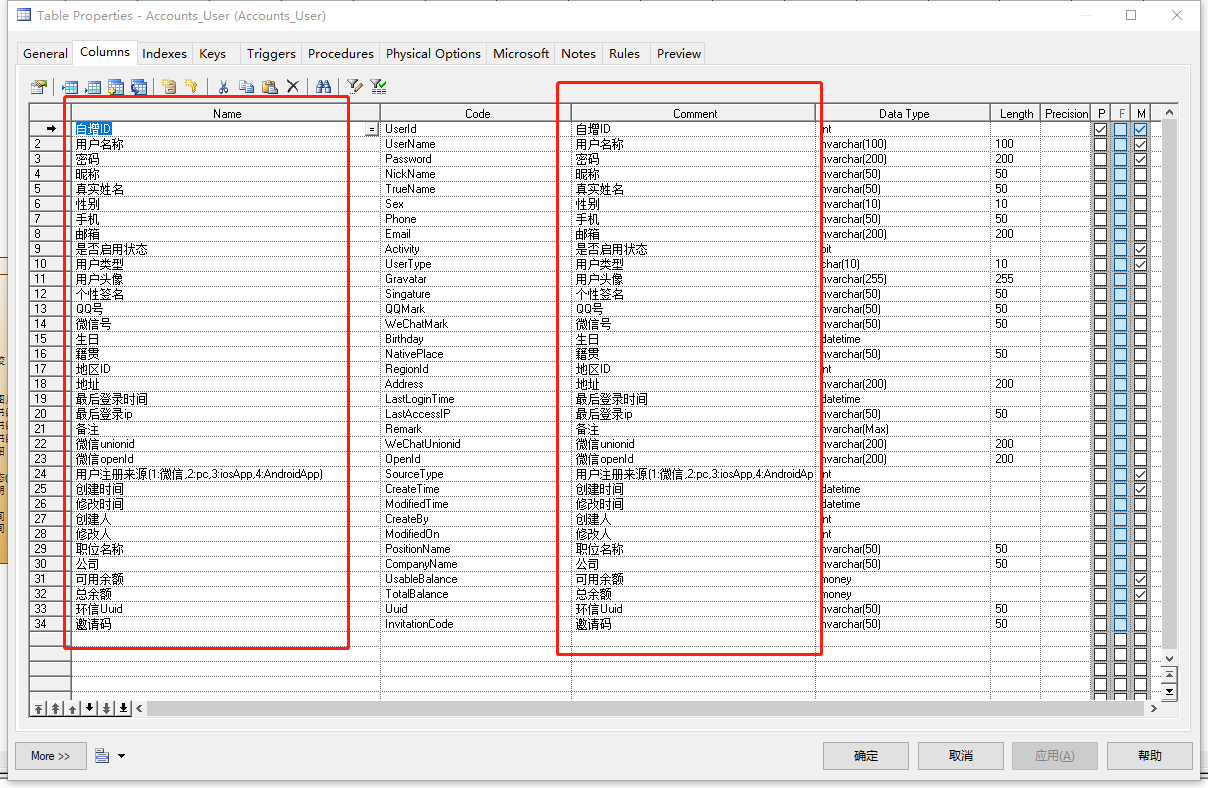
注释列导出步骤
1、新建脚本DBMS,选择菜单:Tools→Resources→DBMS
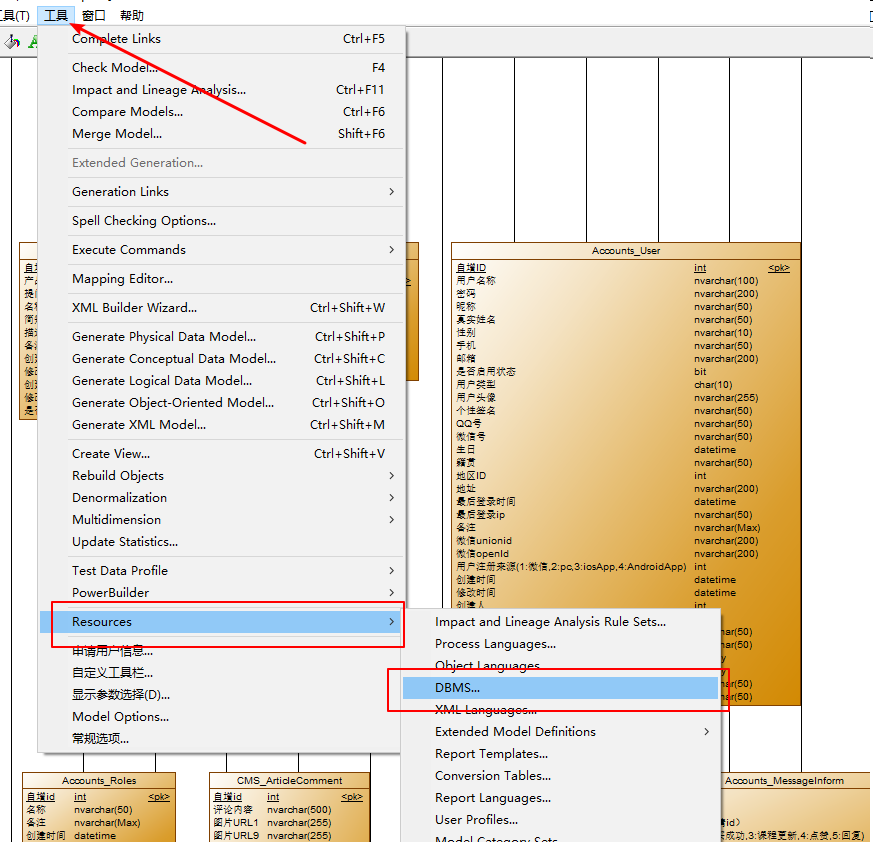
弹出List Of DBMS对话框,选择新建

弹出新建对话框,填写名称为“My Microsoft SQL Server 2008”(这个名称可以自己定义),选择“Microsoft SQL Server 2008”,点击OK
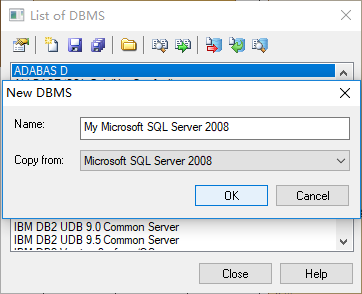
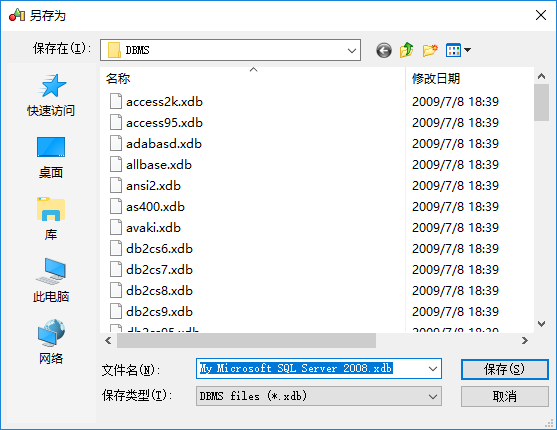
上图默认文件,不需要修改,直接点保存,弹出下图

点击展开script->objects->column,选中SqlListQuery,如下图
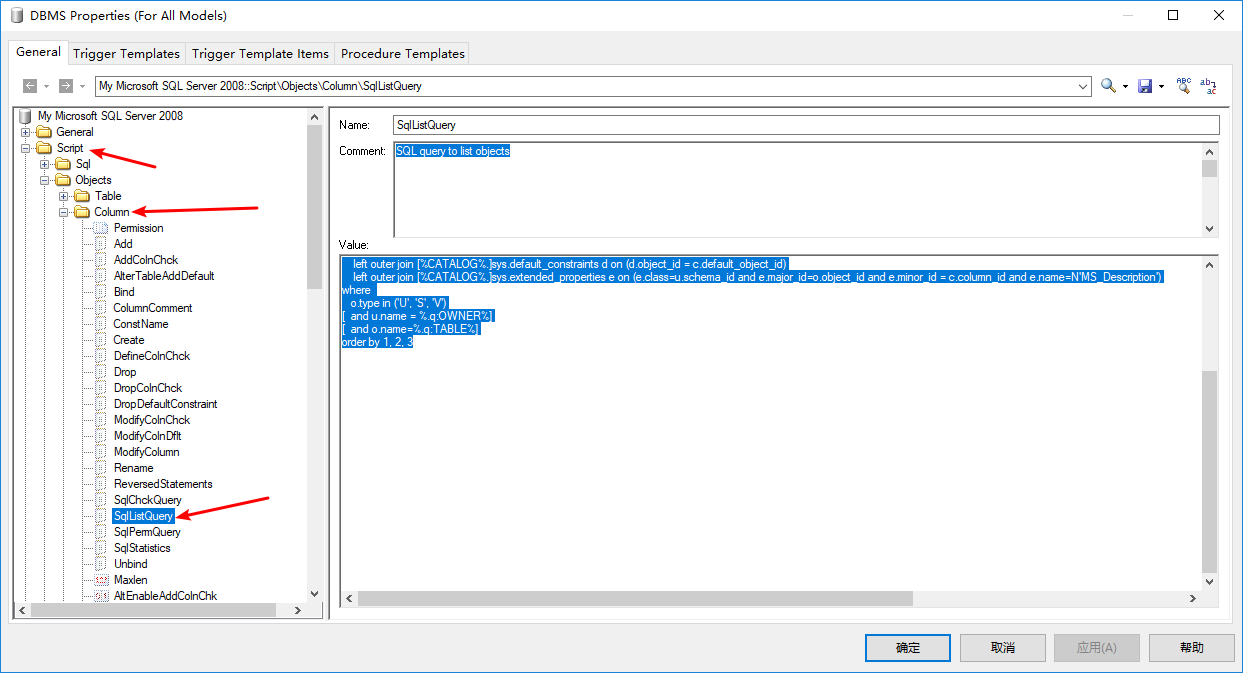
将下面的脚本复制到右边的Value输入框中覆盖原来的脚本,点击确定

{OWNER, TABLE, S, COLUMN, DTTPCODE, LENGTH, SIZE, PREC, COMPUTE, NOTNULL, IDENTITY, DOMAIN, DEFAULT, ExtIdentitySeedInc,COMMENT,COLNNAME, ExtCollation, ExtIdtNotForReplication, ExtDeftConstName, Sparse, FileStream, ExtRowGuidCol}
select
u.name,
o.name,
c.column_id,
c.name,
case when c.system_type_id in (165, 167, 231) and c.max_length = -1 then t.name + '(Max)' else t.name end,
c.precision,
case (c.max_length) when -1 then 0 else case when c.system_type_id in (99, 231, 239) then (c.max_length/2) else (c.max_length) end end as colnA,
c.scale,
case(c.is_computed) when 1 then convert(varchar(8000), (select z.definition from [%CATALOG%.]sys.computed_columns z where z.object_id = c.object_id and z.column_id = c.column_id)) else '' end as colnB,
case(c.is_nullable) when 1 then 'NULL' else 'NOTNULL' end,
case(c.is_identity) when 1 then 'identity' else '' end,
case when(c.user_type_id <> c.system_type_id) then (select d.name from [%CATALOG%.]sys.types d where d.user_type_id = c.user_type_id) else '' end as colnC,
convert(varchar(8000), d.definition),
case (c.is_identity) when 1 then convert(varchar, i.seed_value) + ', ' + convert(varchar, i.increment_value) else '' end as colnD,
convert(varchar(8000), e.value) as colnE,
convert(varchar(8000), e.value) as colnF,
c.collation_name,
case (i.is_not_for_replication) when 1 then 'true' else 'false' end,
d.name,
case(c.is_sparse) when 1 then 'true' else 'false' end,
case(c.is_filestream) when 1 then 'true' else 'false' end,
case(c.is_rowguidcol) when 1 then 'true' else 'false' end
from
[%CATALOG%.]sys.columns c
join [%CATALOG%.]sys.objects o on (o.object_id = c.object_id)
join [%CATALOG%.]sys.schemas u on (u.schema_id = o.schema_id)
join [%CATALOG%.]sys.types t on (t.user_type_id = c.system_type_id)
left outer join [%CATALOG%.]sys.identity_columns i on (i.object_id = c.object_id and i.column_id = c.column_id)
left outer join [%CATALOG%.]sys.default_constraints d on (d.object_id = c.default_object_id)
left outer join [%CATALOG%.]sys.extended_properties e on (e.class=u.schema_id and e.major_id=o.object_id and e.minor_id = c.column_id and e.name=N'MS_Description')
where
o.type in ('U', 'S', 'V')
[ and u.name = %.q:OWNER%]
[ and o.name=%.q:TABLE%]
order by 1, 2, 3
选择File→Reverse Engineer→Database 对数据库进行逆向工程,DBMS选择刚才新建的“My Microsoft SQL Server 2008”,点击确定
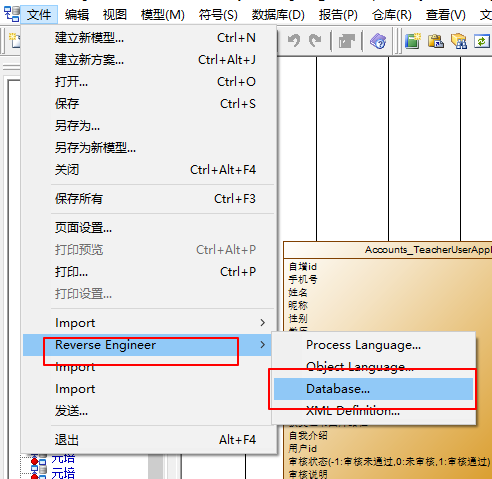

选择使用刚才新建的“My Microsoft SQL Server 2008”
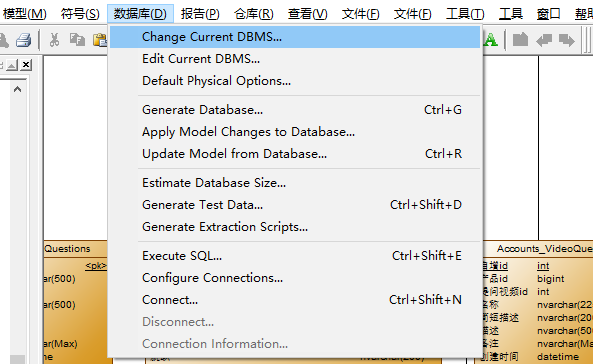
选项按照下图选中的,点击确定
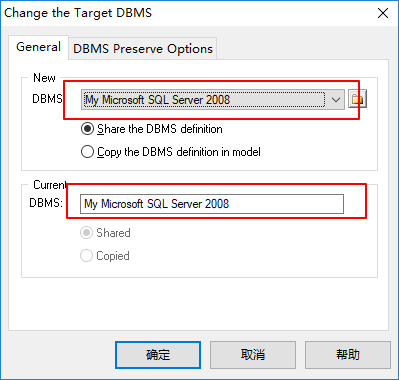
到此修改配置完成,下面开始生产逆向工程
按照下图步骤操作
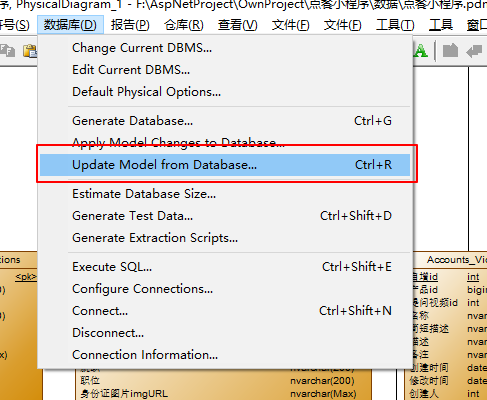
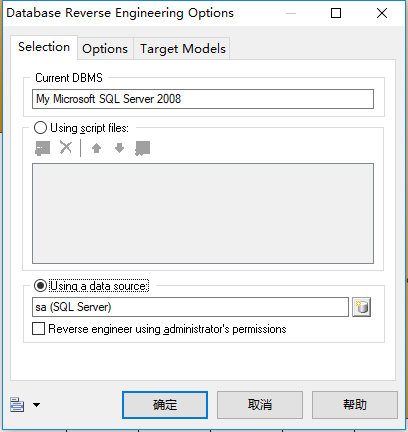
点击确定
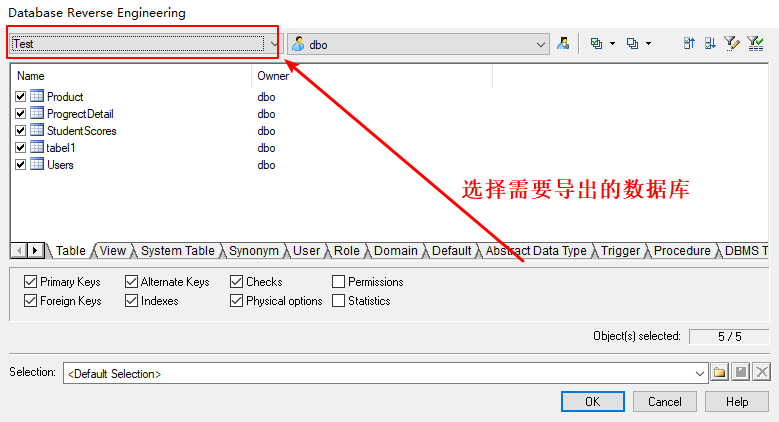
选择数据库点击OK
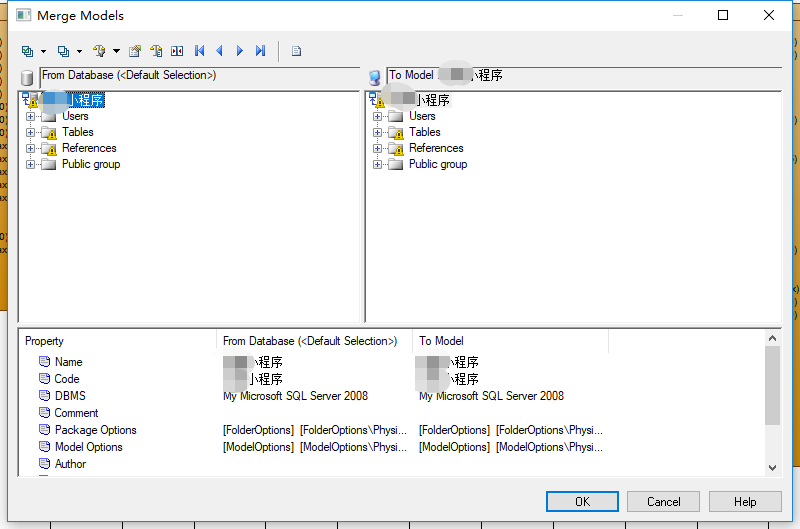
点击OK就可以生产注释的逆向工程
上面步骤数据库表的注释comment没有导出来,下面导出数据库表注释comment
选择菜单:工具→Execute Commands→Edit/Run Script,Run运行vbs脚本即可。
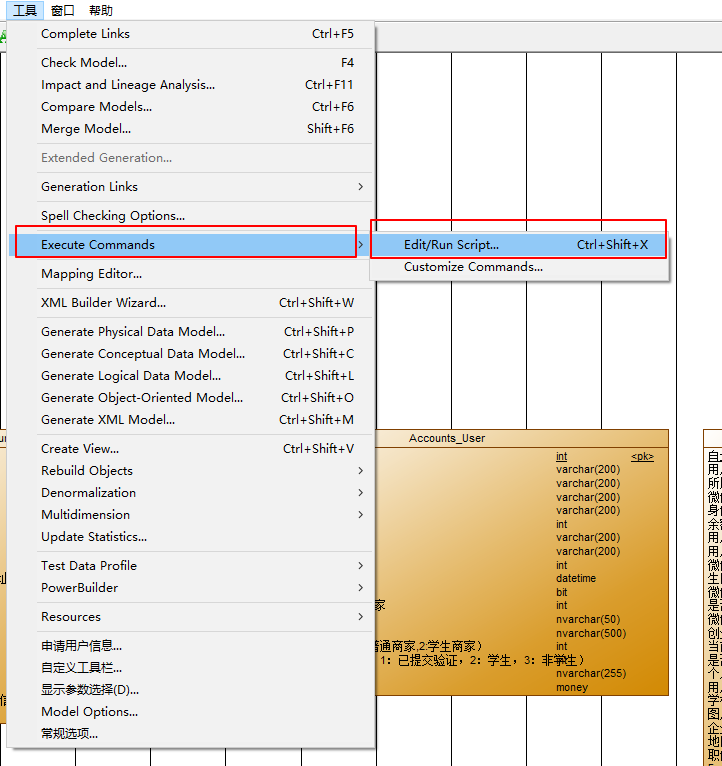
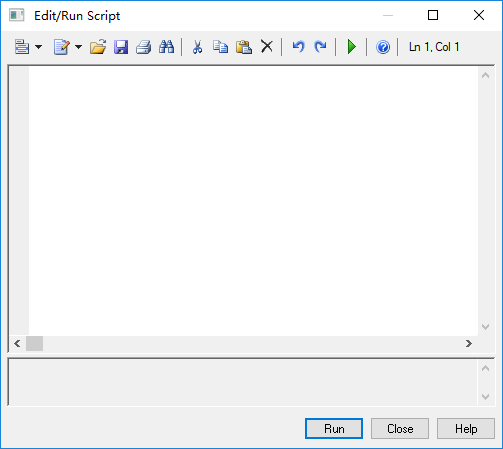
将下面的脚本复制到上图的输入框中,点击run,就可生成表的comment注释了

'把pd中那么name想自动添加到comment里面 '如果comment为空,则填入name;如果不为空,则保留不变,这样可以避免已有的注释丢失. Option Explicit ValidationMode = True InteractiveMode = im_Batch Dim mdl ' the current model ' get the current active model Set mdl = ActiveModel If (mdl Is Nothing) Then MsgBox "There is no current Model " ElseIf Not mdl.IsKindOf(PdPDM.cls_Model) Then MsgBox "The current model is not an Physical Data model. " Else ProcessFolder mdl End If ' This routine copy name into comment for each table, each column and each view ' of the current folder Private sub ProcessFolder(folder) Dim Tab 'running table for each Tab in folder.tables if not tab.isShortcut then if trim(tab.comment)="" then '如果有表的注释,则不改变它.如果没有表注释.则把name添加到注释里面. tab.comment = tab.name end if Dim col ' running column for each col in tab.columns if trim(col.comment)="" then '如果col的comment为空,则填入name,如果已有注释,则不添加;这样可以避免已有注释丢失. col.comment= col.name end if next end if next Dim view 'running view for each view in folder.Views if not view.isShortcut and trim(view.comment)="" then view.comment = view.name end if next ' go into the sub-packages Dim f ' running folder For Each f In folder.Packages if not f.IsShortcut then ProcessFolder f end if Next end sub
点击run,导出的表注释效果如下
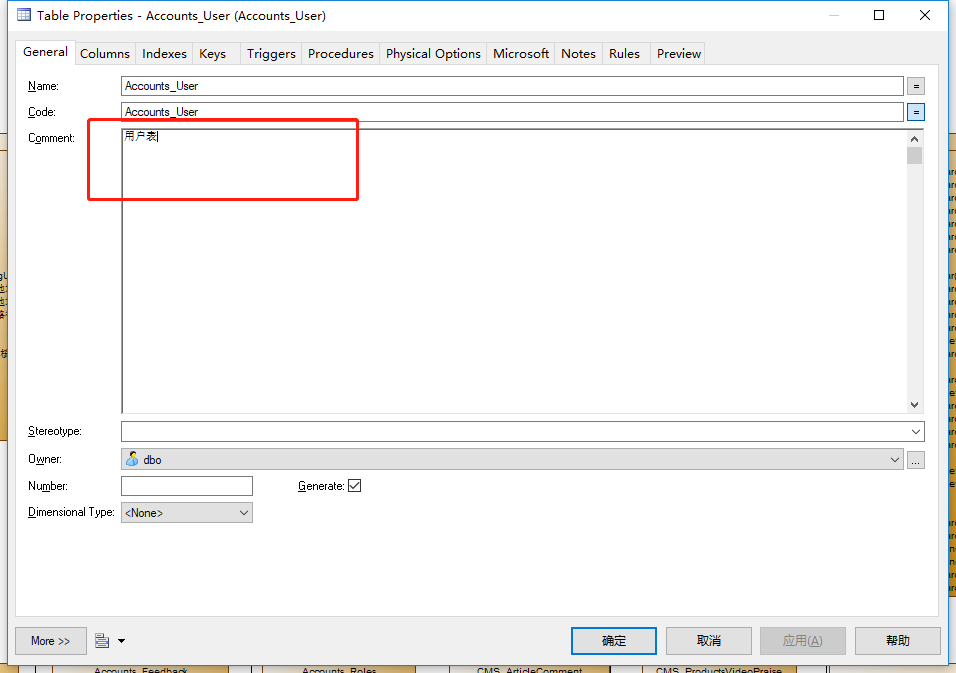
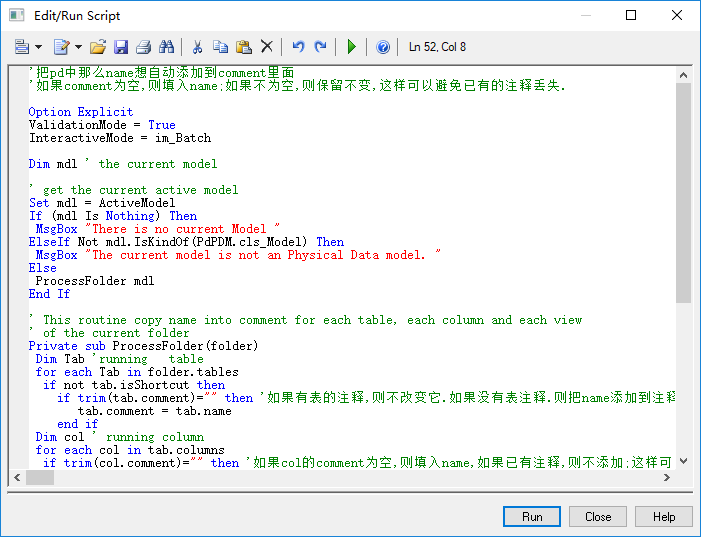
PowerDesigner 15的下载链接: https://pan.baidu.com/s/1ryohBB9RSvKbzxjjaCs69g 提取码: r54q
