参考:https://blog.csdn.net/myy1066883508/article/details/106687682
目的:需要监控linux系统上所有进程所占用的内存以及cpu
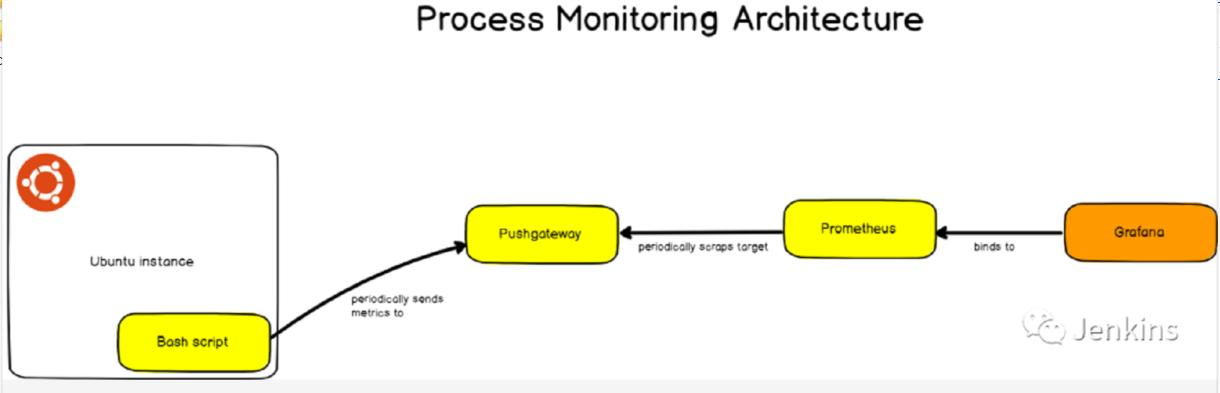
描述:通过脚本抓取数据推到pushgateway上,然后pashgateway通过http把数据传给prometheus。
1、安装pushgateway
wget https://github.com/prometheus/pushgateway/releases/download/v0.8.0/pushgateway-0.8.0.linux-amd64.tar.gz tar xvzf pushgateway-0.8.0.linux-amd64.tar.gz -C /usr/local
2、启动pushgateway
cd /usr/local/pushgateway-0.8.0.linux-amd64 ./pushgateway --persistence.file="/usr/local/pushgateway-0.8.0.linux-amd64/log" --persistence.interval=5m &
说明:--persistence.file指定存储文件,不指定的话,重启pushgateway数据就没了
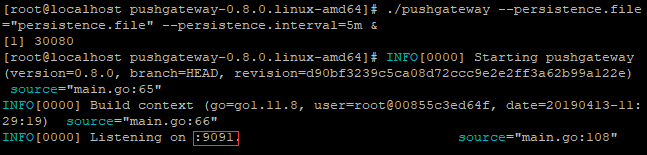
3、编辑prometheus.yml文件
- job_name: 'cpu-memory' honor_labels: true static_configs: - targets: ['172.16.68.169:9091']
4、在监听服务器上编写shell文件,收集进程信息
vim cup.sh
#!/bin/bash z=$(ps aux) while read -r z do var=$var$(awk '{print "cpu_usage{process=""$11"", pid=""$2""}", $3z}'); done <<< "$z" echo "$var" |curl -X POST -H "Content-Type: text/plain" --data-binary @- http://172.16.68.169:9091/metrics/job/top/instance/machine
vim memory.sh #!/bin/bash z=$(ps aux) while read -r z do var=$var$(awk '{print "memory_usage{process=""$11"", pid=""$2""}", $4z}'); done <<< "$z" echo "$var" |curl -X POST -H "Content-Type: text/plain" --data-binary @- http://172.16.68.169:9091/metrics/job/top/instance/machine
5、启动脚本文件
# while sleep 1;do ./top.sh ;done # while sleep 1;do ./memory.sh ;done
6、验证数据
http://172.16.68.169.9091

http://172.16.68.169:9090
