总目录地址:AI 系列 总目录
需要最新源码,或技术提问,请加QQ群:538327407
我的各种github 开源项目和代码:https://github.com/linbin524
需求
为了实现特定场景中人员监控、人脸识别的需求,针对相关技术做研究。近场的动态人脸识别已经实现;现在需要针对人距离的移动人物进行捕捉截取,确定当前场所行走的人员做收集。
实现效果:
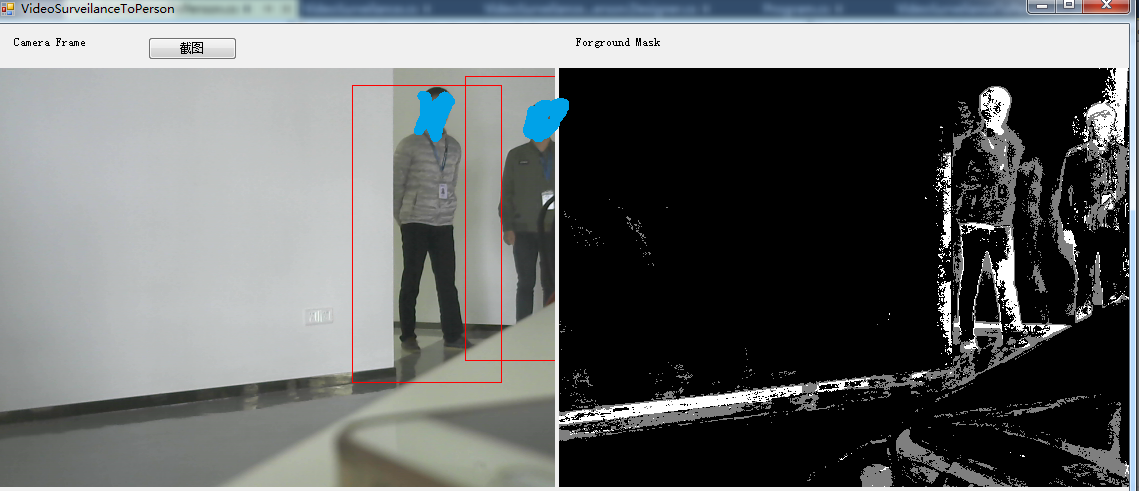
技术方案
1、采用Emgu CV 开源框架,对人体进行动态捕捉
2、介绍摄像头采集 识别移动人体模式
技术实现
动态截取人物
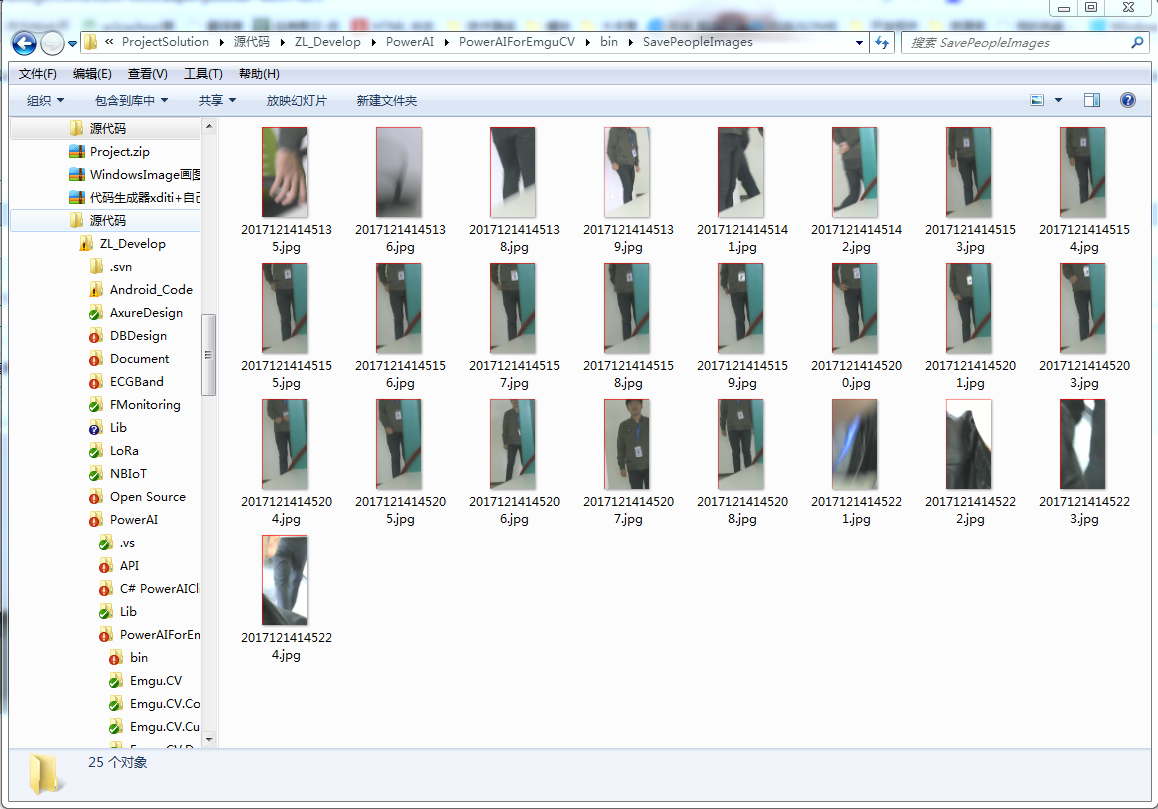
代码:
void ProcessFrame(object sender, EventArgs e) { Mat frame = _cameraCapture.QueryFrame(); Mat smoothedFrame = new Mat(); CvInvoke.GaussianBlur(frame, smoothedFrame, new Size(3, 3), 1); //filter out noises //frame._SmoothGaussian(3); #region use the BG/FG detector to find the forground mask Mat forgroundMask = new Mat(); _fgDetector.Apply(smoothedFrame, forgroundMask); #endregion CvBlobs blobs = new CvBlobs(); _blobDetector.Detect(forgroundMask.ToImage<Gray, byte>(), blobs); blobs.FilterByArea(100, int.MaxValue); float scale = (frame.Width + frame.Width) / 2.0f; _tracker.Update(blobs, 0.01 * scale, 5, 5); long detectionTime; List<Rectangle> faces = new List<Rectangle>(); List<Rectangle> eyes = new List<Rectangle>(); IImage image = (IImage)frame;//这一步是重点 faceImage = frame.Bitmap; #region 人物识别 long processingTime; Rectangle[] results; if (CudaInvoke.HasCuda) { using (GpuMat gpuMat = new GpuMat(frame)) results = FindPedestrian.Find(gpuMat, out processingTime); } else { using (UMat uImage = frame.GetUMat(AccessType.ReadWrite)) results = FindPedestrian.Find(uImage, out processingTime); } foreach (Rectangle rect in results) { CvInvoke.Rectangle(frame, rect, new Bgr(Color.Red).MCvScalar); } #endregion imageBox1.Image = frame; imageBox2.Image = forgroundMask; }
人物识别动态捕捉核心代码:
using System; using System.Collections.Generic; using Emgu.CV; using Emgu.CV.CvEnum; using Emgu.CV.Structure; using System.Drawing; using System.Diagnostics; using Emgu.CV.Util; #if !(__IOS__ || NETFX_CORE) using Emgu.CV.Cuda; #endif namespace PedestrianDetection { public static class FindPedestrian { /// <summary> /// Find the pedestrian in the image /// </summary> /// <param name="image">The image</param> /// <param name="processingTime">The processing time in milliseconds</param> /// <returns>The region where pedestrians are detected</returns> public static Rectangle[] Find(IInputArray image, out long processingTime) { Stopwatch watch; Rectangle[] regions; using (InputArray iaImage = image.GetInputArray()) { #if !(__IOS__ || NETFX_CORE) //if the input array is a GpuMat //check if there is a compatible Cuda device to run pedestrian detection if (iaImage.Kind == InputArray.Type.CudaGpuMat) { //this is the Cuda version using (CudaHOG des = new CudaHOG(new Size(64, 128), new Size(16, 16), new Size(8, 8), new Size(8, 8))) { des.SetSVMDetector(des.GetDefaultPeopleDetector()); watch = Stopwatch.StartNew(); using (GpuMat cudaBgra = new GpuMat()) using (VectorOfRect vr = new VectorOfRect()) { CudaInvoke.CvtColor(image, cudaBgra, ColorConversion.Bgr2Bgra); des.DetectMultiScale(cudaBgra, vr); regions = vr.ToArray(); } } } else #endif { //this is the CPU/OpenCL version using (HOGDescriptor des = new HOGDescriptor()) { des.SetSVMDetector(HOGDescriptor.GetDefaultPeopleDetector()); watch = Stopwatch.StartNew(); MCvObjectDetection[] results = des.DetectMultiScale(image); regions = new Rectangle[results.Length]; for (int i = 0; i < results.Length; i++) regions[i] = results[i].Rect; watch.Stop(); } } processingTime = watch.ElapsedMilliseconds; return regions; } } } }
读后感觉不错,有收获可以微信请作者喝杯咖啡,读后有疑问请加微信,拉群研讨,注明来意

