参考博客:https://www.cnblogs.com/lrj567/p/6307329.html
本来不想写的,但是最近老是重装系统,每次百度特别浪费时间,特此记录一下
先去官网下载搜狗输入法linux版的安装包,打开软件和更新

点击其他软件,添加软件源ppa:fcitx-team/nightly
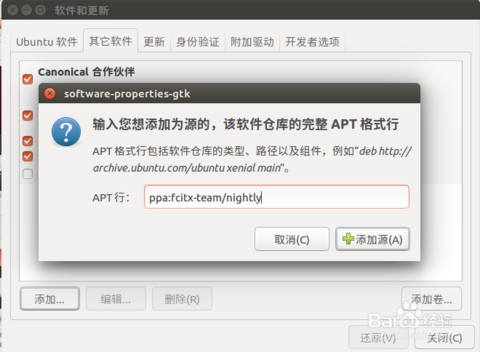
之后去Ubuntu软件中心,搜索fcitx
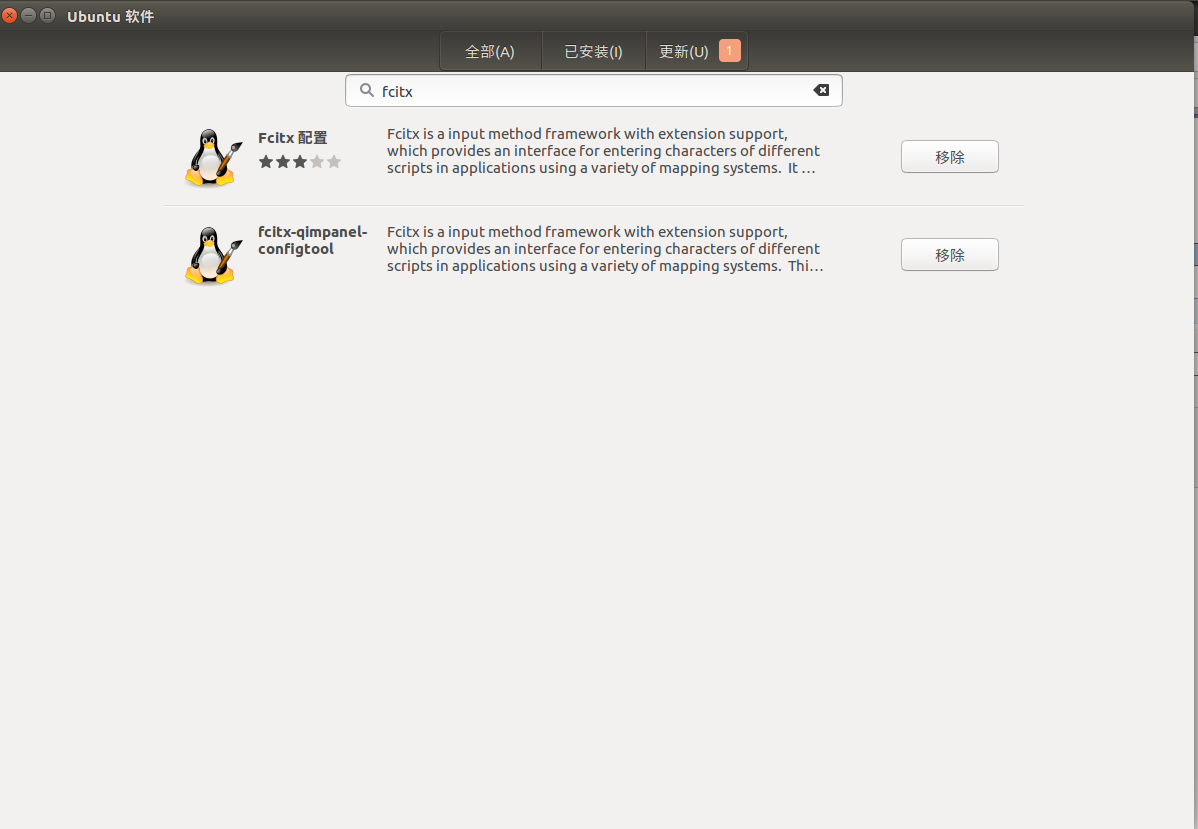
安装fcitx和fcitx配置。
到系统设置->语言支持,将键盘输入法系统由默认的iBus设置为fcitx

然后找到之前下好的搜狗输入法软件包

双击,会自动跳出下面的界面,点击安装就好了
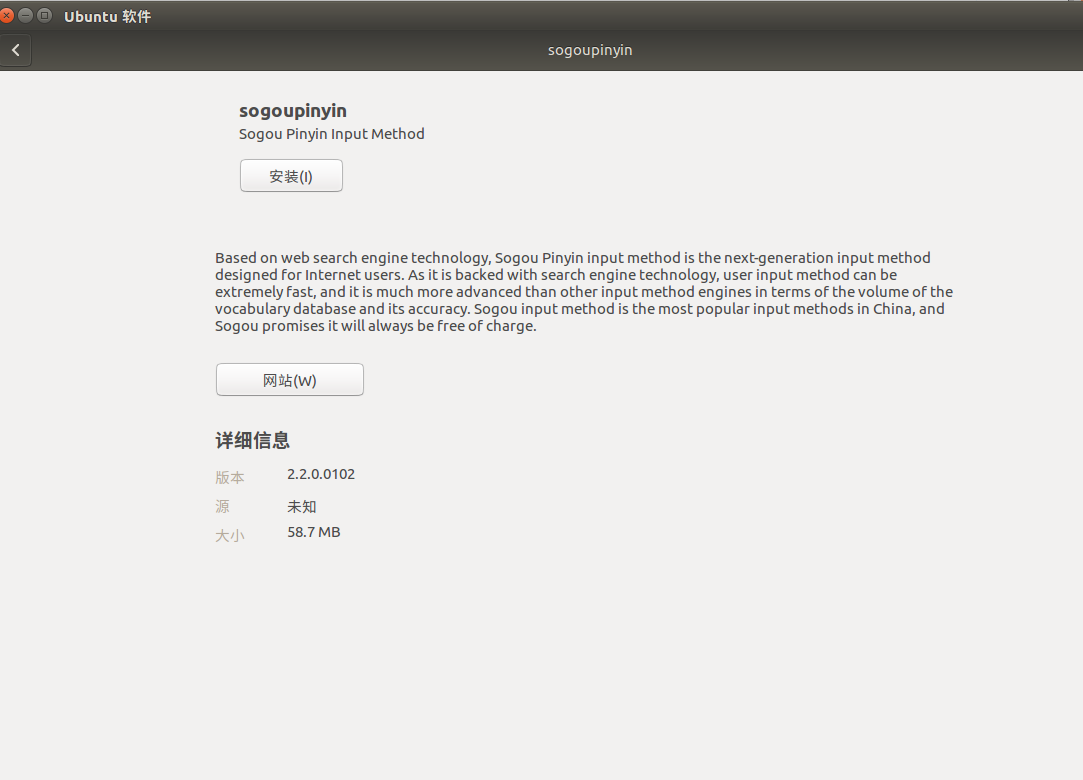
安装完成后搜狗输入法还是无法使用,需要登出系统(或直接重启后)才可看到安装好的搜狗输入法。
最后,搜索出fcitx配置,将sogou输入法设为默认即可
