跑酷篇
获取两点之间的某点的位置
startPoint为起始点
endPoint为终点
numZ是一个距离(例如:在这个路径上,startPoint.z+numZ 就是要获取的点的z)
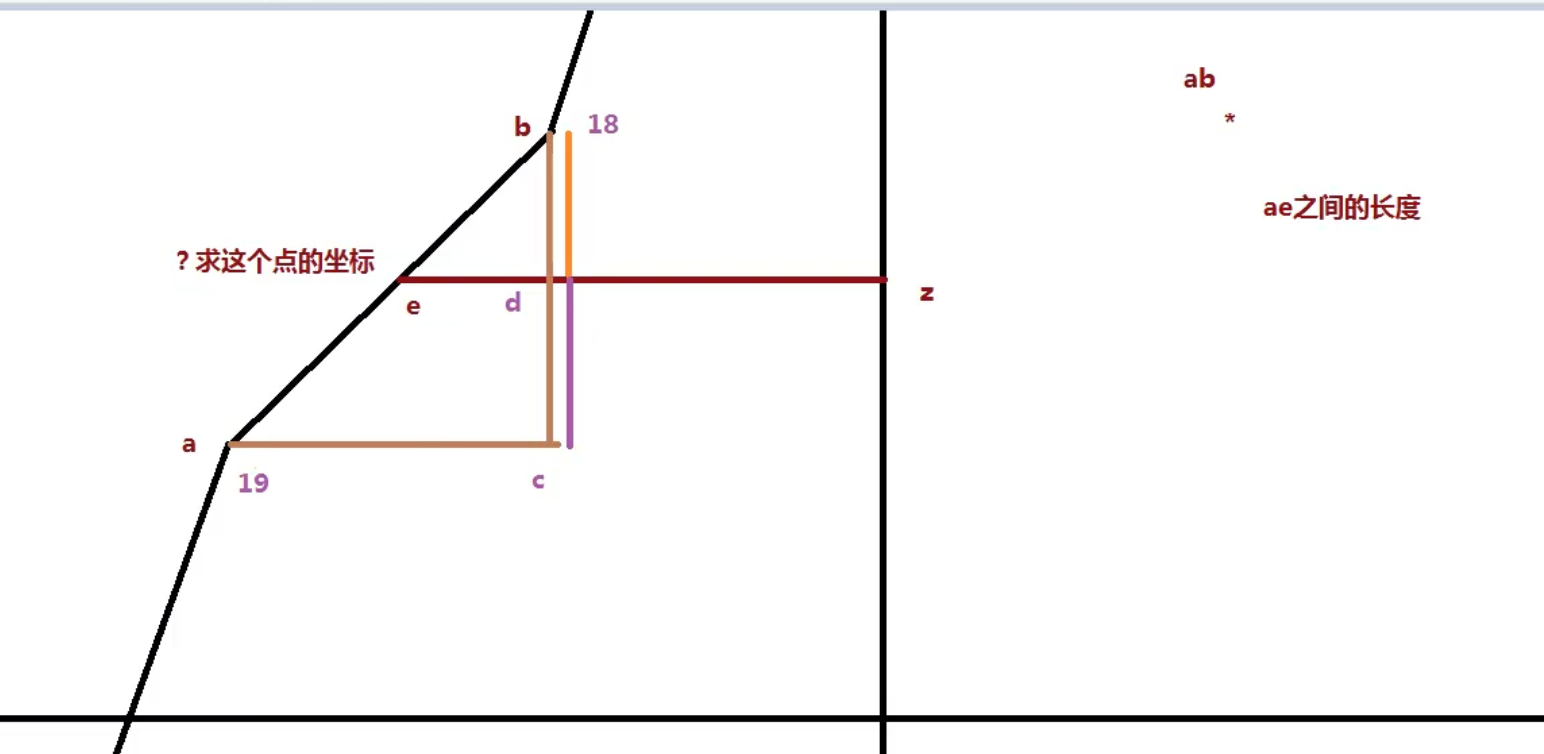
公式为:
Vector3 getPoint= Vector3.Lerp(startPoint.position,endPoint.position,(numZ-startPoint.position.z)/(endPoint.position.z-startPoint.position.z));
(注:ae/ab=cd/cb=ed/ac 三者的比例相同 , 其中 cd的值为numZ , cb的值为 endPoint.z-startPoint.z ,所以通过上列公式就可以得出指定路径中所需的指定numZ的那一个点 )
两点之间的距离
(A.position-B.position).sqrMagnitude或(A.position-B.position).magnitude
注:sqrMagnitude与magnitude 的区别,magnitude 直接得出距离值,sqrMagnitude得出的是距离的平方(?)不开根号,所以sqrMagnitude运算速度略快
按照指定速度向目标点前进
public float moveSpeed = 100f;//每秒的移动距离
Vector3 targetPos ;//目标点
Vector3 moveDir = targetPos - this.transform.position;//移动方向
// moveDir.normalized * moveSpeed * Time.deltaTime 每帧的移动向量 【moveDir.normalized (将向量进行单位化,单位化就是把这个向量,方向不变,长度变为1)】
transform.position += moveDir.normalized * moveSpeed * Time.deltaTime;
摄像机跟随人物移动
Transform player; Vector3 offset=Vector3.zero;//偏移量 public float moveSpeed = 10f;//摄像机的移动速度 void Awake() { player = GameObject.FindGameObjectWithTag(Tags.player).transform; offset = transform.position - player.position ; } // Update is called once per frame void Update() { Vector3 targetPos = player.position + offset; transform.position= Vector3.Lerp(transform.position, targetPos, moveSpeed*Time.deltaTime);//参数顺序很重要 }
Animation.IsPlaying() 与 Animation.isPlaying 的区别
animation.IsPlaying() 与 animation.isPlaying 的区别,animation.IsPlaying()判断当前是否在播放某段动画,animation.isPlaying 判断当前是否正在播放动画(任何)
详细来说就是,animation.IsPlaying("Idle_1") 判断当时是否正在播放 Idle_1 这段动画,animation.isPlaying判断当前Animation这个组件是否有在播放任意动画。
Animation.Play()与Animation.PlayQueued()的区别
animation.Play("Idle_1");是马上播放Idle_1
animation.PlayQueued("Idle_2");在Idle_1播放完毕后,播放Idle_2
获取鼠标点击位置
Input.mousePosition
跳跃(只控制上下,未设置前后方向的移动)
在跳跃中,分成上升和下降两段过程
首先需要设置几个变量值
private Transform player;//要跳跃的物体 public bool isJumping = false;//当前是否正处于跳跃状态 private bool isUp=false;//当前是否正在上升(在跳跃状态中,上升时为true,下落时为false) public float jumpHeight = 20f;//最终要达到的跳跃高度 public float jumpSpeed = 10f;//跳跃的升降速度 float haveJumpHeight=0;//当前已经跳跃的高度
设置完了以后要先获取到需要跳跃的物体,然后在触发跳跃时更改开关参数
if (isJumping == false)//判断当前是否正处于跳跃状态 { isJumping = true; isUp = true; haveJumpHeight = 0f; }
根据开关参数来控制当前物体的跳跃
void Update(){ if (isJumping) { float yMove = jumpSpeed * Time.deltaTime; if (isUp)//上升过程 { player.position = new Vector3(player.position.x, player.position.y+yMove, player.position.z); haveJumpHeight += yMove; if(Mathf.Abs(jumpHeight - haveJumpHeight) <= 0.5f) { player.position = new Vector3(player.position.x, player.position.y + (jumpHeight - haveJumpHeight), player.position.z); isUp = false; haveJumpHeight = jumpHeight; } } else//下降过程 { player.position = new Vector3(player.position.x, player.position.y - yMove, player.position.z); haveJumpHeight -= yMove; if (Mathf.Abs(haveJumpHeight) <= 0.5f) { player.position = new Vector3(player.position.x, player.position.y - haveJumpHeight, player.position.z); isJumping = false; haveJumpHeight = 0f; } } } }