一个文档不仅仅包含它的数据 ,也包含元数据——有关文档的信息。 三个必须的元数据元素如下: _index 文档在哪存放 -- 库 _type 文档表示的对象类别 -- 表 _id 文档唯一标识 -- 唯一索引 #filter -- 字段 _index 一个索引应该是因共同的特性被分组到一起的文档集合。 例如,你可能存储所有的产品在索引 products 中,而存储所有销售的交易到索引 sales 中 _type 数据可能在索引中只是松散的组合在一起,但是通常明确定义一些数据中的子分区是很有用的。
例如,所 有的产品都放在一个索引中,但是你有许多不同的产品类别,比如 "electronics" 、 "kitchen" 和 "lawn- care"。
这些文档共享一种相同的(或非常相似)的模式:他们有一个标题、描述、产品代码和价格。他们只是正 好属于“产品”下的一些子类。 Elasticsearch 公开了一个称为 types (类型)的特性,它允许您在索引中对数据进行逻辑分区。不同 types 的文档可能有不同的字段,但最好能够非常相似。 _id ID 是一个字符串, 当它和 _index 以及 _type 组合就可以唯一确定 Elasticsearch 中的一个文档。 当你创 建一个新的文档,要么提供自己的 _id ,要么让 Elasticsearch 帮你生成
vim 编辑模式时 小技巧 快捷删除 d + i + " d + i + [
一、elastic简单的增删改查(插入数据不需要提前创建好数据库)
1、增
#创建索引(相当于数据库) [root@master01 ~]# curl -XPUT '10.192.27.100:9200/vipinfo?pretty' { "acknowledged" : true, "shards_acknowledged" : true, "index" : "vipinfo" } [root@master01 ~]#
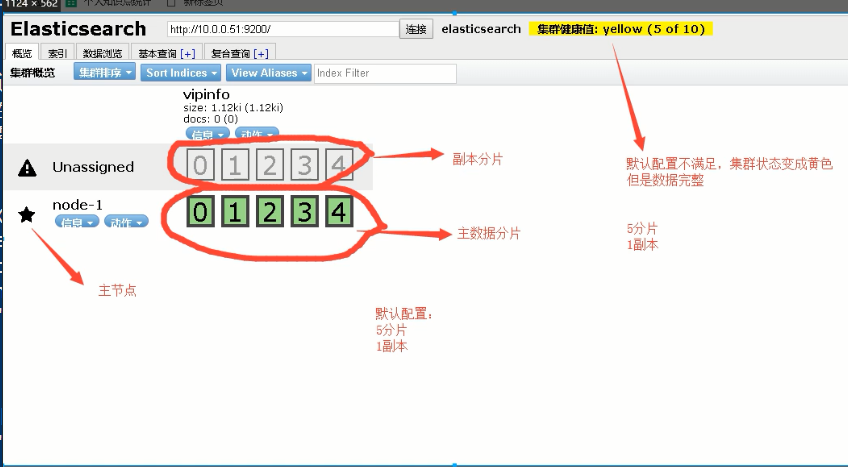
#插入文档数据 #user 相当于一个user表,1代表数据库的唯一索引 , -H 后面数据格式json格式 , -d后面接数据内容 curl -XPUT '10.192.27.100:9200/vipinfo/user/1?pretty' -H 'Content-Type: application/json' -d '{ "first_name" : "John", "last_name": "Smith", "age" : 25, "about" : "I love to go rock climbing", "interests": [ "sports", "music" ] }' #使用localhost 插入数据 curl -XPUT 'localhost:9200/vipinfo/user/2?pretty' -H 'Content-Type: application/json' -d '{ "first_name": "Jane", "last_name" : "Smith", "age" : 32, "about" : "I like to collect rock albums", "interests": [ "music" ] }' curl -XPUT 'localhost:9200/vipinfo/user/3?pretty' -H 'Content-Type: application/json' -d '{ "first_name": "Douglas", "last_name" : "Fir", "age" : 35, "about": "I like to build cabinets", "interests": [ "forestry" ] }'
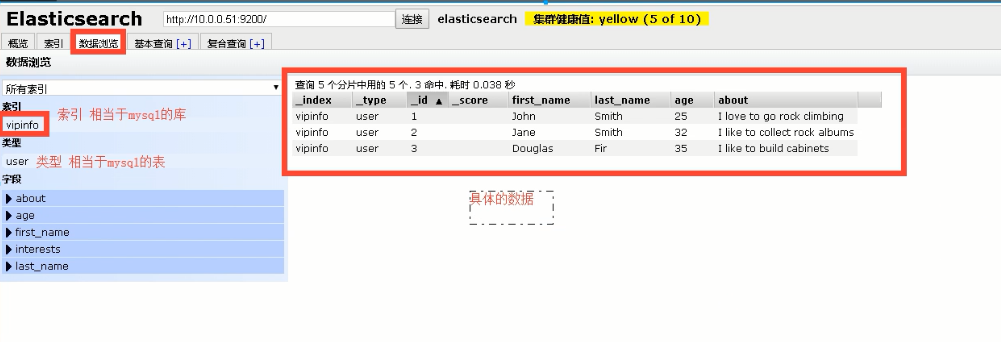

[root@master01 elasticsearch]# cd /var/lib/elasticsearch [root@master01 elasticsearch]# ls nodes [root@master01 elasticsearch]# cd nodes/ [root@master01 nodes]# tree . └── 0 ├── indices │ └── ESfsSjILTGCRZ2uUtkkZOw │ ├── 0 │ │ ├── index │ │ │ ├── segments_3 │ │ │ └── write.lock │ │ ├── _state │ │ │ └── state-2.st │ │ └── translog │ │ ├── translog-1.ckp │ │ ├── translog-1.tlog │ │ ├── translog-2.ckp │ │ ├── translog-2.tlog │ │ ├── translog-3.ckp │ │ ├── translog-3.tlog │ │ ├── translog-4.tlog │ │ └── translog.ckp │ ├── 1 │ │ ├── index │ │ │ ├── segments_3 │ │ │ └── write.lock │ │ ├── _state │ │ │ └── state-2.st │ │ └── translog │ │ ├── translog-1.ckp │ │ ├── translog-1.tlog │ │ ├── translog-2.ckp │ │ ├── translog-2.tlog │ │ ├── translog-3.ckp │ │ ├── translog-3.tlog │ │ ├── translog-4.tlog │ │ └── translog.ckp │ ├── 2 │ │ ├── index │ │ │ ├── _0.cfe │ │ │ ├── _0.cfs │ │ │ ├── _0.si │ │ │ ├── segments_5 │ │ │ └── write.lock │ │ ├── _state │ │ │ └── state-2.st │ │ └── translog │ │ ├── translog-1.ckp │ │ ├── translog-1.tlog │ │ ├── translog-2.ckp │ │ ├── translog-2.tlog │ │ ├── translog-3.ckp │ │ ├── translog-3.tlog │ │ ├── translog-4.ckp │ │ ├── translog-4.tlog │ │ ├── translog-5.tlog │ │ └── translog.ckp │ ├── 3 │ │ ├── index │ │ │ ├── _0.cfe │ │ │ ├── _0.cfs │ │ │ ├── _0.si │ │ │ ├── segments_5 │ │ │ └── write.lock │ │ ├── _state │ │ │ └── state-2.st │ │ └── translog │ │ ├── translog-1.ckp │ │ ├── translog-1.tlog │ │ ├── translog-2.ckp │ │ ├── translog-2.tlog │ │ ├── translog-3.ckp │ │ ├── translog-3.tlog │ │ ├── translog-4.ckp │ │ ├── translog-4.tlog │ │ ├── translog-5.tlog │ │ └── translog.ckp │ ├── 4 │ │ ├── index │ │ │ ├── _1.cfe │ │ │ ├── _1.cfs │ │ │ ├── _1.si │ │ │ ├── segments_5 │ │ │ └── write.lock │ │ ├── _state │ │ │ └── state-2.st │ │ └── translog │ │ ├── translog-1.ckp │ │ ├── translog-1.tlog │ │ ├── translog-2.ckp │ │ ├── translog-2.tlog │ │ ├── translog-3.ckp │ │ ├── translog-3.tlog │ │ ├── translog-4.ckp │ │ ├── translog-4.tlog │ │ ├── translog-5.tlog │ │ └── translog.ckp │ └── _state │ └── state-14.st ├── node.lock └── _state ├── global-17.st └── node-6.st 25 directories, 74 files [root@master01 nodes]#
2、查
查询索引中所有的 curl -XGET localhost:9200/vipinfo/user/_search?pretty 查询指定文档数据 curl -XGET 'localhost:9200/vipinfo/user/1?pretty' curl -XGET 'localhost:9200/vipinfo/user/2?pretty’ 按条件查询文档数据 查询索引中符合条件的数据:搜索姓氏为Smith的雇员 curl -XGET 'localhost:9200/vipinfo/user/_search?q=last_name:Smith&pretty’ 使用Query-string查询 curl -XGET 'localhost:9200/vipinfo/user/_search?pretty' -H 'Content-Type: application/json' -d' { "query" : { "match" : { "last_name" : "Smith" } } } '
使用过滤器查询 搜索姓氏为 Smith 的雇员,但这次我们只需要年龄大于 30 的。 查询需要稍作调整,使用过滤器 filter ,它支持高效地执行一个结构化查询 curl -XGET 'localhost:9200/vipinfo/user/_search?pretty' -H 'Content-Type: application/json' -d'{ "query" : { "bool": { "must": { "match" : { "last_name" : "smith" } }, "filter": { "range" : {"age" : { "gt" : 30 } } } } } }'
3、改(更新)
更新数据的两种方式 #PUT更新,需要填写完整的信息 curl -XPUT 'localhost:9200/vipinfo/user/1?pretty' -H 'Content-Type: application/json' -d' { "first_name" : "John", "last_name": "Smith", "age" : 27, "about" : "I love to go rock climbing", "interests": [ "sports", "music" ] } #POST更新,只需要填写需要更改的信息 curl -XPOST 'localhost:9200/vipinfo/user/1?pretty' -H 'Content-Type: application/json' -d' { "age" : 29 }
4、删
删除指定文档数据 curl -XDELETE 'localhost:9200/vipinfo/user/1?pretty’ { "_index" : "vipinfo", "_type" : "user", "_id" : "1", "_version" : 2, "result" : "deleted", "_shards" : { "total" : 2, "successful" : 1, "failed" : 0 }, "_seq_no" : 1, "_primary_term" : 2 } 删除索引 curl -XDELETE 'localhost:9200/vipinfo?pretty' { "acknowledged" : true }
