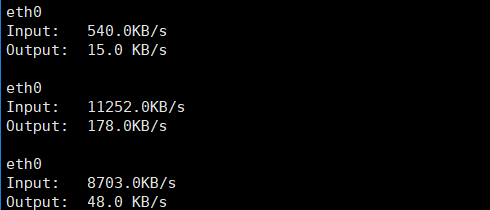使用python监控系统时,获取网卡流量是比较难搞的,网上找了一个比较好的脚本,分享一下!
psutil模块是一个跨平台的获取进程和系统应用情况(CPU,内存,磁盘,网络,传感器)的库。该模块用于系统监控、限制进程资源和运行进程的管理等方面
安装模块psutil
pip install psutil
亲测Linux和Windows使用正常
net_traffic.py
#!/usr/bin/env python
# -*- coding: utf-8 -*-
try:
import psutil
except ImportError:
print('Error: psutil module not found!')
exit()
def get_key():
key_info = psutil.net_io_counters(pernic=True).keys()
recv = {}
sent = {}
for key in key_info:
recv.setdefault(key, psutil.net_io_counters(pernic=True).get(key).bytes_recv)
sent.setdefault(key, psutil.net_io_counters(pernic=True).get(key).bytes_sent)
return key_info, recv, sent
def get_rate(func):
import time
key_info, old_recv, old_sent = func()
time.sleep(1)
key_info, now_recv, now_sent = func()
net_in = {}
net_out = {}
for key in key_info:
# float('%.2f' % a)
net_in.setdefault(key, float('%.2f' %((now_recv.get(key) - old_recv.get(key)) / 1024)))
net_out.setdefault(key, float('%.2f' %((now_sent.get(key) - old_sent.get(key)) / 1024)))
return key_info, net_in, net_out
while 1:
try:
key_info, net_in, net_out = get_rate(get_key)
for key in key_info:
# lo 是linux的本机回环网卡,以太网是我win10系统的网卡名
if key != 'lo' or key == '以太网':
print('%s
Input: %-5sKB/s
Output: %-5sKB/s
' % (key, net_in.get(key), net_out.get(key)))
except KeyboardInterrupt:
exit()
注意:以太网是我win10网卡名,可自行更改
数字显示,改成保留小数点2位,使用float
运行脚本,使用迅雷下载一步高清电影,效果如下:
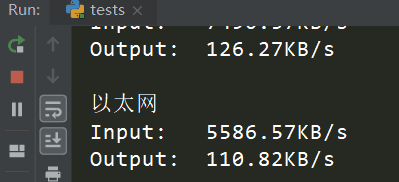
将代码拷贝到Linux服务器,运行一下。
下载一个软件包,效果如下: