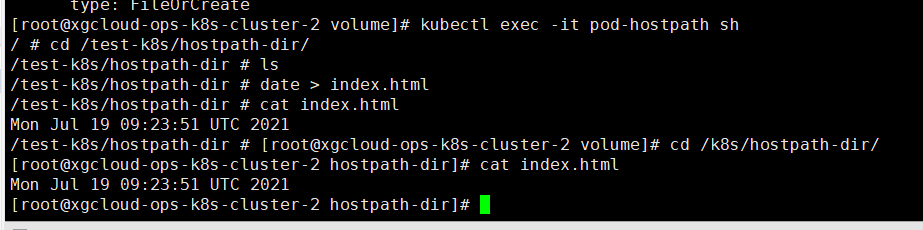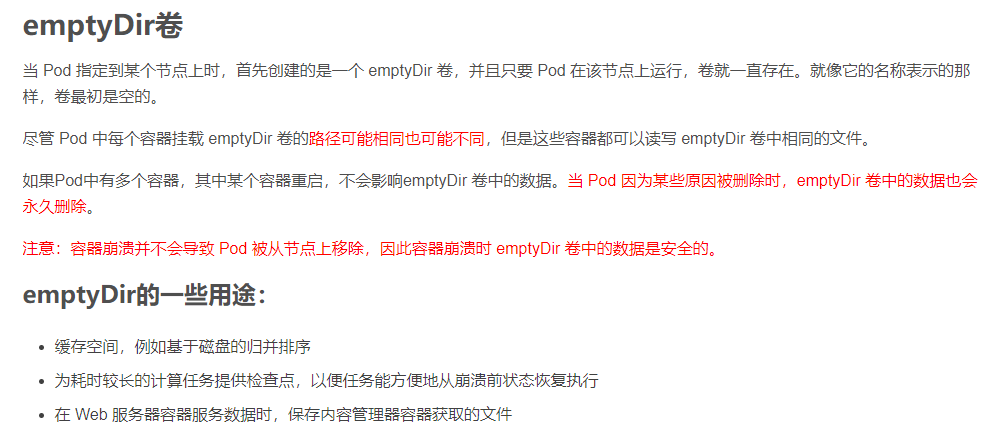
emptyDir示例:
apiVersion: v1 kind: Pod metadata: name: pod-emptydir namespace: default spec: containers: - name: myapp-pod image: registry.cn-beijing.aliyuncs.com/google_registry/myapp:v1 imagePullPolicy: IfNotPresent volumeMounts: - mountPath: /cache name: cache-volume - name: busybox-pod image: registry.cn-beijing.aliyuncs.com/google_registry/busybox:1.24 imagePullPolicy: IfNotPresent command: ["/bin/sh", "-c", "sleep 3600"] volumeMounts: - mountPath: /test/cache name: cache-volume volumes: - name: cache-volume emptyDir: {}
kubectl apply -f pod.yaml
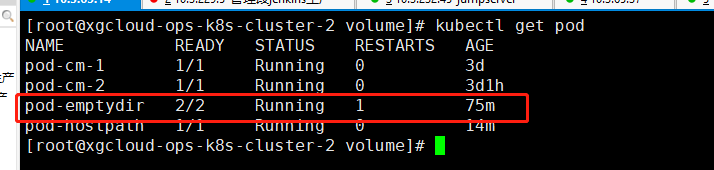
两个container都可以更新目录下的文件,新建一个文件,分别进入两个容器中,验证下
kubectl exec -it pod-emptydir -c myapp-pod sh
kubectl exec -it pod-emptydir -c busybox-pod sh
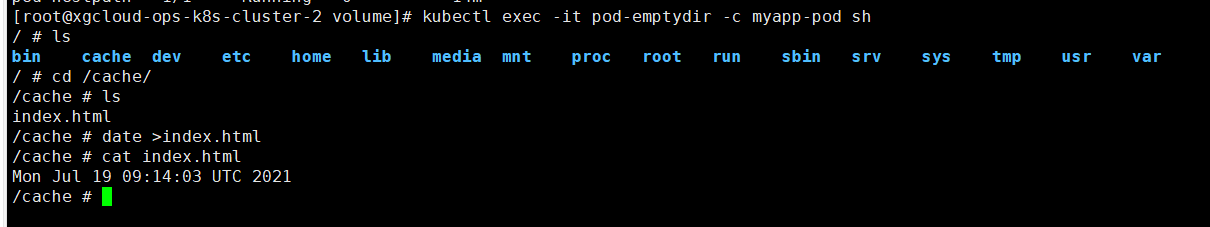

重新进入myapp-pod,文件已经更新
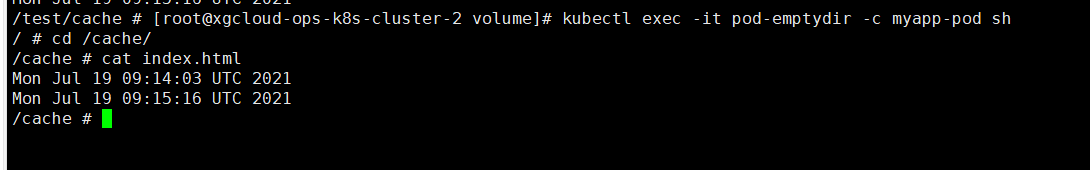
hostpath
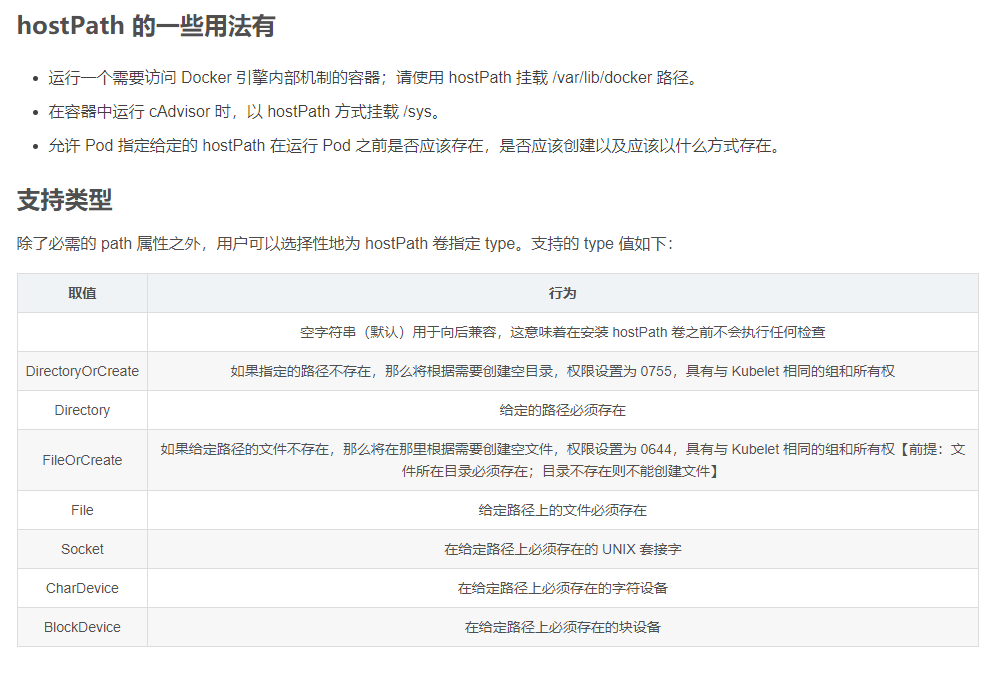
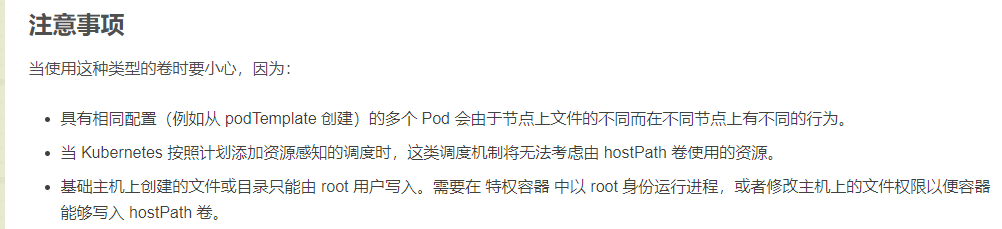
示例:
apiVersion: v1 kind: Pod metadata: name: pod-hostpath namespace: default spec: containers: - name: myapp-pod image: registry.cn-beijing.aliyuncs.com/google_registry/myapp:v1 imagePullPolicy: IfNotPresent volumeMounts: - name: hostpath-dir-volume mountPath: /test-k8s/hostpath-dir - name: hostpath-file-volume mountPath: /test/hostpath-file/test.conf volumes: - name: hostpath-dir-volume hostPath: # 宿主机目录 path: /k8s/hostpath-dir # hostPath 卷指定 type,如果目录不存在则创建(可创建多层目录) type: DirectoryOrCreate - name: hostpath-file-volume hostPath: path: /k8s2/hostpath-file/test.conf # 如果文件不存在则创建。 前提:文件所在目录必须存在 目录不存在则不能创建文件 type: FileOrCreate
kubectl exec -it pod-hostpath sh
新增了一个index.html,并且在宿主机上也可以查看