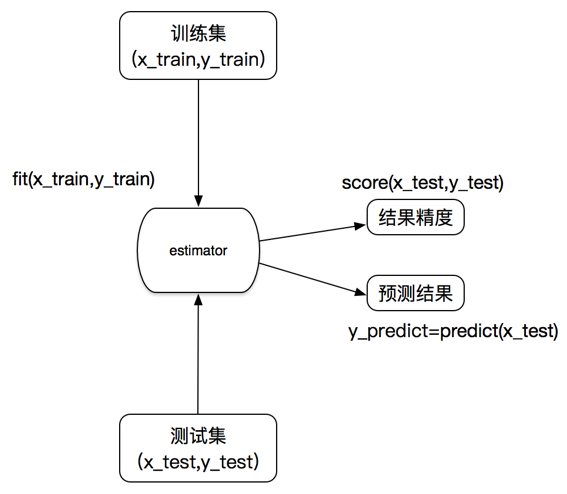1. sklearn数据集
1.1 数据集划分
机器学习一般的数据集会划分为两个部分:
训练数据:用于训练,构建模型
测试数据:在模型检验时使用,用于评估模型是否有效
sklearn数据集划分API:sklearn.model_selection.train_test_split
1.2 sklearn数据集接口介绍
scikit-learn数据集API介绍:
sklearn.datasets
- 加载获取流行数据集
- datasets.load_*()
- 获取小规模数据集,数据包含在datasets里
- datasets.fetch_*(data_home=None)
- 获取大规模数据集,需要从网络上下载,函数的第一个参数是data_home,表示数据集
- 下载的目录,默认是 ~/scikit_learn_data/
获取数据集返回的类型:
load*和fetch*返回的数据类型datasets.base.Bunch(字典格式)
- data:特征数据数组,是[n_samples * n_features]的二维numpy.ndarray数组
- target:标签数组,是n_samples的一维numpy.ndarray数组
- DESCR:数据描述
- feature_names:特征名,新闻数据,手写数字、回归数据集没有
- target_names:标签名,回归数据集没有
1.3 sklearn分类数据集
sklearn.datasets.load_iris():加载并返回鸢尾花数据集。
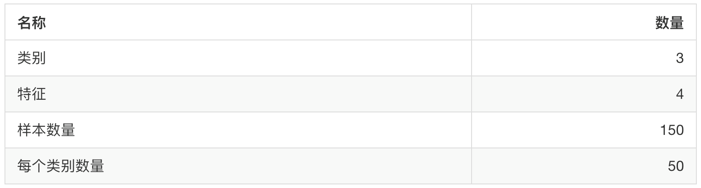
sklearn.datasets.load_digits():加载并返回数字数据集。
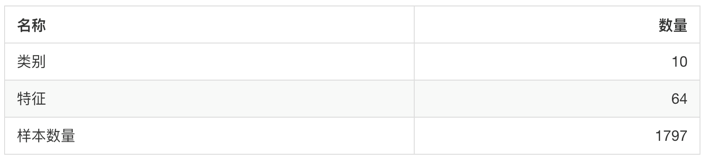
from sklearn.datasets import load_iris li = load_iris() print("获取特征值") print(li.data) print("目标值") print(li.target) print(li.DESCR)
运行结果:
获取特征值 [[5.1 3.5 1.4 0.2] [4.9 3. 1.4 0.2] [4.7 3.2 1.3 0.2] [4.6 3.1 1.5 0.2] [5. 3.6 1.4 0.2] [5.4 3.9 1.7 0.4] [4.6 3.4 1.4 0.3] [5. 3.4 1.5 0.2] [4.4 2.9 1.4 0.2] [4.9 3.1 1.5 0.1] [5.4 3.7 1.5 0.2] [4.8 3.4 1.6 0.2] [4.8 3. 1.4 0.1] [4.3 3. 1.1 0.1] [5.8 4. 1.2 0.2] [5.7 4.4 1.5 0.4] [5.4 3.9 1.3 0.4] [5.1 3.5 1.4 0.3] [5.7 3.8 1.7 0.3] [5.1 3.8 1.5 0.3] [5.4 3.4 1.7 0.2] [5.1 3.7 1.5 0.4] [4.6 3.6 1. 0.2] [5.1 3.3 1.7 0.5] [4.8 3.4 1.9 0.2] [5. 3. 1.6 0.2] [5. 3.4 1.6 0.4] [5.2 3.5 1.5 0.2] [5.2 3.4 1.4 0.2] [4.7 3.2 1.6 0.2] [4.8 3.1 1.6 0.2] [5.4 3.4 1.5 0.4] [5.2 4.1 1.5 0.1] [5.5 4.2 1.4 0.2] [4.9 3.1 1.5 0.2] [5. 3.2 1.2 0.2] [5.5 3.5 1.3 0.2] [4.9 3.6 1.4 0.1] [4.4 3. 1.3 0.2] [5.1 3.4 1.5 0.2] [5. 3.5 1.3 0.3] [4.5 2.3 1.3 0.3] [4.4 3.2 1.3 0.2] [5. 3.5 1.6 0.6] [5.1 3.8 1.9 0.4] [4.8 3. 1.4 0.3] [5.1 3.8 1.6 0.2] [4.6 3.2 1.4 0.2] [5.3 3.7 1.5 0.2] [5. 3.3 1.4 0.2] [7. 3.2 4.7 1.4] [6.4 3.2 4.5 1.5] [6.9 3.1 4.9 1.5] [5.5 2.3 4. 1.3] [6.5 2.8 4.6 1.5] [5.7 2.8 4.5 1.3] [6.3 3.3 4.7 1.6] [4.9 2.4 3.3 1. ] [6.6 2.9 4.6 1.3] [5.2 2.7 3.9 1.4] [5. 2. 3.5 1. ] [5.9 3. 4.2 1.5] [6. 2.2 4. 1. ] [6.1 2.9 4.7 1.4] [5.6 2.9 3.6 1.3] [6.7 3.1 4.4 1.4] [5.6 3. 4.5 1.5] [5.8 2.7 4.1 1. ] [6.2 2.2 4.5 1.5] [5.6 2.5 3.9 1.1] [5.9 3.2 4.8 1.8] [6.1 2.8 4. 1.3] [6.3 2.5 4.9 1.5] [6.1 2.8 4.7 1.2] [6.4 2.9 4.3 1.3] [6.6 3. 4.4 1.4] [6.8 2.8 4.8 1.4] [6.7 3. 5. 1.7] [6. 2.9 4.5 1.5] [5.7 2.6 3.5 1. ] [5.5 2.4 3.8 1.1] [5.5 2.4 3.7 1. ] [5.8 2.7 3.9 1.2] [6. 2.7 5.1 1.6] [5.4 3. 4.5 1.5] [6. 3.4 4.5 1.6] [6.7 3.1 4.7 1.5] [6.3 2.3 4.4 1.3] [5.6 3. 4.1 1.3] [5.5 2.5 4. 1.3] [5.5 2.6 4.4 1.2] [6.1 3. 4.6 1.4] [5.8 2.6 4. 1.2] [5. 2.3 3.3 1. ] [5.6 2.7 4.2 1.3] [5.7 3. 4.2 1.2] [5.7 2.9 4.2 1.3] [6.2 2.9 4.3 1.3] [5.1 2.5 3. 1.1] [5.7 2.8 4.1 1.3] [6.3 3.3 6. 2.5] [5.8 2.7 5.1 1.9] [7.1 3. 5.9 2.1] [6.3 2.9 5.6 1.8] [6.5 3. 5.8 2.2] [7.6 3. 6.6 2.1] [4.9 2.5 4.5 1.7] [7.3 2.9 6.3 1.8] [6.7 2.5 5.8 1.8] [7.2 3.6 6.1 2.5] [6.5 3.2 5.1 2. ] [6.4 2.7 5.3 1.9] [6.8 3. 5.5 2.1] [5.7 2.5 5. 2. ] [5.8 2.8 5.1 2.4] [6.4 3.2 5.3 2.3] [6.5 3. 5.5 1.8] [7.7 3.8 6.7 2.2] [7.7 2.6 6.9 2.3] [6. 2.2 5. 1.5] [6.9 3.2 5.7 2.3] [5.6 2.8 4.9 2. ] [7.7 2.8 6.7 2. ] [6.3 2.7 4.9 1.8] [6.7 3.3 5.7 2.1] [7.2 3.2 6. 1.8] [6.2 2.8 4.8 1.8] [6.1 3. 4.9 1.8] [6.4 2.8 5.6 2.1] [7.2 3. 5.8 1.6] [7.4 2.8 6.1 1.9] [7.9 3.8 6.4 2. ] [6.4 2.8 5.6 2.2] [6.3 2.8 5.1 1.5] [6.1 2.6 5.6 1.4] [7.7 3. 6.1 2.3] [6.3 3.4 5.6 2.4] [6.4 3.1 5.5 1.8] [6. 3. 4.8 1.8] [6.9 3.1 5.4 2.1] [6.7 3.1 5.6 2.4] [6.9 3.1 5.1 2.3] [5.8 2.7 5.1 1.9] [6.8 3.2 5.9 2.3] [6.7 3.3 5.7 2.5] [6.7 3. 5.2 2.3] [6.3 2.5 5. 1.9] [6.5 3. 5.2 2. ] [6.2 3.4 5.4 2.3] [5.9 3. 5.1 1.8]] 目标值 [0 0 0 0 0 0 0 0 0 0 0 0 0 0 0 0 0 0 0 0 0 0 0 0 0 0 0 0 0 0 0 0 0 0 0 0 0 0 0 0 0 0 0 0 0 0 0 0 0 0 1 1 1 1 1 1 1 1 1 1 1 1 1 1 1 1 1 1 1 1 1 1 1 1 1 1 1 1 1 1 1 1 1 1 1 1 1 1 1 1 1 1 1 1 1 1 1 1 1 1 2 2 2 2 2 2 2 2 2 2 2 2 2 2 2 2 2 2 2 2 2 2 2 2 2 2 2 2 2 2 2 2 2 2 2 2 2 2 2 2 2 2 2 2 2 2 2 2 2 2] .. _iris_dataset: Iris plants dataset -------------------- **Data Set Characteristics:** :Number of Instances: 150 (50 in each of three classes) :Number of Attributes: 4 numeric, predictive attributes and the class :Attribute Information: - sepal length in cm - sepal width in cm - petal length in cm - petal width in cm - class: - Iris-Setosa - Iris-Versicolour - Iris-Virginica :Summary Statistics: ============== ==== ==== ======= ===== ==================== Min Max Mean SD Class Correlation ============== ==== ==== ======= ===== ==================== sepal length: 4.3 7.9 5.84 0.83 0.7826 sepal 2.0 4.4 3.05 0.43 -0.4194 petal length: 1.0 6.9 3.76 1.76 0.9490 (high!) petal 0.1 2.5 1.20 0.76 0.9565 (high!) ============== ==== ==== ======= ===== ==================== :Missing Attribute Values: None :Class Distribution: 33.3% for each of 3 classes. :Creator: R.A. Fisher :Donor: Michael Marshall (MARSHALL%PLU@io.arc.nasa.gov) :Date: July, 1988 The famous Iris database, first used by Sir R.A. Fisher. The dataset is taken from Fisher's paper. Note that it's the same as in R, but not as in the UCI Machine Learning Repository, which has two wrong data points. This is perhaps the best known database to be found in the pattern recognition literature. Fisher's paper is a classic in the field and is referenced frequently to this day. (See Duda & Hart, for example.) The data set contains 3 classes of 50 instances each, where each class refers to a type of iris plant. One class is linearly separable from the other 2; the latter are NOT linearly separable from each other. .. topic:: References - Fisher, R.A. "The use of multiple measurements in taxonomic problems" Annual Eugenics, 7, Part II, 179-188 (1936); also in "Contributions to Mathematical Statistics" (John Wiley, NY, 1950). - Duda, R.O., & Hart, P.E. (1973) Pattern Classification and Scene Analysis. (Q327.D83) John Wiley & Sons. ISBN 0-471-22361-1. See page 218. - Dasarathy, B.V. (1980) "Nosing Around the Neighborhood: A New System Structure and Classification Rule for Recognition in Partially Exposed Environments". IEEE Transactions on Pattern Analysis and Machine Intelligence, Vol. PAMI-2, No. 1, 67-71. - Gates, G.W. (1972) "The Reduced Nearest Neighbor Rule". IEEE Transactions on Information Theory, May 1972, 431-433. - See also: 1988 MLC Proceedings, 54-64. Cheeseman et al"s AUTOCLASS II conceptual clustering system finds 3 classes in the data. - Many, many more ...
1.4 数据集进行分割
sklearn.model_selection.train_test_split(*arrays, **options)
x:数据集的特征值
y: 数据集的标签值
test_size: 测试集的大小,一般为float
random_state: 随机数种子,不同的种子会造成不同的随机采样结果。相同的种子采样结果相同。
return:训练集特征值,测试集特征值,训练标签,测试标签(默认随机取)
from sklearn.datasets import load_iris from sklearn.model_selection import train_test_split li = load_iris() # 注意返回值, 训练集 train x_train, y_train 测试集 test x_test, y_test x_train, x_test, y_train, y_test = train_test_split(li.data, li.target, test_size=0.25) print("训练集特征值和目标值:", x_train, y_train) print("测试集特征值和目标值:", x_test, y_test)
运行结果:
训练集特征值和目标值: [[5.1 3.4 1.5 0.2] [6.7 3.1 4.4 1.4] [5.8 2.7 5.1 1.9] [5.2 3.5 1.5 0.2] [6.3 3.4 5.6 2.4] [5.9 3. 4.2 1.5] [5.6 2.7 4.2 1.3] [4.7 3.2 1.6 0.2] [6.5 2.8 4.6 1.5] [6.1 3. 4.6 1.4] [4.4 2.9 1.4 0.2] [5.8 2.7 5.1 1.9] [6.4 2.8 5.6 2.2] [7.6 3. 6.6 2.1] [6.6 3. 4.4 1.4] [4.6 3.2 1.4 0.2] [5.7 2.5 5. 2. ] [5.1 3.8 1.9 0.4] [6.7 3.3 5.7 2.1] [5.7 2.6 3.5 1. ] [5.1 3.5 1.4 0.3] [6.7 3.1 5.6 2.4] [5.6 3. 4.1 1.3] [5.5 3.5 1.3 0.2] [4.6 3.6 1. 0.2] [5.7 3.8 1.7 0.3] [6. 3. 4.8 1.8] [6.2 2.9 4.3 1.3] [7.3 2.9 6.3 1.8] [5. 3. 1.6 0.2] [4.8 3.1 1.6 0.2] [6.3 2.5 5. 1.9] [5.5 2.6 4.4 1.2] [5.1 3.3 1.7 0.5] [6.6 2.9 4.6 1.3] [4.8 3. 1.4 0.3] [5.4 3.9 1.3 0.4] [6.7 3. 5.2 2.3] [4.8 3.4 1.6 0.2] [7.1 3. 5.9 2.1] [6.9 3.1 4.9 1.5] [6.4 3.1 5.5 1.8] [5. 3.4 1.6 0.4] [6. 2.7 5.1 1.6] [6.3 2.8 5.1 1.5] [5.7 4.4 1.5 0.4] [6.3 2.9 5.6 1.8] [5. 3.2 1.2 0.2] [6. 3.4 4.5 1.6] [6.3 2.7 4.9 1.8] [4.9 3.1 1.5 0.1] [5.8 2.7 4.1 1. ] [5.4 3.7 1.5 0.2] [7.2 3. 5.8 1.6] [5.1 3.7 1.5 0.4] [6.3 2.5 4.9 1.5] [4.4 3.2 1.3 0.2] [6.4 2.8 5.6 2.1] [4.6 3.4 1.4 0.3] [5.4 3.9 1.7 0.4] [6. 2.9 4.5 1.5] [6.8 2.8 4.8 1.4] [5.9 3.2 4.8 1.8] [5.1 2.5 3. 1.1] [6.9 3.1 5.1 2.3] [7.9 3.8 6.4 2. ] [4.4 3. 1.3 0.2] [6.9 3.1 5.4 2.1] [5.7 2.9 4.2 1.3] [5.4 3. 4.5 1.5] [6.8 3. 5.5 2.1] [6.7 3.1 4.7 1.5] [4.9 2.4 3.3 1. ] [5.2 4.1 1.5 0.1] [6.5 3. 5.5 1.8] [6. 2.2 4. 1. ] [5.3 3.7 1.5 0.2] [4.3 3. 1.1 0.1] [5.6 3. 4.5 1.5] [6. 2.2 5. 1.5] [4.7 3.2 1.3 0.2] [6.2 2.2 4.5 1.5] [5.6 2.5 3.9 1.1] [5. 3.5 1.6 0.6] [5.5 2.3 4. 1.3] [5.2 2.7 3.9 1.4] [6.4 2.9 4.3 1.3] [5.2 3.4 1.4 0.2] [5.1 3.8 1.5 0.3] [6.7 2.5 5.8 1.8] [5.1 3.8 1.6 0.2] [7.2 3.2 6. 1.8] [5.7 2.8 4.1 1.3] [6.7 3. 5. 1.7] [6.2 3.4 5.4 2.3] [6.9 3.2 5.7 2.3] [6.1 3. 4.9 1.8] [4.9 2.5 4.5 1.7] [5.8 2.6 4. 1.2] [4.8 3.4 1.9 0.2] [5.6 2.9 3.6 1.3] [4.5 2.3 1.3 0.3] [6.1 2.8 4. 1.3] [7.7 2.8 6.7 2. ] [6.5 3. 5.2 2. ] [4.9 3.6 1.4 0.1] [6.1 2.8 4.7 1.2] [5. 3.5 1.3 0.3] [6.8 3.2 5.9 2.3] [5. 3.3 1.4 0.2] [5.7 2.8 4.5 1.3] [4.9 3. 1.4 0.2]] [0 1 2 0 2 1 1 0 1 1 0 2 2 2 1 0 2 0 2 1 0 2 1 0 0 0 2 1 2 0 0 2 1 0 1 0 0 2 0 2 1 2 0 1 2 0 2 0 1 2 0 1 0 2 0 1 0 2 0 0 1 1 1 1 2 2 0 2 1 1 2 1 1 0 2 1 0 0 1 2 0 1 1 0 1 1 1 0 0 2 0 2 1 1 2 2 2 2 1 0 1 0 1 2 2 0 1 0 2 0 1 0] 测试集特征值和目标值: [[7.7 2.6 6.9 2.3] [6.4 3.2 5.3 2.3] [5.5 2.5 4. 1.3] [5.1 3.5 1.4 0.2] [5.7 3. 4.2 1.2] [5. 3.4 1.5 0.2] [7.2 3.6 6.1 2.5] [5.5 2.4 3.7 1. ] [5. 2. 3.5 1. ] [5.9 3. 5.1 1.8] [6.5 3. 5.8 2.2] [5. 2.3 3.3 1. ] [4.8 3. 1.4 0.1] [4.9 3.1 1.5 0.2] [5.5 2.4 3.8 1.1] [7.7 3. 6.1 2.3] [5.8 2.8 5.1 2.4] [6.7 3.3 5.7 2.5] [7.7 3.8 6.7 2.2] [7.4 2.8 6.1 1.9] [5.8 4. 1.2 0.2] [6.1 2.6 5.6 1.4] [6.3 3.3 6. 2.5] [6.4 2.7 5.3 1.9] [5.5 4.2 1.4 0.2] [5.8 2.7 3.9 1.2] [6.1 2.9 4.7 1.4] [4.6 3.1 1.5 0.2] [5.6 2.8 4.9 2. ] [6.3 2.3 4.4 1.3] [5.4 3.4 1.7 0.2] [5.4 3.4 1.5 0.4] [5. 3.6 1.4 0.2] [6.2 2.8 4.8 1.8] [7. 3.2 4.7 1.4] [6.4 3.2 4.5 1.5] [6.5 3.2 5.1 2. ] [6.3 3.3 4.7 1.6]] [2 2 1 0 1 0 2 1 1 2 2 1 0 0 1 2 2 2 2 2 0 2 2 2 0 1 1 0 2 1 0 0 0 2 1 1 2 1]
1.5 用于分类的大数据集
sklearn.datasets.fetch_20newsgroups(data_home=None,subset=‘train’)
subset: 'train'或者'test','all',可选,选择要加载的数据集。
训练集的“训练”,测试集的“测试”,两者的“全部”
datasets.clear_data_home(data_home=None):清除目录下的数据
from sklearn.datasets import fetch_20newsgroups news = fetch_20newsgroups(subset='all') print(news.data) print(news.target)
第一次运行会下载文件,需要很久的时间,下载才的数据也比较庞大。

1.6 sklearn回归数据集
sklearn.datasets.load_boston():加载并返回波士顿房价数据集。
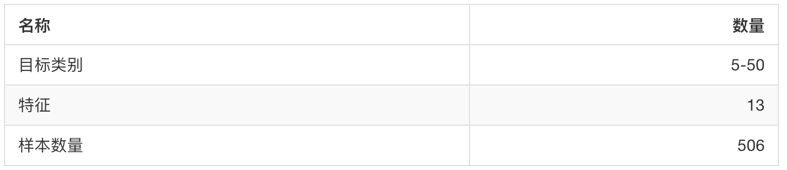
sklearn.datasets.load_diabetes():加载和返回糖尿病数据集。
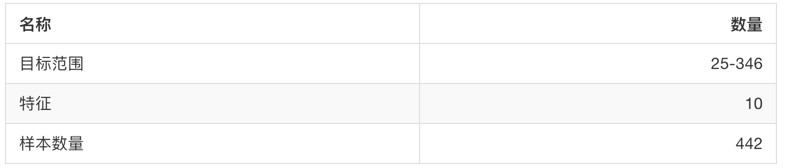
from sklearn.datasets import load_boston lb = load_boston() print("获取特征值") print(lb.data) print("目标值") print(lb.target) print(lb.DESCR)
运行结果:
获取特征值 [[6.3200e-03 1.8000e+01 2.3100e+00 ... 1.5300e+01 3.9690e+02 4.9800e+00] [2.7310e-02 0.0000e+00 7.0700e+00 ... 1.7800e+01 3.9690e+02 9.1400e+00] [2.7290e-02 0.0000e+00 7.0700e+00 ... 1.7800e+01 3.9283e+02 4.0300e+00] ... [6.0760e-02 0.0000e+00 1.1930e+01 ... 2.1000e+01 3.9690e+02 5.6400e+00] [1.0959e-01 0.0000e+00 1.1930e+01 ... 2.1000e+01 3.9345e+02 6.4800e+00] [4.7410e-02 0.0000e+00 1.1930e+01 ... 2.1000e+01 3.9690e+02 7.8800e+00]] 目标值 [24. 21.6 34.7 33.4 36.2 28.7 22.9 27.1 16.5 18.9 15. 18.9 21.7 20.4 18.2 19.9 23.1 17.5 20.2 18.2 13.6 19.6 15.2 14.5 15.6 13.9 16.6 14.8 18.4 21. 12.7 14.5 13.2 13.1 13.5 18.9 20. 21. 24.7 30.8 34.9 26.6 25.3 24.7 21.2 19.3 20. 16.6 14.4 19.4 19.7 20.5 25. 23.4 18.9 35.4 24.7 31.6 23.3 19.6 18.7 16. 22.2 25. 33. 23.5 19.4 22. 17.4 20.9 24.2 21.7 22.8 23.4 24.1 21.4 20. 20.8 21.2 20.3 28. 23.9 24.8 22.9 23.9 26.6 22.5 22.2 23.6 28.7 22.6 22. 22.9 25. 20.6 28.4 21.4 38.7 43.8 33.2 27.5 26.5 18.6 19.3 20.1 19.5 19.5 20.4 19.8 19.4 21.7 22.8 18.8 18.7 18.5 18.3 21.2 19.2 20.4 19.3 22. 20.3 20.5 17.3 18.8 21.4 15.7 16.2 18. 14.3 19.2 19.6 23. 18.4 15.6 18.1 17.4 17.1 13.3 17.8 14. 14.4 13.4 15.6 11.8 13.8 15.6 14.6 17.8 15.4 21.5 19.6 15.3 19.4 17. 15.6 13.1 41.3 24.3 23.3 27. 50. 50. 50. 22.7 25. 50. 23.8 23.8 22.3 17.4 19.1 23.1 23.6 22.6 29.4 23.2 24.6 29.9 37.2 39.8 36.2 37.9 32.5 26.4 29.6 50. 32. 29.8 34.9 37. 30.5 36.4 31.1 29.1 50. 33.3 30.3 34.6 34.9 32.9 24.1 42.3 48.5 50. 22.6 24.4 22.5 24.4 20. 21.7 19.3 22.4 28.1 23.7 25. 23.3 28.7 21.5 23. 26.7 21.7 27.5 30.1 44.8 50. 37.6 31.6 46.7 31.5 24.3 31.7 41.7 48.3 29. 24. 25.1 31.5 23.7 23.3 22. 20.1 22.2 23.7 17.6 18.5 24.3 20.5 24.5 26.2 24.4 24.8 29.6 42.8 21.9 20.9 44. 50. 36. 30.1 33.8 43.1 48.8 31. 36.5 22.8 30.7 50. 43.5 20.7 21.1 25.2 24.4 35.2 32.4 32. 33.2 33.1 29.1 35.1 45.4 35.4 46. 50. 32.2 22. 20.1 23.2 22.3 24.8 28.5 37.3 27.9 23.9 21.7 28.6 27.1 20.3 22.5 29. 24.8 22. 26.4 33.1 36.1 28.4 33.4 28.2 22.8 20.3 16.1 22.1 19.4 21.6 23.8 16.2 17.8 19.8 23.1 21. 23.8 23.1 20.4 18.5 25. 24.6 23. 22.2 19.3 22.6 19.8 17.1 19.4 22.2 20.7 21.1 19.5 18.5 20.6 19. 18.7 32.7 16.5 23.9 31.2 17.5 17.2 23.1 24.5 26.6 22.9 24.1 18.6 30.1 18.2 20.6 17.8 21.7 22.7 22.6 25. 19.9 20.8 16.8 21.9 27.5 21.9 23.1 50. 50. 50. 50. 50. 13.8 13.8 15. 13.9 13.3 13.1 10.2 10.4 10.9 11.3 12.3 8.8 7.2 10.5 7.4 10.2 11.5 15.1 23.2 9.7 13.8 12.7 13.1 12.5 8.5 5. 6.3 5.6 7.2 12.1 8.3 8.5 5. 11.9 27.9 17.2 27.5 15. 17.2 17.9 16.3 7. 7.2 7.5 10.4 8.8 8.4 16.7 14.2 20.8 13.4 11.7 8.3 10.2 10.9 11. 9.5 14.5 14.1 16.1 14.3 11.7 13.4 9.6 8.7 8.4 12.8 10.5 17.1 18.4 15.4 10.8 11.8 14.9 12.6 14.1 13. 13.4 15.2 16.1 17.8 14.9 14.1 12.7 13.5 14.9 20. 16.4 17.7 19.5 20.2 21.4 19.9 19. 19.1 19.1 20.1 19.9 19.6 23.2 29.8 13.8 13.3 16.7 12. 14.6 21.4 23. 23.7 25. 21.8 20.6 21.2 19.1 20.6 15.2 7. 8.1 13.6 20.1 21.8 24.5 23.1 19.7 18.3 21.2 17.5 16.8 22.4 20.6 23.9 22. 11.9] .. _boston_dataset: Boston house prices dataset --------------------------- **Data Set Characteristics:** :Number of Instances: 506 :Number of Attributes: 13 numeric/categorical predictive. Median Value (attribute 14) is usually the target. :Attribute Information (in order): - CRIM per capita crime rate by town - ZN proportion of residential land zoned for lots over 25,000 sq.ft. - INDUS proportion of non-retail business acres per town - CHAS Charles River dummy variable (= 1 if tract bounds river; 0 otherwise) - NOX nitric oxides concentration (parts per 10 million) - RM average number of rooms per dwelling - AGE proportion of owner-occupied units built prior to 1940 - DIS weighted distances to five Boston employment centres - RAD index of accessibility to radial highways - TAX full-value property-tax rate per $10,000 - PTRATIO pupil-teacher ratio by town - B 1000(Bk - 0.63)^2 where Bk is the proportion of blacks by town - LSTAT % lower status of the population - MEDV Median value of owner-occupied homes in $1000's :Missing Attribute Values: None :Creator: Harrison, D. and Rubinfeld, D.L. This is a copy of UCI ML housing dataset. https://archive.ics.uci.edu/ml/machine-learning-databases/housing/ This dataset was taken from the StatLib library which is maintained at Carnegie Mellon University. The Boston house-price data of Harrison, D. and Rubinfeld, D.L. 'Hedonic prices and the demand for clean air', J. Environ. Economics & Management, vol.5, 81-102, 1978. Used in Belsley, Kuh & Welsch, 'Regression diagnostics ...', Wiley, 1980. N.B. Various transformations are used in the table on pages 244-261 of the latter. The Boston house-price data has been used in many machine learning papers that address regression problems. .. topic:: References - Belsley, Kuh & Welsch, 'Regression diagnostics: Identifying Influential Data and Sources of Collinearity', Wiley, 1980. 244-261. - Quinlan,R. (1993). Combining Instance-Based and Model-Based Learning. In Proceedings on the Tenth International Conference of Machine Learning, 236-243, University of Massachusetts, Amherst. Morgan Kaufmann.
1.7 转换器
在之前我们做的特征工程有几个步骤?
1、实例化 (实例化的是一个转换器类(Transformer)) 。
2、调用fit_transform()对于文档建立分类词频矩阵,不能同时调用)。
fit_transform():输入数据直接转换。
其实fit_transform()方法就是fit()方法和transform()方法的结合。
fit():输入数据,但不做事情。
transform():进行数据的转换。
from sklearn.preprocessing import StandardScaler s = StandardScaler() print(s.fit_transform([[1,2,3],[4,5,6]])) ss = StandardScaler() print(ss.fit([[1,2,3],[4,5,6]])) print(ss.transform([[1,2,3],[4,5,6]])) print(ss.fit([[2,3,4],[4,5,7]])) print(ss.transform([[1,2,3],[4,5,6]]))
运行结果:
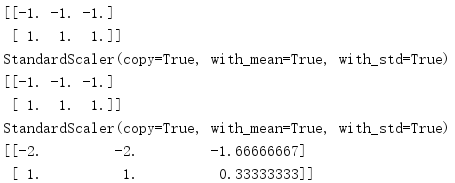
1.8 估计器
在sklearn中,估计器(estimator)是一个重要的角色,分类器和回归器都属于estimator,是一类实现了算法的API
1、用于分类的估计器:
sklearn.neighbors k-近邻算法
sklearn.naive_bayes 贝叶斯
sklearn.linear_model.LogisticRegression 逻辑回归
2、用于回归的估计器:
sklearn.linear_model.LinearRegression 线性回归
sklearn.linear_model.Ridge 岭回归
估计器工作流程: