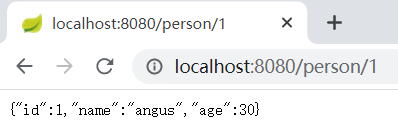1. String Boot的使用
1.1 创建项目

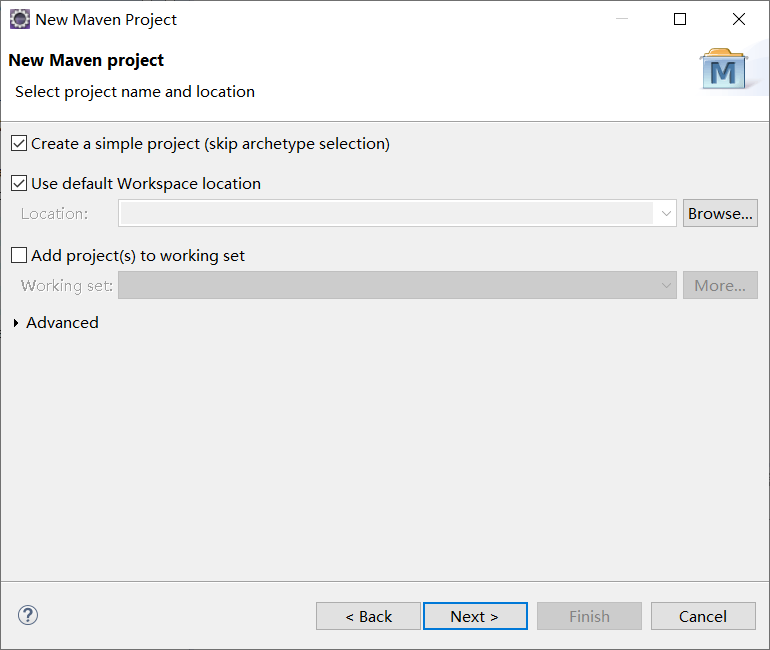

1.2 导入依赖
<dependencies> <dependency> <groupId>org.springframework.boot</groupId> <artifactId>spring-boot-starter-web</artifactId> <version>1.5.7.RELEASE</version> </dependency> </dependencies>
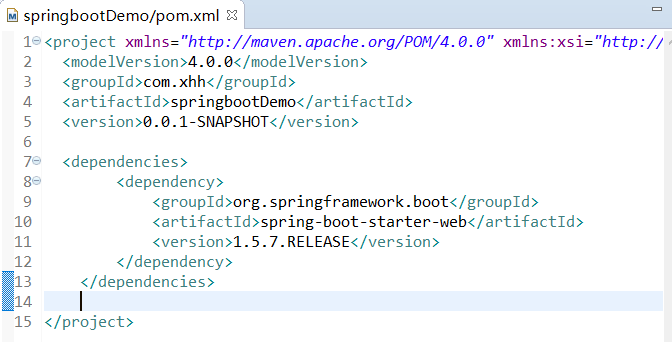
1.3 制作简单的网站
在src/main/java包下,包结构:

创建FirstApp.java文件:
package com.xhh; import org.springframework.boot.SpringApplication; import org.springframework.boot.autoconfigure.SpringBootApplication; @SpringBootApplication public class FirstApp { }
查看@SpringBootApplication,可以看到这个注解是多个注解的集合。
然后编写main方法:
package com.xhh; import org.springframework.boot.SpringApplication; import org.springframework.boot.autoconfigure.SpringBootApplication; @SpringBootApplication public class FirstApp { public static void main(String[] args) { SpringApplication.run(FirstApp.class, args); } }
此时,我们可以右键直接运行项目了。

启动的是tomcat的默认端口8080。
再创建一个MyController.java:
package com.xhh; import org.springframework.stereotype.Controller; import org.springframework.web.bind.annotation.GetMapping; import org.springframework.web.bind.annotation.ResponseBody; @Controller public class MyController { //该注解将HTTP Get 映射到 特定的处理方法上。 //即可以使用@GetMapping(value = “/hello”)来代替@RequestMapping(value=”/hello”,method= RequestMethod.GET)。 //组合注解,是@RequestMapping(method = RequestMethod.GET)的缩写 @GetMapping("/hello") //让controller返回数据能够在页面上显示,实现回显效果 @ResponseBody public String hello() { return "Hello World"; } }
再启动项目,在网页中输入http://localhost:8080/hello:

然后来玩玩返回对象:
先创建实体类Person:
package com.xhh; public class Person { private Integer id; private String name; private Integer age; public Integer getId() { return id; } public void setId(Integer id) { this.id = id; } public String getName() { return name; } public void setName(String name) { this.name = name; } public Integer getAge() { return age; } public void setAge(Integer age) { this.age = age; } }
再创建MyRestController.java:
package com.xhh; import org.springframework.http.MediaType; import org.springframework.web.bind.annotation.PathVariable; import org.springframework.web.bind.annotation.RequestMapping; import org.springframework.web.bind.annotation.RequestMethod; import org.springframework.web.bind.annotation.RestController; @RestController public class MyRestController { //produces = MediaType.APPLICATION_JSON_VALUE 将返回的数据转换成json格式 @RequestMapping(value = "/person/{id}", method = RequestMethod.GET, produces = MediaType.APPLICATION_JSON_VALUE) //@PathVariable 获取url中的数据 public Person getPerson(@PathVariable Integer id) { Person p = new Person(); p.setId(id); p.setName("angus"); p.setAge(30); return p; } }
运行程序: