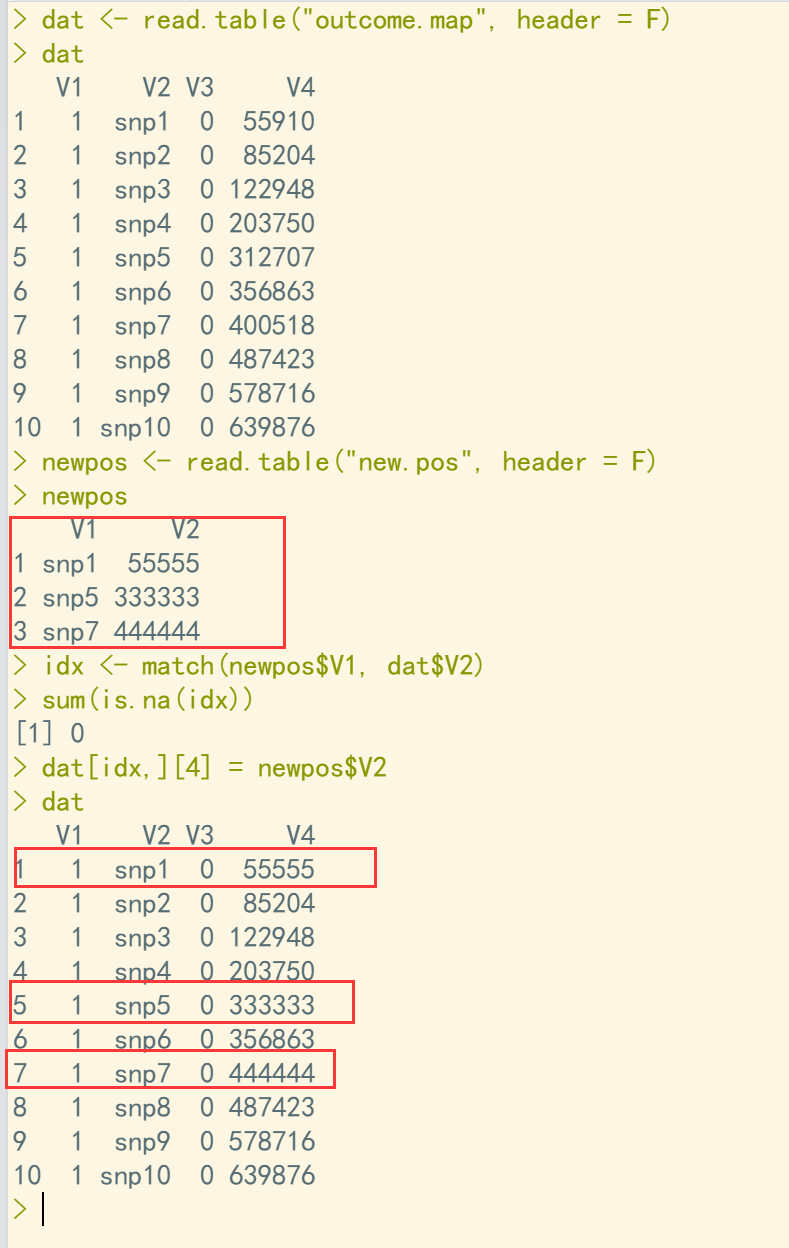plink软件中 --update-map 用于更新snp的物理位置。
1、测试数据
root@PC1:/home/test# ls new.pos outcome.map outcome.ped root@PC1:/home/test# cat outcome.map ## 一共10个snp 1 snp1 0 55910 1 snp2 0 85204 1 snp3 0 122948 1 snp4 0 203750 1 snp5 0 312707 1 snp6 0 356863 1 snp7 0 400518 1 snp8 0 487423 1 snp9 0 578716 1 snp10 0 639876 root@PC1:/home/test# cat outcome.ped DOR 1 0 0 0 -9 G G C C G G G G A G A A G G G C A G A A DOR 2 0 0 0 -9 G G 0 0 G G G G G G A A A G C C A G 0 0 DOR 3 0 0 0 -9 G G 0 0 G G G G G G A A A G G C G G 0 0 DOR 4 0 0 0 -9 G G 0 0 G G G G G G A A G G G G 0 0 0 0 DOR 5 0 0 0 -9 G G 0 0 G G G G G G A A A G G C G G A A DOR 6 0 0 0 -9 G G C C G G G G G G A A A A C C G G A A
2、利用--update-map 更新snp物理位置
root@PC1:/home/test# ls new.pos outcome.map outcome.ped root@PC1:/home/test# cat new.pos ## 需要准备一个配置文件,指定更新后snp的位置 snp1 55555 snp5 333333 snp7 444444 root@PC1:/home/test# plink --file outcome --update-map new.pos --recode tab --out result &> /dev/null ## &>的意思是不要在屏幕上显示过程 root@PC1:/home/test# ls new.pos outcome.map outcome.ped result.log result.map result.nosex result.ped root@PC1:/home/test# cat outcome.map 1 snp1 0 55910 1 snp2 0 85204 1 snp3 0 122948 1 snp4 0 203750 1 snp5 0 312707 1 snp6 0 356863 1 snp7 0 400518 1 snp8 0 487423 1 snp9 0 578716 1 snp10 0 639876 root@PC1:/home/test# cat result.map ##可以发现snp1、snp5、snp7的物理位置已经更新为new.pos中的物理位置 1 snp1 0 55555 1 snp2 0 85204 1 snp3 0 122948 1 snp4 0 203750 1 snp5 0 333333 1 snp6 0 356863 1 snp7 0 444444 1 snp8 0 487423 1 snp9 0 578716 1 snp10 0 639876
3、shell实现
root@PC1:/home/test# ls new.pos outcome.map outcome.ped root@PC1:/home/test# cp outcome.map outcome.map_bak ## 备份文件 root@PC1:/home/test# ls new.pos outcome.map outcome.map_bak outcome.ped root@PC1:/home/test# cat new.pos snp1 55555 snp5 333333 snp7 444444 root@PC1:/home/test# cat new.pos | while read {i,j}; do awk -v a=$i -v b=$j '{OFS = "\t"}{if($2 == a ) {print $0; $4 = b; print $0 }}' outcome.map >> temp; done
##利用while循环打印出需要替换的行 root@PC1:/home/test# ls new.pos outcome.map outcome.map_bak outcome.ped temp root@PC1:/home/test# cat temp 1 snp1 0 55910 1 snp1 0 55555 1 snp5 0 312707 1 snp5 0 333333 1 snp7 0 400518 1 snp7 0 444444 root@PC1:/home/test# sed 's/\t/_/g' temp -i ## 将制表符替换为_ root@PC1:/home/test# cat temp 1_snp1_0_55910 1_snp1_0_55555 1_snp5_0_312707 1_snp5_0_333333 1_snp7_0_400518 1_snp7_0_444444 root@PC1:/home/test# sed "N; s/\n/\t/" temp -i ## 两行转换为一行 root@PC1:/home/test# cat temp 1_snp1_0_55910 1_snp1_0_55555 1_snp5_0_312707 1_snp5_0_333333 1_snp7_0_400518 1_snp7_0_444444 root@PC1:/home/test# cat outcome.map 1 snp1 0 55910 1 snp2 0 85204 1 snp3 0 122948 1 snp4 0 203750 1 snp5 0 312707 1 snp6 0 356863 1 snp7 0 400518 1 snp8 0 487423 1 snp9 0 578716 1 snp10 0 639876 root@PC1:/home/test# sed 's/\t/_/g' outcome.map -i ## 将map文件的制表符替换为_ root@PC1:/home/test# cat outcome.map 1_snp1_0_55910 1_snp2_0_85204 1_snp3_0_122948 1_snp4_0_203750 1_snp5_0_312707 1_snp6_0_356863 1_snp7_0_400518 1_snp8_0_487423 1_snp9_0_578716 1_snp10_0_639876 root@PC1:/home/test# cat temp | while read {i,j}; do sed "s/$i/$j/" outcome.map -i; done ## 利用while循环将需要替换的行替换掉 root@PC1:/home/test# cat outcome.map 1_snp1_0_55555 1_snp2_0_85204 1_snp3_0_122948 1_snp4_0_203750 1_snp5_0_333333 1_snp6_0_356863 1_snp7_0_444444 1_snp8_0_487423 1_snp9_0_578716 1_snp10_0_639876 root@PC1:/home/test# sed 's/_/\t/g' outcome.map -i root@PC1:/home/test# cat outcome.map ## map中snp位置已经更新 1 snp1 0 55555 1 snp2 0 85204 1 snp3 0 122948 1 snp4 0 203750 1 snp5 0 333333 1 snp6 0 356863 1 snp7 0 444444 1 snp8 0 487423 1 snp9 0 578716 1 snp10 0 639876
4、R实现
dat <- read.table("outcome.map", header = F) dat newpos <- read.table("new.pos", header = F) newpos idx <- match(newpos$V1, dat$V2) ## 利用snpID进行匹配,获取索引 sum(is.na(idx)) ## 查看是否有空值 dat[idx,][4] = newpos$V2 ## 将匹配行的第四列替换为newpos的第2列 dat