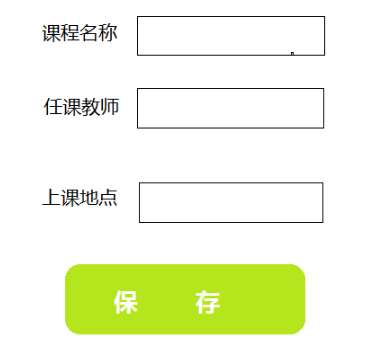
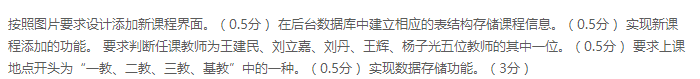
1.设计思想:首先要建立一个新的数据库进行连接,数据库分别存储三列信息:课程名称(classname)、任课教师(teachername)、上课地点(building)。三类信息均为String类,在mysql里面是varchar类型;接着先写一个Class类,有三个信息的定义和其set和get方法;一个IClassDao类定义add方法;一个ClassDaoImpl类,实现add方法(在数据库中add):1。获得链接对象 2。创建语句传输对象 3。接收遍历结果集 4。关闭资源;一个DBUtil类链接数据库:1。 加载驱动 2 。创建链接对象connection 3.关闭资源 ;一个异常类UserException;最后JSP文件:add.jsp和addInput.jsp设计界面和输入要求。
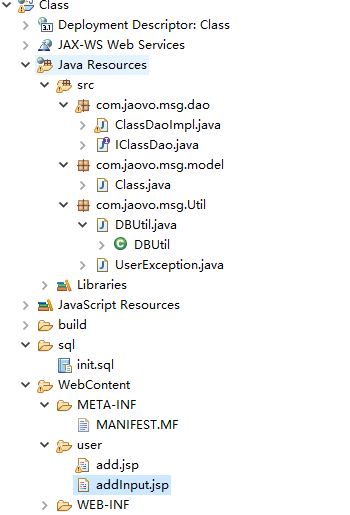
2.程序源代码:
Class.java
package com.jaovo.msg.model;
public class Class {
//private int id;
private String classname;
private String teachername;
private String building;
public String getTeachername() {
return teachername;
}
public void setTeachername(String teachername) {
this.teachername = teachername;
}
public String getClassname() {
return classname;
}
public void setClassname(String classname) {
this.classname = classname;
}
public String getBuilding() {
return building;
}
public void setBuilding(String building) {
this.building = building;
}
/*public int getId() {
return id;
}
public void setId(int id) {
this.id = id;
}*/
}
IClassDao.java
package com.jaovo.msg.dao;
import com.jaovo.msg.model.Class;
public interface IClassDao {
public void add(Class user);
}
ClassDaoImpl.java
package com.jaovo.msg.dao;
import java.sql.Connection;
import java.sql.PreparedStatement;
import java.sql.ResultSet;
import java.sql.SQLException;
import com.jaovo.msg.Util.DBUtil;
import com.jaovo.msg.Util.UserException;
import com.jaovo.msg.model.Class;
public class ClassDaoImpl implements IClassDao {
@SuppressWarnings("resource")
@Override
public void add(Class user) {
//获得链接对象
Connection connection = DBUtil.getConnection();
//准备sql语句
//String sql = "select count(*) from t_user where classname = ?";
//创建语句传输对象
PreparedStatement preparedStatement = null;
ResultSet resultSet = null;
try {
//preparedStatement = connection.prepareStatement(sql);
//preparedStatement.setString(1, user.getClassname());
//接收结果集
//resultSet = preparedStatement.executeQuery();
//遍历结果集
//while(resultSet.next()) {
// if (resultSet.getInt(1) > 0) {
//throw new UserException("用户已存在") ;
// }
//}
String sql = "insert into t_user(classname,teachername,building) value (?,?,?)";
preparedStatement = connection.prepareStatement(sql);
preparedStatement.setString(1, user.getClassname());
preparedStatement.setString(2, user.getTeachername());
preparedStatement.setString(3, user.getBuilding());
preparedStatement.executeUpdate();
} catch (SQLException e) {
// TODO Auto-generated catch block
e.printStackTrace();
}finally {
//关闭资源
DBUtil.close(resultSet);
DBUtil.close(preparedStatement);
DBUtil.close(connection);
}
}
}
DBUtil.java
package com.jaovo.msg.Util;
import java.sql.Connection;
import java.sql.DriverManager;
import java.sql.PreparedStatement;
import java.sql.ResultSet;
import java.sql.SQLException;
public class DBUtil {
public static Connection getConnection() {
try {
//1 加载驱动
Class.forName("com.mysql.jdbc.Driver").newInstance();
} catch (InstantiationException | IllegalAccessException | ClassNotFoundException e) {
// TODO Auto-generated catch block
e.printStackTrace();
}
String user = "root";
String password = "root";
String url = "jdbc:mysql://localhost:3306/class?useUnicode=true&characterEncoding=UTF-8";
Connection connection = null;
try {
//2 创建链接对象connection
connection = DriverManager.getConnection(url,user,password);
} catch (SQLException e) {
// TODO Auto-generated catch block
e.printStackTrace();
}
return connection;
}
//关闭资源的方法
public static void close(Connection connection ) {
try {
if (connection != null) {
connection.close();
}
} catch (SQLException e) {
// TODO Auto-generated catch block
e.printStackTrace();
}
}
public static void close(PreparedStatement preparedStatement ) {
try {
if (preparedStatement != null) {
preparedStatement.close();
}
} catch (SQLException e) {
// TODO Auto-generated catch block
e.printStackTrace();
}
}
public static void close(ResultSet resultSet ) {
try {
if (resultSet != null) {
resultSet.close();
}
} catch (SQLException e) {
// TODO Auto-generated catch block
e.printStackTrace();
}
}
}
UserException.java
package com.jaovo.msg.Util;
public class UserException extends RuntimeException{
/**
*
*/
private static final long serialVersionUID = 1L;
public UserException() {
super();
// TODO Auto-generated constructor stub
}
public UserException(String message, Throwable cause, boolean enableSuppression, boolean writableStackTrace) {
super(message, cause, enableSuppression, writableStackTrace);
// TODO Auto-generated constructor stub
}
public UserException(String message, Throwable cause) {
super(message, cause);
// TODO Auto-generated constructor stub
}
public UserException(String message) {
super(message);
// TODO Auto-generated constructor stub
}
public UserException(Throwable cause) {
super(cause);
// TODO Auto-generated constructor stub
}
}
add.jsp
<%@page import="com.jaovo.msg.Util.UserException"%>
<%@page import="com.jaovo.msg.dao.ClassDaoImpl"%>
<%@page import="com.jaovo.msg.model.Class"%>
<%@ page language="java" contentType="text/html; charset=UTF-8"
pageEncoding="UTF-8"%>
<!DOCTYPE html PUBLIC "-//W3C//DTD HTML 4.01 Transitional//EN" "http://www.w3.org/TR/html4/loose.dtd">
<html>
<%
//接收客户端传递过来的参数
String classname = request.getParameter("classname");
String teachername = request.getParameter("teachername");
String building = request.getParameter("building");
try{
if(!teachername.trim().equals("王建民")&&!teachername.trim().equals("刘立嘉")&&!teachername.trim().equals("刘丹")&&!teachername.trim().equals("王辉")&&!teachername.trim().equals("杨子光"))
{
throw new UserException("不能输入");
}
else if (!building.trim().startsWith("基教")&&!building.trim().startsWith("一教")&&!building.trim().startsWith("二教")&&!building.trim().startsWith("三教")&&!building.trim().startsWith("四教"))
{
throw new UserException("不能输入");
}
else
{
Class user = new Class();
user.setClassname(classname);
user.setTeachername(teachername);
user.setBuilding(building);
ClassDaoImpl userDao = new ClassDaoImpl();
userDao.add(user);
%>
课程保存成功!!<br>
<a href="addInput.jsp">继续添加</a><br>
<a href="#">课程列表</a>
<%
}
}
catch(UserException e){
%>
<h2 style="color:red ; font-size:50px">发生错误 : <%=e.getMessage() %></h2>
<%
}
%>
</html>
addInput.jsp
<%@ page language="java" contentType="text/html; charset=UTF-8"
pageEncoding="UTF-8"%>
<!DOCTYPE html PUBLIC "-//W3C//DTD HTML 4.01 Transitional//EN" "http://www.w3.org/TR/html4/loose.dtd">
<html>
<head>
<title>课程登记页面</title>
</head>
<body>
<%=request.getAttribute("error") %>
<form action="add.jsp" method="get">
<table align="center" border="1" width="500">
<tr>
<td>课程名称 : </td>
<td>
<input type="text" name="classname" />
</td>
</tr>
<tr>
<td>教师名称:</td>
<td>
<input type="text" name="teachername" />
</td>
</tr>
<tr>
<td>上课地点:</td>
<td>
<input type="text" name="building" />
</td>
</tr>
<tr align="center">
<td colspan="2">
<input type="submit" value="保存" />
</td>
</tr>
</table>
</form>
</body>
</html>
3.截图:
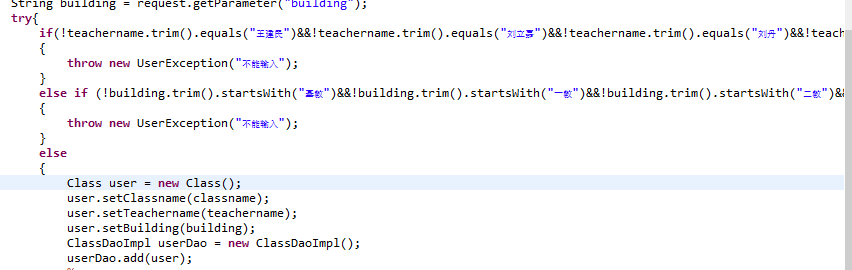
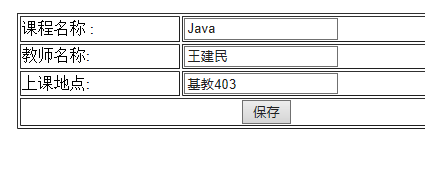
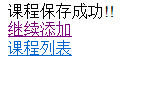
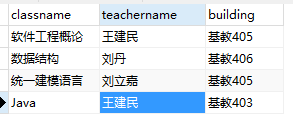
4.
|
日期 |
开始时间 |
结束时间 |
中断时间 |
净时间 |
活动 |
备注 |
C |
U |
|
2017.11.28 |
8.00 |
8.50 |
50分钟 |
听课 |
√ |
|||
|
9.00 |
9.50 |
50分钟 |
编程 |
√ |
||||
|
13.30 |
14.40 |
70分钟 |
编程 |
√ |
||||
|
15.00 |
15.50 |
50分钟 |
开会 |
学习十九大,班会 |
√ |
|||
|
16.20 |
18.20 |
120分钟 |
编程,写报告 |
减肥,不吃饭,然后上选修 |
√ |
|||
|
20.30 |
22.00 |
90分钟 |
编程 |
准备考试 |
|
任务 |
听课 |
编程 |
准备考试 |
总计时间(分钟) |
|
11.21 |
70 |
90 |
30 |
190 |
|
11.22 |
N |
40 |
20 |
60 |
|
11.23 |
N |
30 |
40 |
70 |
|
11.24 |
160 |
50 |
40 |
250 |
|
11.25 |
180 |
180 |
20 |
380 |
|
11.26 |
N |
60 |
0 |
60 |
|
11.27 |
N |
90 |
30 |
120 |
|
11.28 |
80 |
90 |
40 |
210 |
|
日期 |
编号 |
类型 |
引入阶段 |
修复阶段 |
缺陷描述 |
类型 |
|
11.28 |
1 |
20 |
编码 |
测试阶段 |
书写对象名时,写错了字母顺序 |
编写错误 |
|
|
2 |
20 |
编码 |
测试阶段 |
无法跳转, |
编写出错 |