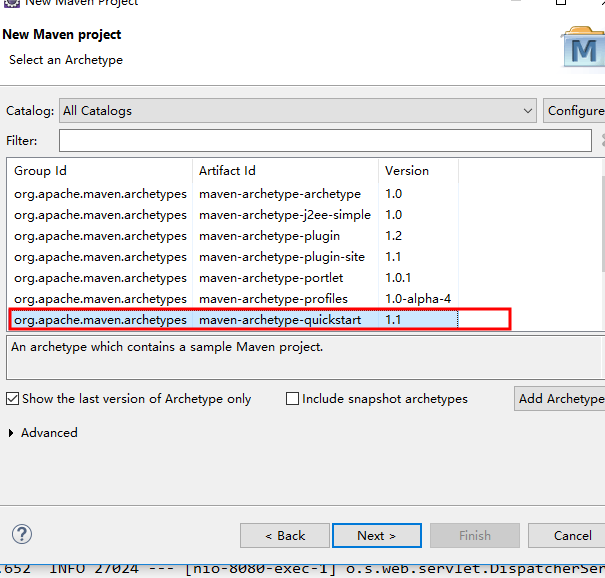1.maven工程创建
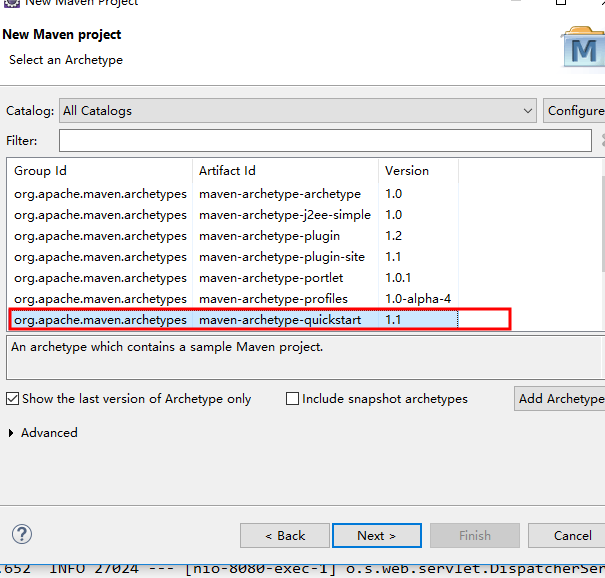
<project xmlns="http://maven.apache.org/POM/4.0.0" xmlns:xsi="http://www.w3.org/2001/XMLSchema-instance"
xsi:schemaLocation="http://maven.apache.org/POM/4.0.0 http://maven.apache.org/xsd/maven-4.0.0.xsd">
<modelVersion>4.0.0</modelVersion>
<groupId>com.ithuan</groupId>
<artifactId>spring-boot-hello1</artifactId>
<version>0.0.1-SNAPSHOT</version>
<packaging>jar</packaging>
<name>spring-boot-hello</name>
<url>http://maven.apache.org</url>
<!--
spring boot 父节点依赖,引入这个之后相关的引入就不需要添加version配置,spring boot会自动选择最合适的版本进行添加。
-->
<parent>
<groupId>org.springframework.boot</groupId>
<artifactId>spring-boot-starter-parent</artifactId>
<version>1.4.1.RELEASE</version>
</parent>
<properties>
<project.build.sourceEncoding>UTF-8</project.build.sourceEncoding>
<!-- 指定一下jdk的版本 ,这里我们使用jdk 1.8 ,默认是1.6 -->
<java.version>1.8</java.version>
</properties>
<dependencies>
<!--
spring-boot-starter-web: MVC,AOP的依赖包....
-->
<dependency>
<groupId>org.springframework.boot</groupId>
<artifactId>spring-boot-starter-web</artifactId>
<!--
<version></version>
由于我们在上面指定了 parent(spring boot)
-->
</dependency>
<!-- 添加fastjson 依赖包. -->
<dependency>
<groupId>com.alibaba</groupId>
<artifactId>fastjson</artifactId>
<version>1.2.15</version>
</dependency>
<!-- spring boot devtools 依赖包. -->
<dependency>
<groupId>org.springframework.boot</groupId>
<artifactId>spring-boot-devtools</artifactId>
<optional>true</optional>
<scope>true</scope>
</dependency>
</dependencies>
<!-- 构建节点. -->
<build>
<plugins>
<!-- 在这里添加springloader plugin
<plugin>
<groupId>org.springframework.boot</groupId>
<artifactId>spring-boot-maven-plugin </artifactId>
<dependencies>
<dependency>
<groupId>org.springframework</groupId>
<artifactId>springloaded</artifactId>
<version>1.2.4.RELEASE</version>
</dependency>
</dependencies>
<executions>
<execution>
<goals>
<goal>repackage</goal>
</goals>
<configuration>
<classifier>exec</classifier>
</configuration>
</execution>
</executions>
</plugin>
-->
<!-- 这是spring boot devtool plugin -->
<plugin>
<groupId>org.springframework.boot</groupId>
<artifactId>spring-boot-maven-plugin</artifactId>
<configuration>
<!--fork : 如果没有该项配置,肯呢个devtools不会起作用,即应用不会restart -->
<fork>true</fork>
</configuration>
</plugin>
</plugins>
</build>
</project>
2.controller层编写
package com.ithuan;
import org.springframework.web.bind.annotation.RequestMapping;
import org.springframework.web.bind.annotation.RestController;
@RestController
public class Demo {
@RequestMapping("/hello")
public String test01(){
return "hello world";
}
}
3.启动类编写
package com.ithuan;
import org.springframework.boot.SpringApplication;
import org.springframework.boot.autoconfigure.SpringBootApplication;
/**
* Hello world!
*
*/
@SpringBootApplication
public class App
{
public static void main( String[] args )
{
SpringApplication.run(App.class, args);
System.out.println( "Hello World!" );
}
}