TreeView控件显示的内容比较单一,如果需要呈现更详细信息TreeListView是一个不错的选择。
先看效果:
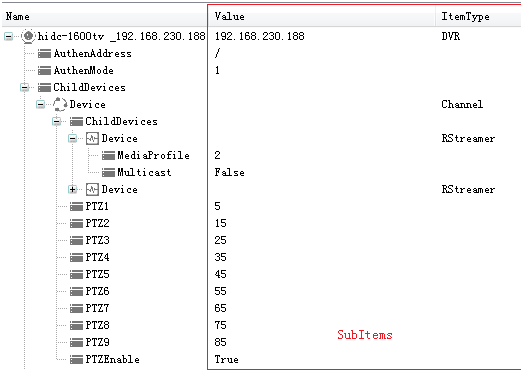
首先需要引用文件System.Windows.Forms.TreeListView.dll、System.Runtime.InteropServices.APIs.dll
你可以将TreeListView加入到工具箱中然后在添加到窗体中。
1.你需要添加列

2.你需要添加一个ImageList作为节点图标的容器(你还需要配置TreeListView的SmallImageList属性为ImageList控件的ID)

3.现在可以给控件绑定数据了
此控件比较适合呈现具有父子级关系的复杂数据结构,当然也包含XML格式的数据
下面尝试解析一个设备树XML然后绑定到控件中:
<Device name="hidc-1600tv _192.168.230.188" ItemType="DVR" type="Onvif" TypeID="" Code="" location="" Description="" ID="" UniqueID="192.168.230.188"> <IP Value="192.168.230.188" /> <Port Value="80" /> <Username Value="admin" /> <Password Value="1234" /> <AuthenAddress Value="/" /> <AuthenMode Value="1" /> <OnvifUser Value="admin" /> <OnvifPwd Value="1234" /> <OnvifAddress Value="/onvif/device_service" /> <RTSPUser Value="admin" /> <RTSPPwd Value="1234" /> <ChildDevices> <Device name="" ItemType="Channel" type="" TypeID="" Code="" location="" Description="" id="" UniqueID=""> <PTZEnable Value="True" /> <PTZ1 Value="5" /> <PTZ2 Value="15" /> <PTZ3 Value="25" /> <PTZ4 Value="35" /> <PTZ5 Value="45" /> <PTZ6 Value="55" /> <PTZ7 Value="65" /> <PTZ8 Value="75" /> <PTZ9 Value="85" /> <ChildDevices> <Device name="" ItemType="RStreamer" type="" TypeID="1" Code="" location="" Description="" id=""> <MediaProfile Value="1" /> <Multicast Value="False" /> </Device> <Device name="" ItemType="RStreamer" type="" TypeID="2" Code="" location="" Description="" id=""> <MediaProfile Value="2" /> <Multicast Value="False" /> </Device> </ChildDevices> </Device> </ChildDevices> </Device>
使用递归算法很容易提取XML的结构
public void LoadXmlTree(string xml) { XDocument xDoc = XDocument.Parse(xml); TreeListViewItem item = new TreeListViewItem(); string title = xDoc.Root.Attribute("name")?.Value ?? xDoc.Root.Name.LocalName; item.Text = title; item.ImageIndex = 0; item.SubItems.Add(xDoc.Root.Attribute("UniqueID")?.Value); item.SubItems.Add(xDoc.Root.Attribute("ItemType")?.Value); PopulateTree (xDoc.Root, item.Items); tvDevice.Items.Add(item); } public void PopulateTree (XElement element, TreeListViewItemCollection items) { foreach (XElement node in element.Nodes()) { TreeListViewItem item = new TreeListViewItem(); string title = node.Name.LocalName.Trim(); item.Text = title; if (title == "Device") { var attr = node.Attribute("ItemType")?.Value; switch (attr) { case "Channel": item.ImageIndex = 1; break; case "RStreamer": item.ImageIndex = 3; break; default: break; } item.SubItems.Add(node.Attribute("UniqueID")?.Value); item.SubItems.Add(node.Attribute("ItemType")?.Value); } else { item.ImageIndex = 2; item.SubItems.Add(node.Attribute("Value")?.Value); } if (node.HasElements) { PopulateTree (node, item.Items); } items.Add(item); } }
说明:
TreeListViewItem可构造传入value和imageindex,其中value会赋值给Text属性,imageindex就是节点显示的图标所对应的ImageList的索引。TreeListViewItem的SubItems就是其扩展列,它会按顺序依次显示到后面的列中。
你可以设置ExpandMethod属性来控制节点展开的方式,设置CheckBoxes属性控制是否显示复选框。
你可以通过订阅BeforeExpand、BeforeCollapse、BeforeLabelEdit三个事件来修改不同状态下的图标,如:
private void treeListView1_BeforeExpand(object sender, TreeListViewCancelEventArgs e) { if(e.Item.ImageIndex == 0) e.Item.ImageIndex = 1; }
你可以设置LabelEdit属性来激活或禁用编辑,TreeListViewBeforeLabelEditEventArgs参数提供了相应的属性值。
private void treeListView1_BeforeLabelEdit(object sender, TreeListViewBeforeLabelEditEventArgs e) { if(e.ColumnIndex == 1) { ComboBox combobox = new ComboBox(); combobox.Items.AddRange(new string[]{"Html","Css","Javascript"}); e.Editor = combobox; } }
TreeListView开源你也可以根据自己的需要进行修改。
本文出处:http://www.cnblogs.com/liuxiaobo93/p/7942619.html
附件下载: TreeListView