1.我们使用postman进行接口测试的时候,发现POST请求方式的编码有3种,具体的编码方式如下:
A:application/x-www-form-urlencoded ==最常见的post提交数据的方式,以form表单形式提交数据
B:application/json ==以json格式提交数据
C:multipart/form-data ==一般使用来上传文件(较少用)
2.我们使用python做接口测试时,经常使用的方式为:requests.post(url,data),具体我们使用不同的编码方式来做接口测试:
A:Requests以form表单形式发送post请求,具体代码实现如下所示:
|
1
2
3
4
5
6
7
8
|
import requests,jsonurl = 'http://httpbin.org/post'data = {'key1':'value1','key2':'value2'}r =requests.post(url,data)print(r)print(r.text)print(r.content) |
A1:运行结果如下所示:
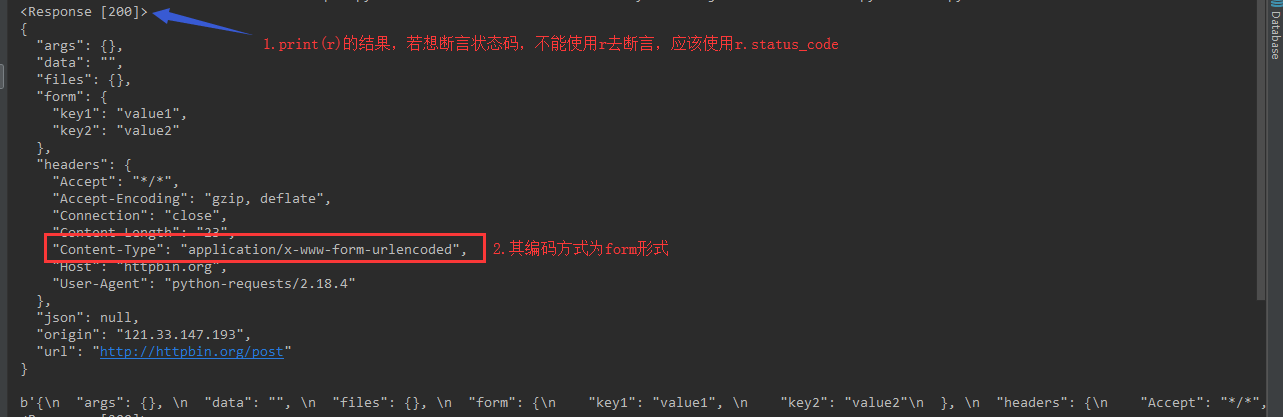
B:Requests以json形式发送post请求,具体代码实现如下所示:
|
1
2
3
4
5
6
7
8
|
import requests,jsonurl_json = 'http://httpbin.org/post'data_json = json.dumps({'key1':'value1','key2':'value2'}) #dumps:将python对象解码为json数据r_json = requests.post(url_json,data_json)print(r_json)print(r_json.text)print(r_json.content) |
B1:运行结果如下所示:
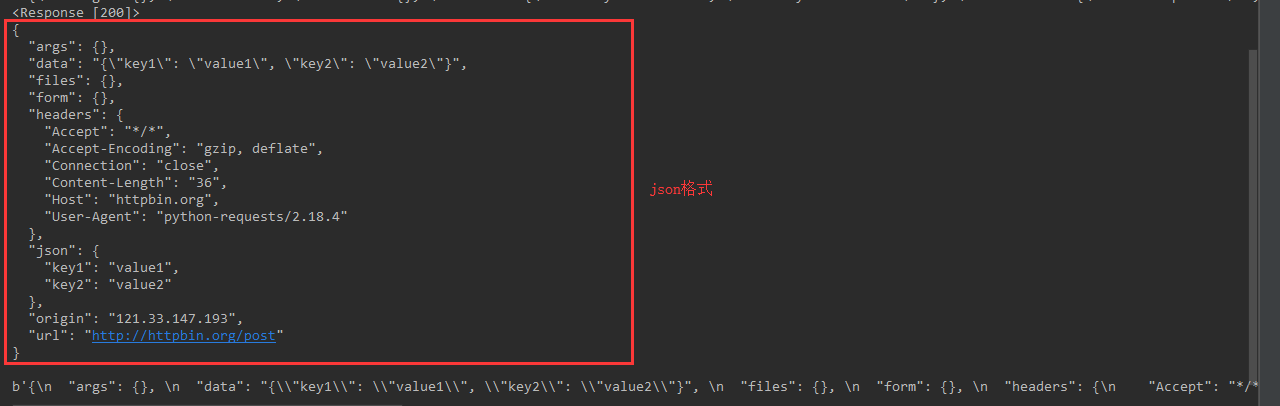
C:Requests以multipart形式发送post请求,具体代码实现如下所示:
|
1
2
3
4
5
6
7
8
|
import requests,jsonurl_mul = 'http://httpbin.org/post'files = {'file':open('E://report.txt','rb')}r = requests.post(url_mul,files=files)print(r)print(r.text)print(r.content) |
C1:运行结果如下所示:
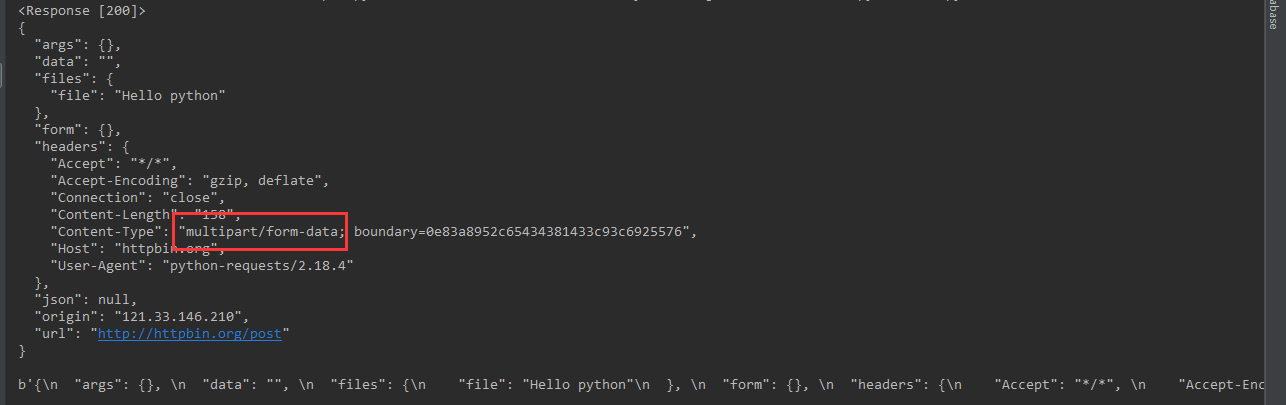
注:E://report.txt==自定义,具体根据自己放的目录来定义,内容随意