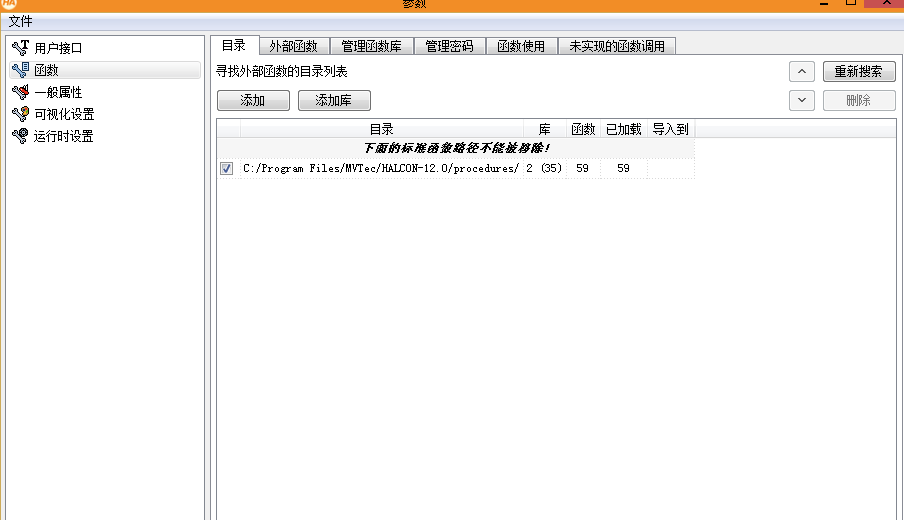halcon中允许用户编写自定义函数,同时也可以将此函数保存在其他工程中调用。
以halcon12讲解
- 创建自定义函数
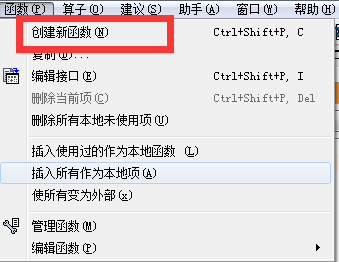
- 本地程序函数:创建后仅能在当前工程使用
- hdevelop函数文件:创建后可以在其他工程中复用,默认保存在C:/Program Files/MVTec/HALCON-12.0/procedures/下

参数:第一个+号图标为输入参数,第二个+号图标为输出参数
图标参数:image
egionxld等所有object对象
控制参数:统指htuple,包括数值字符数组

- 示例
*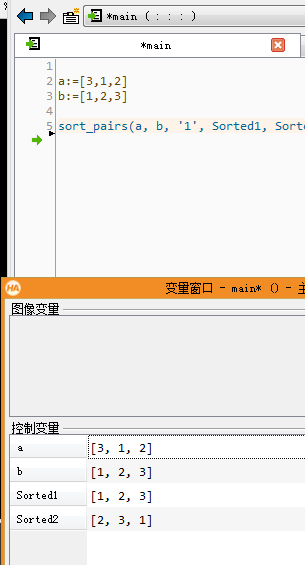
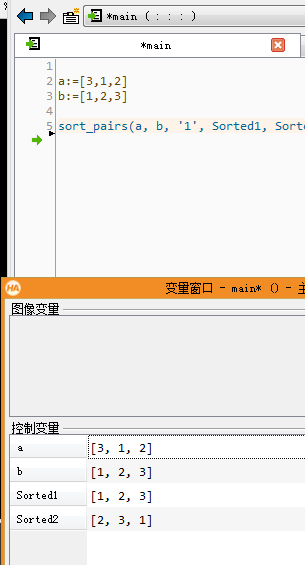

- 添加外部函数列表
Hdevelop搜索设定路径目录内文件,保存在目录内的函数文件可以在任意工程中引用