Devexpress中的TreeList是经常用到的数据浏览管理控件,它的数据加载方式通常是赋予DataSource数据源,并指定ParentFieldName和KeyFieldName来确定"父子"关系,这种绑定方式操作简单,但加载和操作十分卡顿(100个节点),用户体验非常差。
推荐使用AppendNode逐条加载,此方法有多个重载方法,支持设置节点数据对象(object数据组或DataRow)、父节点ID、父节点、图像索引、选择状态、tag值等。
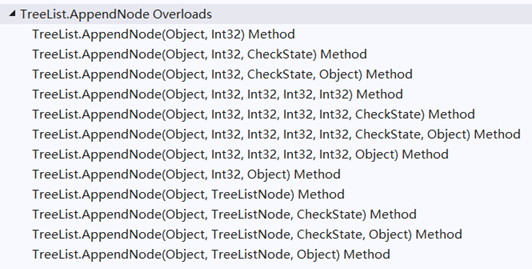
使用这种方式 几百几千个加载不卡,如果数据量上万,则应该考虑其他策略了,官方推荐的用UnboundLoad无限加载。
using DevExpress.XtraTreeList.Columns;
using DevExpress.XtraTreeList.Nodes;
using System;
using System.Collections.Generic;
using System.ComponentModel;
using System.Data;
using System.Drawing;
using System.IO;
using System.Linq;
using System.Text;
using System.Threading.Tasks;
using System.Windows.Forms;
namespace TreeList_UnboundMode_ViaBeforeExpandEvent {
public partial class Form1 : Form {
public Form1() {
InitializeComponent();
InitTreeList();
InitData();
}
private void InitTreeList() {
TreeListColumn treeListColumn1 = new TreeListColumn();
TreeListColumn treeListColumn2 = new TreeListColumn();
TreeListColumn treeListColumn3 = new TreeListColumn();
TreeListColumn treeListColumn4 = new TreeListColumn();
//
// treeListColumn1
//
treeListColumn1.Caption = "FullName";
treeListColumn1.FieldName = "FullName";
//
// treeListColumn2
//
treeListColumn2.Caption = "Name";
treeListColumn2.FieldName = "Name";
treeListColumn2.MinWidth = 27;
treeListColumn2.VisibleIndex = 0;
treeListColumn2.Width = 274;
//
// treeListColumn3
//
treeListColumn3.Caption = "Type";
treeListColumn3.FieldName = "Type";
treeListColumn3.VisibleIndex = 1;
treeListColumn3.Width = 112;
//
// treeListColumn4
//
treeListColumn4.AppearanceCell.Options.UseTextOptions = true;
treeListColumn4.AppearanceCell.TextOptions.HAlignment = DevExpress.Utils.HorzAlignment.Far;
treeListColumn4.Caption = "Size(Bytes)";
treeListColumn4.FieldName = "Size";
treeListColumn4.Format.FormatType = DevExpress.Utils.FormatType.Numeric;
treeListColumn4.Format.FormatString = "n0";
treeListColumn4.VisibleIndex = 2;
treeListColumn4.Width = 123;
treeList1.Columns.AddRange(new DevExpress.XtraTreeList.Columns.TreeListColumn[] {
treeListColumn1,
treeListColumn2,
treeListColumn3,
treeListColumn4});
treeList1.Dock = System.Windows.Forms.DockStyle.Fill;
treeList1.OptionsBehavior.AutoChangeParent = false;
treeList1.OptionsBehavior.AutoNodeHeight = false;
treeList1.OptionsBehavior.CloseEditorOnLostFocus = false;
treeList1.OptionsBehavior.Editable = false;
treeList1.OptionsSelection.KeepSelectedOnClick = false;
treeList1.OptionsBehavior.ShowToolTips = false;
treeList1.OptionsBehavior.SmartMouseHover = false;
treeList1.StateImageList = this.imageList1;
treeList1.AfterCollapse += new DevExpress.XtraTreeList.NodeEventHandler(this.treeList1_AfterCollapse);
treeList1.AfterExpand += new DevExpress.XtraTreeList.NodeEventHandler(this.treeList1_AfterExpand);
treeList1.BeforeExpand += new DevExpress.XtraTreeList.BeforeExpandEventHandler(this.treeList1_BeforeExpand);
}
private void InitData() {
InitFolders(Directory.GetDirectoryRoot(Directory.GetCurrentDirectory()), null);
}
private void InitFolders(string path, TreeListNode pNode) {
treeList1.BeginUnboundLoad();
TreeListNode node;
DirectoryInfo di;
try {
string[] root = Directory.GetDirectories(path);
foreach (string s in root) {
try {
di = new DirectoryInfo(s);
node = treeList1.AppendNode(new object[] { s, di.Name, "Folder", null }, pNode);
node.StateImageIndex = 0;
node.HasChildren = HasFiles(s);
if (node.HasChildren)
node.Tag = true;
}
catch { }
}
}
catch { }
InitFiles(path, pNode);
treeList1.EndUnboundLoad();
}
private void InitFiles(string path, TreeListNode pNode) {
TreeListNode node;
FileInfo fi;
try {
string[] root = Directory.GetFiles(path);
foreach (string s in root) {
fi = new FileInfo(s);
node = treeList1.AppendNode(new object[] { s, fi.Name, "File", fi.Length }, pNode);
node.StateImageIndex = 1;
node.HasChildren = false;
}
}
catch { }
}
private bool HasFiles(string path) {
string[] root = Directory.GetFiles(path);
if (root.Length > 0) return true;
root = Directory.GetDirectories(path);
if (root.Length > 0) return true;
return false;
}
private void treeList1_BeforeExpand(object sender, DevExpress.XtraTreeList.BeforeExpandEventArgs e) {
if (e.Node.Tag != null) {
Cursor currentCursor = Cursor.Current;
Cursor.Current = Cursors.WaitCursor;
InitFolders(e.Node.GetDisplayText("FullName"), e.Node);
e.Node.Tag = null;
Cursor.Current = currentCursor;
}
}
private void treeList1_AfterExpand(object sender, DevExpress.XtraTreeList.NodeEventArgs e) {
if (e.Node.StateImageIndex != 1) e.Node.StateImageIndex = 2;
}
private void treeList1_AfterCollapse(object sender, DevExpress.XtraTreeList.NodeEventArgs e) {
if (e.Node.StateImageIndex != 1) e.Node.StateImageIndex = 0;
}
}
}
