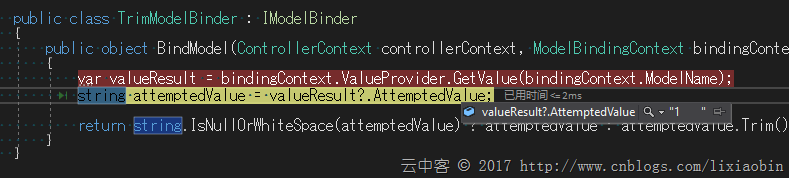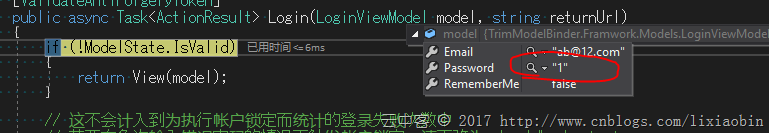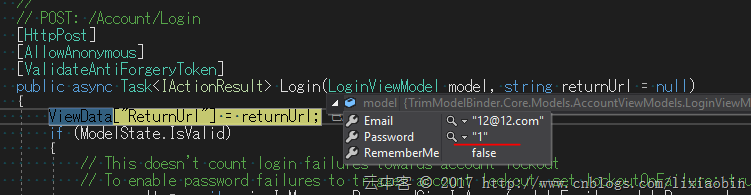经常需要对用户输入的数据在插入数据库或者判断之前做Trim处理,针对每个ViewModel的字段各自做处理是我们一般的想法。最近调查发现其实也可以一次性实现的。
MVC4.6中实现方式
1,实现IModelBinder接口,创建自定义ModelBinder。
public class TrimModelBinder : IModelBinder
{
public object BindModel(ControllerContext controllerContext, ModelBindingContext bindingContext)
{
var valueResult = bindingContext.ValueProvider.GetValue(bindingContext.ModelName);
string attemptedValue = valueResult?.AttemptedValue;
return string.IsNullOrWhiteSpace(attemptedValue) ? attemptedValue : attemptedValue.Trim();
}
}
2,添加ModelBinder到MVC的绑定库。
protected void Application_Start()
{
//System.Web.Mvc.ModelBinders.Binders.DefaultBinder = new ModelBinders.TrimModelBinder();
System.Web.Mvc.ModelBinders.Binders.Add(typeof(string), new ModelBinders.TrimModelBinder());
AreaRegistration.RegisterAllAreas();
FilterConfig.RegisterGlobalFilters(GlobalFilters.Filters);
RouteConfig.RegisterRoutes(RouteTable.Routes);
BundleConfig.RegisterBundles(BundleTable.Bundles);
}
3,确认一下效果
将密码后面的空格做Trim处理,绑定到ViewModel的时候变成1了:
Asp.net core 1.1 MVC中实现方式
1,自定义ModelBinder并继承ComplexTypeModelBinder
public class TrimModelBinder : ComplexTypeModelBinder
{
public TrimModelBinder(IDictionary propertyBinders) : base(propertyBinders) { }
protected override void SetProperty(ModelBindingContext bindingContext, string modelName, ModelMetadata propertyMetadata, ModelBindingResult result)
{
var value = result.Model as string;
result= string.IsNullOrWhiteSpace(value) ? result : ModelBindingResult.Success(value.Trim());
base.SetProperty(bindingContext, modelName, propertyMetadata, result);
}
}
2,为ModelBinder添加自定义Provider
public class TrimModelBinderProvider : IModelBinderProvider
{
public IModelBinder GetBinder(ModelBinderProviderContext context)
{
if (context.Metadata.IsComplexType && !context.Metadata.IsCollectionType)
{
var propertyBinders = new Dictionary();
for (int i = 0; i < context.Metadata.Properties.Count; i++)
{
var property = context.Metadata.Properties[i];
propertyBinders.Add(property, context.CreateBinder(property));
}
return new TrimModelBinder(propertyBinders);
}
return null;
}
}
3,将Provider添加到绑定管理库
services.AddMvc().AddMvcOptions(s =>
{
s.ModelBinderProviders[s.ModelBinderProviders.TakeWhile(p => !(p is ComplexTypeModelBinderProvider)).Count()] = new TrimModelBinderProvider();
});
4,确认一下效果
将密码后面的空格做Trim处理,绑定到ViewModel的时候变成1了:
总结
就是这么简单,为以后做备忘.