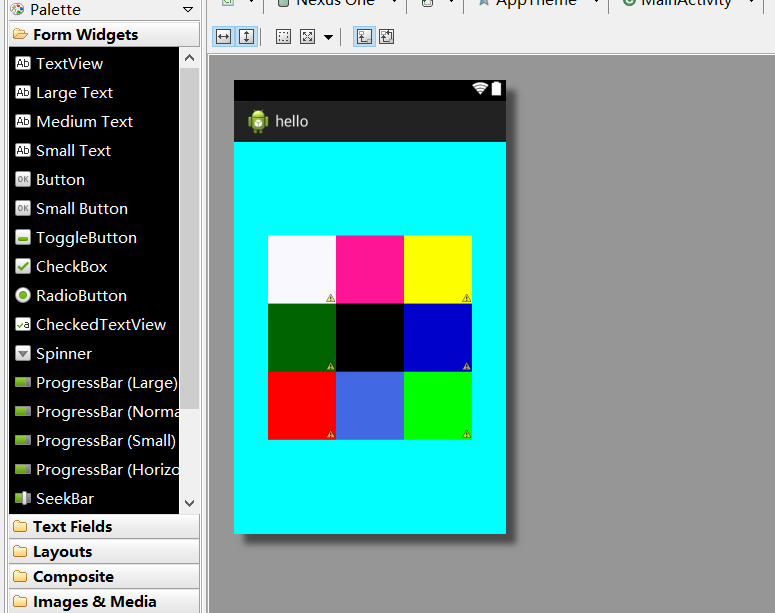<RelativeLayout xmlns:android="http://schemas.android.com/apk/res/android" xmlns:tools="http://schemas.android.com/tools" android:layout_width="match_parent" android:layout_height="match_parent" android:background="#01ffff" android:paddingBottom="@dimen/activity_vertical_margin" android:paddingLeft="@dimen/activity_horizontal_margin" android:paddingRight="@dimen/activity_horizontal_margin" android:paddingTop="@dimen/activity_vertical_margin" tools:context="com.example.hello.MainActivity" > <Button android:id="@+id/btn——one" android:layout_width="80dp" android:layout_height="80dp" android:background="#000000" android:layout_centerInParent="true"/> <Button android:id="@+id/btn——two" android:layout_width="80dp" android:layout_height="80dp" android:background="#fdfe00" android:layout_centerInParent="true" android:layout_above="@id/btn——one" android:layout_toRightOf="@id/btn——one"/> <Button android:id="@+id/btn——three" android:layout_width="80dp" android:layout_height="80dp" android:background="#fe0000" android:layout_centerInParent="true" android:layout_below="@id/btn——one" android:layout_toLeftOf="@id/btn——one"/> <Button android:id="@+id/btn——four" android:layout_width="80dp" android:layout_height="80dp" android:background="#fe1595" android:layout_centerInParent="true" android:layout_above="@id/btn——one"/> <Button android:id="@+id/btn——five" android:layout_width="80dp" android:layout_height="80dp" android:background="#f9f8fe" android:layout_centerInParent="true" android:layout_above="@id/btn——one" android:layout_toLeftOf="@id/btn——one"/> <Button android:id="@+id/btn——six" android:layout_width="80dp" android:layout_height="80dp" android:background="#006401" android:layout_centerInParent="true" android:layout_toLeftOf="@id/btn——one"/> <Button android:id="@+id/btn——seven" android:layout_width="80dp" android:layout_height="80dp" android:background="#0001cb" android:layout_centerInParent="true" android:layout_toRightOf="@id/btn——one"/> <Button android:id="@+id/btn——eight" android:layout_width="80dp" android:layout_height="80dp" android:background="#4268e3" android:layout_centerInParent="true" android:layout_below="@id/btn——one"/> <Button android:id="@+id/btn——nine" android:layout_width="80dp" android:layout_height="80dp" android:background="#00ff01" android:layout_centerInParent="true" android:layout_below="@id/btn——one" android:layout_toRightOf="@id/btn——one"/> </RelativeLayout>