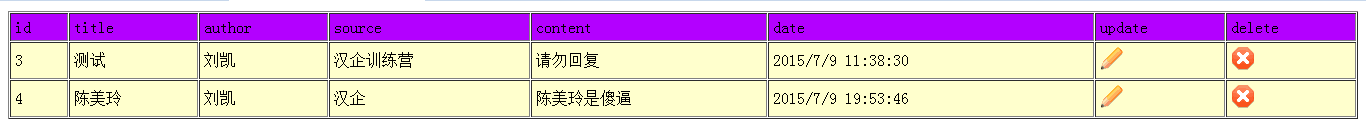1、Models namespace 发布新闻.Models { public class NewsBF { private MyDBDataContext _context = new MyDBDataContext(); public void Insert(string biaoti, string zuozhe, string laiyuan, string zhengwen) //增加 { news data = new news(); data.title = biaoti; data.Author = zuozhe; data.source = laiyuan; data.content = zhengwen; data.time = DateTime.Now; _context.news.InsertOnSubmit(data); _context.SubmitChanges(); } public List<news> Select()//显示 { return _context.news.ToList(); } public news Select(int id)//显示单个 { var query = _context.news.Where(P => P.newsid == id); if (query.Count() > 0) { return query.First(); } else { return null; } } public void Update(int code, string biaoti, string zuozhe, string laiyuan, string zhengwen)//修改 { var query = _context.news.Where(p => p.newsid == code); if (query.Count() > 0) { news x = query.First(); x.title = biaoti; x.Author = zuozhe; x.source = laiyuan; x.content = zhengwen; } _context.SubmitChanges(); } public void Delete(int code) //删除 { var query = _context.news.Where(P => P.newsid== code); if (query.Count() > 0) { news a = query.First(); _context.news.DeleteOnSubmit(a); } _context.SubmitChanges(); } } } 2、Controllsers namespace 发布新闻.Controllers { public class HomeController : Controller { // // GET: /Home/ public ActionResult Index() { return View(); } public ActionResult Insert(string biaoti,string zuozhe,string laiyuan,string zhengwen) { new NewsBF().Insert(biaoti,zuozhe,laiyuan,zhengwen); return RedirectToAction("Index"); } public ActionResult Selcet() { List<news> list = new NewsBF().Select(); return View(list); } public ActionResult Edit(int id) { news data = new NewsBF().Select(id); return View(data); } public ActionResult Update(int newsid,string title,string Author,string source,string content) { new NewsBF().Update(newsid,title,Author,source,content); return RedirectToAction("Selcet"); } public ActionResult Delete(int id) { new NewsBF().Delete(id); return RedirectToAction("Selcet"); } } } 3、Views Index: @{ Layout = null; } <!DOCTYPE html> <html> <head> <meta name="viewport" content="width=device-width" /> <title>Index</title> <style> .aa { position: relative; margin:auto; 300px; height: 400px; z-index: 2; } </style> </head> <body> <div class="aa"> <h1 style="text-align:center">发布新闻</h1> <form name="f1" id="f1" action="/Home/Insert" method="post"> 标题:@Html.TextBox("biaoti", "", new { size=35})<br> 作者:@Html.TextBox("zuozhe", "")<br> 来源:@Html.TextBox("laiyuan", "")<br> 内容:@Html.TextArea("zhengwen", "", 6, 55, new { }) <input id="Submit1" type="submit" value="提交" /> <a href="/Home/Selcet"><input id="Button1" type="button" value="查看" /></a> </form> </div> </body> </html> Edit: @using 发布新闻.Models; @model news @{ Layout = null; } <!DOCTYPE html> <html> <head> <meta name="viewport" content="width=device-width" /> <title>Edit</title> <style> .aa { position: relative; margin:auto; 300px; height: 400px; z-index: 2; } </style> </head> <body> <div> <div class="aa"> <h1 style="text-align:center">修改新闻</h1> <form name="f1" id="f1" action="/Home/Update" method="post"> 标题:@Html.TextBoxFor(P=>P.title)<br> 作者:@Html.TextBoxFor(P=>P.Author)<br> 来源:@Html.TextBoxFor(P=>P.source)<br> 内容:@Html.TextBoxFor(P => P.content, new { size=55})<br> <input type="hidden" id="newsid" name="newsid" value="@Model.newsid"> <input id="Submit1" type="submit" value="更新" /> </form> </div> </div> </body> </html> Select: @using 发布新闻.Models; @model List<news> @{ Layout = null; } <!DOCTYPE html> <html> <head> <meta name="viewport" content="width=device-width" /> <title>Selcet</title> <style> .trhead { background-color:#b200ff } .trrow { background-color:#FFFFcc } </style> </head> <body> <div> <table width="100%" cellpadding="4" cellspacing="1" border="1"> <tr class="trhead"> <td>id</td> <td>title</td> <td>author</td> <td>source</td> <td>date</td> <td>update</td> <td>delete</td> </tr> @{ foreach (news data in Model) { <tr class="trrow"> <td>@data.newsid</td> <td>@data.title</td> <td>@data.Author</td> <td>@data.source</td> <td>@data.time</td> <td><a href="/Home/Edit/@data.newsid"><img src="~/xiugai.png"></a> </td> <td><a href="/Home/Delete/@data.newsid"><img src="~/shanchu.png"></a> </td> </tr> } } </table> </div> </body> </html>
效果图: