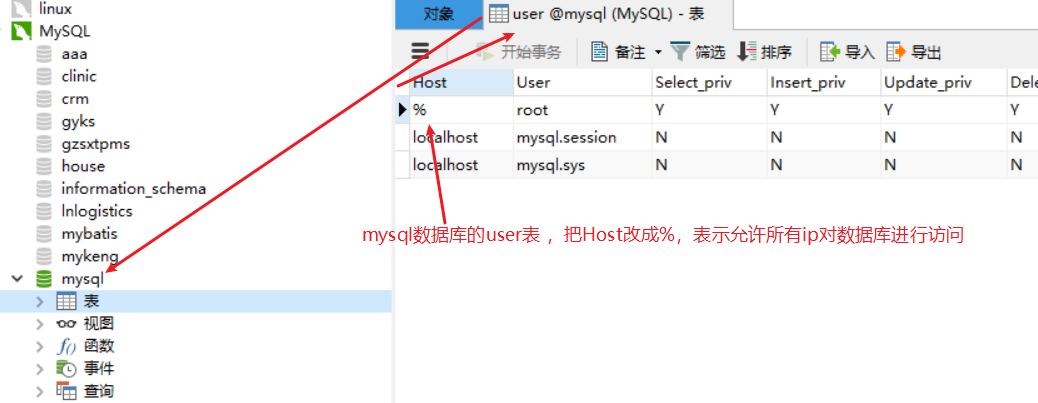
idea中默认打jar包
将jar包随便放在哪个目录下,java -jar jar包名称运行
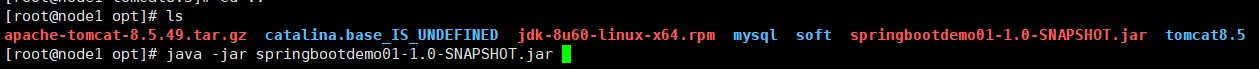
在浏览器中运行不需要加项目名

运行war包
1.修改pom.xml文件
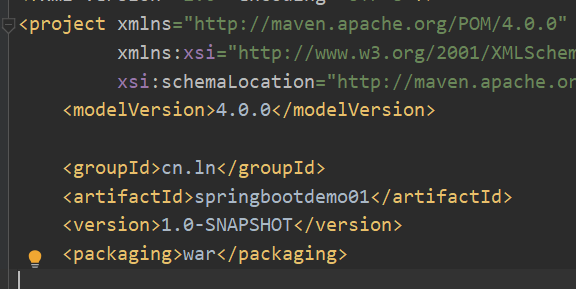
2.在SpringBoot的pom文件中将web启动器中的tomcat依赖排除,因为我们打包的war项目要放在自己的tomcat服务器中运行,需要排出SpringBoot项目内置的tomcat。然后再手动的将tomcat插件
依赖过来,并设置其scope值为provided。
<!--配置SpringBoot的web启动器-->
<dependency>
<groupId>org.springframework.boot</groupId>
<artifactId>spring-boot-starter-web</artifactId>
<!--排除web启动中自动依赖的tomcat插件-->
<exclusions>
<exclusion>
<groupId>org.springframework.boot</groupId>
<artifactId>spring-boot-starter-tomcat</artifactId>
</exclusion>
</exclusions>
</dependency>
<!--
手动依赖tomcat插件,但是表明项目打包时该依赖不会被打进去,目的主要是保证开发阶段本地SpringBoot
项目可以正常运行
-->
<dependency>
<groupId>org.springframework.boot</groupId>
<artifactId>spring-boot-starter-tomcat</artifactId>
<!--打包的时候可以不用包进去,别的设施会提供。事实上该依赖理论上可以参与编译,测试,运行等周期。
相当于compile,但是打包阶段做了exclude操作-->
<scope>provided</scope>
</dependency>
3.SpringBoot的启动类继承SpringBootServletInitializer,并重写configure
@SpringBootApplication
public class Application extends SpringBootServletInitializer {
//重写配置方法
@Override
protected SpringApplicationBuilder configure(SpringApplicationBuilder application) {
return application.sources(Application.class);
}
public static void main(String[] args) {
SpringApplication.run(Application.class,args);
}
}
4.确认webapp及其子目录存在,且web.xml位于WEB-INF目录下,否则打包提示错误

5.使用install命令打包项目,并将war包放到tomcat下的webapps下,启动tomcat即可。
在浏览器中运行需要在请求前添加项目名
