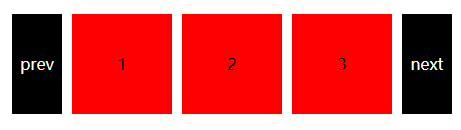<!doctype html> <html> <head> <meta charset="gb2312"> <title>jquery带按钮的图片切换效果</title> <script type="text/javascript" src="jquery-1.8.0.js"></script> <style type="text/css"> body,ul{ padding:0; margin:0;} li{ list-style:none;} .bg{ width:440px; position:relative; margin:20px auto;} .bg .prev,.bg .next{ width:50px; height:100px; background:#000; color:#FFF; text-align:center; line-height:100px; position:absolute; top:0;} .bg .prev{ left:0; cursor:pointer;} .bg .next{ right:0; cursor:pointer;} .bg .imgbg{ width:320px; height:100px; margin-left:60px; overflow:hidden;} .bg .imgbg ul{ width:9999px;} .bg .imgbg ul li{ width:100px; height:100px; float:left; margin-right:10px; background:#f00; line-height:100px; text-align:center;} </style> </head> <body> <div class="bg"> <span class="prev">prev</span> <span class="next">next</span> <div class="imgbg"> <ul> <li>1</li> <li>2</li> <li>3</li> <li>4</li> </ul> </div> <div class="cl"></div> </div> <script type="text/javascript"> function DY_scroll(bg,prev,next,imgbg,speed,auto){ var bg = $(bg); var prev = $(prev); var next = $(next); var longdiv = $(imgbg).find('ul'); var width = longdiv.find('li').outerWidth(true); var speed = speed; var auto = auto; //next按钮 next.click(function(e) { longdiv.animate({marginLeft:-width},function(){ longdiv.find('li').eq(0).appendTo(longdiv); longdiv.css('margin-left',0); }); }); //prev按钮 prev.click(function(e) { longdiv.find('li:last').prependTo(longdiv); longdiv.css('margin-left',-width); longdiv.animate({marginLeft:0}); }); //自动播放与鼠标滑动停顿 if(auto == true){ ad = setInterval(function(){ next.click(); },speed*1000); bg.hover(function(e) { clearInterval(ad); },function(e){ ad = setInterval(function(){ next.click(); },speed*1000); }); } } DY_scroll('.bg','.prev','.next','.imgbg',1,true); </script> </body> </html>
不多说效果如下:以上代码就是完整的切换效果,也是最简单的原理,希望能够学习