1. 安装时,加入Xcode11.3 后 原xcode会安装开发工具插件时候出现

点击安装插件之后会出现
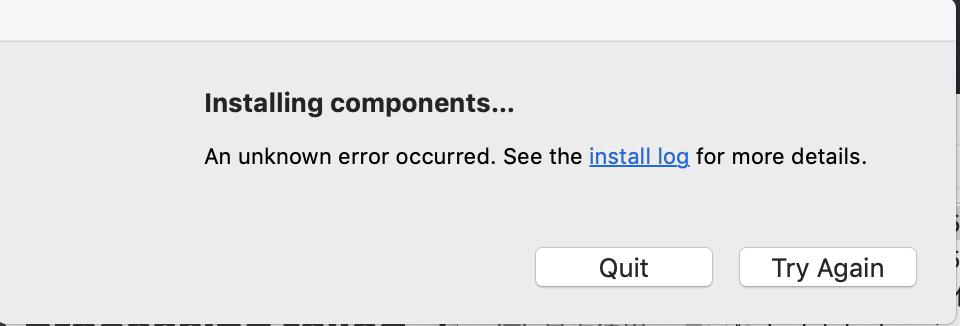
目前没找到解决方案。只能在一个mac电脑上安装使用一个版本。
2.编译时,会出现libstdc++.6.0.9.tbd 文件找不到的错误提示,需要将文件重新放入工程c++文件目录下。
3.运行时,会出现另一个错误:
NSInteger numberOfBeforeSection = [_update[@""] numberOfItemsInSection:updateItem.indexPathBeforeUpdate.section];

此方法目前在Xcode11.3里调用UICollectionView方法需要强转成系统类名,即在_update[@""]加入(UICollectionView *)即可。
如下
NSInteger numberOfBeforeSection = [(UICollectionView *)_update[@""] numberOfItemsInSection:updateItem.indexPathBeforeUpdate.section];
4.接下来就是比较关注的适配暗黑模式了:建议暂时直接关闭暗黑模式,如果有需求时再添加。
//配置方式有两种,单页面配置 和 全局配置
if (@available(iOS 13.0, *)) {
self.overrideUserInterfaceStyle = UIUserInterfaceStyleLight;
}
单页配置
将需要配置的 UIViewControler 对象的 overrideUserInterfaceStyle 属性设置成 UIUserInterfaceStyleLight 或者 UIUserInterfaceStyleDark 以强制是某个页面显示为 浅/深色模式
全局配置
在工程的Info.plist的中,增加/修改 UIUserInterfaceStyle为UIUserInterfaceStyleLight或UIUserInterfaceStyleDark
————————————————
5.UISearchBar的页面crash (可能出现,目前项目中未暴露出来)
因为这一句代码:
UITextField *searchField = [self.searchBar valueForKey:@"_searchField"];
需要进行ios 13的适配工作demo如下
NSString *version = [UIDevice currentDevice].systemVersion;
if (version.doubleValue >= 13.0) {
// 针对 13.0 以上的iOS系统进行处理
UITextField *searchField;
NSUInteger numViews = [self.searchBar.subviews count];
for(int i = 0; i < numViews; i++) {
if([[self.searchBar.subviews objectAtIndex:i] isKindOfClass:[UITextField class]]) {
searchField = [self.searchBar.subviews objectAtIndex:i];
}
}
if (searchField) {
//这里设置相关属性
}else{}
} else {
// 针对 13.0 以下的iOS系统进行处理
UITextField *searchField = [self.searchBar valueForKey:@"_searchField"];
if(searchField) {
//这里设置相关属性
}else{}
}
以下问题暂时项目中未发现,如出现可参照以下方式更改。
6.uitextfield setvalue forkeypath方法失效
该方法在iOS13已经无效,系统禁止通过KVC访问。会导致直接崩溃。修改方法使用textfild 的 attributePlaceholder属性即可。
7.所有present的界面都会类似于sarfari网页视图一样的层叠方式显示。会导致项目部分页面无法横屏 返回无法刷新。在ios 13 里修改了vc的modalPresentationStyle的默认值为 -2 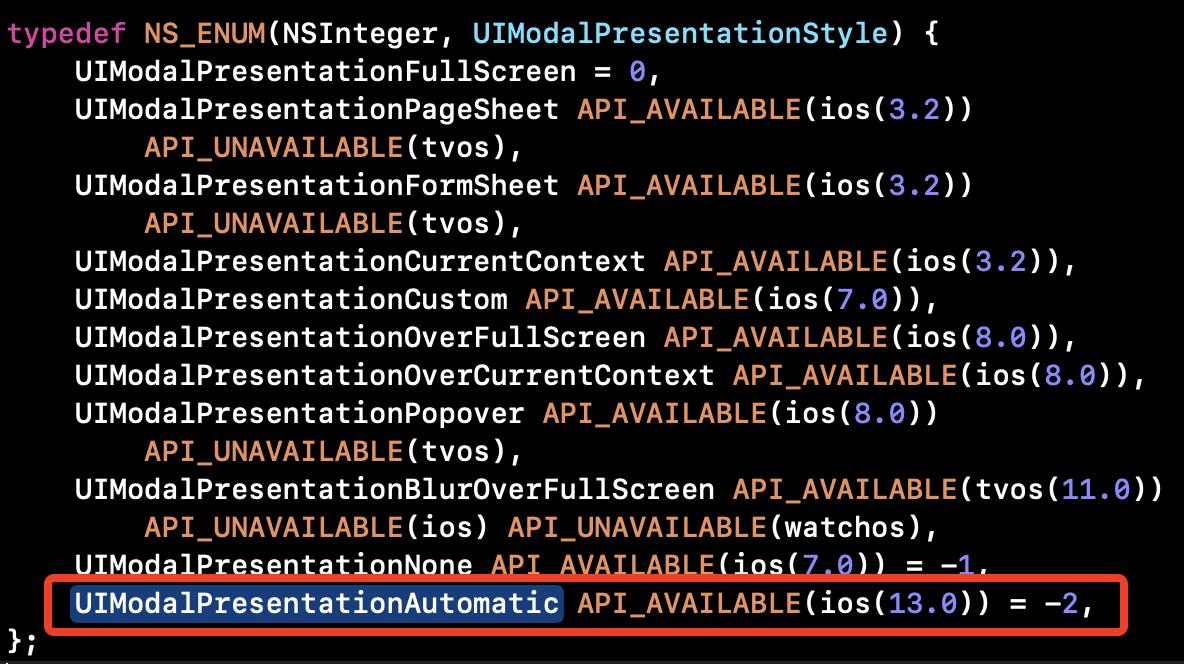
要想解决这个问题很简单。直接设置present的vc模式为UIModalPresentationFullScreen(0)即可解决。变更后就会变成之前的跳转模式了。
8.Sign In with Apple
在iOS 13里添加了Sign In with Apple登录方式,根据苹果官网说明,2020年4月份之前需要所有第三方登录的app都需要更新,否则会拒审。具体可看苹果审核规则中的4.8章节。
更新细节可以参考这篇文章Sign In with Apple
9.statusbar修改背景色问题
iOS13 已经去掉了这个方式。
UIView *statusBar = [[[UIApplication sharedApplication] valueForKey:@"statusBarWindow"] valueForKey:@"statusBar"];
新的替换方案为:
-(UIView *)statusBarUIview{
if(@available(iOS 13,*)){
int tag = 13004352;
UIWindow *window = [UIApplication sharedApplication].delegate.window;
UIView *view = [window viewWithTag:tag];
if (view) {
return view;
}else{
CGRect statusBarRect = [UIApplication sharedApplication].statusBarFrame;
UIView *statusBarView = [[UIView alloc]initWithFrame:statusBarRect];
statusBarView.tag = tag;
[window addSubview:statusBarView];
return statusBarView;
}
}else{
UIView *statusBar = [[[UIApplication sharedApplication] valueForKey:@"statusBarWindow"] valueForKey:@"statusBar"];
if ([statusBar respondsToSelector:@selector(setBackgroundColor:)]) {
return statusBar;
}
}
return nil;
}
10.子线程修改界面导致崩溃(比如相册首次授权回调必现,二次授权偶现)
在使用相册时我们会调用 [PHPhotoLibrary requestAuthorization:] 方法获取权限,获取的结果会通过一个带有PHAuthorizationStatus 信息的 block 进行回调。
解决方案:在 Xcode 中调试运行时,子线程修改界面会有紫色感叹号标出,注意修改成回到主线程即可。