最简单的LAMP环境搭建当然是通过yum来安装,但由于镜像仓库中的软件版本更新较慢,经常会遇到版本过旧的问题,尤其是安装一些新版本的CMS时的PHP。
这时我们需要手动编译PHP,Linux编译安装经常是./configure--make--make install三大步,但是实践中发现简单地这样安装会发现通过php -v呈现的版本号已经改变但是通过phpinfo()函数查看到的httpd使用的php版本还是没有改变。
回顾apache引入php支持的配置过程,其中最主要的是在httpd.conf中配置了LoadModule php5_module modules/libphp5.so,结合系统php已更新而apache中的php却未更新的现像,可以推测apache调用php并不是直接调用系统的php而就是调用libphp5.so;新编译安装php未成功替换掉apache中的php的原因就是没编译生成新的libphp5.so去替换旧的libphp5.so。
而最终的测试可以验证这种推测是正确的。以下是Apache升级PHP的步骤,这里有些操作比较粗操比如提示未知的编译选项--with-exec-dir等并未理会,生产环境按此升级需谨慎。
1.下载php
下载链接:http://php.net/downloads.php
选择需要版本下载,5.x版本和7.x版本还是有点区别的,建议原先是5.x的选择5.x版本下载7.x的版本选择7.x下载
2.安装apxs
apxs是apache扩展的编译程序,要确保apxs已安装
which apxs
如果不存在该命令则通过安装httpd-devel来安装:
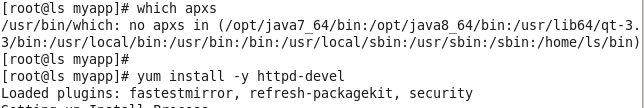
装完后再次使用which命令定位apxs安装路径:

3.查看当前使用php编译参数
在apache网站根目录下写个phpinfo文件,然后在浏览器访问
cat > phpinfo.php << EOF <?php phpinfo(); ?> EOF
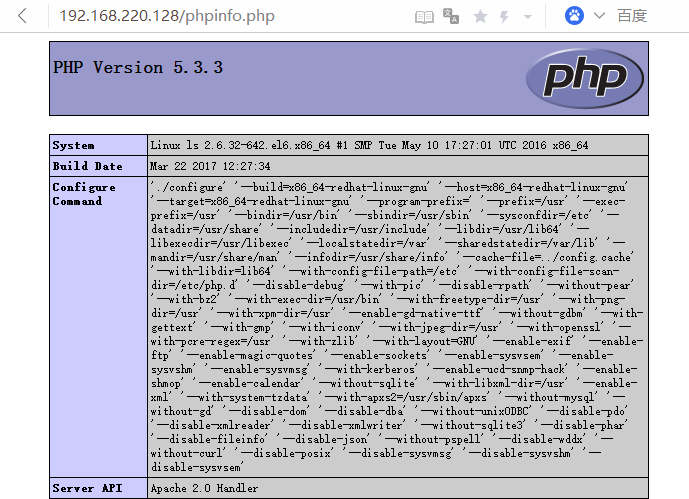
Configure Command右侧即当前PHP编译命令,我们使用一样的命令编译新的PHP即可(注意--with-apxs2的值是否上步安装的apxs所在的路径)
4.编译安装PHP
将压下载的PHP进入解压出的目录,使用./configure--make--make install三大步进行编译安装
./configure就直接复制上边查到的,单引号不影响的,有可能有些包没安装安装即可,有可能有些选项新版不支持这里我没管。如我这里使用:
'./configure' '--build=x86_64-redhat-linux-gnu' '--host=x86_64-redhat-linux-gnu' '--target=x86_64-redhat-linux-gnu' '--program-prefix=' '--prefix=/usr' '--exec-prefix=/usr' '--bindir=/usr/bin' '--sbindir=/usr/sbin' '--sysconfdir=/etc' '--datadir=/usr/share' '--includedir=/usr/include' '--libdir=/usr/lib64' '--libexecdir=/usr/libexec' '--localstatedir=/var' '--sharedstatedir=/var/lib' '--mandir=/usr/share/man' '--infodir=/usr/share/info' '--cache-file=../config.cache' '--with-libdir=lib64' '--with-config-file-path=/etc' '--with-config-file-scan-dir=/etc/php.d' '--disable-debug' '--with-pic' '--disable-rpath' '--without-pear' '--with-bz2' '--with-exec-dir=/usr/bin' '--with-freetype-dir=/usr' '--with-png-dir=/usr' '--with-xpm-dir=/usr' '--enable-gd-native-ttf' '--without-gdbm' '--with-gettext' '--with-gmp' '--with-iconv' '--with-jpeg-dir=/usr' '--with-openssl' '--with-pcre-regex=/usr' '--with-zlib' '--with-layout=GNU' '--enable-exif' '--enable-ftp' '--enable-magic-quotes' '--enable-sockets' '--enable-sysvsem' '--enable-sysvshm' '--enable-sysvmsg' '--with-kerberos' '--enable-ucd-snmp-hack' '--enable-shmop' '--enable-calendar' '--without-sqlite' '--with-libxml-dir=/usr' '--enable-xml' '--with-system-tzdata' '--with-apxs2=/usr/sbin/apxs' '--without-mysql' '--without-gd' '--disable-dom' '--disable-dba' '--without-unixODBC' '--disable-pdo' '--disable-xmlreader' '--disable-xmlwriter' '--without-sqlite3' '--disable-phar' '--disable-fileinfo' '--disable-json' '--without-pspell' '--disable-wddx' '--without-curl' '--disable-posix' '--disable-sysvmsg' '--disable-sysvshm' '--disable-sysvsem' make make install
configure报错:checking for BZip2 in default path... not found
解决办法:yum install -y gzip2-devel
configure报错:configure: error: Unable to locate gmp.h
解决办法:yum install -y gmp-devel
make报错:ext/pcre/.libs/php_pcre.o: In function `zm_info_pcre': /usr/myapp/php-5.6.30/ext/pcre/php_pcre.c:133: undefined reference to `php_pcre_version'....
解决办法:看意思是结构体没定义,可能是php_pcre.c没正确include但这可能性不大,也可能是安装的pcre版本太旧;不太清楚,最后我直接把./configure中的--with-pcre-regex=/usr去掉了,慎用。
5.再次查看phpinfo.php页面确认升级成功
先重启apache再刷新页面
service httpd restart

参考:
https://segmentfault.com/q/1010000005115503/a-1020000005116821