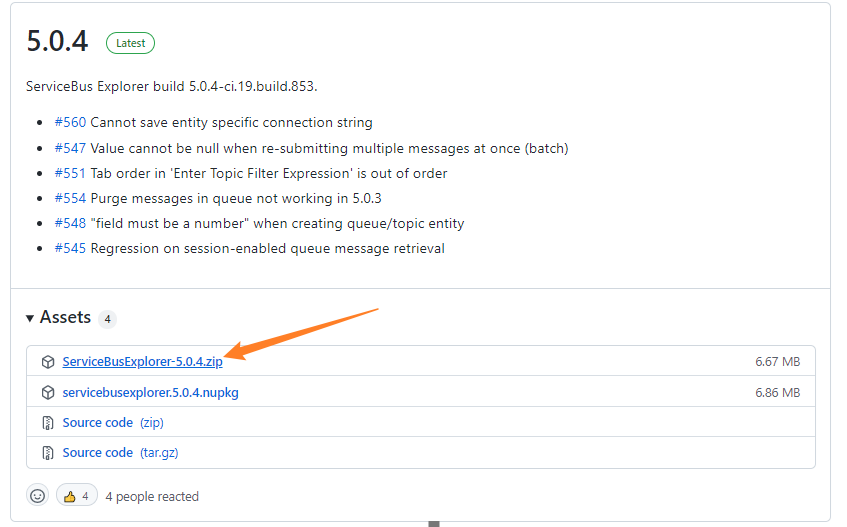问题描述
根据文档 https://docs.azure.cn/zh-cn/api-management/api-management-howto-log-event-hubs , 可以将Azure API Management中的请求记录到Azure 事件中心。文档中有详细的步骤描述。但是在对于如何创建APIM的Logger, 如何在API中配置策略描述非常不清楚,所以本文就补充如何创建Logger及在APIM的API中添加log-to-eventhub 策略。
前提条件
- 创建 Azure 事件中心:https://docs.azure.cn/zh-cn/event-hubs/event-hubs-create
- Create APIM Logger: https://docs.microsoft.com/zh-cn/rest/api/apimanagement/2020-12-01/logger/create-or-update
- Postman
- 下载 Service Bus Explorer查看事件中心消息:https://github.com/paolosalvatori/ServiceBusExplorer/releases
操作步骤
1) 创建APIM Logger
示例
PUT https://management.chinacloudapi.cn/subscriptions/<your subscription id>/resourceGroups/<group name>/providers/Microsoft.ApiManagement/service/<your apim name>/loggers/<loggerideh01>?api-version=2020-12-01
注:替换<>中的内容为自己的相应资源信息,同时也定义loggers的名称。
这里的Endpoint为中国区Azure的Endpoint: https://management.chinacloudapi.cn/, 如果需要Global Azure,则为:https://management.azure.com/
Authorization
两种方式任选其一:
- Azure Active Directory OAuth2 Flow : https://www.cnblogs.com/lulight/p/14279338.html
- 似乎用浏览器打开Azure APIM的门户,通过F12--开发者选项中的 Network, 查看其中对API的请求,复制其中的Authorization 值
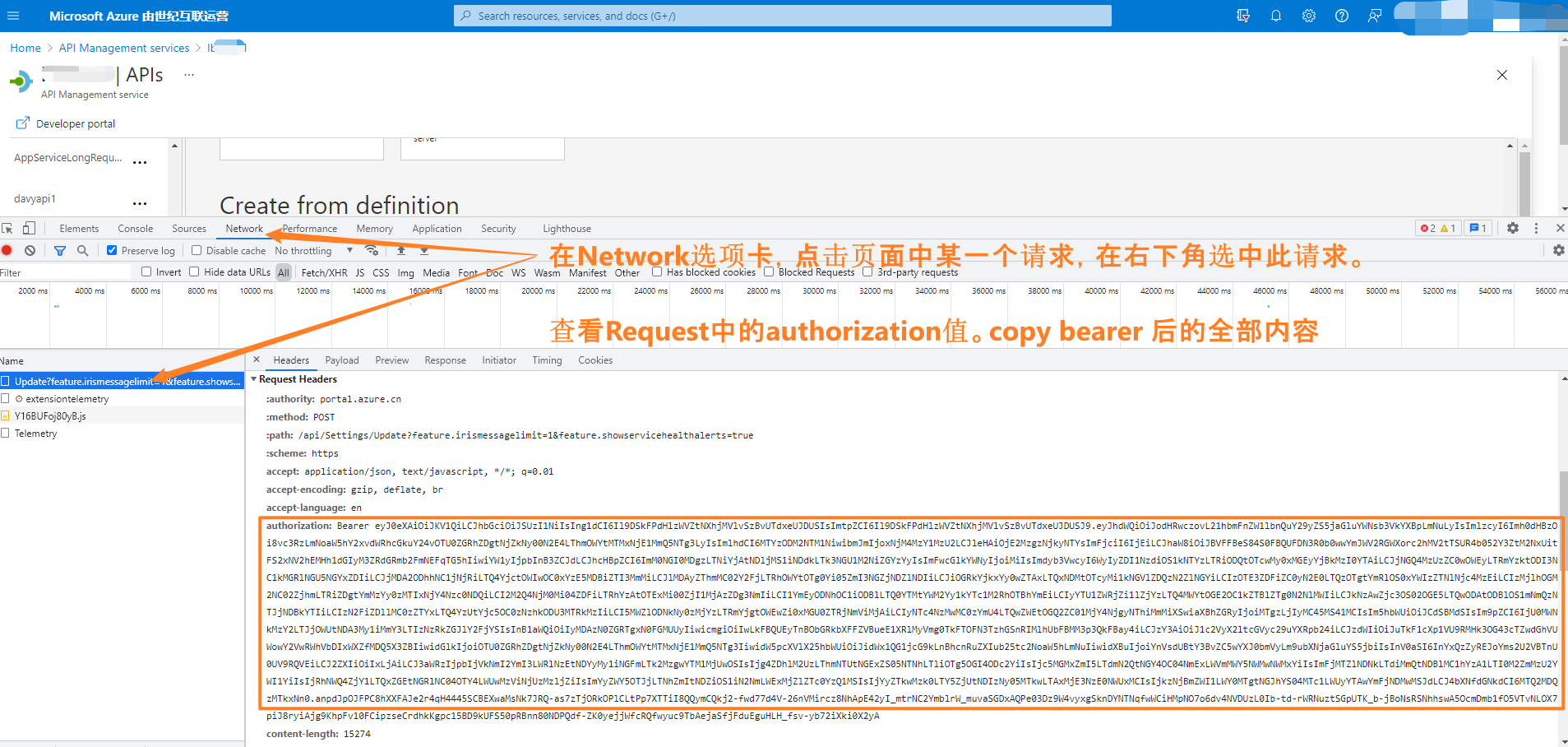
Body
{ "properties": { "loggerType": "azureEventHub", "description": "adding a new logger", "credentials": { "name": "<your event hub name>", "connectionString": "Endpoint=sb://<your event hub namespace>.servicebus.chinacloudapi.cn/;SharedAccessKeyName=xxxxxxxxxxxxxxxxx;SharedAccessKey=xxxxxxxxxxxxxxxxxxxxxxxxxxxxxxxxxx" } } }
Response - 201 Created
{ "id": "/subscriptions/xxxxxxxx-xxxx-xxxx-xxxx-xxxxxxxxxxxx/resourceGroups/xxxx-rg/providers/Microsoft.ApiManagement/service/xxxx/loggers/loggerideh01", "type": "Microsoft.ApiManagement/service/loggers", "name": "loggerideh01", "properties": { "loggerType": "azureEventHub", "description": "adding a new logger", "credentials": { "name": "xxxxxxxxxxxx", "connectionString": "{{Logger-Credentials--xxxxxxxxxxxx}}" }, "isBuffered": true, "resourceId": null } }
演示动画
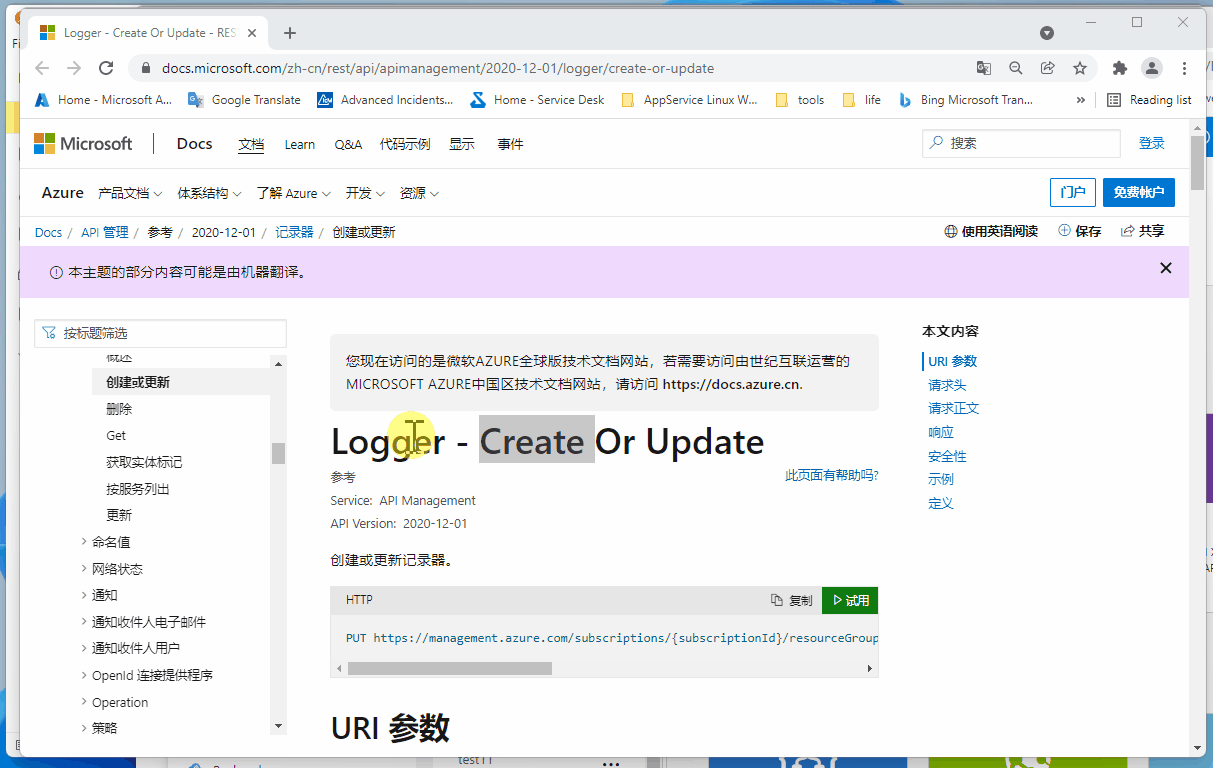
2) 添加 log-to-eventhub 策略
- 浏览到自己的 APIM 实例。
- 选择“API”选项卡。
- 选择要将策略添加到的 API。
- 选择“所有操作”。
- 选择屏幕顶部的“设计”选项卡。
- 在“入站或出站处理”窗口中,单击三角形(铅笔旁边)。
- 选择“代码编辑器”。 有关详细信息,请参阅如何设置或编辑策略。
- 将光标放在
inbound或outbound策略部分中。 - 在右侧窗口中,选择“高级策略” > “记录到 EventHub”。 这会插入
log-to-eventhub策略语句模板。
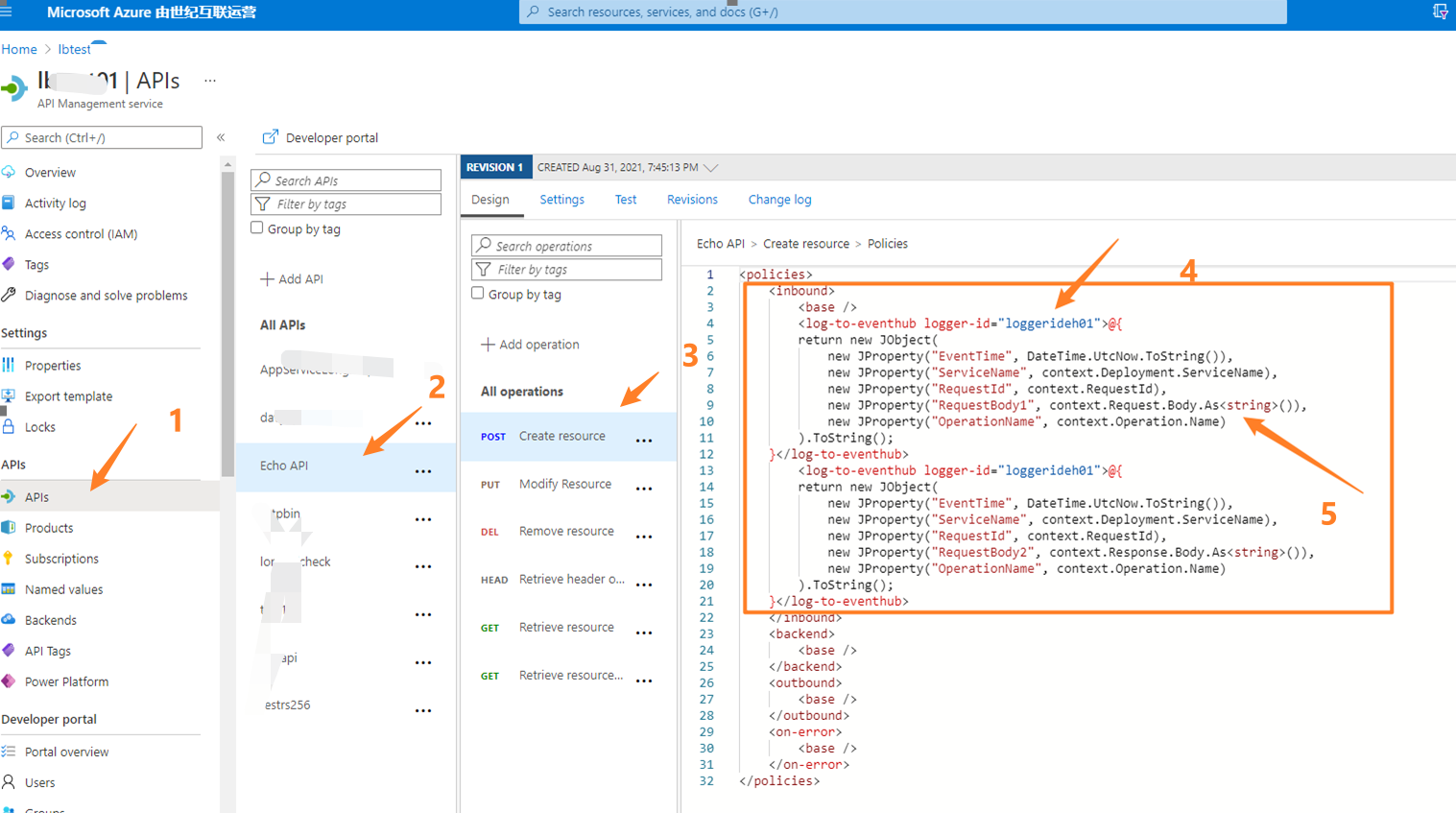
注: Log-to-eventhub 中的logger-id由上面第一步创建。 Request Body的信息一定要进行格式转换。所以需要使用 context.Request.Body.As<string>()
<policies>
<inbound>
<base />
<log-to-eventhub logger-id="loggerideh01">@{
return new JObject(
new JProperty("EventTime", DateTime.UtcNow.ToString()),
new JProperty("ServiceName", context.Deployment.ServiceName),
new JProperty("RequestId", context.RequestId),
new JProperty("RequestBody1", context.Request.Body.As<string>()),
new JProperty("OperationName", context.Operation.Name)
).ToString();
}</log-to-eventhub>
</inbound>
<backend>
<base />
</backend>
<outbound>
<base />
<log-to-eventhub logger-id="loggerideh01">@{
return new JObject(
new JProperty("EventTime", DateTime.UtcNow.ToString()),
new JProperty("ServiceName", context.Deployment.ServiceName),
new JProperty("RequestId", context.RequestId),
new JProperty("RequestBody2", context.Response.Body.As<string>()),
new JProperty("OperationName", context.Operation.Name)
).ToString();
}</log-to-eventhub>
</outbound>
<on-error>
<base />
</on-error>
</policies>
3) 连接到Event Hub,查看 Request Body 信息
下载zip包,解压后在里面找到文件名为:ServiceBusExplorer.exe。 双击即可运行
在下面的字符串框中输入Event Hub Namespace的连接字符串。点击Save/ OK后,即可连接到Event Hub中。
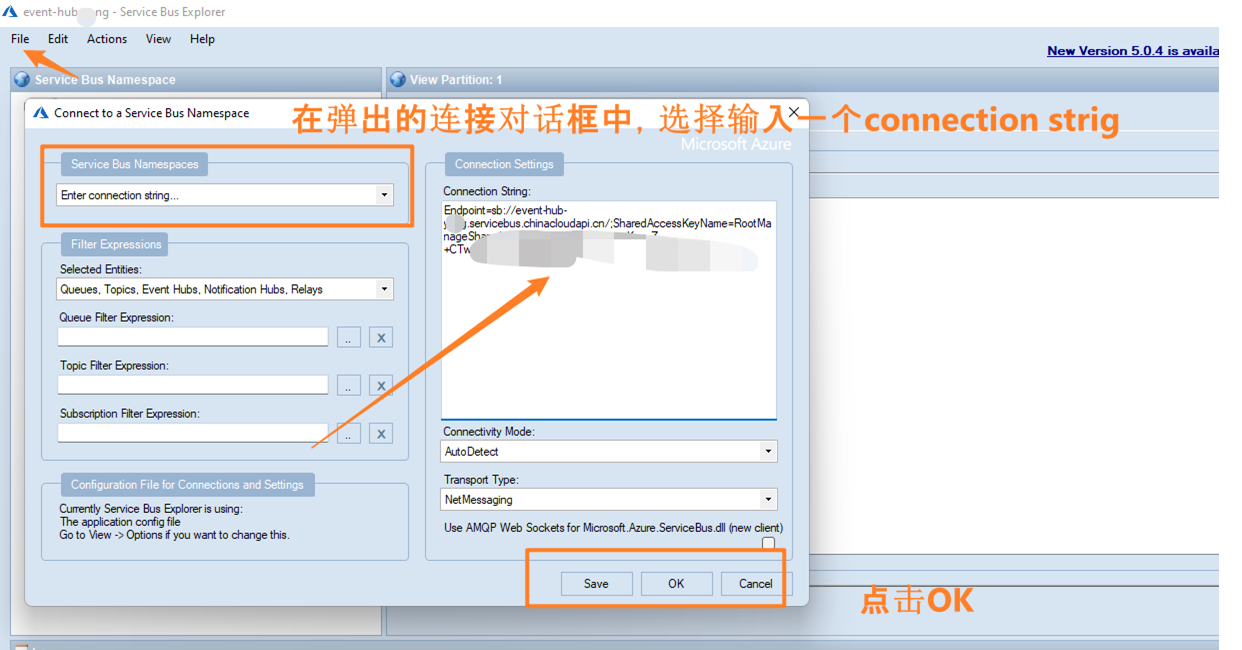
进入保存日志的Event Hub中,找到合适的分区数,点击“Create Partitions Listener ”, 然后再弹出的页面中点击 “Strat”按钮,就可以收到Event Hub中所存储的消息
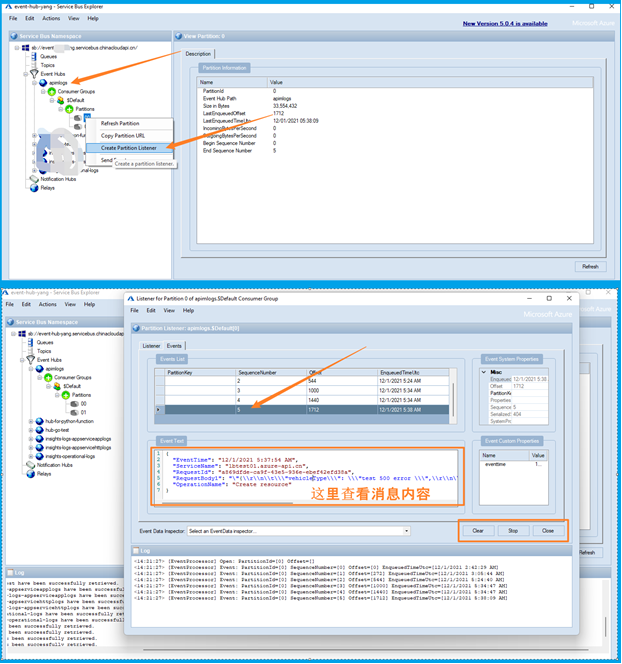
附录一:如何在APIM的Policy set-variable 中为参数在进行格式转换时候进行验证是否为null呢?避免Expression evaluation failed.
使用C#的问号表达式 (condition == null ? value1 :value2)
在APIM中,如果在测试阶段,出现Expression evaluation failed错误,可以在Test 的Trace中进行查看,了解真实的错误信息。如:
{
"source": "log-to-eventhub",
"timestamp": "2021-12-01T03:25:33.7362765Z",
"elapsed": "00:00:00.0007502",
"data": {
"messages": [
{
"message": "Expression evaluation failed.",
"expression": "\n return new JObject(\n new JProperty(\"EventTime\", DateTime.UtcNow.ToString()),\n new JProperty(\"ServiceName\", context.Deployment.ServiceName),\n new JProperty(\"RequestId\", context.RequestId),\n new JProperty(\"RequestIp\", context.Request.Body),\n new JProperty(\"OperationName\", context.Operation.Name)\n ).ToString();\n ",
"details": "Could not determine JSON object type for type Microsoft.WindowsAzure.ApiManagement.Proxy.Gateway.MessageBody.\r\n at Newtonsoft.Json.Linq.JValue.GetValueType(Nullable`1 current, Object value)\r\n at Newtonsoft.Json.Linq.JContainer.CreateFromContent(Object content)\r\n at Newtonsoft.Json.Linq.JProperty..ctor(String name, Object content)"
},
"Expression evaluation failed. Could not determine JSON object type for type Microsoft.WindowsAzure.ApiManagement.Proxy.Gateway.MessageBody.\r\n at Newtonsoft.Json.Linq.JValue.GetValueType(Nullable`1 current, Object value)\r\n at Newtonsoft.Json.Linq.JContainer.CreateFromContent(Object content)\r\n at Newtonsoft.Json.Linq.JProperty..ctor(String name, Object content)",
"Could not determine JSON object type for type Microsoft.WindowsAzure.ApiManagement.Proxy.Gateway.MessageBody."
]
}
}
为了避免这样的情况,在格式转换时候,最好对其进行 null 检测,当时 null的时候就可以改变其值的或者赋值为“”。
<set-variable name="testvalue" value="@(context.Variables["tokenvalue"]==null?context.Request.Headers.GetValueOrDefault("User-Agent","empty"):"")" />
<set-variable name="requestbody" value="@(context.Request.Body==null?"no body":context.Request.Body.As<string>())" />
参考资料
如何在 Azure API 管理中将事件记录到 Azure 事件中心 : https://docs.azure.cn/zh-cn/api-management/api-management-howto-log-event-hubs#configure-log-to-eventhub-policies
Logger - Create Or Update : https://docs.microsoft.com/zh-cn/rest/api/apimanagement/2020-12-01/logger/create-or-update#apimanagementcreateehlogger
创建 Azure 事件中心:https://docs.azure.cn/zh-cn/event-hubs/event-hubs-create
下载 Service Bus Explorer查看事件中心消息:https://github.com/paolosalvatori/ServiceBusExplorer/releases