刚上手的vim,黑底白字,看起来笨死了,于是一顿狂找,终于找到了配置方法。
配置当然要去etc目录下。
cd /etc/vim
ls -l //找到vimrc文件
sudo vim vimrc //注意要用root身份才能修改
" Vim5 and later versions support syntax highlighting. Uncommenting the next
" line enables syntax highlighting by default.
"syntax on
//取消注释可开默认的启语法高亮
" If using a dark background within the editing area and syntax highlighting
" turn on this option as well
"set background=dark
//如果背景色是黑色,并开启了语法高亮,则取消注释
" Uncomment the following to have Vim jump to the last position when
" reopening a file
"if has("autocmd")
" au BufReadPost * if line("'"") > 1 && line("'"") <= line("$") | exe "normal! g'"" | endif
"endif//取消注释来支持vim打开文件时,光标跳到上次编辑位置
" Uncomment the following to have Vim load indentation rules and plugins
" according to the detected filetype.
"if has("autocmd")
" filetype plugin indent on
"endif//取消注释让vim执行自动缩进
比如最后一项,去掉前面的",就可以了。
" Uncomment the following to have Vim load indentation rules and plugins
" according to the detected filetype.
if has("autocmd")
filetype plugin indent on
endif
最后,vim就成这个样子了。
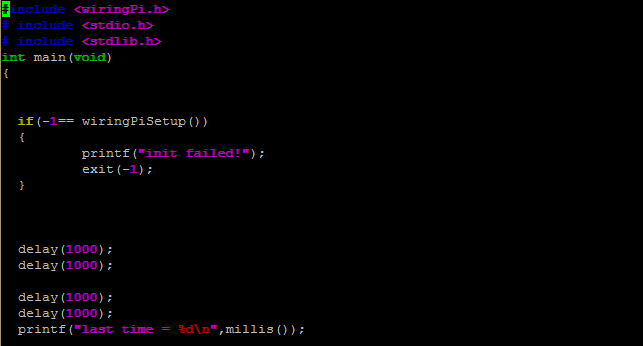
当然还可以用一些插件。