//WinMain
#include <windows.h>
#include <stdio.h>
LRESULT CALLBACK WinProcOne(
HWND hwnd,
UINT uMessage,
WPARAM wParam,
LPARAM lParam
);
int WINAPI WinMain(
HINSTANCE hInstance,
HINSTANCE hPrevInstance,
LPSTR lpCmdLine,
int nShowCmd
)
{
WNDCLASS wndcls;
wndcls.cbClsExtra=0;
wndcls.cbWndExtra=0;
wndcls.hbrBackground=(HBRUSH)GetStockObject(LTGRAY_BRUSH);
wndcls.hCursor=LoadCursor(NULL,IDC_ARROW);
wndcls.hIcon=LoadIcon(NULL,IDI_QUESTION);
wndcls.hInstance=hInstance;
wndcls.lpfnWndProc=WinProcOne;
wndcls.lpszClassName="WndClassName2011";
wndcls.lpszMenuName=NULL;
wndcls.style=CS_HREDRAW|CS_VREDRAW;
RegisterClass(&wndcls);
HWND hwnd;
hwnd=CreateWindow("WndClassName2011","创建一个窗口应用程序",WS_OVERLAPPEDWINDOW,
0,0,600,400,NULL,NULL,hInstance,NULL);
ShowWindow(hwnd,SW_SHOWNORMAL);
UpdateWindow(hwnd);
MSG msg;
while(GetMessage(&msg,NULL,0,0))
{
TranslateMessage(&msg);
DispatchMessage(&msg);
}
return 0;
}
LRESULT CALLBACK WinProcOne(
HWND hwnd,
UINT uMessage,
WPARAM wParam,
LPARAM lParam
)
{
switch(uMessage)
{
case WM_CHAR:
char szChar[20];
sprintf(szChar,"char is %d",wParam);
MessageBox(hwnd,szChar,"Create Window Program",MB_OK);
break;
case WM_LBUTTONDOWN:
MessageBox(hwnd,"left mouse clicked","Window Program",MB_OK);
HDC hdc;
hdc=GetDC(hwnd);
TextOut(hdc,0,50,"创建一个窗口应用程序",strlen("创建一个窗口应用程序"));
ReleaseDC(hwnd,hdc);
break;
case WM_PAINT:
HDC hDC;
PAINTSTRUCT ps;
hDC=BeginPaint(hwnd,&ps);
TextOut(hDC,0,0,"响应WM_PAINT消息",strlen("响应WM_PAINT消息"));
EndPaint(hwnd,&ps);
break;
case WM_CLOSE:
if(IDYES==MessageBox(hwnd,TEXT("是否真的结束?"),"window program",MB_YESNO))
{
DestroyWindow(hwnd);
}
break;
case WM_DESTROY:
PostQuitMessage(0);
break;
default:
return(DefWindowProc(hwnd,uMessage,wParam,lParam));
}
return 0;
}
截图:
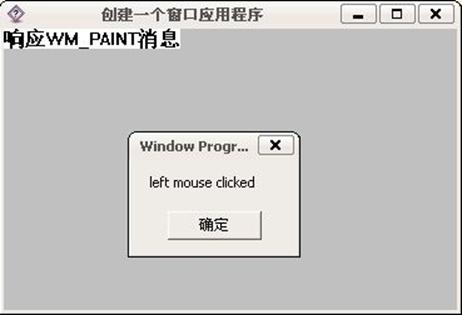
源程序下载地址:http://down.qiannao.com/space/file/luowei505050/WinMain.rar/.page